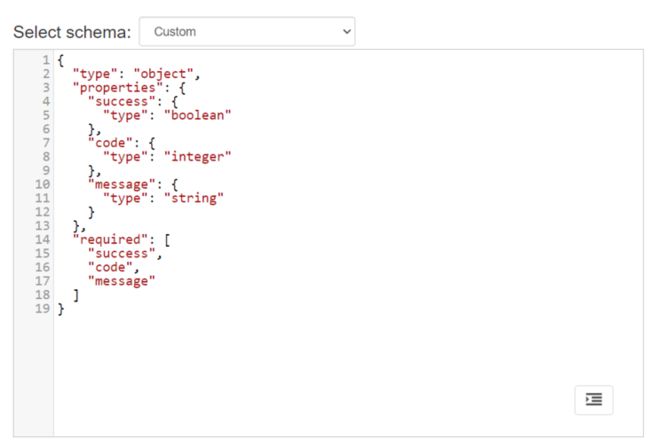一、 全量字段校验
概念
校验接⼝返回响应结果的全部字段应用场景
普通断言,无法判断的 字段,通过全量字段校验弥补校验内容
* 字段值 * 字段名 或 字段值的类型校验流程
1.定义 校验规则(json语法) 2.⽐对 响应数据 是否 符合 校验规则安装jsonschema
pip install jsonschema
二、 校验方式
2.1 工具校验
https://www.jsonschemavalidator.net
2.2 代码校验
#1.导包
import jsonschema
#2.待校验数据
data ={
"success": true,
"code": 10000,
"message": "操作成功"
}
#3.校验规则
schema = {
"type": "object",
"properties": {
"success": {
"type": "boolean"
},
"code": {
"type": "integer"
},
"message": {
"type": "string"
}
},
"required": [
"success",
"code",
"message"
]
}
#4.校验数据
print(jsonschema.validate(instance=data, schema=schema))查验校验结果
- 校验通过:返回 None
校验失败
- schema 规则错误,返回 SchemaError
- json 数据错误,返回 ValidationError
三、jsonschema语法
关键字一:type
作用:约束数据类型
语法:{"type": "数据类型"}
"""
integer —— 整数
string —— 字符串
object —— 对象
array —— 数组 - 对应 python 列表
number —— 整数/⼩数
null —— 空值 - 对应 python None
boolean —— 布尔值 - 对应 true / false
"""关键字二:properties
说明:是 type关键字的辅助。用于 type 的值为 object 的场景。
作用:指定 对象中 每个字段的校验规则。 可以嵌套使用。
语法:
{
"type": "object",
"properties": {
"字段名1":{规则},
"字段名2":{规则},
......
}
}案例
# 准备数据
data = {
"success": True,
"code": 10000,
"message": "操作成功",
"money": 6.66,
"address": None,
"data": {
"name": "tom",
"age": 18
},
"luckyNumber": [6, 8, 9]
}关键字三:required
作用:校验对象中必须存在的字段。字段名必须是字符串,且唯⼀
语法:
{
"required": ["字段名1", "字段名2", ...]
}关键字四:const
作用:校验字段值是⼀个固定值。等价于 断言中 == 用法
语法:
{
"字段名":{"const": 具体值}
}关键字五:pattern
作用:指定正则表达式,对字符串进行模糊匹配
正则表达式,用不常用的符号,排列组合,从大量 字符串 数据中,
按指定条件 筛选 数据
"""
基础正则举例:
1 包含字符串:hello 类似于 断言中的 in
2 以字符串开头 ^: ^hello 如:hello,world
3 以字符串结尾 $: hello$ 如:hello中国,
4 匹配[]内任意1个字符[]: [0-9]匹配任意⼀个数字
[a-z]匹任意一个小写字母 [cjfew9823]匹配任意一个
5 匹配指定次数{}: [0-9]{6}匹配6位数字。
"""案例
# 导包
import jsonschema
# 校验数据
data = {
"success": False,
"code": 10000,
"message": "xxx登录成功",
"data": {
"age": 20,
"name": "lily"
}
}
# 校验规则
schema = {
"type": "object",
"properties": {
"success": {
"type": "boolean",
},
"code": {
"type": "integer"
},
"message": {
"pattern": "登录成功$"
},
"data": {
"type": "object",
"properties": {
"age": {
"const": 20
},
"name": {
"const": "lily"
}
},
"required": ["age", "name"]
}
},
"required": ["success", "code", "message", "data"]
}
# 校验
print(jsonschema.validate(instance=data, schema=schema))