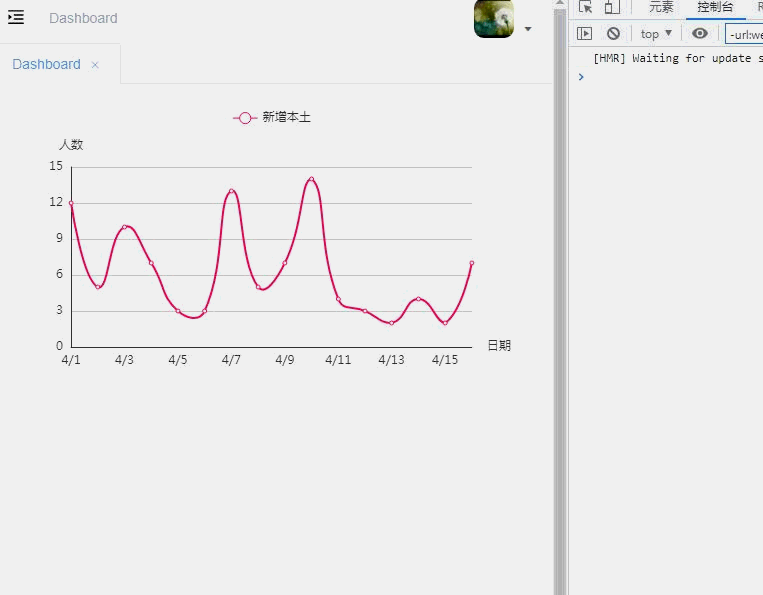Vue实战篇二十五:使用ECharts绘制疫情折线图
系列文章目录
Vue基础篇一:编写第一个Vue程序
Vue基础篇二:Vue组件的核心概念
Vue基础篇三:Vue的计算属性与侦听器
Vue基础篇四:Vue的生命周期(秒杀案例实战)
Vue基础篇五:Vue的指令
Vue基础篇六:Vue使用JSX进行动态渲染
Vue提高篇一:使用Vuex进行状态管理
Vue提高篇二:使用vue-router实现静态路由
Vue提高篇三:使用vue-router实现动态路由
Vue提高篇四:使用Element UI组件库
Vue提高篇五:使用Jest进行单元测试
Vue提高篇六: 使用Vetur+ESLint+Prettier插件提升开发效率
Vue实战篇一: 使用Vue搭建注册登录界面
Vue实战篇二: 实现邮件验证码发送
Vue实战篇三:实现用户注册
Vue实战篇四:创建多步骤表单
Vue实战篇五:实现文件上传
Vue实战篇六:表格渲染动态数据
Vue实战篇七:表单校验
Vue实战篇八:实现弹出对话框进行交互
Vue实战篇九:使用省市区级联选择插件
Vue实战篇十:响应式布局
Vue实战篇十一:父组件获取子组件数据的常规方法
Vue实战篇十二:多项选择器的实际运用
Vue实战篇十三:实战分页组件
Vue实战篇十四:前端excel组件实现数据导入
Vue实战篇十五:表格数据多选在实际项目中的技巧
Vue实战篇十六:导航菜单
Vue实战篇十七:用树型组件实现一个知识目录
Vue实战篇十八:搭建一个知识库框架
Vue实战篇十九:使用printjs打印表单
Vue实战篇二十:自定义表格合计
Vue实战篇二十一:实战Prop的双向绑定
Vue实战篇二十二:生成二维码
Vue实战篇二十三:卡片风格与列表风格的切换
Vue实战篇二十四:分页显示
文章目录
- 系列文章目录
- 一、背景
- 二、ECharts
- 三、前端实现
- 3.1 Vue安装ECharts
- 3.2 编写平滑折线图组件
- 3.3 在主页面中加入组件及疫情数据
- 3.4 防抖优化
- 四、源码
一、背景
二、ECharts
ECharts是一款基于JavaScript的数据可视化图表库,提供直观,生动,可交互,可个性化定制的数据可视化图表。
- EChart提供了很多的常用图表类型:
| 常用类型 |
|---|
| 折线图、柱状图 、饼图、散点图、地图、K线图、雷达图、势力图、漏斗图… |
- 今天我们将学习平滑折线图:每个平面折线图,都有一个X轴,一个Y轴,这两个轴都是由轴线、刻度、刻度标签、轴标题四个部分组成。
option = {
// X轴线
xAxis: {
// 轴标题
name:"月份",
type: 'category',
// 刻度标签
data: ['Mon', 'Tue', 'Wed', 'Thu', 'Fri', 'Sat', 'Sun']
},
// Y轴线
yAxis: {
// 轴标题
name:"数量",
type: 'value'
},
series: [{
// 刻度
data: [820, 932, 901, 934, 1290, 1330, 1320],
// 折线类型
type: 'line',
// 平滑
smooth: true
}]
};
三、前端实现
- 了解了ECharts折线图的基本用法后,我们将按以下几个步骤来实现疫情折线图。
3.1 Vue安装ECharts
- 注意,我们安装5.0以下的版本
npm install echarts@4.9.0 --save
- 安装元素监听组件Resize Detector,用于监听页面大小的调整,当页面大小发生变化时,调用ECharts的resize方法自适应页面大小。
在有些场景下,我们希望当容器大小改变时,图表的大小也相应地改变。
比如,图表容器是一个高度为 400px、宽度为页面 100% 的节点,你希望在浏览器宽度改变的时候,始终保持图表宽度是页面的 100%。
这种情况下,可以监听页面的 resize 事件获取浏览器大小改变的事件,然后调用 echartsInstance.resize 改变图表的大小
npm install --save resize-detector
3.2 编写平滑折线图组件
- MyLineChart.vue
<template>
<div ref="myChart" :style="{height:height,width:width,margin:margin}" />
template>
<script>
import echarts from 'echarts'
import { addListener, removeListener } from 'resize-detector'
// 用于查看组件resize重绘次数
const Count = 0
export default {
props: {
width: {
type: String,
default: '100%'
},
height: {
type: String,
default: '300px'
},
margin: {
type: String,
default: '0px'
},
autoResize: {
type: Boolean,
default: true
},
option: {
type: Object,
default: () => {}
}
},
data() {
return {
chart: null,
resizeCount: Count
}
},
watch: {
chartData: {
deep: true,
handler(val) {
this.chart.setOption(val)
}
}
},
mounted() {
this.$nextTick(() => {
this.initChart()
})
},
beforeDestroy() {
if (!this.chart) {
return
}
// 移除监听页面大小调整
removeListener(this.$refs.myChart, this.resize)
this.chart.dispose()
this.chart = null
},
methods: {
initChart() {
this.chart = echarts.init(this.$refs.myChart)
// 监听页面大小调整,调用自适应页面大小方法
addListener(this.$refs.myChart, this.resize)
this.chart.setOption(this.option)
},
// 组件自适应页面大小方法
resize() {
console.log('resize', ++this.resizeCount)
this.chart.resize()
}
}
}
script>
3.3 在主页面中加入组件及疫情数据
- dashboard/index.vue
<template>
<div class="dashboard-container">
<my-line-chart :option="lineChartOption" />
div>
template>
<script>
import { mapGetters } from 'vuex'
import MyLineChart from '@/components/Echarts/MyLineChart'
export default {
name: 'Dashboard',
components: { MyLineChart },
data() {
return {
lineChartOption: {
// X轴
xAxis: {
name: '日期',
data: ['4/1', '4/2', '4/3', '4/4', '4/5', '4/6', '4/7', '4/8', '4/9', '4/10', '4/11', '4/12', '4/13', '4/14', '4/15', '4/16'],
boundaryGap: false,
axisTick: {
show: false
}
},
// 提示
tooltip: {
trigger: 'axis',
axisPointer: {
type: 'cross'
},
padding: [5, 10]
},
// Y轴
yAxis: {
name: '人数',
axisTick: {
show: false
}
},
// 图例
legend: {
data: ['新增本土']
},
// 数据线
series: [{
name: '新增本土', itemStyle: {
normal: {
color: '#FF005A',
lineStyle: {
color: '#FF005A',
width: 2
}
}
},
smooth: true,
type: 'line',
// 疫情数据
data: [12, 5, 10, 7, 3, 3, 13, 5, 7, 14, 4, 3, 2, 4, 2, 7],
// 动画设置
animationDuration: 2800,
animationEasing: 'cubicInOut'
}]
}
}
},
computed: {
...mapGetters([
'name',
'roles'
])
}
}
script>
<style lang="scss" scoped>
.dashboard {
&-container {
margin: 30px;
}
&-text {
font-size: 30px;
line-height: 46px;
}
}
style>
3.4 防抖优化
- 是不是已经完成了?还记得我们在组件中定义了一个调整页面大小,记录重绘次数的全局变量resizeCount,我们需要通过它来监听一下组件重绘的次数, 防止调整页面时组件重绘次数过多,性能下降。
- 通过以上动画,我们会发现调整一次页面大小,组件重绘了至少三次,这会给前端性能造成重大影响,我们需要通过防抖技术来进行优化。
所谓防抖,就是如果短时间内大量触发同一事件,只会执行一次函数。防抖的结果是频繁的触发转变为触发一次。
- 我们改造一下组件,加入防抖函数
<template>
<div ref="myChart" :style="{height:height,width:width,margin:margin}" />
template>
<script>
import echarts from 'echarts'
// 导入防抖函数
import debounce from 'lodash/debounce'
import { addListener, removeListener } from 'resize-detector'
const Count = 0
export default {
...
created() {
// 防抖处理
this.resize = debounce(this.resize, 300)
},
...
methods: {
...
resize() {
console.log('resize', ++this.resizeCount)
this.chart.resize()
}
}
}
script>
- 观察一下防抖的效果
四、源码
- 前端
https://gitee.com/zhuhuix/startup-frontend
https://github.com/zhuhuix/startup-frontend - 后端
https://gitee.com/zhuhuix/startup-backend
https://github.com/zhuhuix/startup-backend