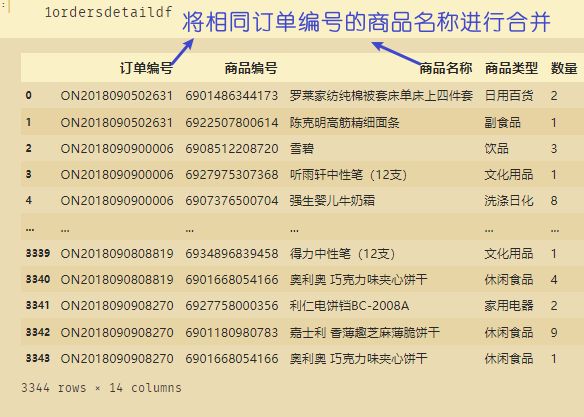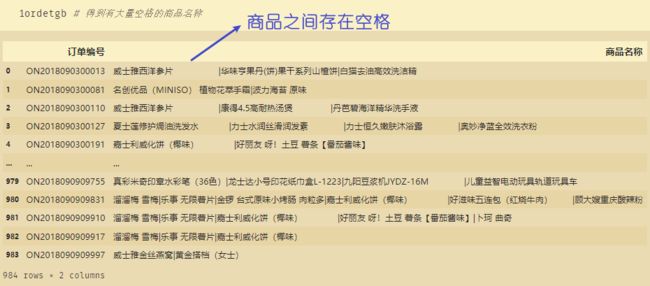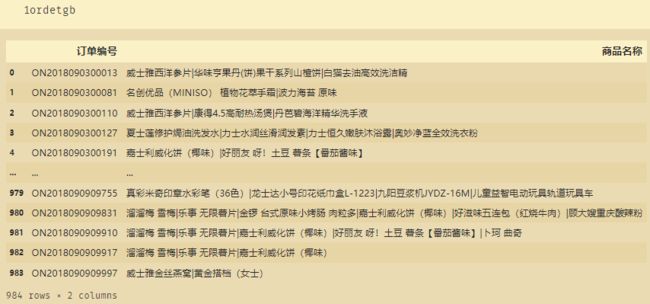python replace 空格数据处理
文章目录
- 一、使用replace+空格
- 二、使用replace+unicode编码
一、使用replace+空格
ordersdetaildf['商品名称2']=ordersdetaildf['商品名称'].apply(lambda x:x.replace(" ",""))
上述代码表示:在Dataframe当中创建新的一列,名字叫做商品名称2,是对商品名称列当中的空格进行去除之后的新的数据。
对制表符和换行符等等也可以进行同样的操作:
ordersdetaildf['商品名称2']=ordersdetaildf['商品名称2'].apply(lambda x:x.replace("\n","").replace("\\t\\r",""))
二、使用replace+unicode编码
但是在某些情况下,我发现仅仅使用replace是无法去除空格的:
ordetgb=ordersdetaildf.groupby('订单编号',as_index=False)["商品名称"].apply(lambda x:'|'.join(x.values)).reset_index(drop=True) #替换成|很重要
当我想将相同订单编号的商品名称进行合并的时候,发现使用join后会出现很多空格,这是使用replace是无法去除空格
# 经过excel查询code(a1) unicode=u00A0 不间断空格
ordetgb['商品名称']=ordetgb['商品名称'].astype(str).apply(lambda x:x.replace(u"\u00A0",""))