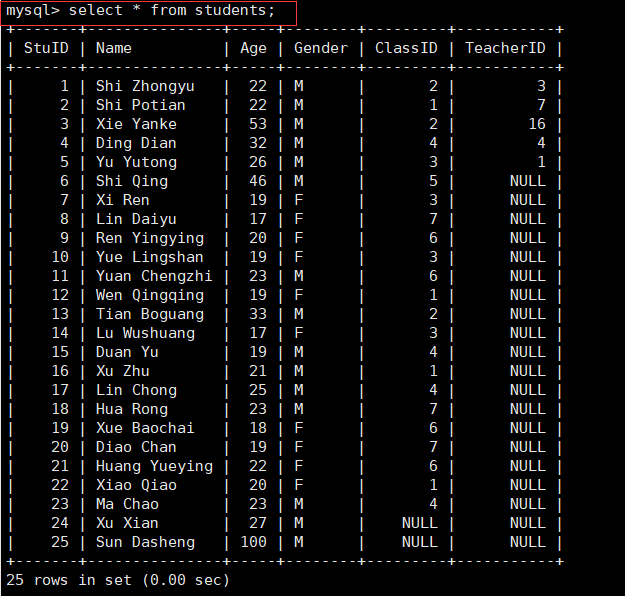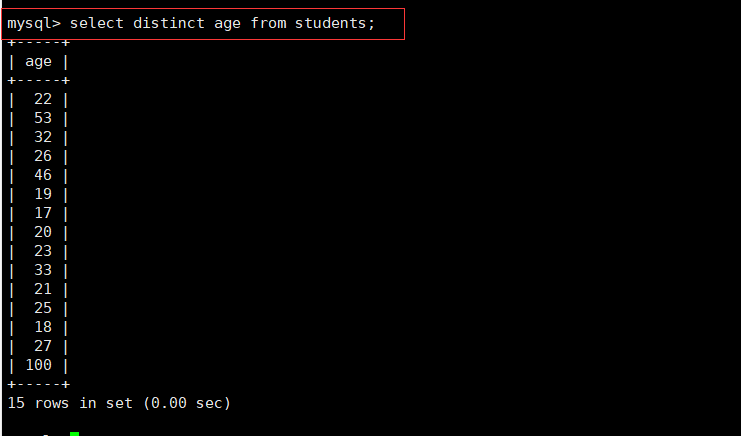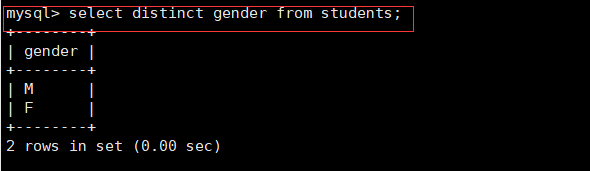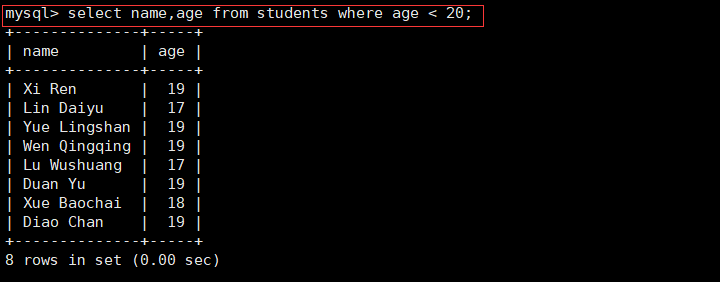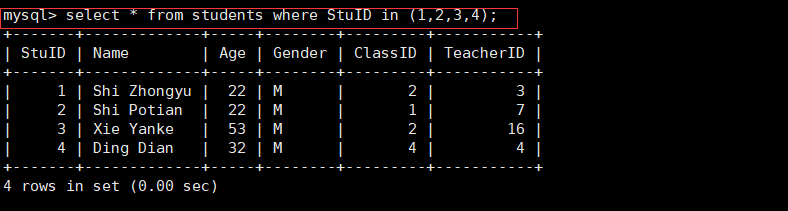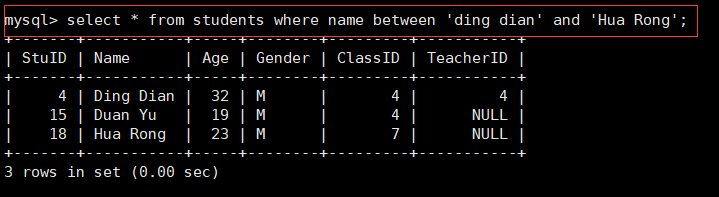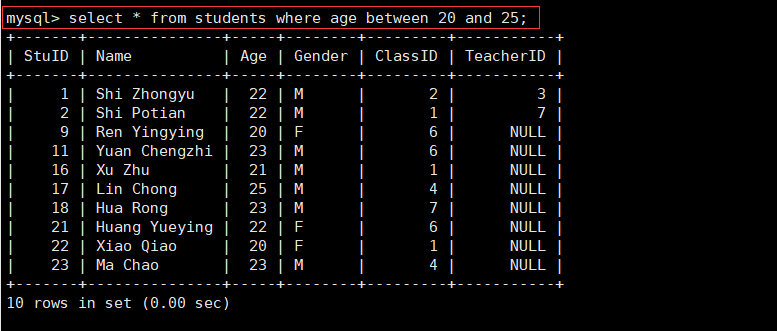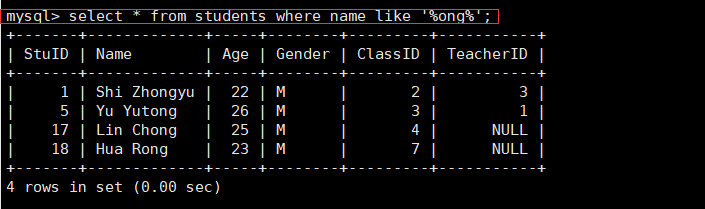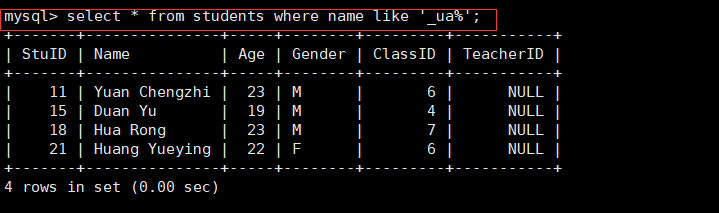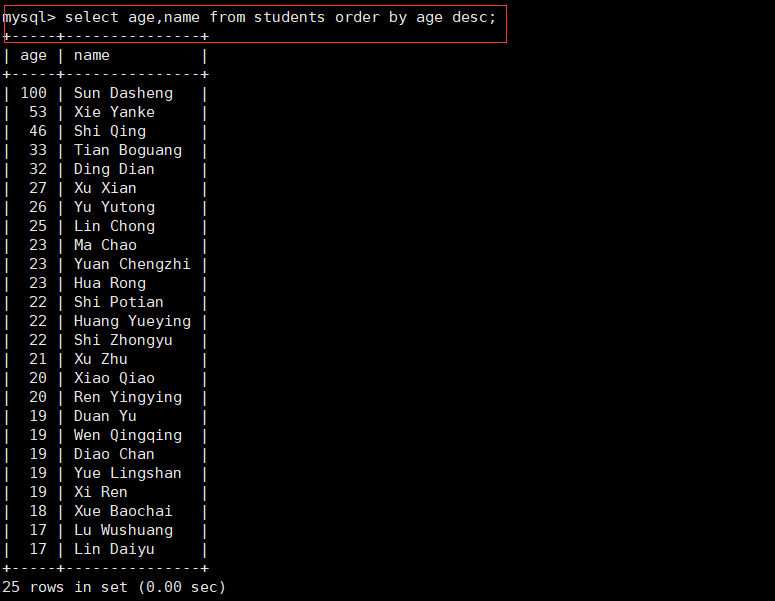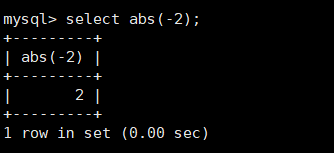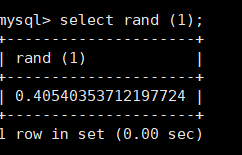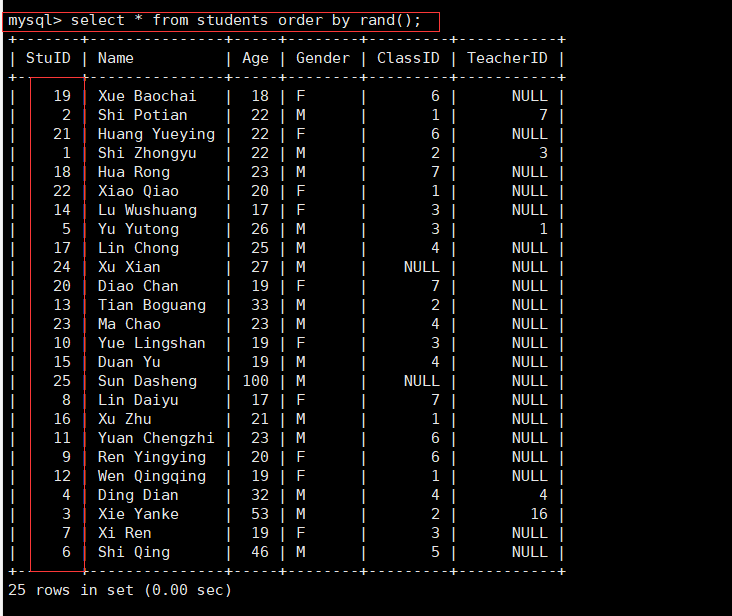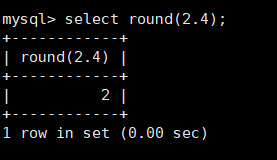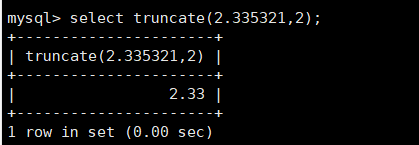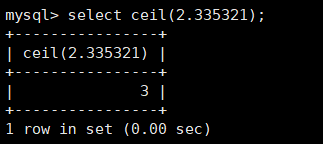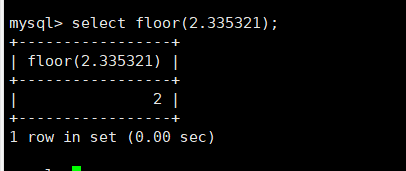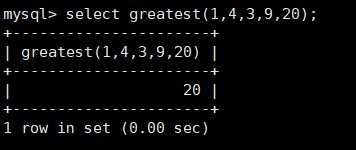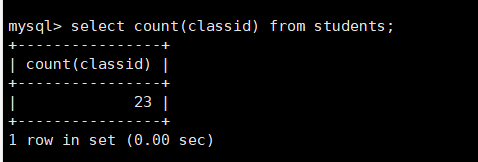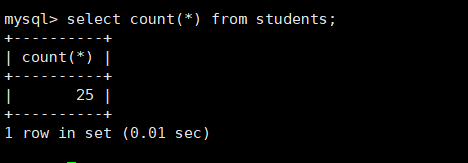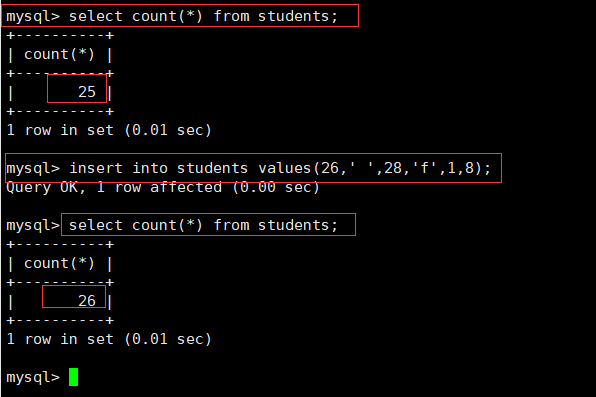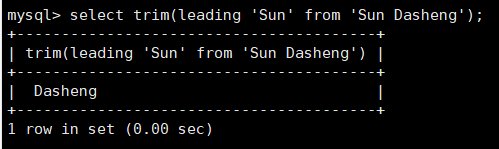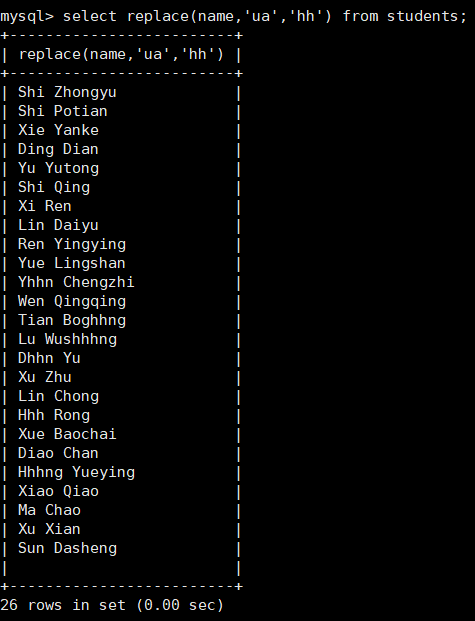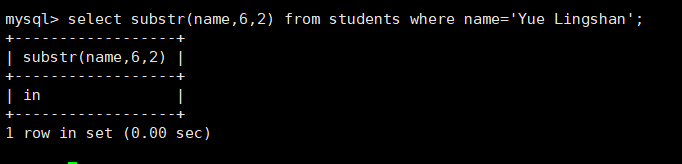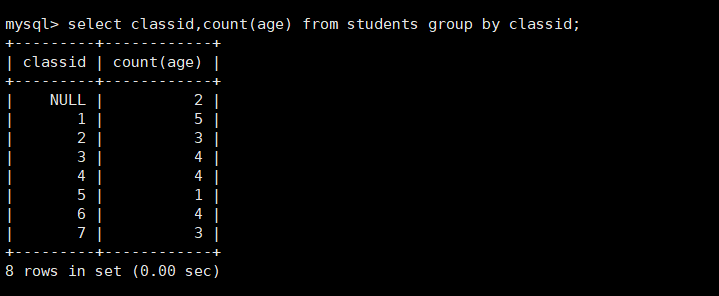MySQL高级语句(一)
文章目录
- MySQL高级语句(一)
-
- 一、SQL高级语句
-
- 1.导入文件至数据库
- 2.select
- 3.distinct
- 4.where
- 5.and;or
- 6.in
- 7.between
- 8.like 通配符
- 9.order by
- 10.函数
-
- 10.1数学函数
- 10.2 聚合函数
- 10.3字符串函数
- 11.group by
- 12.having
- 13.别名
- 14.连接查询
- 15.子查询
- 16.EXISTS
MySQL高级语句(一)
一、SQL高级语句
1.导入文件至数据库
#先创建一个文件夹,然后将准备好的文件导入
[root@localhost ~]# mkdir /backup
[root@localhost ~]# cd /backup/
[root@localhost backup]# rz -E
rz waiting to receive.
[root@localhost backup]# ls
test.sql
#进入数据库后再导入文件
[root@localhost backup]# mysql -u root -p
mysql> source /backup/test.sql;
2.select
显示表格中的一个或多个字段中所有的信息
#语法
select 字段名 from 表名;
#示例1
select * from students;
#示例2
select name,age from students;
3.distinct
查询不重复记录
#语法:
select distinct 字段 from 表名﹔
#示例1:去除年龄字段中重复的
select distinct age from students;
#示例2:查找性别
select distinct gender from students;
4.where
where 有条件的查询
#语法:
select '字段' from 表名 where 条件
#示例:显示name和age 并且要找到age小于20
select name,age from students where age < 20;
5.and;or
and 且; or 或
#语法:
select 字段名 from 表名 where 条件1 (and|or) 条件2 (and|or)条件3;
示例1:显示name和age 并且要找到age大于20小于30
select name,age from students where age >20 and age <30;
6.in
显示已知值的资料
#语法:
select 字段名 from 表名 where 字段 in ('值1','值2'....);
#示例1:显示学号为1,2,3,4的学生记录
select * from students where StuID in (1,2,3,4);
#示例2:显示班级为1和3的学生记录
select * from students where ClassID in (1,3);
7.between
显示两个值范围内的资料
#语法:
select 字段名 from 表名 where 字段 between '值1' and '值2';
包括 and两边的值
#示例1:显示学生姓名在Ding Dian和Hua Rong中的学生记录
select * from students where name between 'ding dian' and 'Hua Rong';
#示例2:显示学生号码id在2-5 的信息
select * from students where stuid between 2 and 5;
#示例3:显示学生年龄在20-35之间的信息,不需要表中一定有该字段,只会将20到25 已有的都显示出来
select * from students where age between 20 and 25;
8.like 通配符
通配符通常是和 like 一起使用
#语法:
select 字段名 from 表名 where 字段 like 模式
| 通配符 | 含义 |
|---|---|
| % | 表示零个,一个或者多个字符 |
| _ | 下划线表示单个字符 |
| A_Z | 所有以A开头 Z 结尾的字符串 ‘ABZ’ ‘ACZ’ 'ACCCCZ’不在范围内 下划线只表示一个字符 AZ 包含a空格z |
| ABC% | 所有以ABC开头的字符串 ABCD ABCABC |
| %CBA | 所有以CBA结尾的字符串 WCBA CBACBA |
| %AN% | 所有包含AN的字符串 los angeles |
| _AN% | 所有 第二个字母为 A 第三个字母 为N 的字符串 |
#示例1:查找名字以s开头的学生记录
select * from students where name like 's%';
#示例2:查找名字包含ong的学生记录
select * from students where name like '%ong%';
#示例3:查找名字第二个字母为u,第三个字母为a的学生记录
select * from students where name like '_ua%';
9.order by
order by 按关键字排序
#语法:
select 字段名 from 表名 where 条件 order by 字段 [asc,desc];
asc :正向排序
desc :反向排序
默认是正向排序
#示例1:按学生的年龄正向排序显示年龄和姓名字段
select age,name from students order by age;
#示例2:按学生的年龄反向排序显示年龄和姓名字段
select age,name from students order by age desc;
#示例3:显示name、age和classid字段的数据 并且只显示classid字段为3 的 并且以age字段排序
select age,name,classid from students where classid=3 order by age;
10.函数
10.1数学函数
| 函数 | 含义 |
|---|---|
| abs(x) | 返回x 的 绝对值 |
| rand() | 返回0到1的随机数 |
| mod(x,y) | 返回x除以y以后的余数 |
| power(x,y) | 返回x的y次方 |
| round(x) | 返回离x最近的整数 |
| round(x,y) | 保留x的y位小数四舍五入后的值 |
| sqrt(x) | 返回x的平方根 |
| truncate(x,y) | 返回数字 x 截断为 y 位小数的值 |
| ceil(x) | 返回大于或等于 x 的最小整数 |
| floor(x) | 返回小于或等于 x 的最大整数 |
| greatest(x1,x2…) | 返回返回集合中最大的值 |
| least(x1,x2…) | 返回返回集合中最小的值 |
#示例1:返回-2的绝对值
select abs(-2);
#示例2:随机生成一个数
select rand (1);
#示例3:随机生成排序
select * from students order by rand();
#示例4:返回7除以2以后的余数
select mod(7,2);
#示例5:返回2的3次方
select power(2,3);
#示例6:返回离2.6最近的数
select round(2.6);
#返回离2.4最近的数
#示例7:保留2.335321的3位小数四舍五入后的值
select round(2.335321,2);
#示例8:返回数字 2.335321 截断为2位小数的值
select truncate(2.335321,2);
#示例9:返回大于或等于2.335321 的最小整数
select ceil(2.335321);
#示例10:返回小于或等于 2.335321 的最大整数
select floor(2.335321);
#示例11:返回集合中最大的值
select greatest(1,4,3,9,20);
#示例12:返回集合中最小的值
select least(1,4,3,9,20);
10.2 聚合函数
| 函数 | 含义 |
|---|---|
| avg() | 返回指定列的平均值 |
| count() | 返回指定列中非 NULL 值的个数 |
| min() | 返回指定列的最小值 |
| max() | 返回指定列的最大值 |
| sum(x) | 返回指定列的所有值之和 |
#示例1:求表中年龄的平均值
select avg(age) from students;
![]()
#示例2:求表中年龄的总和
select sum(age) from students;
#示例3:求表中年龄的最大值
select max(age) from students;
#示例4:求表中年龄的最小值
select min(age) from students;
#示例5:求表中有多少班级字段非空记录
select count(classid) from students;
count(明确字段):会忽略空记录
#示例6:求表中有多少条记录
select count(*) from students;
count(*)包含空字段,不会忽略空记录
#示例7:看空格字段是否会被匹配
insert into students values(26,' ',28,'f',1,8);
10.3字符串函数
| 函数 | 描述 |
|---|---|
| trim() | 返回去除指定格式的值 |
| concat(x,y) | 将提供的参数 x 和 y 拼接成一个字符串 |
| substr(x,y) | 获取从字符串 x 中的第 y 个位置开始的字符串,跟substring()函数作用相同 |
| substr(x,y,z) | 获取从字符串 x 中的第 y 个位置开始长度为z 的字符串 |
| length(x) | 返回字符串 x 的长度 |
| replace(x,y,z) | 将字符串 z 替代字符串 x 中的字符串 y |
| upper(x) | 将字符串 x 的所有字母变成大写字母 |
| lower(x) | 将字符串 x 的所有字母变成小写字母 |
| left(x,y) | 返回字符串 x 的前 y 个字符 |
| right(x,y) | 返回字符串 x 的后 y 个字符 |
| repeat(x,y) | 将字符串 x 重复 y 次 |
| space(x) | 返回 x 个空格 |
| strcmp(x,y) | 比较 x 和 y,返回的值可以为-1,0,1 |
| reverse(x) | 将字符串 x 反转 |
1)trim
语法:
select trim (位置 要移除的字符串 from 字符串)
其中位置的值可以是
leading(开始)
trailing(结尾)
both(起头及结尾)
#区分大小写
要移除的字符串:从字符串的起头、结尾或起头及结尾移除的字符串,缺省时为空格。
#示例1:从名字开头的开始,移除Sun Dasheng中的Sun显示
select trim(leading 'Sun' from 'Sun Dasheng');
#示例2:去除空格
select trim(both from ' zhang san ');
名字本身有空格,去除空格后,名字定格显示
2)length
#语法:
select length(字段) from 表名;
#示例:计算出字段中记录的字符长度
select name,length(name) from students;
3)replace
#语法:
select replace(字段,'原字符''替换字符') from 表名;
#查看一下名字里包含ua的记录
select name from students where name like '%ua%';
#将这些ua都被换成hh显示
select replace(name,'ua','hh') from students;
4)concat
#语法:
select concat(字段1,字段2)from 表名
#示例1:将name,classid字段拼接成一个字符串
select concat(name,classid) from students;
#示例2:只显示3班的名字和classid为一个组合记录
select concat(name,classid) from students where classid=3;
#示例3:中间加制表符
select concat(name,'\t',classid) from students where classid=3;
4)substr
#语法:
select substr(字段,开始截取字符,截取的长度) where 字段='截取的字符串'
#示例1:截取第6个字符往后
select substr(name,6) from students where name='Yue Lingshan';
#示例2:截取第6个字符往后的两个字符
select substr(name,6,2) from students where name='Yue Lingshan';
11.group by
对group by 后面的字段的查询结果进行汇总分组,通常是结合聚合函数一起使用的
group by 有一个原则,就是select 后面的所有列中,没有使用聚合函数的列必须出现在 group by 的后面。
#语法:
select 字段1,sum(字段2) from 表名 group by 字段1;
#示例1:求各个班的年龄总和
select classid,sum(age) from students group by classid;
#示例2:求各个班的平均年龄
select classid,avg(age) from students group by classid;
#示例3:根据年龄查看每个班的人数
select classid,count(age) from students group by classid;
12.having
having:用来过滤由group by语句返回的记录集,通常与group by语句联合使用
having语句的存在弥补了where关键字不能与聚合函数联合使用的不足。如果被SELECT的只有函数栏,那就不需要GROUP BY子句。
要根据新表中的字段,来指定条件
#语法:
SELECT 字段1,SUM("字段")FROM 表格名 GROUP BY 字段1 having(函数条件);
#示例:查看各个班的平均年龄在30以上的班级
select classid,avg(age) from students group by classid having avg(age) > 30;
13.别名
栏位别名 表格别名
#语法:
SELECT "表格別名"."栏位1" [AS] "栏位別名" FROM "表格名" [AS] "表格別名";
#示例:设置表名别名为f,基于班级号来统计各班年龄总和,sum(age)定义别名为total age
select f.classid,sum(age) 'total age' from students as f group by f.classid;
14.连接查询
select * from students;
select * from scores;
1)inner join(等值相连)
只返回两个表中连接字段相等的行
SELECT * FROM students A INNER JOIN scores B on A.stuid = B.stuid;
2)left join(左连接)
返回包括左表中的所有记录和右表中连接字段相等的记录
select * from scores A left join students B on A.stuid = B.stuid;
3)right join(右连接)
select * from scores A right join students B on A.stuid = B.stuid;
15.子查询
连接表格,在WHERE 子句或HAVING 子句中插入另一个SQL语句
语法:
SELECT "栏位1" FROM "表格1" WHERE "栏位2" [比较运算符]
#外查询
(SELECT "栏位1" FROM "表格1" WHERE "条件");
#示例:查询学生学号为1的得分总和
select sum(score) from scores where stuid in (select stuid from students where stuid=1);
16.EXISTS
用来测试内查询有没有产生任何结果类似布尔值是否为真
如果有的话,系统就会执行外查询中的SQL语句。若没有的话,那整个SQL语句就不会产生任何结果。
#语法:
SELECT "栏位1" FROM "表格1" WHERE EXISTS (SELECT * FROM "表格2" WHERE "条件");
#示例1:先看students表中是否有stuid为1的学生,如果有则执行将scores表中的score求和
select sum(score) from scores where exists (select * from students where stuid=1);
因为students表中有stuid为1的记录,则执行外循环的语句
#示例2:先看students表中是否有stuid为88的学生,如果有则执行将scores表中的score求和
select sum(score) from scores where exists (select * from students where stuid=88);