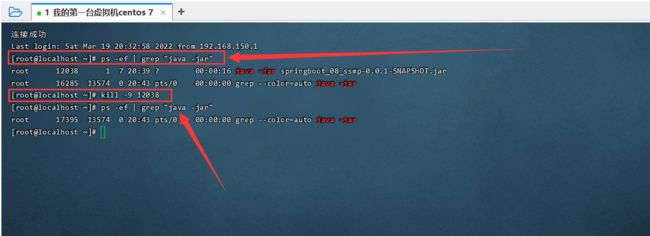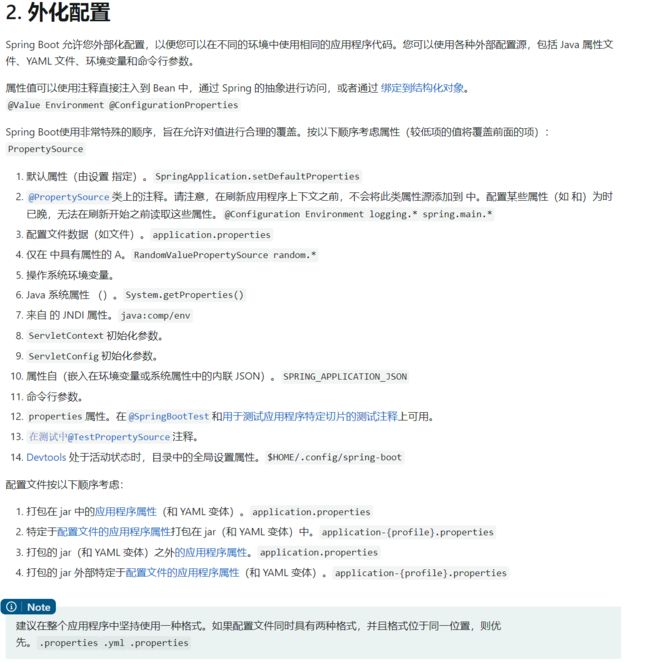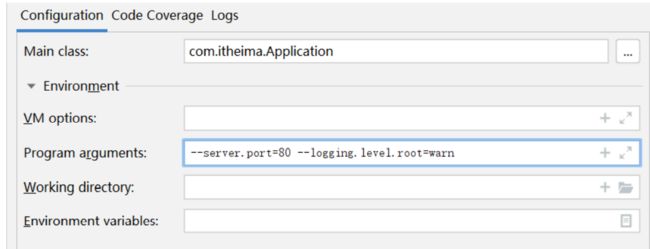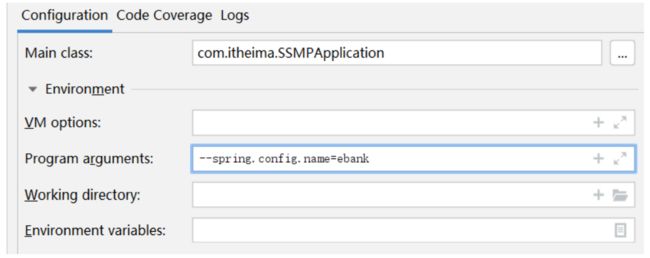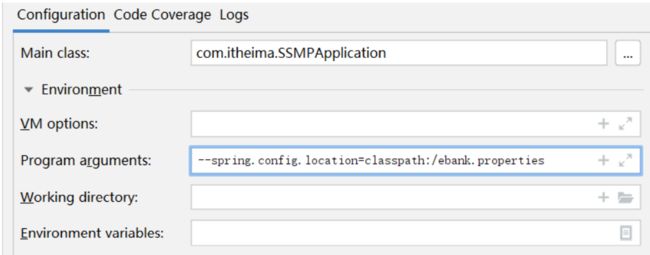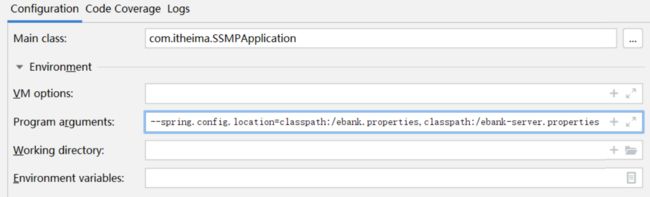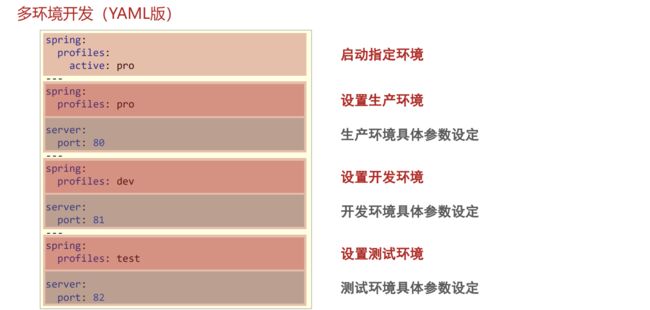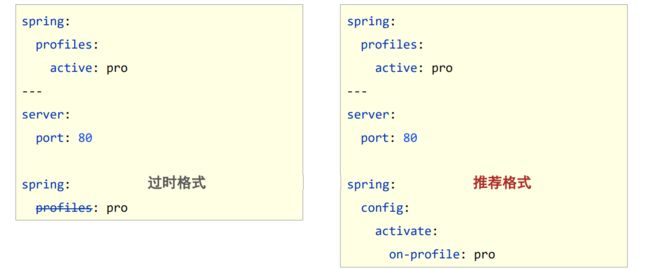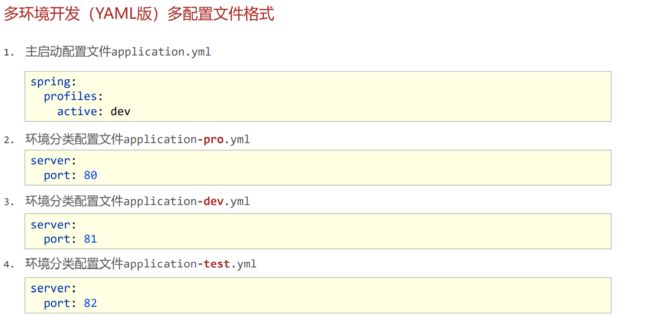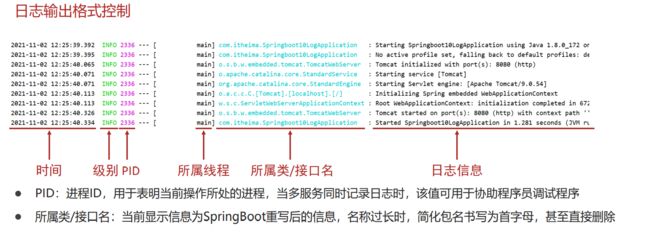CH3-运维实用篇
文章目录
- 一、打包与运行
-
- 1.1 Windows版
-
- 具体流程
- springboot插件作用
- 常见问题
- 1.2 Linux版
-
- 具体流程
- 二、配置高级
-
- 2.1 临时属性设置
- 2.2 配置文件分类
- 2.3 自定义配置文件
- 三、多环境开发
-
- 3.1 多环境开发(YAML版)
- 3.2 多环境开发(Properties版)
- 3.3 多环境开发控制
- 四、日志
-
- 4.1 日志基础
- 4.2 日志输出格式控制
- 4.3 日志文件
一、打包与运行
1.1 Windows版
- SpringBoot工程可以基于java环境下独立运行jar文件启动服务
- SpringBoot工程执行mvn命令package进行打包
- 执行jar命令:java –jar 工程名.jar
具体流程
- 对SpringBoot项目打包(执行Maven构建指令package)
mvn package
- 运行项目(执行启动指令)
java –jar springboot.jar
-
注意事项
jar支持命令行启动需要依赖maven插件支持,请确认打包时是否具有SpringBoot对应的maven插件
<build>
<plugins>
<plugin>
<groupId>org.springframework.bootgroupId>
<artifactId>spring-boot-maven-pluginartifactId>
plugin>
plugins>
build>
springboot插件作用
jar包描述文件(MANIFEST.MF)
- 普通工程
Manifest-Version: 1.0
Implementation-Title: springboot_08_ssmp
Implementation-Version: 0.0.1-SNAPSHOT
Build-Jdk-Spec: 1.8
Created-By: Maven Jar Plugin 3.2.0
- 基于spring-boot-maven-plugin打包的工程
Manifest-Version: 1.0
Spring-Boot-Classpath-Index: BOOT-INF/classpath.idx
Implementation-Title: springboot_08_ssmp
Implementation-Version: 0.0.1-SNAPSHOT
Spring-Boot-Layers-Index: BOOT-INF/layers.idx
Start-Class: com.itheima.SSMPApplication
Spring-Boot-Classes: BOOT-INF/classes/
Spring-Boot-Lib: BOOT-INF/lib/
Build-Jdk-Spec: 1.8
Spring-Boot-Version: 2.5.4
Created-By: Maven Jar Plugin 3.2.0
Main-Class: org.springframework.boot.loader.JarLauncher jar启动器
常见问题
Windonws端口被占用
- 查询端口
netstat -ano
- 查询指定端口
netstat -ano |findstr "端口号"
- 根据进程PID查询进程名称
tasklist |findstr "进程PID号"
- 根据PID杀死任务
taskkill /F /PID "进程PID号"
- 根据进程名称杀死任务,可能对应多个,不推荐
taskkill -f -t -im "进程名称"
1.2 Linux版
- 基于Linux(CenterOS7)
- 安装JDK,且版本不低于打包时使用的JDK版本
- 安装包保存在/usr/local/自定义目录中或$HOME下
- 其他操作参照Windows版进行
具体流程
- 上传安装包
- 执行jar命令:java –jar 工程名.jar
- Boot程序打包依赖SpringBoot对应的Maven插件即可打包出可执行的jar包
- 运行jar包使用jar命令进行
- Windows与Linux下执行Boot打包程序流程相同,仅需确保运行环境有效即可
Linux后台打包运行
nohup java -jar springboot_08_ssmp-0.0.1-SNAPSHOT.jar > server.log 2>&1 &
查询后台运行的程序
ps -ef | grep "java -jar"
杀死对应的进程
kill -9 12038
二、配置高级
2.1 临时属性设置
- 使用jar命令启动SpringBoot工程时可以使用临时属性替换配置文件中的属性
- 临时属性添加方式:java –jar 工程名.jar –-属性名=值
- 多个临时属性之间使用空格分隔
- 临时属性必须是当前boot工程支持的属性,否则设置无效
- 启动SpringBoot程序时,可以选择是否使用命令行属性为SpringBoot程序传递启动属性
临时属性设置
-
带属性数启动SpringBoot
-
携带多个属性启动SpringBoot,属性间使用空格分隔
java –jar springboot.jar –-server.port=80 -
属性加载优先顺序
- 参看https://docs.spring.io/spring-boot/docs/current/reference/html/spring-boot-features.html#boot-features-external-config
- 带属性启动SpringBoot程序,为程序添加运行属性
- 通过编程形式带参数启动SpringBoot程序,为程序添加运行参数
public static void main(String[] args) {
String[] arg = new String[1];
arg[0] = "--server.port=8080";
SpringApplication.run(SSMPApplication.class, arg);
}
- 不携带参数启动SpringBoot程序
public static void main(String[] args) {
SpringApplication.run(SSMPApplication.class);
}
2.2 配置文件分类
-
配置文件分为4种
- 项目类路径配置文件:服务于开发人员本机开发与测试
- 项目类路径config目录中配置文件:服务于项目经理整体调控
- 工程路径配置文件:服务于运维人员配置涉密线上环境
- 工程路径config目录中配置文件:服务于运维经理整体调控
-
多层级配置文件间的属性采用叠加并覆盖的形式作用于程序
-
SpringBoot中4级配置文件
1级: file :config/application.yml 【最高】
2级: file :application.yml
3级:classpath:config/application.yml
4级:classpath:application.yml 【最低】 -
作用:
- 1级与2级留做系统打包后设置通用属性,1级常用于运维经理进行线上整体项目部署方案调控
- 3级与4级用于系统开发阶段设置通用属性,3级常用于项目经理进行整体项目属性调控
-
如果yml与properties在不同层级中共存会是什么效果?
- 例:类路径application.properties属性是否覆盖文件系统config目录中application.yml属性
2.3 自定义配置文件
- SpringBoot在开发和运行环境均支持使用临时参数修改工程配置
- SpringBoot支持4级配置文件,应用于开发与线上环境进行配置的灵活设置
- SpringBoot支持使用自定义配置文件的形式修改配置文件存储位置
- 基于微服务开发时配置文件将使用配置中心进行管理
- 通过启动参数加载配置文件(无需书写配置文件扩展名)
- properties与yml文件格式均支持
- 通过启动参数加载指定文件路径下的配置文件
- 通过启动参数加载指定文件路径下的配置文件时可以加载多个配置
- 多配置文件常用于将配置进行分类,进行独立管理,或将可选配置单独制作便于上线更新维护
自定义配置文件——重要说明
- 单服务器项目:使用自定义配置文件需求较低
- 多服务器项目:使用自定义配置文件需求较高,将所有配置放置在一个目录中,统一管理
- 基于SpringCloud技术,所有的服务器将不再设置配置文件,而是通过配置中心进行设定,动态加载配置信息
三、多环境开发
3.1 多环境开发(YAML版)
- 多环境开发需要设置若干种常用环境,例如开发、生产、测试环境
- yaml格式中设置多环境使用—区分环境设置边界
- 每种环境的区别在于加载的配置属性不同
- 启用某种环境时需要指定启动时使用该环境
- 可以使用独立配置文件定义环境属性
- 独立配置文件便于线上系统维护更新并保障系统安全性
多环境开发配置文件书写技巧(一)
- 主配置文件中设置公共配置(全局)
- 环境分类配置文件中常用于设置冲突属性(局部)
3.2 多环境开发(Properties版)
- properties文件多环境配置仅支持多文件格式
- 多环境开发使用group属性设置配置文件分组,便于线上维护管理
多环境开发独立配置文件书写技巧(二)
-
根据功能对配置文件中的信息进行拆分,并制作成独立的配置文件,命名规则如下
- application-devDB.yml
- application-devRedis.yml
- application-devMVC.yml
-
使用include属性在激活指定环境的情况下,同时对多个环境进行加载使其生效,多个环境间使用逗号分隔
spring: profiles: active: dev include: devDB,devRedis,devMVC当主环境dev与其他环境有相同属性时,主环境属性生效;其他环境中有相同属性时,最后加载的环境属性生效
多环境开发独立配置文件书写技巧(二)
- 从Spring2.4版开始使用group属性替代include属性,降低了配置书写量
- 使用group属性定义多种主环境与子环境的包含关系
spring:
profiles:
active: dev
group:
"dev": devDB,devRedis,devMVC
"pro": proDB,proRedis,proMVC
"test": testDB,testRedis,testMVC
3.3 多环境开发控制
- 当Maven与SpringBoot同时对多环境进行控制时,以Mavn为主,SpringBoot使用@…@占位符读取Maven对应的配置属性值
- 基于SpringBoot读取Maven配置属性的前提下,如果在Idea下测试工程时pom.xml每次更新需要手动compile方可生效
①:Maven中设置多环境属性
<profiles>
<profile>
<id>dev_envid>
<properties>
<profile.active>devprofile.active>
properties>
<activation>
<activeByDefault>trueactiveByDefault>
activation>
profile>
<profile>
<id>pro_envid>
<properties>
<profile.active>proprofile.active>
properties>
profile>
<profile>
<id>test_envid>
<properties>
<profile.active>testprofile.active>
properties>
profile>
profiles>
②:SpringBoot中引用Maven属性
spring:
profiles:
active: @profile.active@
<profile>
<id>dev_envid>
<properties>
<profile.active>devprofile.active>
properties>
<activation>
<activeByDefault>trueactiveByDefault>
activation>
profile>
③:执行Maven打包指令,并在生成的boot打包文件.jar文件中查看对应信息
四、日志
4.1 日志基础
- 日志用于记录开发调试与运维过程消息
- 日志的级别共6种,通常使用4种即可,分别是DEBUG,INFO,WARN,ERROR
- 可以通过日志组或代码包的形式进行日志显示级别的控制
- 基于lombok提供的@Slf4j注解为类快速添加日志对象
- 日志(log)作用
- 编程期调试代码
- 运营期记录信息
- 记录日常运营重要信息(峰值流量、平均响应时长……)
- 记录应用报错信息(错误堆栈)
- 记录运维过程数据(扩容、宕机、报警……)
①:添加日志记录操作
@RestController
@RequestMapping("/books")
public class BookController extends BaseController {
private static final Logger log = LoggerFactory.getLogger(BookController.class);
@GetMapping
public String getById(){
System.out.println("springboot is running...");
log.debug("debug ...");
log.info("info ...");
log.warn("warn ...");
log.error("error ...");
return "springboot is running...";
}
}
- 日志级别
- TRACE:运行堆栈信息,使用率低
- DEBUG:程序员调试代码使用
- INFO:记录运维过程数据
- WARN:记录运维过程报警数据
- ERROR:记录错误堆栈信息
- FATAL:灾难信息,合并计入ERROR
②:设置日志输出级别
# 开启debug模式,输出调试信息,常用于检查系统运行状况
debug: true
# 设置日志级别,root表示根节点,即整体应用日志级别
logging:
level:
root: debug
③:设置日志组,控制指定包对应的日志输出级别,也可以直接控制指定包对应的日志输出级别
logging:
# 设置日志组
group:
# 自定义组名,设置当前组中所包含的包
ebank: com.itheima.controller
level:
root: warn
# 为对应组设置日志级别
ebank: debug
# 为对包设置日志级别
com.itheima.controller: debug
①:Maven中设置多环境属性
@RestController
@RequestMapping("/books")
public class BookController extends BaseController {
private static final Logger log = LoggerFactory.getLogger(BookController.class);
@GetMapping
public String getById(){
System.out.println("springboot is running...");
log.debug("debug ...");
log.info("info ...");
log.warn("warn ...");
log.error("error ...");
return "springboot is running...";
}
}
- 使用lombok提供的注解@Slf4j简化开发,减少日志对象的声明操作
@Slf4j
@RestController
@RequestMapping("/books")
public class BookController {
@GetMapping
public String getById(){
System.out.println("springboot is running...");
log.debug("debug info...");
log.info("info info...");
log.warn("warn info...");
log.error("error info...");
return "springboot is running...";
}
}
4.2 日志输出格式控制
- 日志输出格式设置规则
设置日志输出格式
logging:
pattern:
console: "%d - %m%n"
%d:日期
%m:消息
%n:换行
logging:
pattern:
console: "%d %clr(%p) --- [%16t] %clr(%-40.40c){cyan} : %m %n"
4.3 日志文件
- 日志记录到文件
- 日志文件格式设置
设置日志文件
logging:
file:
name: server.log
日志文件详细配置
logging:
file:
name: server.log
logback:
rollingpolicy:
max-file-size: 3KB
file-name-pattern: server.%d{yyyy-MM-dd}.%i.log