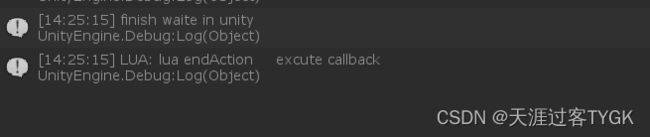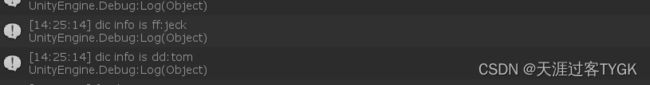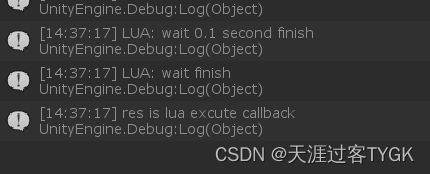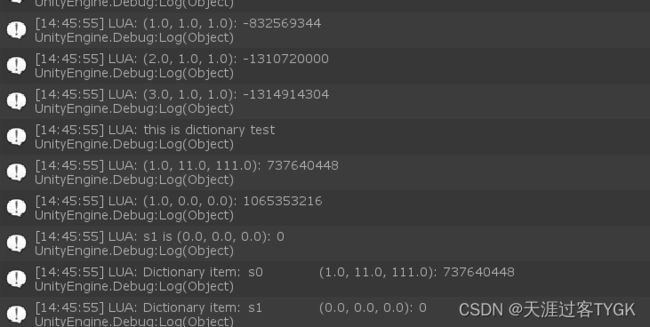Xlua hotfix C#案例
1 Xlua调用C#方法并传递参数
lua调用C#协程,传递Action类型参数,c#中Action类型参数,可以直接用function进行替代
public void TestFuntion()
{
Action callBack = (res) =>
{
Debug.Log("res is " + res);
};
StartCoroutine(TextEnumerator(callBack));
}
IEnumerator TextEnumerator(Action callBack)
{
yield return new WaitForSeconds(0.1f);
Debug.Log("finish waite in unity");
callBack?.Invoke("excute callback");
}
lua hotfix重写TestFuntion方法
xlua.hotfix( CS.GameMain, {
TestFuntion = function(self)
local endAction = function(res)
print("lua endAction", res)
end
self:StartCoroutine(self:TextEnumerator(endAction))
end;
})
lua调用C#协程,传递集合类型参数,c#中集合类型参数,可以直接用table类型数据进行替代
public class User
{
public string Name { get; set; }
public int Age { get; set; }
public User(string name, int age)
{
this.Name = name;
this.Age = age;
}
}
......
public void ShowDictionary(Dictionary dic)
{
foreach (var VARIABLE in dic)
{
Debug.Log("dic info is " + VARIABLE.Key + ":" + VARIABLE.Value.Name);
}
}
lua调用c#方法,参数类型是 Dictionary
xlua.hotfix( CS.GameMain, {
TestFuntion = function(self)
local tab={}
tab["dd"] = CS.User("tom", 22)
tab["ff"] = CS.User("jeck", 18)
--调用C#方法,参数是
self:ShowDictionary(tab)
end;
})
2重写协程方法
IEnumerator TextEnumerator(Action callBack)
{
yield return new WaitForSeconds(0.1f);
Debug.Log("finish waite in unity");
callBack?.Invoke("excute callback");
}
lua重写协程方法的时候,要用的xlua提供的工具脚本util中cs_generator方法,工具位置在XLua/Resources/xlua/util.lua.txt
local util = require("xlua.util")
xlua.hotfix( CS.GameMain, {
TextEnumerator = function(self, endAction)
return util.cs_generator(function()
coroutine.yield(UnityEngine.WaitForSeconds(0.1))
print("wait 0.1 second finish")
coroutine.yield(0)
print("wait finish")
endAction("lua excute callback ")
end)
end;
})
3 lua中创建C#集合类型数据对象
lua 代码
local UnityEngine = CS.UnityEngine
local util = require("xlua.util")
local TestDictionary = function ( )
--创建list
local List_V3 = CS.System.Collections.Generic.List(UnityEngine.Vector3)
local v3List = List_V3()
v3List:Add(UnityEngine.Vector3(1,1,1))
v3List:Add(UnityEngine.Vector3(2,1,1))
v3List:Add(UnityEngine.Vector3(3,1,1))
for i=0,v3List.Count-1 do
print(v3List[i])
end
--创建字典 key:string, value:string
local Dic_String_String=CS.System.Collections.Generic.Dictionary(CS.System.String, CS.System.String)
local dicString=Dic_String_String()
dicString:Add("ddd", "this is dictionary test")
print(dicString:get_Item("ddd"))
local vect3 = UnityEngine.Vector3(1,11,111)
print(vect3)
--创建字典 key:string, value:Vector3
local Dic_String_V3=CS.System.Collections.Generic.Dictionary(CS.System.String, UnityEngine.Vector3)
local dic3=Dic_String_V3()
dic3:Add("s0",UnityEngine.Vector3.right)
dic3:Add("s1",UnityEngine.Vector3.zero)
-- lua中创建的字典若键不是int类型 需要使用set_Item, get_Item特殊的访问方式
print(dic3:get_Item("s0"))
print("s1 is", dic3:get_Item("s1"))
dic3:set_Item("s0", CS.UnityEngine.Vector3(1,11,111))
for i,v in pairs(dic3) do
print("Dictionary item:",i,v)
end
end;
xlua.hotfix( CS.GameMain, {
TestFuntion = function(self)
TestDictionary()
end;
})
unity中可以正常执行,但是在IL2Cpp模式下,打包安装到手机上面之后,运行会报错 for which no ahead of time (AOT) code was generated,报错的原因好像是因为没有定义调用对象类型, 导致的
LuaException: c# exception:Attempting to call method 'System.Collections.Generic.Dictionary`2[[System.String, mscorlib, Version=4.0.0.0, Culture=neutral, PublicKeyToken=b77a5c561934e089],[UnityEngine.Vector3, UnityEngine.CoreModule, Version=0.0.0.0, Culture=neutral, PublicKeyToken=null]]::.ctor' for which no ahead of time (AOT) code was generated.,stack: at System.Reflection.MonoCMethod.InternalInvoke (System.Object obj, System.Object[] parameters) [0x00000] in <00000000000000000000000000000000>:0
at XLua.OverloadMethodWrap.Call (System.IntPtr L) [0x00000] in <00000000000000000000000000000000>:0
at XLua.MethodWrap.Call (System.IntPtr L) [0x00000] in <00000000000000000000000000000000>:0
at XLua.StaticLuaCallbacks.FixCSFunction (System.IntPtr L) [0x00000] in <00000000000000000000000000000000>:0
stack traceback:
[C]: in local 'Dic_String_V3'
mylua.lua:25: in upvalue 'TestDictionary'
mylua.lua:41: in function
我这边测试的时候,发现如果在C#中有创建这个类型的dictionary类型对象,lua在次调用在手机上面就不会报错了
比如c#代码这样写
public void TestFuntion()
{
Action callBack = (res) =>
{
Debug.Log("res is " + res);
};
StartCoroutine(TextEnumerator(callBack));
//创建 Dictionary
Dictionary dic = new Dictionary();
}
4 泛型方法
c# json序列化测试
[Serializable]
public class Book
{
public string name ;
public string price;
public int pageNum;
public Book(string name, string price, int page)
{
this.name = name;
this.price = price;
this.pageNum = page;
}
}
......
public void JsonTest()
{
Book u = new Book("Unity 入门到放弃", "$99", 10000);
string json = JsonUtility.ToJson(u).ToString();
Debug.Log(json);
Book bb = FromJsone(json);
Debug.Log(bb.name);
}
public T FromJsone(string json)
{
T res = JsonUtility.FromJson(json);
return res;
}
lua调用json反序列化方法
xlua.hotfix( CS.GameMain, {
JsonTest = function(self)
local u = CS.Book("lua 入门到放弃", "$88", 8888)
local json = CS.UnityEngine.JsonUtility.ToJson(u)
print(json)
--定义泛型方法
local methord = xlua.get_generic_method(CS.GameMain,"FromJsone")
--定义泛型参数类型
local fromJson = methord(CS.Book)
--调用泛型方法,第一个参数是调用对象,后面是方法参数
local bb = fromJson(self, json)
print(bb.name)
end;
})