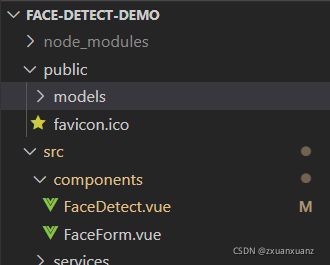vue基于face-api.js实现人脸识别
一、face-api.js
Face-api.js 是一个 JavaScript API,是基于 tensorflow.js 核心 API 的人脸检测和人脸识别的浏览器实现。它实现了一系列的卷积神经网络(CNN),它实现了三种卷积神经网络(CNN)架构,用于完成人脸检测、识别和特征点检测任务。
二、引入
npm i face-api.js三、加载模型数据
import {
detectSingleFace,
nets,
matchDimensions,
resizeResults,
draw,
SsdMobilenetv1Options,
Box,
} from 'face-api.js';
created() {
// 指定面部检测器
this.options = new SsdMobilenetv1Options({
// 最小置信阈值
// 默认值:0.5
minConfidence: 0.9
});
}
mounted() {
this.canvas = this.$refs["canvas"] as HTMLCanvasElement;
this.video = this.$refs["video"] as HTMLVideoElement;
this.init();
}要加载模型,您必须提供相应的 manifest.json 文件以及model weight files (shards)作为资产。只需将它们复制到您的公共或资产文件夹。模型的 manifest.json 和 shard files 必须位于同一目录/可在同一路径下访问。
假设模型位于public/models:
async init(){
await nets.ssdMobilenetv1.loadFromUri('/models')
}四、调用摄像头
this.getUserMedia(
streams => {
//后续用于停止视频流
this.stream = streams;
//显示视频
if (this.video) this.video['srcObject'] = streams;
},
err => (this.getUserMediaFail = true),
);/** @name 调用摄像头 */
getUserMedia(
success: NavigatorUserMediaSuccessCallback,
error: NavigatorUserMediaErrorCallback,
) {
//优先使用前置摄像头(如果有的话):{ video: { facingMode: "user" } }
//强制使用后置摄像头:{ video: { facingMode: { exact: "environment" } } }
// video: {
// width: { min: 1024, ideal: 1280, max: 1920 },
// height: { min: 776, ideal: 720, max: 1080 }
// }
//ideal(应用最理想的)值
const constraints = {
video: {
facingMode: 'user',
width: { ideal: this.width },
height: { ideal: this.height },
},
};
if (navigator.mediaDevices.getUserMedia) {
// 最新的标准API
navigator.mediaDevices
.getUserMedia(constraints)
.then(success)
.catch(error);
} else if (navigator.webkitGetUserMedia) {
// webkit核心浏览器
navigator.webkitGetUserMedia(constraints, success, error);
} else if (navigator.mozGetUserMedia) {
// firfox浏览器
navigator.mozGetUserMedia(constraints, success, error);
} else if (navigator.getUserMedia) {
// 旧版API
navigator.getUserMedia(constraints, success, error);
}
}五、渲染显示视频流
render() {
return (
{this.canPlay ? null : (
 */}
);
}
*/}
);
}注意:其中video和canvas的宽高保持一致,canvas用于绘制取景框或者显示检测到的人脸的盒子
六、视频开始播放使用canvas绘制取景框
(1)初始化取景框
boxWidth、boxHeight:取景框盒子的宽高
videoWidth、videoHeight:视频宽高
通过取景框盒子和视频宽高计算出,取景框四个角的坐标
/** @name 初始化取景框 */
initViewFinder() {
if (!this.video) return;
const marginLeft = (this.video.videoWidth - this.boxWidth) / 2;
const marginTop = (this.video.videoHeight - this.boxHeight) / 2;
if (this.canvas) {
this.canvas.width = this.video.videoWidth;
this.canvas.height = this.video.videoHeight;
}
this.viewFinderBox = {
topLeft: {
x: marginLeft,
y: marginTop
},
topRight: {
x: marginLeft + this.boxWidth,
y: marginTop
},
bottomLeft: {
x: marginLeft,
y: marginTop + this.boxHeight
},
bottomRight: {
x: marginLeft + this.boxWidth,
y: marginTop + this.boxHeight
}
};
}(2)绘制取景框(使用canvas)
/** @name 绘制取景框 */
drawViewFinder() {
const context = this.canvas?.getContext("2d");
const rectWith = 50;
if (!context) return;
context.clearRect(0, 0, this.canvas?.width || 0, this.canvas?.height || 0);
const fontLeft = this.video ? (this.video.videoWidth - 200) / 2 : 200;
context.font = "20px Arial";
context.fillText("请保持脸部在取景框内", fontLeft, 50);
const keys = Object.keys(this.viewFinderBox);
keys.forEach(key => {
const point = this.viewFinderBox[key];
if (!point) return;
context.moveTo(point.x, point.y);
switch (key) {
case "topLeft":
context.lineTo(point.x + rectWith, point.y);
context.moveTo(point.x, point.y);
context.lineTo(point.x, point.y + rectWith);
break;
case "topRight":
context.lineTo(point.x - rectWith, point.y);
context.moveTo(point.x, point.y);
context.lineTo(point.x, point.y + rectWith);
break;
case "bottomLeft":
context.lineTo(point.x + rectWith, point.y);
context.moveTo(point.x, point.y);
context.lineTo(point.x, point.y - rectWith);
break;
case "bottomRight":
context.lineTo(point.x - rectWith, point.y);
context.moveTo(point.x, point.y);
context.lineTo(point.x, point.y - rectWith);
break;
default:
break;
}
});
context.lineWidth = 2;
context.strokeStyle = "white";
context.stroke();
}六、开始人脸检测
/** @name 人脸检测 */
async detectFace(): Promise {
// eslint-disable-next-line no-promise-executor-return
//非常重要:防止卡死
await new Promise(resolve => requestAnimationFrame(resolve));
//绘制取景框
this.drawViewFinder();
if (
!this.canvas ||
!this.video ||
!this.video.currentTime ||
this.video.paused ||
this.video.ended
)
return this.detectFace();
// 检测图像中具有最高置信度得分的脸部
const result = await detectSingleFace(this.video, this.options);
if (!result) return this.detectFace();
// 匹配尺寸
const dims = matchDimensions(this.canvas, this.video, true);
// 调整检测到的框的大小,以防显示的图像的大小与原始
const resizedResult = resizeResults(result, dims);
const box = resizedResult.box;
// 检测框是否在取景框内
if (!this.checkInViewFinder(box)) return this.detectFace();
this.drawViewFinder();
// 将检测结果绘制到画布(此处不用,可以直接用来绘制检测到的人脸盒子)
// draw.drawDetections(this.canvas, resizedResult.box);
this.drawBox(box, "识别中");
this.video.pause();
//截取人脸图片
const image = await this.cameraShoot(
this.video,
resizedResult.box.topLeft,
resizedResult.box.width,
resizedResult.box.height
);
if (!image) {
this.drawBox(box, "识别失败");
await delay(1000);
this.video.play();
return this.detectFace();
}
let files = new window.File([image], "人脸头像.jpeg", {
type: "image/jpeg"
});
//调用接口传入截取的人脸头像进行检测
const detectResult = await this.computedService.faceDetect(
this.formId,
files
);
if (!detectResult) {
this.drawBox(box, "识别失败");
await delay(1000);
this.video.play();
return this.detectFace();
}
//停止视频
this.handleStopVideo();
} /** @name 截取快照 */
cameraShoot(
video: HTMLVideoElement,
startPoint: { x: number; y: number },
width: number,
height: number
) {
const canvas = document.createElement("canvas");
canvas.width = video.videoWidth;
canvas.height = video.videoHeight;
canvas
.getContext("2d")
?.drawImage(
video,
startPoint.x - 40,
startPoint.y - 40,
width + 80,
height + 80,
0,
0,
canvas.width,
canvas.height
)
return new Promise(resolve =>
// eslint-disable-next-line no-promise-executor-return
canvas.toBlob(resolve, "image/jpeg")
);
} /** @name 绘制box(带文字标签) */
drawBox(box: Box, label: string) {
if (!this.canvas) return;
const context = this.canvas.getContext("2d");
context?.clearRect(box.x, box.y, box.width, box.height);
const drawBox = new draw.DrawBox(box, {
label: label
});
drawBox.draw(this.canvas);
} /** @name 停止video */
handleStopVideo() {
this.stream?.getTracks().forEach((track: MediaStreamTrack) => track.stop());
}七、大致效果图
八、参考
GitHub - justadudewhohacks/face-api.js: JavaScript API for face detection and face recognition in the browser and nodejs with tensorflow.js
face-api.js:在浏览器中进行人脸识别的JS接口_a13662080711的博客-CSDN博客
基于faceapi.js框架,在前端完成人脸识别_喜欢打酱油的老鸟-CSDN博客
前端获取电脑摄像头权限并拍照进行人脸识别_wen_binobject的博客-CSDN博客
https://www.cnblogs.com/cangqinglang/p/10210826.html