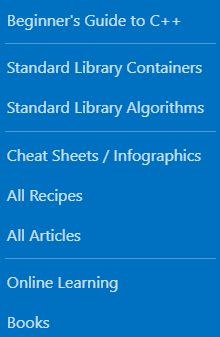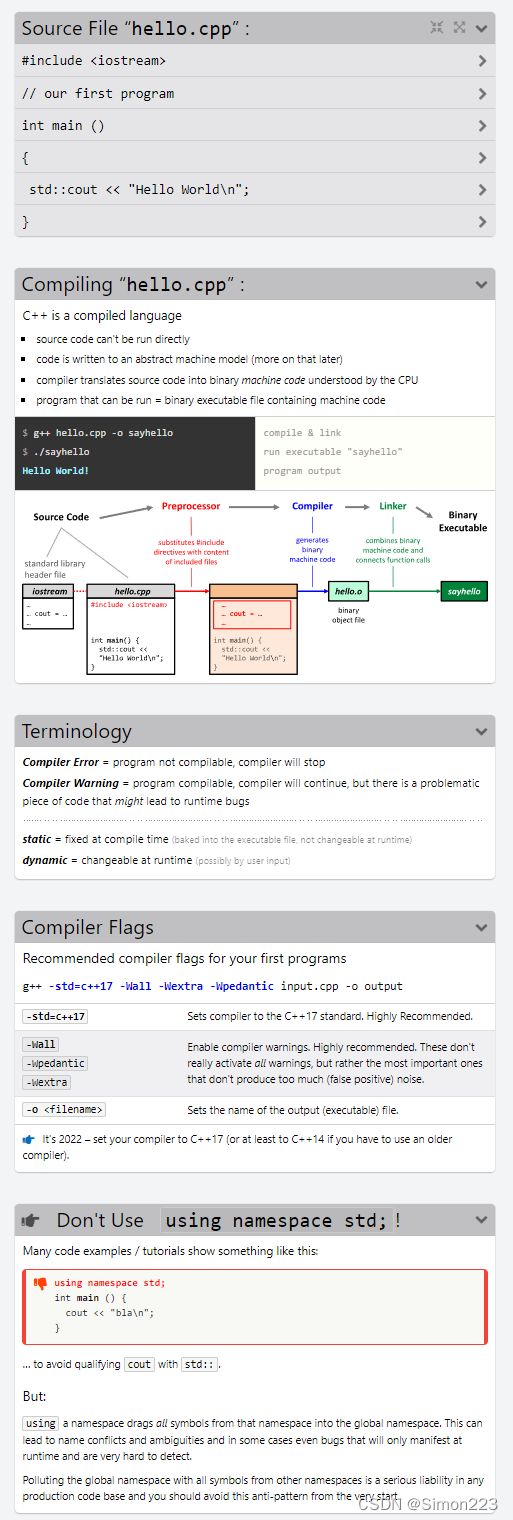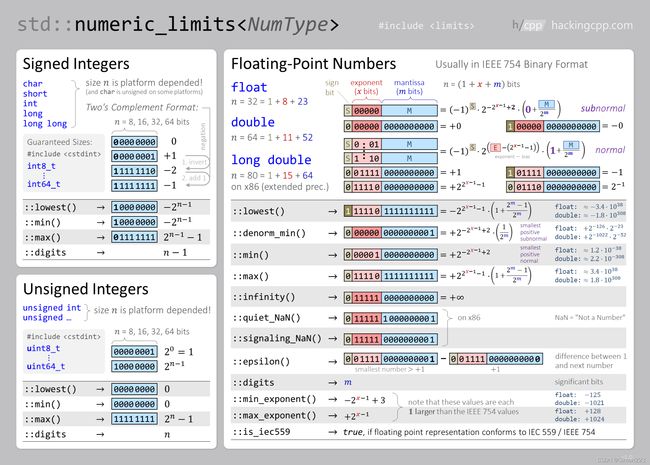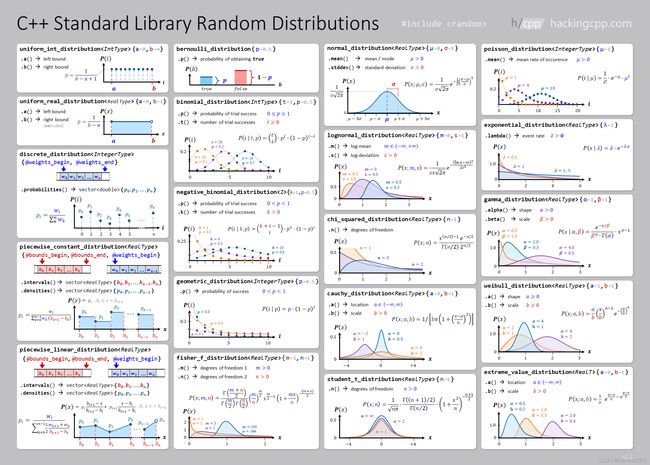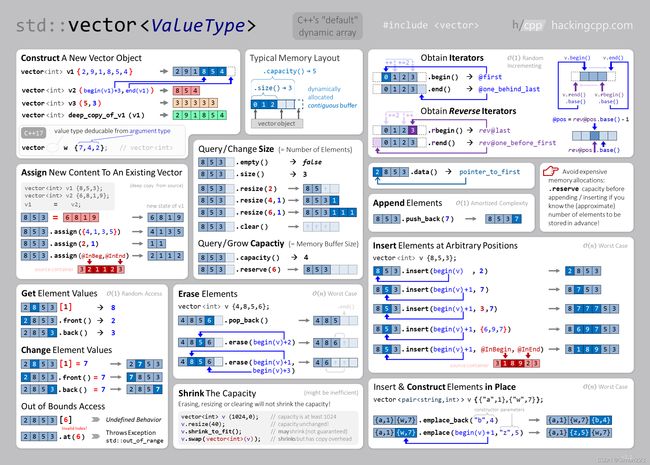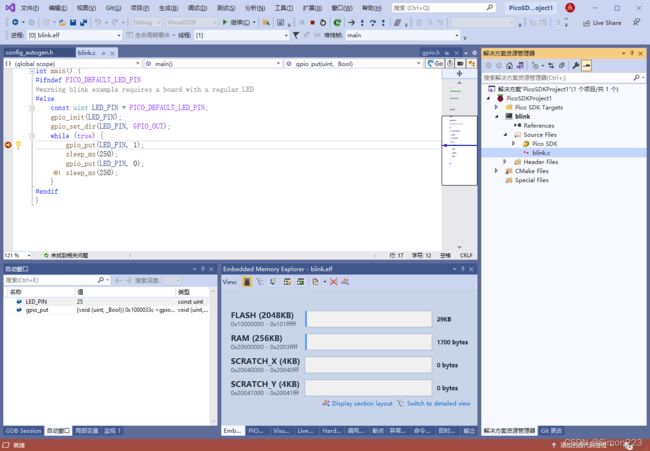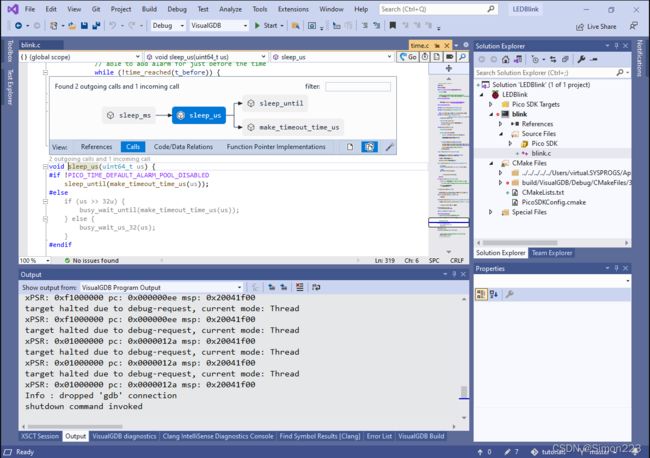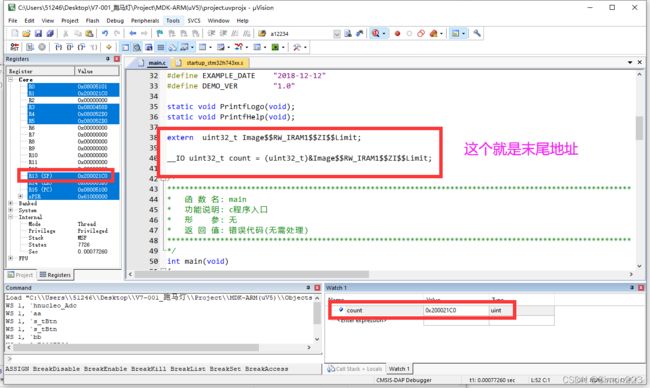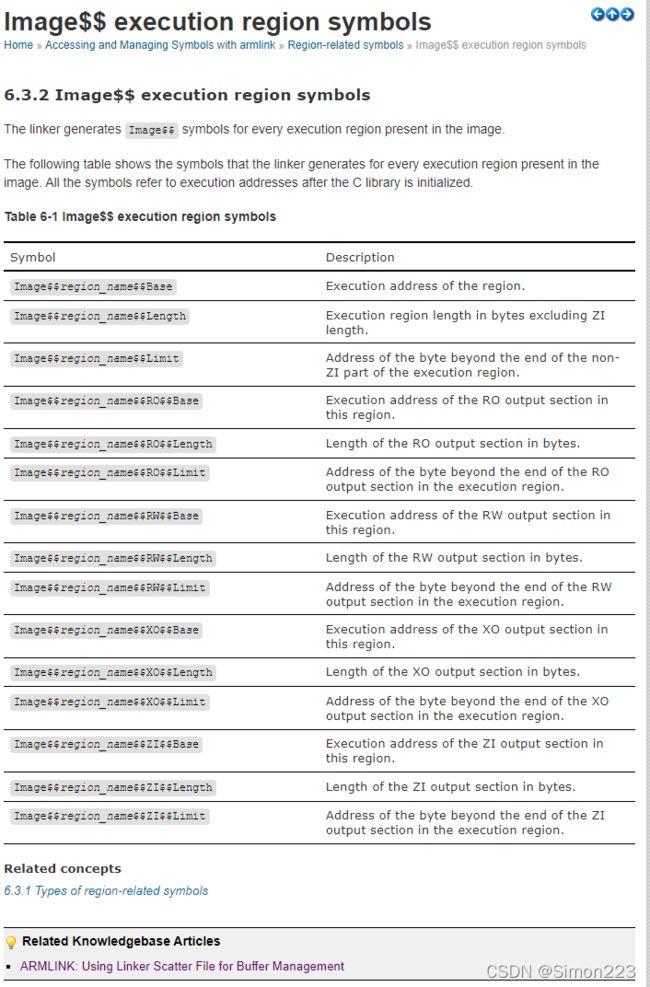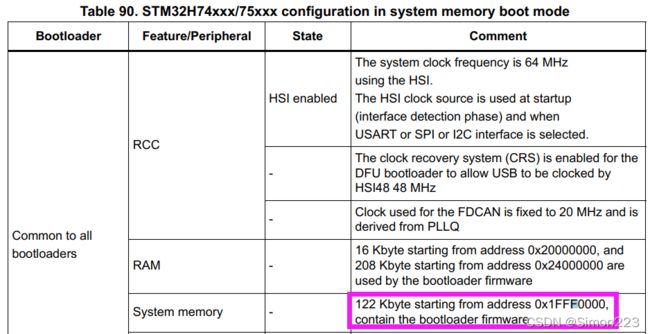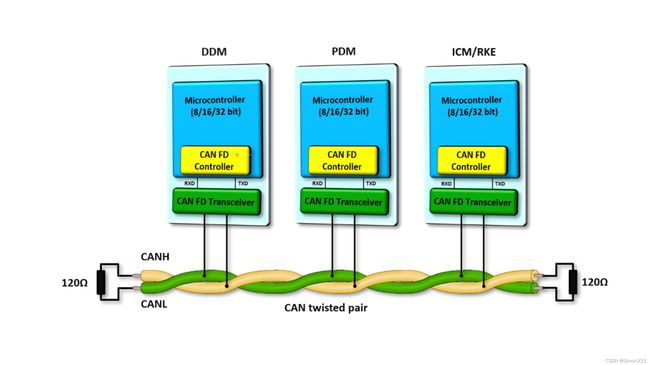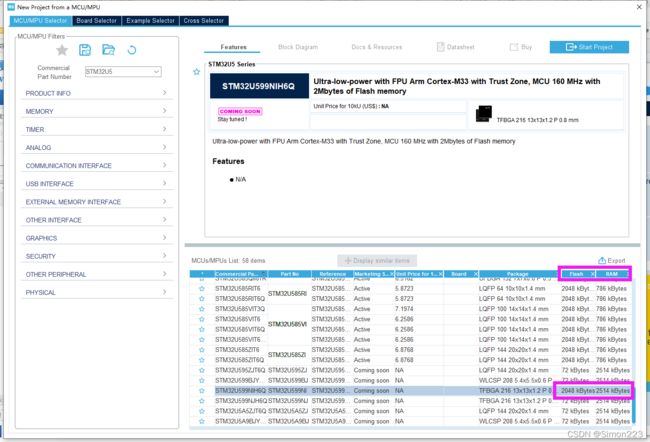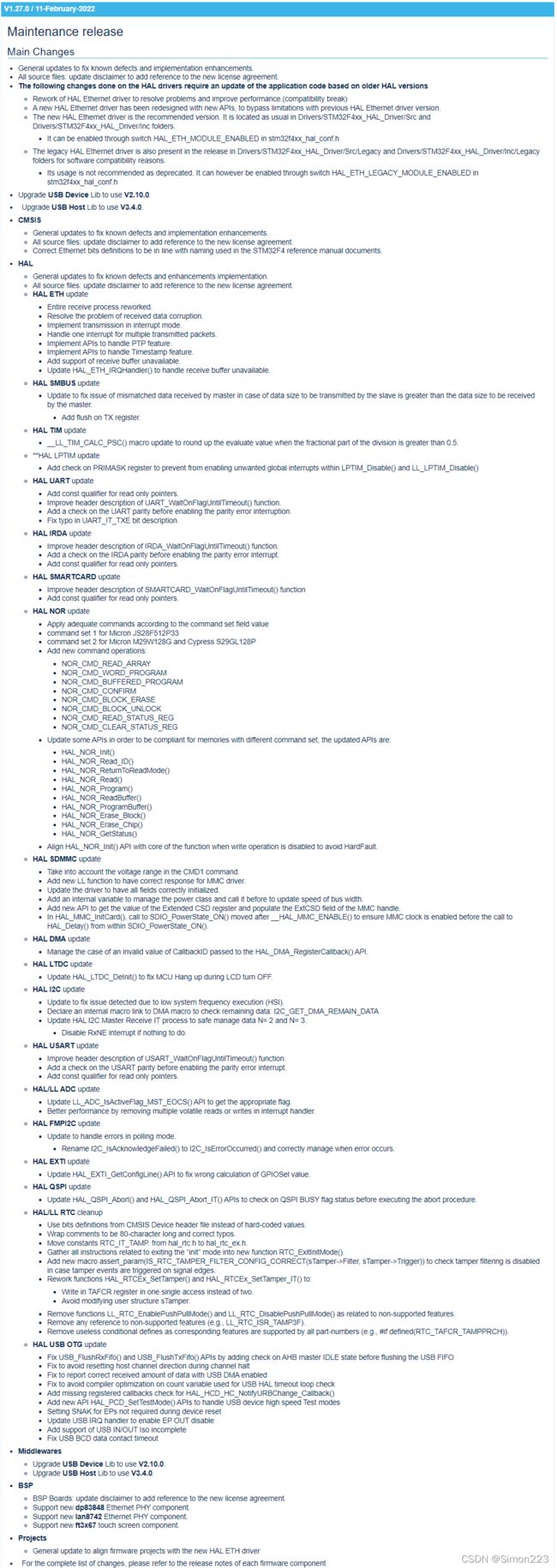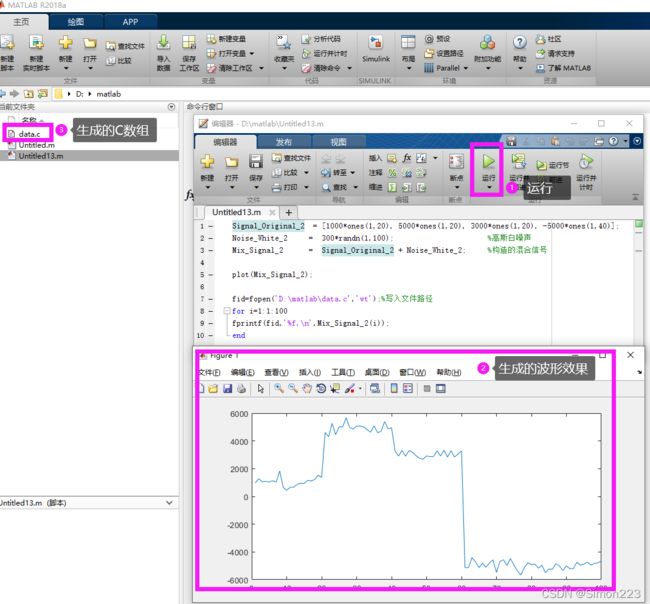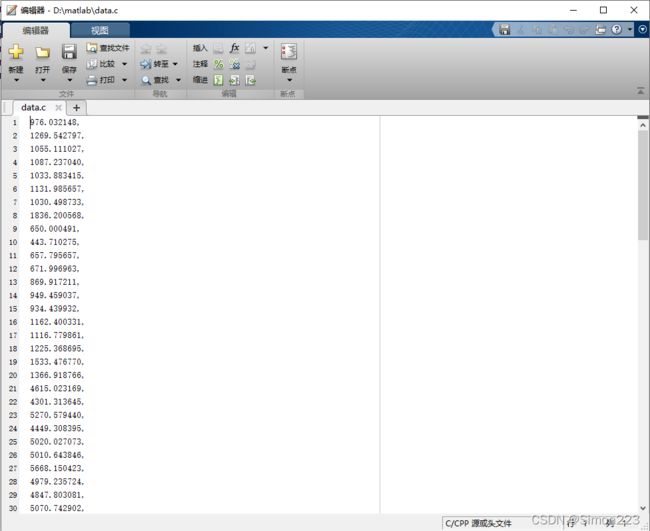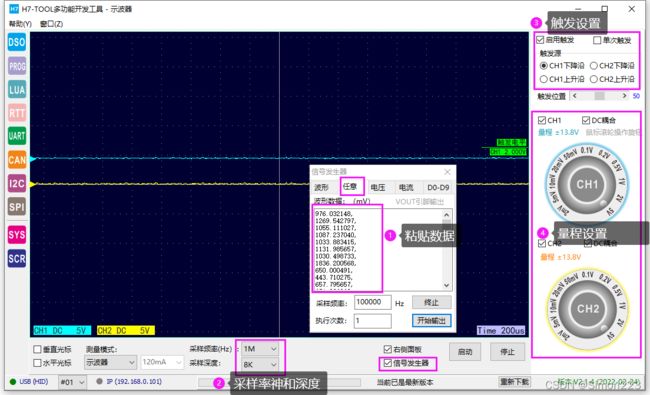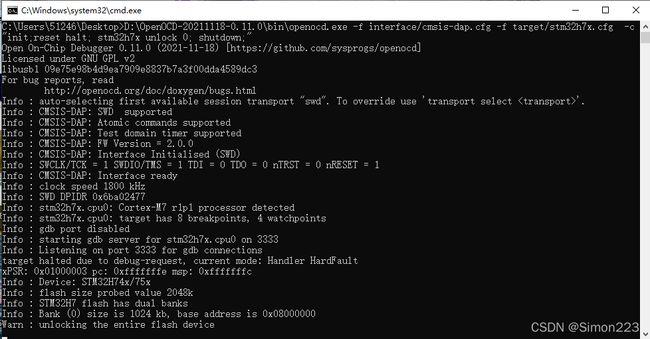《安富莱嵌入式周报》第256期:2022.03.07--2022.03.13
往期周报汇总地址:http://www.armbbs.cn/forum.php?mod=forumdisplay&fid=12&filter=typeid&typeid=104
本周更新一期视频教程:
DSP视频教程第3期:学习Matlab常用技能,掌握定点数和浮点数表达和存储方式的重要概念
https://www.armbbs.cn/forum.php?mod=viewthread&tid=111369
视频版:
https://www.bilibili.com/video/BV12b4y1W7Qg
《安富莱嵌入式周报》第256期:上百张图文并茂C++速查表,250M示波器转接板硬件完成,VisualGDB,CAN FD专题,OpenOCD开源调试组件
1、上百张图文并茂C++速查表
https://hackingcpp.com/
这个网站上的C++资源做的都比较用心,大部分都以图文并茂的形式呈现:
即使是首个hello world呈现都能讲的头头是道:
下面是部分速查表,大家可以看看做的如何
https://hackingcpp.com/cpp/cheat_sheets.html
2、不喜欢硬件厂家倒腾一堆开源组件ARM GCC,CMake,Git,OpenOCD等大杂烩,使用VisualGDB,一招制敌
像树莓派单片机就是典型的代表,好家伙,安装一堆东西,一路Git命令行,卡的卡,下载不成功的下载不成功,版本兼容失败的兼容失败,跑马灯没点亮,安装环境倒腾一天。
$ wget https://raw.githubusercontent.com/raspberrypi/pico-setup/master/pico_setup.sh
$ chmod +x pico_setup.sh
$ ./pico_setup.sh
$ sudo reboot
$ cd ~/
$ mkdir pico
$ cd pico
$ git clone -b master https://github.com/raspberrypi/pico-sdk.git
$ cd pico-sdk
$ git submodule update --init
$ cd ..
$ git clone -b master https://github.com/raspberrypi/pico-examples.git
$ sudo apt update
$ sudo apt install cmake gcc-arm-none-eabi libnewlib-arm-none-eabi build-essential
$ cd pico-sdk
$ git pull
$ git submodule update单片机还搞Linux那套玩法,那不是找虐么,果断VisualGDB,一招制敌。
VisualGDB就是把树莓派官方的那一堆杂七杂八的东西,做成图形化一键下载,非常贴心,各种问题都考虑到了。
3、MDK获取未使用RAM空间首地址方法
前面做过一期分散加载视频教程,可以对比看下:https://www.armbbs.cn/forum.php?mod=viewthread&tid=111092
有时候想把未使用的空间全部分配给动态内存什么的,可以用用。
extern uint32_t Image$$RW_IRAM1$$ZI$$Limit;
__IO uint32_t count = (uint32_t)&Image$$RW_IRAM1$$ZI$$Limit;
https://www.keil.com/support/man ... ge1362065952432.htm
4、STM32H743的系统BootLoader代码竟然能读出来了,地址0x1FF09800
早期AN2606手册给的BootLoader地址有偏差,0x1FFF 0000,无法读取。
上周莫名其妙的想读取下地址0x1FF0 9800,竟然有惊喜:
读出来了。
5、Microchip推出的CAN FD网络设计和实现视频教程
https://mu.microchip.com/designing-and-implementing-a-can-fd-network
通过这些课程,大家可以了解CAN FD的网络设计、硬件和软件固件实现、网络投入运营以及调试
6、STM32U599提供了高达2.5MB的RAM空间
应该是ST目前最大容量内置SRAM。
7、上海先楫与SEGGER合作,Embedded Studio可以免费用于HPM6000系列RISC-V内核芯片
Embedded Studio for HPMicro RISC-V MCU (segger.com)
8、Arduino推出新款H7视觉板子
Nicla Vision | Arduino Documentation | Arduino Documentation
Meet the Nicla Vision: Love at first sight! | Arduino Blog
原理图:
ABX00051-schematics.pdf
框图和效果:
9、STM32F4和STM32H7的HAL库软件包升级。
STM32CubeH7升级至V1.10.0,其中HAL库升级支持V1.11.0, 更新记录如下:
STM32F4升级至V1.27.0, 升级内容较多,更新记录如下:
10、H7-TOOL本周进展
H7-TOOL详细介绍:https://www.armbbs.cn/forum.php?mod=viewthread&tid=89934
(1)H7-TOOL的250M采样率示波器转接板已经焊接好,开始软件设计。
(2)Matlab生成任意波形数据给H7-TOOL的信号发生器使用
详细操作说明贴:https://www.armbbs.cn/forum.php?mod=viewthread&tid=111384
这个脚本代码是将生成的C数组存到路径D:\matlab\data.c的data.c文件里面
C数组:
将其全部复制到H7-TOOL的任意波形对话框中:
展示效果:
动态效果:
(3)VisualGDB使用H7-TOOL高速DAPLINK做调试下载
详细说明:https://www.armbbs.cn/forum.php?mod=viewthread&tid=111397
VisualGBD做的OpenOCD魔改非常好用,配合完美,使用TOOL直接就可以连接使用。
如果大家用于其它芯片开发,只要是M内核系列芯片,都可以直接连接TOOL:
下面是我连接树莓派单片机,采用3线方式:
仅需要做的就是在这里选择OpenOCD,使用CMSIS-DAP,SWD接口即可:
(4)使用H7-TOOL的高速DAPLINK配合OpenOCD做芯片读写保护和解除保护也非常方便
详细说明帖:https://www.armbbs.cn/forum.php?mod=viewthread&tid=111402
大家有需要可以试试: