BAM 学习小结
1. Dev & Deploy BizTalk Application
2. Prepare BAM Observation Model
1) Create New Activity.
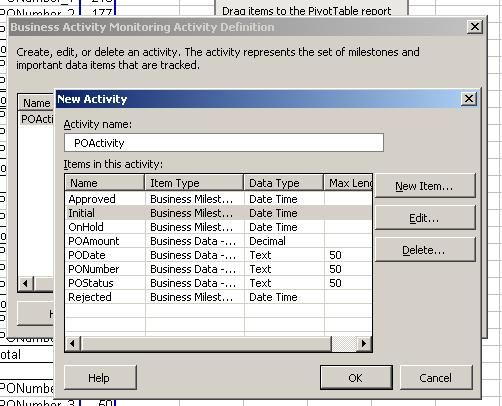
2) Define Business Data & Milestones
Create Business Data PONumber
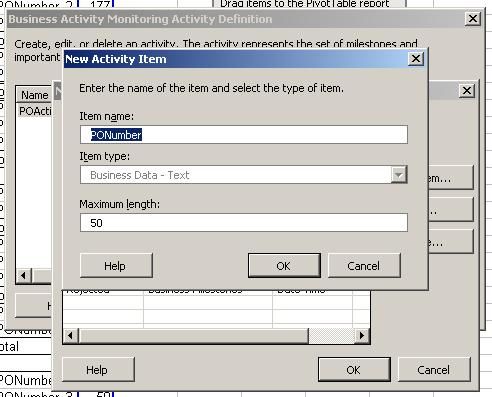
Create Business Milestones
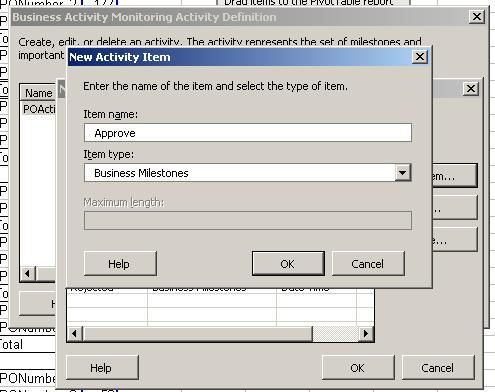
3) Create New View
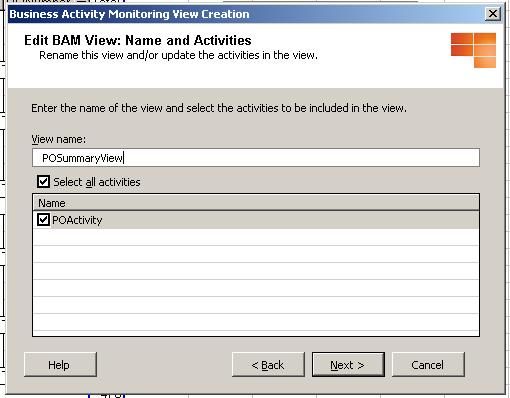
4) Select View Items
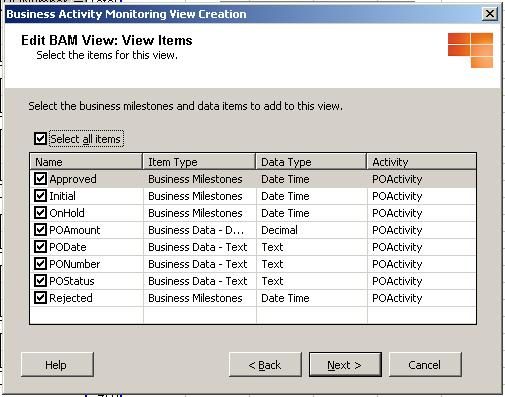
5) Edit View Items
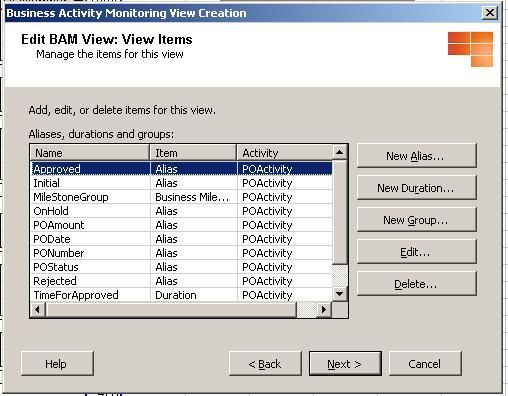
6) Define Milestone Group & Duration
Create New Business milestone group
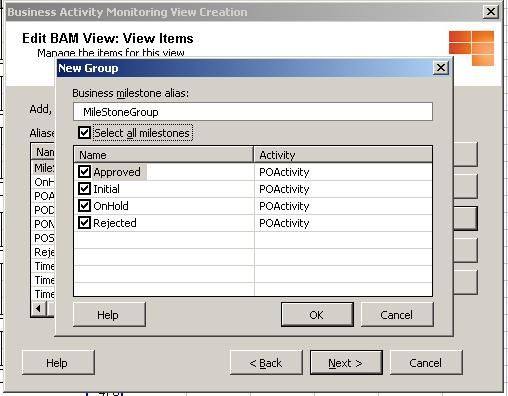
Create new Duration
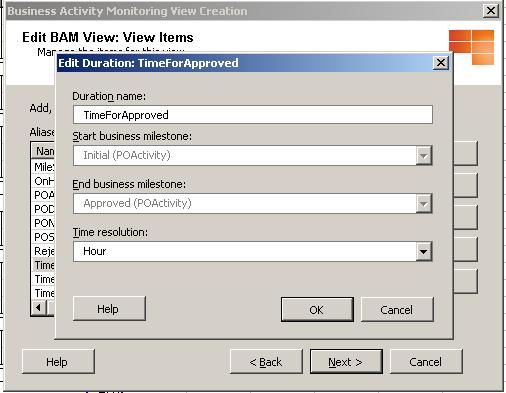
7) Create Dimension & Measure
Create New Data Measure with PONumber field
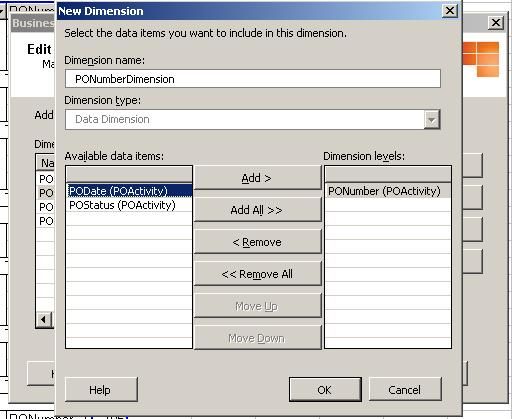
Create New POTotalAmount Measure with POAmount field
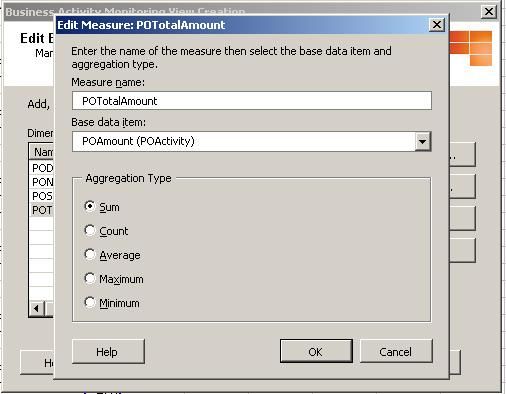
8) Drop Pivot Table Field to the Excel Cell & Make sure select Real Time Aggregation
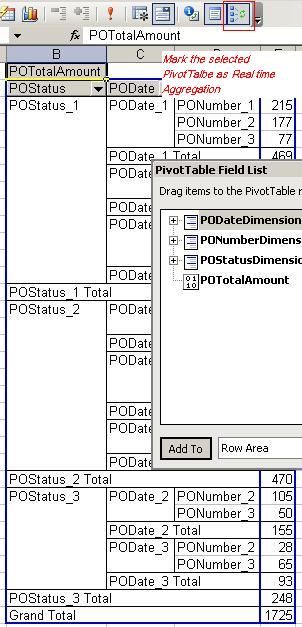
9) Export XML
2.
3. Deploy BAM Definition File
Command Line:
Cd C:\Programe Files\Microsoft BizTalk Server 2006\Tracking
BM deploy-all –DefinitonFile:POSummaryViewExport.xml
4. Create Tracking Profiles, between items in a BAM activity and the BizTalk solution sources.
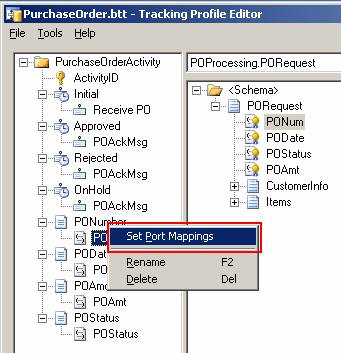
Make sure you set the Port Mappings.
After all select Tools->Apply Tracking Profile.
That’s all. Now we can query Aggregation in BAM Portal
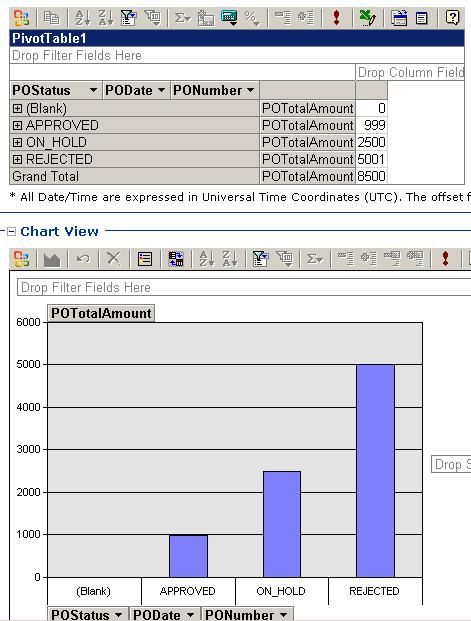
Tips: TODO List in the furture
1. Dimension
2. BAM Event
3. …