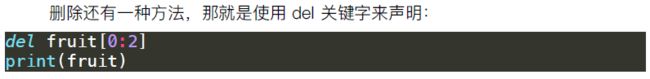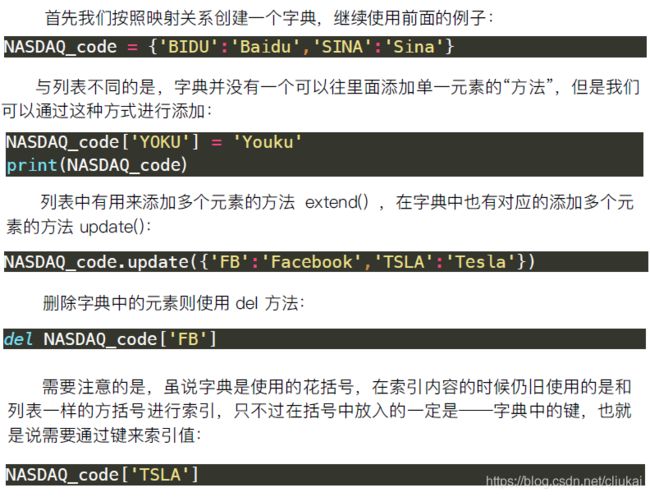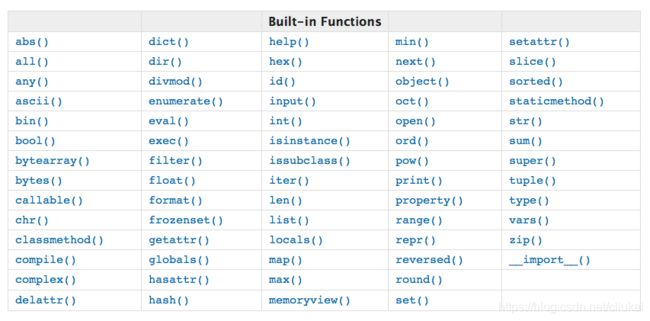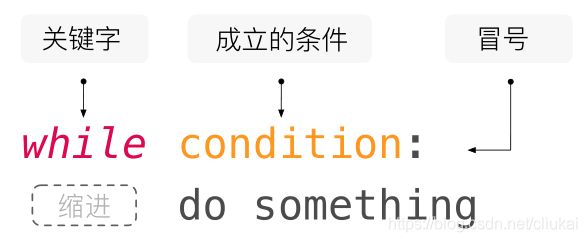python基础小结(麻瓜图文总结版)
文章目录
- 基础的4种数据结构
-
- 1 列表List
- 2 字典Dictionary
- 3 元组Tuple和集合Set
- 4 数据结构的一些技巧
-
- 4.1 用sorted(list)函数排序技巧
- 4.2 for a,b in zip(string_a,string_b)整理两个列表
- 4.3 [item for item in iterable]推导式(列表解析式)
- 4.4 for ii,ch in enumerate(list)循环列表获取元素下标
- python3种运算:数值,比较和布尔运算
- 基础的常用函数(类型转换,随机数函数random等)
- 循环和判断
-
- if:elif:else:条件判断
- for循环
- while循环
- 自定义函数def func(arg1,arg2):return
基础的4种数据结构
| 类型 | 标准用法 | 说明 |
|---|---|---|
| 字符串 | a = 'playera’ b = ‘‘playerb’‘ c = ‘’‘playerabcdefg’’’ |
可以用单引号,双引号,和三引号 三引号一般是说明 |
| c = ‘playera’ + b | 字符串可以直接连接 | |
| words = ‘word’ * 3 | 多个重复字符串连接 | |
| words[2:10] | 字符串切片索引,左闭右开 | |
| 列表 | album = [] | 创建一个新的列表list |
| album.append(‘new song’) | 在列表list末尾追加 | |
| ‘new song’ in album | 成员运算符,测试是列表中的一员 | |
| a_list = [1,2,3] sum(a_list) |
sum求和 |
1 列表List
列表的增删改查
2 字典Dictionary
字典的增删改查
3 元组Tuple和集合Set
元组Tuple
集合Set
4 数据结构的一些技巧
4.1 用sorted(list)函数排序技巧
# 使用sorted函数进行排序
num_list = [6,2,7,4,1,3,5]
print(sorted(num_list))
sorted(num_list,reverse=True) # reverse表示逆序排列
4.2 for a,b in zip(string_a,string_b)整理两个列表
for a,b in zip(num,str):
4.3 [item for item in iterable]推导式(列表解析式)
4.4 for ii,ch in enumerate(list)循环列表获取元素下标
python3种运算:数值,比较和布尔运算
1 数值基础运算
2 比较运算
3 布尔运算
基础的常用函数(类型转换,随机数函数random等)
| 函数 | 说明 |
|---|---|
| print(a+b) | 打印输出a和b,加号可以直接连接两个字符串 |
| print(a,b) | 打印输出a和b,区别是a和b之间有空格 |
| type(word) | 返回word这个变量的类型 |
| file = open(’/path/file.txt’,‘w’) | 文件打开 |
| file.write(‘hello world!’) | 文件写入 |
| file.close() | 文件关闭 |
| len(‘a looong word’) | 对字符串求长度 |
| number.replace(string_a,string_b) | 字符串替换,用b去替换a |
| print(’{} love {}’.format(‘I’,‘You’)) | 字符串格式化符,注意format()后面是单括号 |
| city = input(“please input …”) | 格式化输入,默认是字符串格式 |
| for num in range(1,11) | range()范围从1到11,左闭右开 |
强制类型转换函数
| 强制类型转换函数 | 说明 |
|---|---|
| aa = int(‘a’) | 转换成int型 |
| str() | 转换成string类型 |
随机数函数
random.randrange(a,b)在两个数之间随机选择
import random
point = random.randrange(1,7)
random.choice(lists)在几个变量(列表中的量)之间选择
gender = random.choice(['male','female','unknown'])
name = random.choice(name_lists)
其他的内置函数
参考官方文档学习:
-
内置函数 — Python 3.7.4 文档内置函数介绍
-
官网教学tutorial
循环和判断
if:elif:else:条件判断
password_list = ['*#*#','12345']
def account_login():
password = input('Please input your password:')
password_correct = password == password_list[-1]
password_reset = password == password_list[0]
if password_correct:
print('Login success!')
elif password_reset:
print('Reset password, please input your new password:')
new_password = input()
password_list.append(new_password)
print('Reset password successfully')
account_login()
else:
print('Wrong password, try again !')
account_login()
account_login()
for循环
# 打印乘法口诀表
for i in range(1,10):
for j in range(1,10):
print('{} * {} = {}'.format(i,j,i*j))
while循环
while不会像for那样,在一定时候停止下来,所以必须自己手动创造停止条件!
count = 0
while True:
print('Repeat this line !')
count = count + 1
if count == 5:
break # 在这里跳出循环
自定义函数def func(arg1,arg2):return
基础格式如下