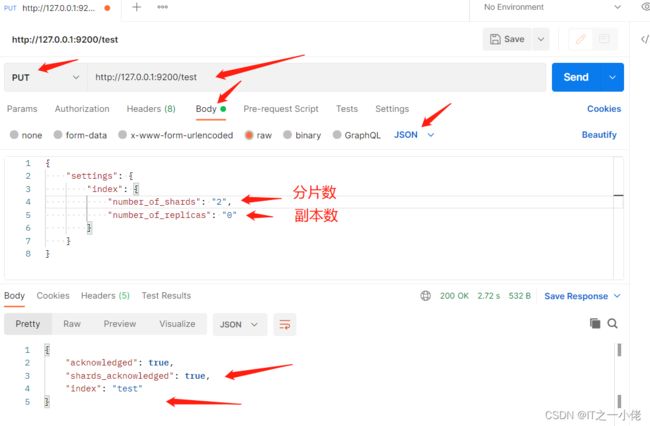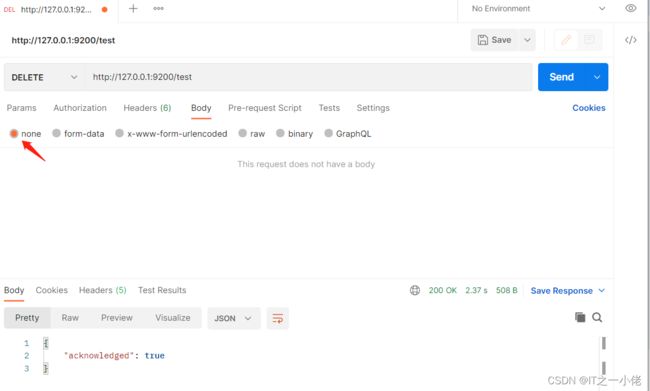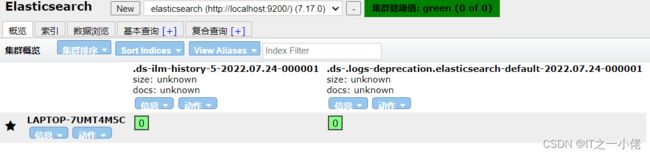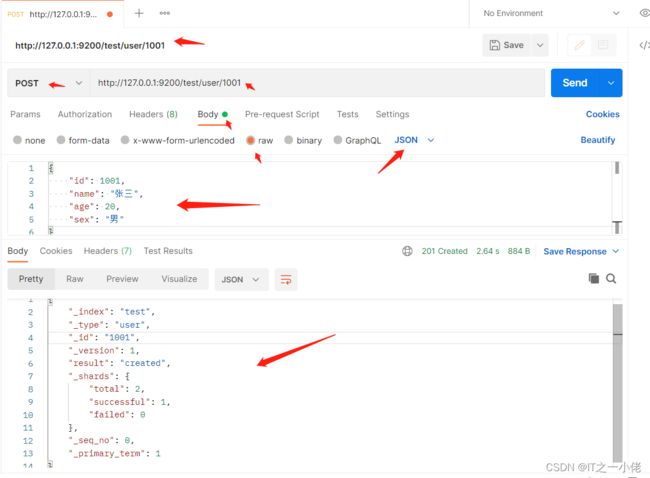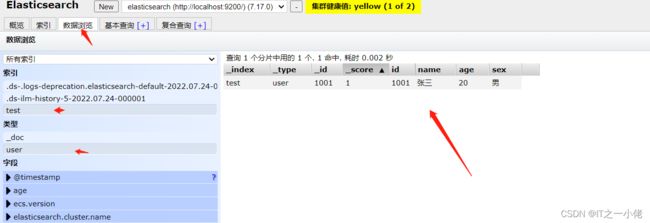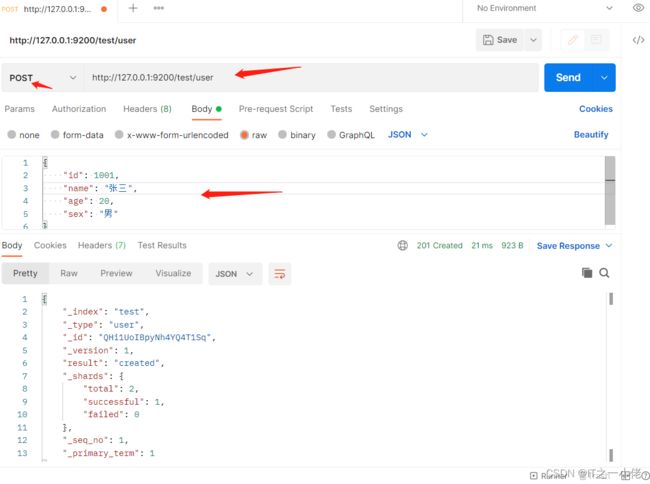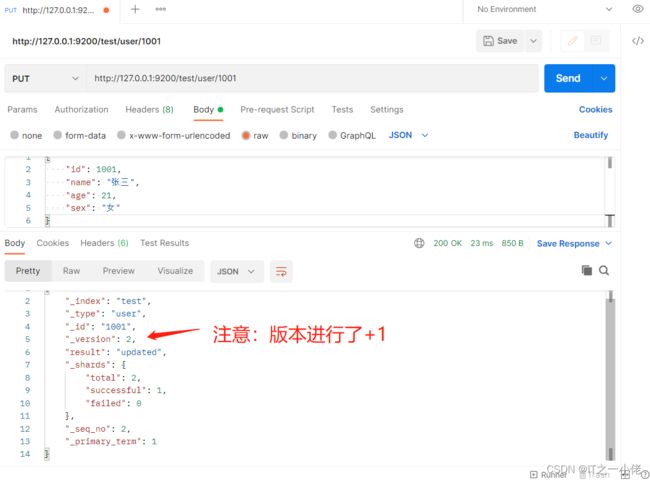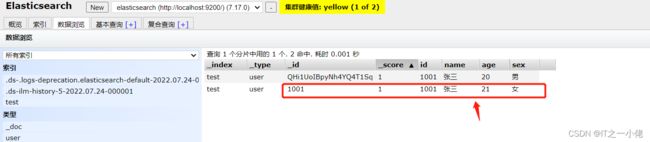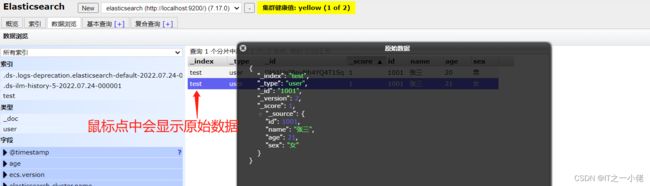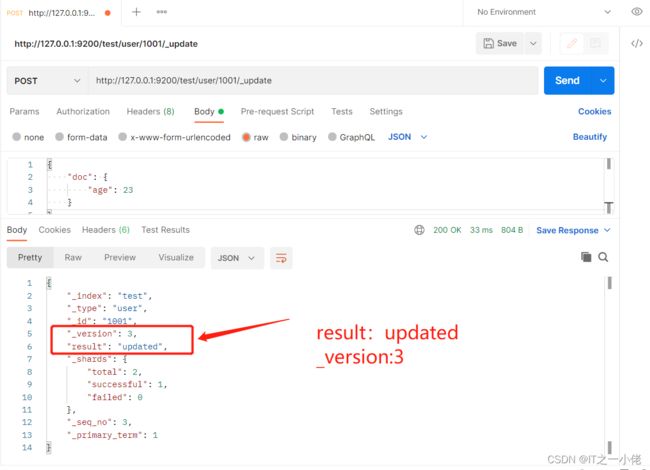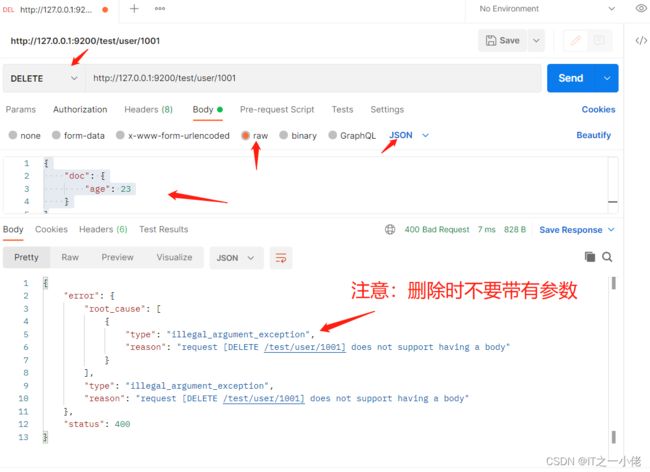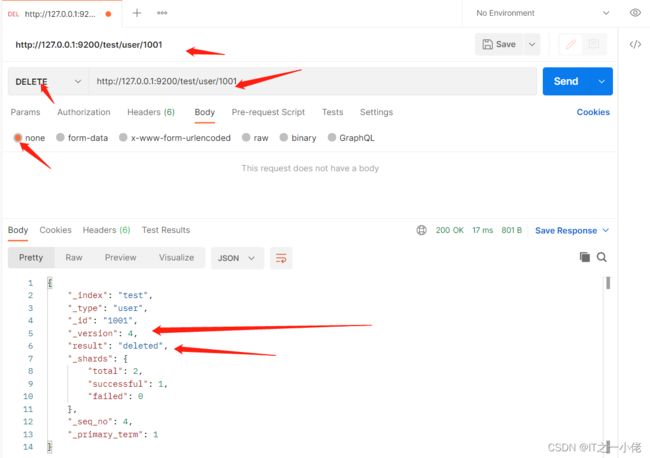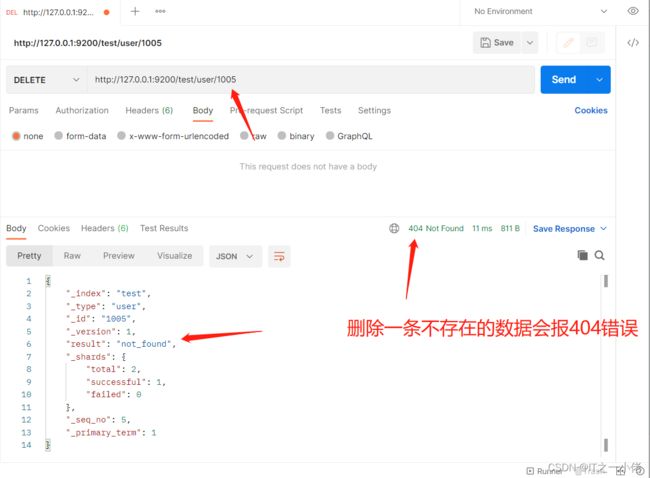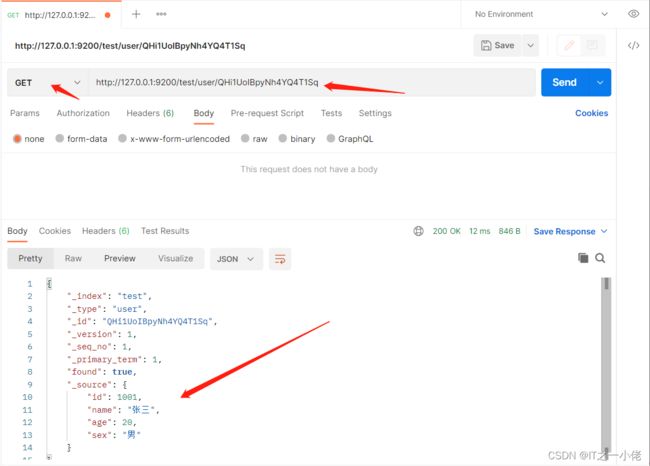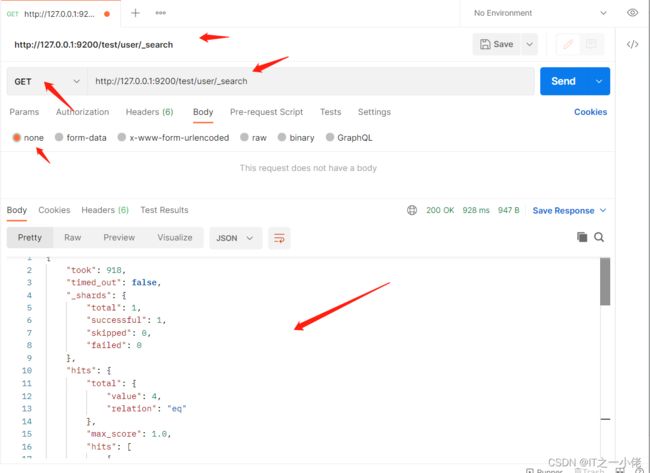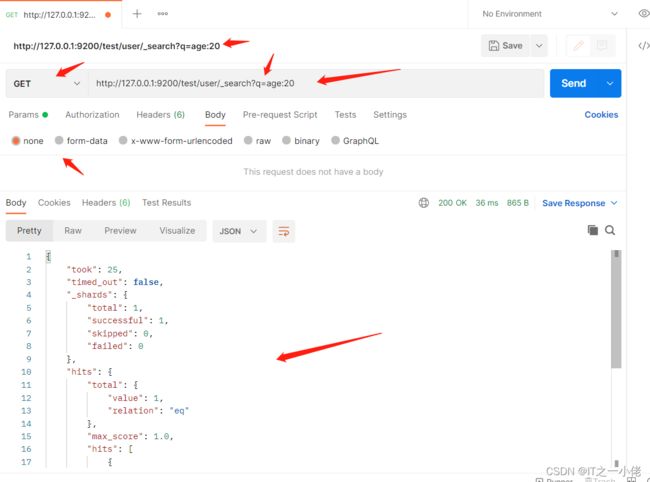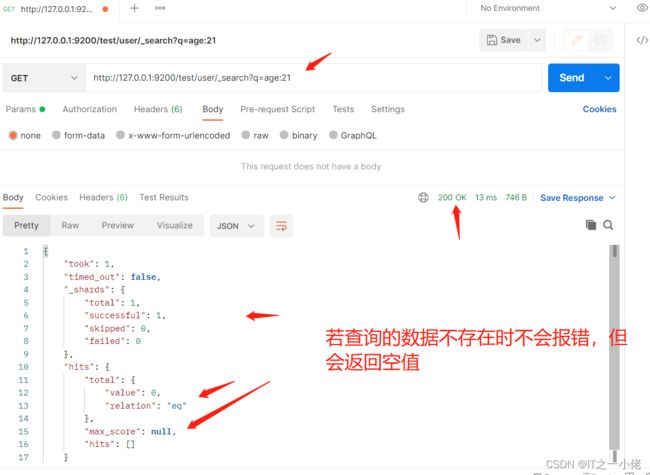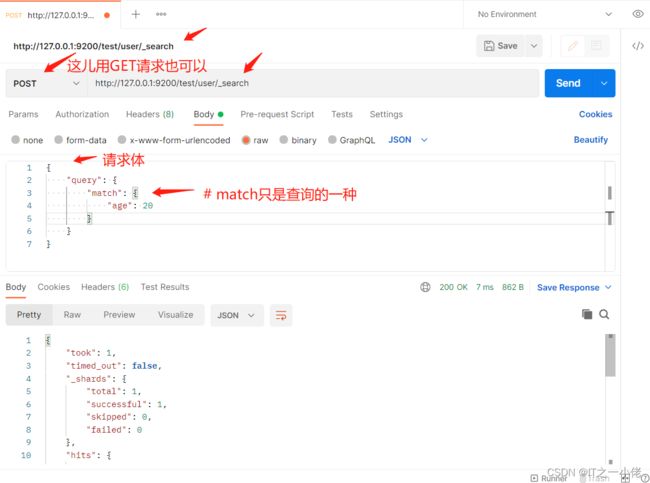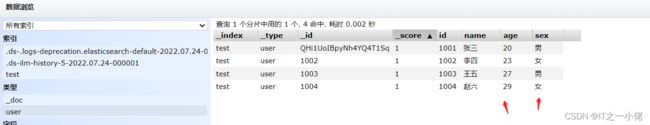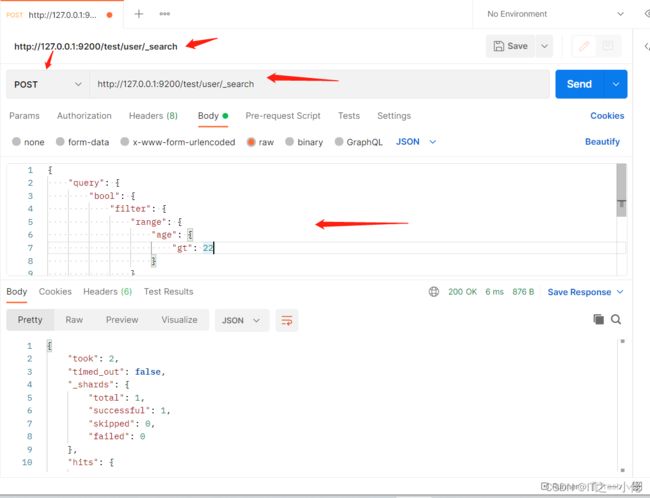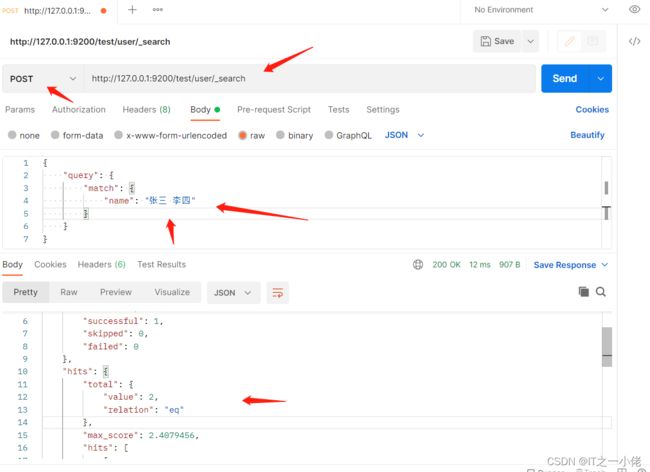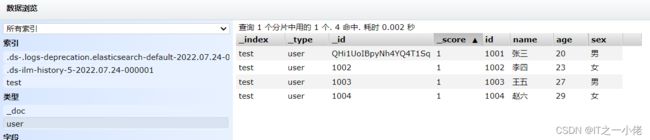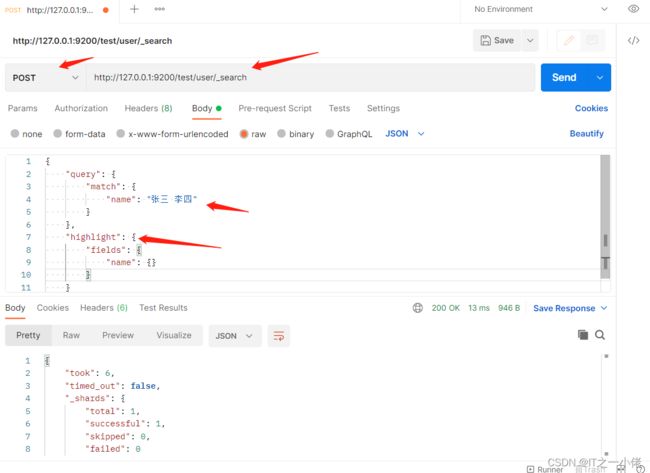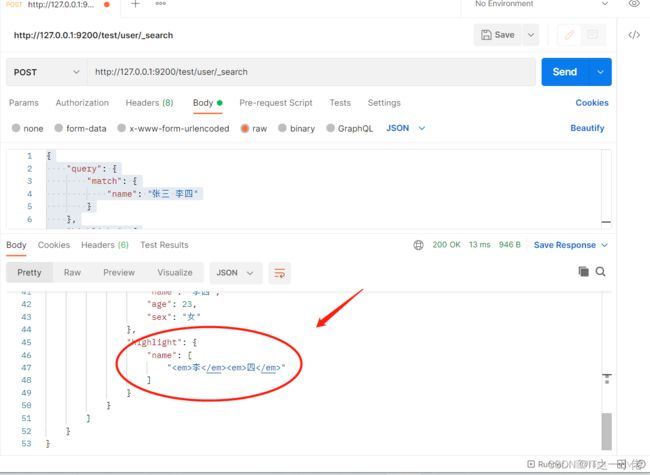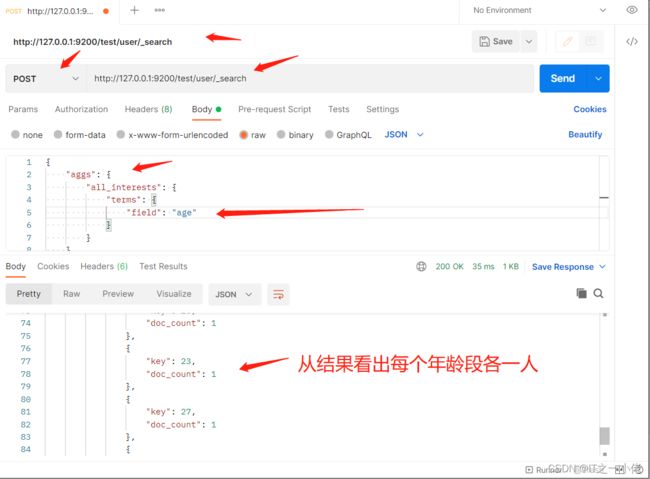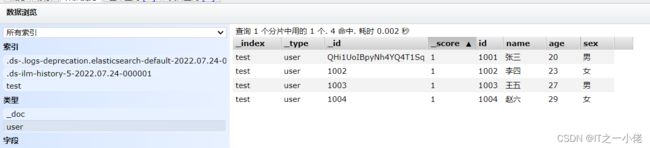ElasticSearch中RESTFUL API(创建索引、增删改查、DSL搜索、高亮显示、聚合)
RESTful API
在Elasticsearch中,提供了功能丰富的RESTful API的操作,包括基本的CRUD、创建索引、删除索引等操作。
创建非结构化索引
在Lucene中,创建索引是需要定义字段名称以及字段的类型的,在Elasticsearch中提供了非结构化的索引,就是不需要创建索引结构,即可写入数据到索引中,实际上在Elasticsearch底层会进行结构化操作,此操作对用户是透明的。
创建空索引:
put /test
{
"settings": {
"index": {
"number_of_shards": "2",
"number_of_replicas": "0"
}
}
}删除索引:
DELETE /test插入数据
URL规则: POST /{索引}/{类型}/{id}
POST /test/user/1001
# 数据
{
"id": 1001,
"name": "张三",
"age": 20,
"sex": "男"
}
# 响应数据
{
"_index": "test",
"_type": "user",
"_id": "1001",
"_version": 1,
"result": "created",
"_shards": {
"total": 2,
"successful": 1,
"failed": 0
},
"_seq_no": 0,
"_primary_term": 1
}注意:非结构化的索引,不需要事先创建,直接插入数据默认创建索引。
不指定id插入数据:
POST /test/user
# 数据
{
"id": 1001,
"name": "张三",
"age": 20,
"sex": "男"
}更新数据
在Elasticsearch中,文档数据是不能修改的,但是可以通过覆盖的方式进行更新
PUT /test/user/1001
# 数据
{
"id": 1001,
"name": "张三",
"age": 21,
"sex": "女"
}
# 响应数据
{
"_index": "test",
"_type": "user",
"_id": "1001",
"_version": 2,
"result": "updated",
"_shards": {
"total": 2,
"successful": 1,
"failed": 0
},
"_seq_no": 2,
"_primary_term": 1
}通过上面示例可以看到数据已经被覆盖了。 问题来了,可以局部更新吗? -- 可以的。 前面不是说,文档数据不能更新吗?
事实上,其实是这样的: 在内部,依然会查询到这个文档数据,然后进行覆盖操作,步骤如下: 1. 从旧文档中检索JSON
2. 修改它
3. 删除旧文档
4. 索引新文档
注意: 这儿多了_update标识符
POST /user/1001/_update
# 数据
{
"doc": {
"age": 23
}
}
# 响应数据
{
"_index": "test",
"_type": "user",
"_id": "1001",
"_version": 3,
"result": "updated",
"_shards": {
"total": 2,
"successful": 1,
"failed": 0
},
"_seq_no": 3,
"_primary_term": 1
}删除数据
在Elasticsearch中,删除文档数据,只需要发起DELETE请求即可。
DETELE /test/user/1001注意:删除一个文档也不会立即从磁盘上移除,它只是被标记成已删除。Elasticsearch将会在你之后添加更多索引的 时候才会在后台进行删除内容的清理。
搜索数据
根据id搜索数据
GET /test/user/QHi1UoIBpyNh4YQ4T1Sq
# 响应数据如下:
{
"_index": "test",
"_type": "user",
"_id": "QHi1UoIBpyNh4YQ4T1Sq",
"_version": 1,
"_seq_no": 1,
"_primary_term": 1,
"found": true,
"_source": {
"id": 1001,
"name": "张三",
"age": 20,
"sex": "男"
}
}搜索全部数据 【为了更好展示全部数据效果,先插入一些数据】
GET /test/user/_search
# 响应数据(默认返回10条数据)
{
"took": 918,
"timed_out": false,
"_shards": {
"total": 1,
"successful": 1,
"skipped": 0,
"failed": 0
},
"hits": {
"total": {
"value": 4,
"relation": "eq"
},
"max_score": 1.0,
"hits": [
{
"_index": "test",
"_type": "user",
"_id": "QHi1UoIBpyNh4YQ4T1Sq",
"_score": 1.0,
"_source": {
"id": 1001,
"name": "张三",
"age": 20,
"sex": "男"
}
},
{
"_index": "test",
"_type": "user",
"_id": "1002",
"_score": 1.0,
"_source": {
"id": 1002,
"name": "李四",
"age": 23,
"sex": "女"
}
},
{
"_index": "test",
"_type": "user",
"_id": "1003",
"_score": 1.0,
"_source": {
"id": 1003,
"name": "王五",
"age": 27,
"sex": "男"
}
},
{
"_index": "test",
"_type": "user",
"_id": "1004",
"_score": 1.0,
"_source": {
"id": 1004,
"name": "赵六",
"age": 29,
"sex": "女"
}
}
]
}
}关键字搜素数据:
# 查询年龄等于20的用户
GET /test/user/_search?q=age:20
# 响应数据
{
"took": 1,
"timed_out": false,
"_shards": {
"total": 1,
"successful": 1,
"skipped": 0,
"failed": 0
},
"hits": {
"total": {
"value": 1,
"relation": "eq"
},
"max_score": 1.0,
"hits": [
{
"_index": "test",
"_type": "user",
"_id": "QHi1UoIBpyNh4YQ4T1Sq",
"_score": 1.0,
"_source": {
"id": 1001,
"name": "张三",
"age": 20,
"sex": "男"
}
}
]
}
}DSL搜索
Elasticsearch提供丰富且灵活的查询语言叫做DSL查询(Query DSL),它允许你构建更加复杂、强大的查询。 DSL(Domain Specific Language特定领域语言)以JSON请求体的形式出现。
示例:查询年龄等于20的用户
POST /test/user/_search
# 请求体
{
"query": {
"match": {
"age": 20
}
}
}
# 响应数据
{
"took": 1,
"timed_out": false,
"_shards": {
"total": 1,
"successful": 1,
"skipped": 0,
"failed": 0
},
"hits": {
"total": {
"value": 1,
"relation": "eq"
},
"max_score": 1.0,
"hits": [
{
"_index": "test",
"_type": "user",
"_id": "QHi1UoIBpyNh4YQ4T1Sq",
"_score": 1.0,
"_source": {
"id": 1001,
"name": "张三",
"age": 20,
"sex": "男"
}
}
]
}
}示例:查询年龄大于22岁的女性用户:
目前数据库中的数据:
POST /test/user/_search
# 请求数据
{
"query": {
"bool": {
"filter": {
"range": {
"age": {
"gt": 22
}
}
},
"must": {
"match": {
"sex": "女"
}
}
}
}
}
# 响应数据
{
"took": 2,
"timed_out": false,
"_shards": {
"total": 1,
"successful": 1,
"skipped": 0,
"failed": 0
},
"hits": {
"total": {
"value": 2,
"relation": "eq"
},
"max_score": 0.6931471,
"hits": [
{
"_index": "test",
"_type": "user",
"_id": "1002",
"_score": 0.6931471,
"_source": {
"id": 1002,
"name": "李四",
"age": 23,
"sex": "女"
}
},
{
"_index": "test",
"_type": "user",
"_id": "1004",
"_score": 0.6931471,
"_source": {
"id": 1004,
"name": "赵六",
"age": 29,
"sex": "女"
}
}
]
}
}全文搜索
POST /test/user/_search
# 请求数据
{
"query": {
"match": {
"name": "张三 李四"
}
}
}
# 响应数据
{
"took": 7,
"timed_out": false,
"_shards": {
"total": 1,
"successful": 1,
"skipped": 0,
"failed": 0
},
"hits": {
"total": {
"value": 2,
"relation": "eq"
},
"max_score": 2.4079456,
"hits": [
{
"_index": "test",
"_type": "user",
"_id": "QHi1UoIBpyNh4YQ4T1Sq",
"_score": 2.4079456,
"_source": {
"id": 1001,
"name": "张三",
"age": 20,
"sex": "男"
}
},
{
"_index": "test",
"_type": "user",
"_id": "1002",
"_score": 2.4079456,
"_source": {
"id": 1002,
"name": "李四",
"age": 23,
"sex": "女"
}
}
]
}
}高亮显示
POST /test/user/_search
# 请求数据
{
"query": {
"match": {
"name": "张三 李四"
}
},
"highlight": {
"fields": {
"name": {}
}
}
}
# 响应数据
{
"took": 6,
"timed_out": false,
"_shards": {
"total": 1,
"successful": 1,
"skipped": 0,
"failed": 0
},
"hits": {
"total": {
"value": 2,
"relation": "eq"
},
"max_score": 2.4079456,
"hits": [
{
"_index": "test",
"_type": "user",
"_id": "QHi1UoIBpyNh4YQ4T1Sq",
"_score": 2.4079456,
"_source": {
"id": 1001,
"name": "张三",
"age": 20,
"sex": "男"
},
"highlight": {
"name": [
"张三"
]
}
},
{
"_index": "test",
"_type": "user",
"_id": "1002",
"_score": 2.4079456,
"_source": {
"id": 1002,
"name": "李四",
"age": 23,
"sex": "女"
},
"highlight": {
"name": [
"李四"
]
}
}
]
}
}聚合
在Elasticsearch中,支持聚合操作,类似SQL中的group by操作。
POST /test/user/_search
# 请求数据
{
"aggs": {
"all_interests": {
"terms": {
"field": "age"
}
}
}
}
# 响应结果
{
"took": 25,
"timed_out": false,
"_shards": {
"total": 1,
"successful": 1,
"skipped": 0,
"failed": 0
},
"hits": {
"total": {
"value": 4,
"relation": "eq"
},
"max_score": 1.0,
"hits": [
{
"_index": "test",
"_type": "user",
"_id": "QHi1UoIBpyNh4YQ4T1Sq",
"_score": 1.0,
"_source": {
"id": 1001,
"name": "张三",
"age": 20,
"sex": "男"
}
},
{
"_index": "test",
"_type": "user",
"_id": "1002",
"_score": 1.0,
"_source": {
"id": 1002,
"name": "李四",
"age": 23,
"sex": "女"
}
},
{
"_index": "test",
"_type": "user",
"_id": "1003",
"_score": 1.0,
"_source": {
"id": 1003,
"name": "王五",
"age": 27,
"sex": "男"
}
},
{
"_index": "test",
"_type": "user",
"_id": "1004",
"_score": 1.0,
"_source": {
"id": 1004,
"name": "赵六",
"age": 29,
"sex": "女"
}
}
]
},
"aggregations": {
"all_interests": {
"doc_count_error_upper_bound": 0,
"sum_other_doc_count": 0,
"buckets": [
{
"key": 20,
"doc_count": 1
},
{
"key": 23,
"doc_count": 1
},
{
"key": 27,
"doc_count": 1
},
{
"key": 29,
"doc_count": 1
}
]
}
}
}