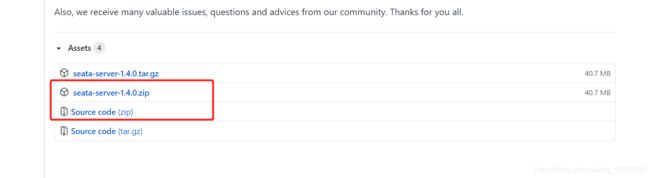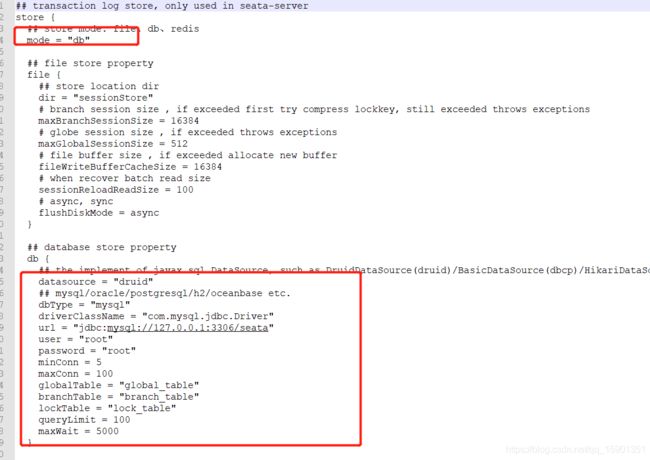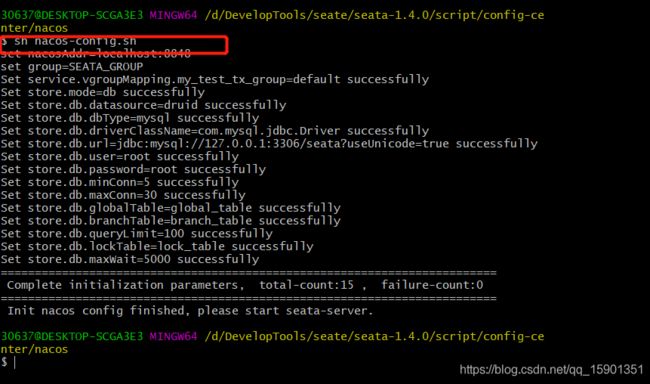springCloud整合Seata实现分布式事物
已经很久没有进行技术点总结了,今天有时间整理分享分布式事物相关内容一下。。。。
本文以SpringCloud Alibaba + Nacos微服务框架作为项目演示:
参考博客:https://blog.csdn.net/thinkingcao/category_9716788.html
一、分布式事务解决方案
https://blog.csdn.net/Thinkingcao/article/details/109320174
二、seata简介
https://blog.csdn.net/Thinkingcao/article/details/109323232
三、springcloud集成Seata
https://thinkingcao.blog.csdn.net/article/details/109320221
1、Seata环境搭建
主要步骤如下:
a.下载seata-server-1.4.0和seata-1.4.0源码
https://github.com/seata/seata/releases
b.创建undo_log日志表
进入seata-1.4.0源码:
在项目的参与全局事务的数据库中加入undo_log这张表。undo_log表脚本根据自身数据库类型来选择。
-- for AT mode you must to init this sql for you business database. the seata server not need it.
CREATE TABLE IF NOT EXISTS `undo_log`
(
`branch_id` BIGINT(20) NOT NULL COMMENT 'branch transaction id',
`xid` VARCHAR(100) NOT NULL COMMENT 'global transaction id',
`context` VARCHAR(128) NOT NULL COMMENT 'undo_log context,such as serialization',
`rollback_info` LONGBLOB NOT NULL COMMENT 'rollback info',
`log_status` INT(11) NOT NULL COMMENT '0:normal status,1:defense status',
`log_created` DATETIME(6) NOT NULL COMMENT 'create datetime',
`log_modified` DATETIME(6) NOT NULL COMMENT 'modify datetime',
UNIQUE KEY `ux_undo_log` (`xid`, `branch_id`)
) ENGINE = InnoDB
AUTO_INCREMENT = 1
DEFAULT CHARSET = utf8 COMMENT ='AT transaction mode undo table';
c.创建seata事务相关表
进入seata-1.4.0源码:
目前支持mysql、oracle、postgresql这三种数据库,上述三种脚本是针对Seata的Sever端在协调处理分布式事务时所需要的3张表,提供了不同数据库的global_table表、branch_table表、lock_table表创建脚本,根据自身数据库执行对应的sql脚本执行即可。
mysql数据库中:创建名为seata的库,并执行mysql.sql脚本,将会生成三张表。
url=jdbc:mysql://127.0.0.1:3306/seata
d.修改seata-server的registry.conf、file.conf配置文件
进入seata-server-1.4.0中:
配置registry.conf:注册中心为nacos,配置nacos相关属性参数。
配置file.config:设置DB模式相关参数。
e.配置seata相关参数,提交至nacos配置中心
config,txt内容如下
service.vgroupMapping.my_test_tx_group=default
store.mode=db
store.db.datasource=druid
store.db.dbType=mysql
store.db.driverClassName=com.mysql.jdbc.Driver
store.db.url=jdbc:mysql://127.0.0.1:3306/seata?useUnicode=true&characterEncoding=UTF-8&serverTimezone=UTC
store.db.user=root
store.db.password=root
store.db.minConn=5
store.db.maxConn=30
store.db.globalTable=global_table
store.db.branchTable=branch_table
store.db.queryLimit=100
store.db.lockTable=lock_table
store.db.maxWait=5000
使用nacos-config.sh脚本将config.txt配置提交到nacos配置中心去

# 导入语法,t:命名空间,g:分组
sh nacos-config.sh -h 127.0.0.1 -p 8848 -t 5e22d16b-da6c-4f3f-8f3a-41cb501f18e5 -g SEATA_GROUP
使用Git-Bash运行:sh nacos-config.sh
查看ncaos配置中心;
seata环境配置完成。。。。
2、项目工程 整合seata
a.引入pom依赖
springCloud项目:
dubbo项目:
b.项目中配置seata参数
#seata分布式事务配置(AT模式)
seata.enabled=true
seata.application-id=${spring.application.name}
#客户端和服务端在同一个事务组
seata.tx-service-group=my_test_tx_group
seata.enable-auto-data-source-proxy=true
seata.service.vgroup-mapping.my_test_tx_group=default
seata.config.type=nacos
#public是命名是命名空间名称,导致疯狂拉去配置,需删除namespace=public
#seata.config.nacos.namespace=public
seata.config.nacos.serverAddr=127.0.0.1:8848
seata.config.nacos.group=SEATA_GROUP
seata.config.nacos.username=nacos
seata.config.nacos.password=nacos
seata.registry.type=nacos
seata.registry.nacos.application=seata-server
seata.registry.nacos.server-addr=127.0.0.1:8848
seata.registry.nacos.group=SEATA_GROUP
seata.registry.nacos.namespace=public
seata.registry.nacos.username=nacos
seata.registry.nacos.password=nacos
seata.registry.nacos.cluster=default
c.启动服务
运行seata-server.bat脚本,启动seata-server服务,注册提供者、消费者服务,在全局事务调用者使用@GlobalTransactional实现分布式事物
分布式事务注解:@GlobalTransactional
ps:注意点
1.注意在使用seata,启动服务时会出现以下错误
不要慌,有解决方案。。。
原因:由于在seata服务中的自动配置类使用了代理数据源的类,而且交给spring管理,但是在spring容器中之前已经有了一个数据源类,而且两者的名字一样,所以,我们需要在application.properties中允许替换原本就在spring容器中的数据源类,使用我们seata服务中的代理数据源类
添加配置:
spring.main.allow-bean-definition-overriding=true2.启动seata-server服务出现如下错误:
原因:数据库驱动使用不正确,本地使用了mysql8驱动,需要更换配置
以上涉及到db相关配置更换以下内容:
driverClassName = "com.mysql.cj.jdbc.Driver"
url = "jdbc:mysql://127.0.0.1:3306/seata?useUnicode=true&characterEncoding=UTF-8&serverTimezone=UTC"