如何使用cocos2d制作一个塔防游戏:第四部分(完)
教程截图:
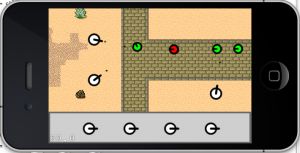
这部分教程,我们将实现我们刚开始所讨论的完整的塔防游戏。这是本系列教程的第四部分,也是最后一部分,在继续阅读之前,建议你先查看前3个教程,可以从这里开始。
今天,我们将学习到新的东西--“让炮塔开火!”。这是塔防游戏中最重要的组成部分,也是本程序中最有意思的部分。我当然不可能在这个教程中覆盖塔防游戏中所有好玩的东西,但是,我保证我们会在不将的将来创建各式各样的tower。我想,在学习完这个系列教程之后,你自己也可以制作出非常好玩的塔防游戏。我会尽量让代码的robust性更好的!
这里有本教程的完整源代码。
首先,我们需要做的就是创建实际的子弹(projectile)--projectile类目前有一点点简单,它里面什么也没有,但是,不代表它将来也没有内容。
Projectile.h
@interface Projectile : CCSprite {
}
+ (id)projectile;
@end
Projectile.m
@implementation Projectile
+ (id)projectile {
Projectile * projectile = nil;
if ((projectile = [[[super alloc] initWithFile: @" Projectile.png " ] autorelease])) {
}
return projectile;
}
- ( void ) dealloc
{
[super dealloc];
}
@end
我们现在添加新的方法到update函数中,此函数在TowerScene中。那里面处理当前的子弹和creep的碰撞检测。这个基本的逻辑很简单:
1.遍历所有的projectiles
2.对于每一个projectiles,遍历所有的targets
3.看projectile的边界是否和target的边界有交叉
4.如果交叉了,减少creep的生命值,同时把projectile加到一个即将被删除的数组 projectilesToDelete里面去
5.如果creep的生命值==0,那么就把它加到targetToDelete数组里面。
具体代码如下:(其实这段代码和Ray的教程《如何使用cocos2d制作一个简单的iphone游戏》里面的忍者发射飞盘一样的)
DataModel * m = [DataModel getModel];
NSMutableArray * projectilesToDelete = [[NSMutableArray alloc] init];
for (Projectile * projectile in m._projectiles) {
CGRect projectileRect = CGRectMake(projectile.position.x - (projectile.contentSize.width / 2 ),
projectile.position.y - (projectile.contentSize.height / 2 ),
projectile.contentSize.width,
projectile.contentSize.height);
NSMutableArray * targetsToDelete = [[NSMutableArray alloc] init];
for (CCSprite * target in m._targets) {
CGRect targetRect = CGRectMake(target.position.x - (target.contentSize.width / 2 ),
target.position.y - (target.contentSize.height / 2 ),
target.contentSize.width,
target.contentSize.height);
if (CGRectIntersectsRect(projectileRect, targetRect)) {
[projectilesToDelete addObject:projectile];
Creep * creep = (Creep * )target;
creep.hp -- ;
if (creep.hp <= 0 ) {
[targetsToDelete addObject:target];
}
break ;
}
}
for (CCSprite * target in targetsToDelete) {
[m._targets removeObject:target];
[self removeChild:target cleanup:YES];
}
[targetsToDelete release];
}
for (CCSprite * projectile in projectilesToDelete) {
[m._projectiles removeObject:projectile];
[self removeChild:projectile cleanup:YES];
}
[projectilesToDelete release];
}
最后,我们回到tower代码,看看我们是怎么处理开火机制的。在towerLogic代码里面,我们在RotateTo action之后再添加了一个action,叫做CCCallFunc。它会触发一个finishFiring方法。
[CCRotateTo actionWithDuration:rotateDuration angle:cocosAngle],
[CCCallFunc actionWithTarget:self selector:@selector(finishFiring)],
nil]];
finishFiring只是在我们知道tower朝着正确的方向的时候才开火。它主要是创建一个新的子弹,然后把它加到DataModel的projectile数组中,同时给它一个位置和目的点。
DataModel * m = [DataModel getModel];
self.nextProjectile = [Projectile projectile];
self.nextProjectile.position = self.position;
[self.parent addChild:self.nextProjectile z: 1 ];
[m._projectiles addObject:self.nextProjectile];
ccTime delta = 1.0 ;
CGPoint shootVector = ccpSub(self.target.position, self.position);
CGPoint normalizedShootVector = ccpNormalize(shootVector);
CGPoint overshotVector = ccpMult(normalizedShootVector, 320 );
CGPoint offscreenPoint = ccpAdd(self.position, overshotVector);
[self.nextProjectile runAction:[CCSequence actions:
[CCMoveTo actionWithDuration:delta position:offscreenPoint],
[CCCallFuncN actionWithTarget:self selector:@selector(creepMoveFinished:)],
nil]];
self.nextProjectile.tag = 2 ;
self.nextProjectile = nil;
}
你可以看到上面的代码,我们在projectile上面运行另一个CCMoveTo action,使之朝一个特定的方向移动。这样就会使得看起来是tower在发射子弹,但是,现在默认的距离是320.一旦子弹到达目的地后, "creepMoveFinished"方法就会被调用,它会从DataModel projectile数组中把这个projectile移除掉,并且把它从舞台中剔除。
DataModel * m = [DataModel getModel];
CCSprite * sprite = (CCSprite * )sender;
[self.parent removeChild:sprite cleanup:YES];
[m._projectiles removeObject:sprite];
}
恩,就这些了,编译并运行,你现在可以旋转炮塔了,而且它们可以攻击被杀死creep了。很酷吧?其实,我们的工作还没有完成,我们其实还需要添加一些塔的威力,还需要一个买卖系统,同时还要一个波数控制系统(可以控制当前波的速度快慢,总共多少波数等问题)。很多事情要做,不过我们已经上路了。。。
继续完善吧!
著作权声明:本文由http://www.cnblogs.com/andyque翻译,欢迎转载分享。请尊重作者劳动,转载时保留该声明和作者博客链接,谢谢!