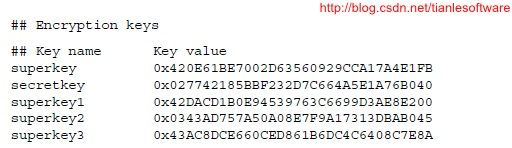Oracle Golden Gate 系列十六 -- 配置 GG 安全 说明 与 示例
由于GoldenGate所需的用户权限较大,而每个GoldenGate进程配置文件中都需要设置该用户和密码用于数据库登陆,出于安全性的考虑,建议将密码进行加密。
官方文档上介绍的加密有如下三种方法:
1. Encryption
Options are available for encrypting anddecrypting:
(1) data in an extract file ortrail
(2) database passwords
(3) data sent across TCP/IP
--这里的可以对trail文件加密或者对db 密码进行加密。
2.Command security:
Sets user-levelpermissions for accessing Oracle GoldenGate commands through GGSCI.
3. Connection security
Allowsconnections to be established from the target system instead of the sourcesystem. For use when the target resides within a trusted network zone behind aninternal firewall.
这篇Blog 我们只看使用加密的方式,其他的方式自己查看官方文档。
一.使用加密
This section contains instructions forencrypting and decrypting the following:
(1) The trail or extract file thatholds data being processed by Oracle GoldenGate
(2) A database password
(3) The data sent across TCP/IP
1.1 How data is encrypted
The following encryption methods are used:
(1) To encrypt trail or extractfiles, Oracle GoldenGate uses 256-key byte substitution. All records going intothose files are encrypted both across any data links and within the filesthemselves.
--对trail 和extractfile 进行加密,GG 使用256-key byte 替代,所有record记录都以加密的形式写入trail。
(2) To encrypt the databasepassword or data that is sent across TCP/IP, Oracle GoldenGate uses Blowfishencryption. Blowfish is a symmetric block cipher that can be used as a drop-inreplacement for DES or IDEA. Oracle GoldenGate’s implementation of Blowfish cantake a variable-length key from 32 bits to 128 bits. Blowfish encryption can becombined with Oracle GoldenGate trail encryption.
--对数据库密码进行加密或者TCP/IP 上发送data 时进行加密。 GG 使用Blowfish 加密算法。
1.2 Encrypting trail or extract files
You can encrypt the data in any local orremote trail or file.
NOTE:
(DB2 on z/OS)This feature cannot be used when FORMATASCII is used to write data to a file inASCII format. The trail or file must be written in the default canonical format.
1.2.1 To encrypt trail or extract files
1. In the Extract parameter file, list thefollowing parameter before all trails or files that you want to be encrypted.You can list multiple trails or files after one instance of this parameter.
ENCRYPTTRAIL
2. To disable encryption for any files ortrails listed in the Extract parameter file, precede their entries with thefollowing parameter.
NOENCRYPTTRAIL
3. In the Replicat parameter file, includethe following parameter so that Replicat decrypts the data for processing.
DECRYPTTRAIL
You also can use DECRYPTTRAIL for an Extract data pump to decrypt the data for column mapping,filtering, transformation, and so forth. You can then leave it decrypted for downstreamtrails or files, or you can use ENCRYPTTRAIL to encrypt the data again before itis written to those files.
1.2.2 示例
我的测试环境使用的Extract+datapum+replicat,我们对这个环境下进行加密测试。
(1)Extract 参数添加加密参数
GGSCI (gg1) 46> view params ext1
extract ext1
ENCRYPTTRAIL
userid ggate@gg1, password ggate
--rmthost gg2,mgrport 7809
--rmttrail /u01/ggate/dirdat/lt
exttrail /u01/ggate/dirdat/lt
ddl include all objname dave.pdba;
table dave.pdba;
(2)Data Pump 我们不需要做处理,因为它只是将我们的trail 发送到Targetsystem。
(3)Replicat 添加解密参数
GGSCI (gg2) 16> view params rep1
replicat rep1
DECRYPTTRAIL
ASSUMETARGETDEFS
userid ggate@gg2,password ggate
discardfile/u01/ggate/dirdat/rep1_discard.txt, append, megabytes 10
--HANDLECOLLISIONS
ddl include all
ddlerror default ignore retryop
map dave.pdba, target dave.pdba;
(4)测试
在Source DB上做DML 操作,看可能同步到Target DB 上。
--Source DB
SQL> select count(*) from pdba;
COUNT(*)
----------
2678632
SQL> delete from pdba whererownum<100;
99 rows deleted.
SQL> commit;
Commit complete.
--Target DB
SQL> select count(*) from pdba;
COUNT(*)
----------
2678632
数据并没有同步过来,确认了半天,GG进程是正常的,后来查看了一下dpump进程,找到了原因:
GGSCI (gg1) 31> info dpump
EXTRACT DPUMP Last Started 2011-11-1915:03 Status RUNNING
Checkpoint Lag 00:00:00 (updated 00:00:07 ago)
Log Read Checkpoint File /u01/ggate/dirdat/lt000000
First Record RBA 0
设置加密之后,dpump 的起始点又变成0了。
查看ext1的report,确定当前正在使用的trails 文件:
GGSCI (gg1) 33> view report ext1
….
2011-11-19 15:03:32 INFO OGG-01026 Rolling over remotefile /u01/ggate/dirdat/lt000012.
2011-11-19 15:03:33 INFO OGG-01053 Recovery completed fortarget file /u01/ggate/dirdat/lt000013, at RBA 1009.
2011-11-19 15:03:33 INFO OGG-01057 Recovery completed forall targets.
…..
根据以下系列中有关DataPump的说明:
Oracle GoldenGate 系列十 -- 配置 DataPump process 说明 与 示例
http://blog.csdn.net/tianlesoftware/article/details/6978501
Oracle Golden Gate 有关DataPump 重置trail 序列号 测试 说明
http://blog.csdn.net/tianlesoftware/article/details/6978441
我们重置一下DataPump的序列号:
GGSCI (gg1) 36> stop dpump
Sending STOP request to EXTRACT DPUMP ...
Recovery is not complete. This normal stop will wait and checkpointrecovery's work when recovery has finished. To force Extract to stop now, usethe SEND EXTRACT DPUMP, FORCESTOP command.
GGSCI (gg1) 37> send dpump forcestop
Sending FORCESTOP request to EXTRACT DPUMP...
STOP request will be executed immediately(recovery aborted).
GGSCI (gg1) 38> alter extractdpump,extseqno 13,extrba 0
EXTRACT altered.
GGSCI (gg1) 39> start dpump
Sending START request to MANAGER ...
EXTRACT DPUMP starting
GGSCI (gg1) 40> info dpump
EXTRACT DPUMP Last Started 2011-11-1915:22 Status RUNNING
Checkpoint Lag 00:00:00 (updated 00:00:07 ago)
Log Read Checkpoint File /u01/ggate/dirdat/lt000013
First Record RBA 0
在到Target DB 确认一下:
SQL> select count(*) from pdba;
COUNT(*)
----------
2678533
同步正常。 所以经过测试,我们在对trail 进行加密时,要注意一下dpump 的trail 起始点。
1.3 Encrypting the password of a database user
You can encryptany of the following database passwords through Oracle GoldenGate:
(1) The database password that isused by the Extract and Replicat processes and other processes to log into thesource and target databases. (Not all database types require a database loginfor Oracle GoldenGate processes.)
(2) The database password for anOracle ASM user.
--可以使用GG 加密Extract,Replicat,和ASM 用户的密码。
To encrypt a database user password
1.3.1. Run GGSCI and issue the ENCRYPTPASSWORD command to generate an encrypted password.
--在GGSCI 里运行encrypt password 生成加密后的密码
The command provides the following options.
(1) The default ENCRYPT PASSWORD command,without any options, generates an encrypted password using a default key thatis randomly generated by Oracle GoldenGate.
ENCRYPT PASSWORD <password>
--默认情况下encrypt 命令使用随即生成的key来进行加密。
(2) ENCRYPT PASSWORD with the ENCRYPTKEY<keyname> option generates an encrypted password using a user-defined keycontained in the ENCKEYS lookup file.
ENCRYPT PASSWORD <password> ENCRYPTKEY<keyname>
--可以通过指定key来进行加密
For <keyname>,specify the logical name for the key you want to use, as it appears in thelocal ENCKEYS file. To use this option, you must first generate a key, createan ENCKEYS file on the local system, and create an entry in the file for thegenerated key.
--注意这里的keyname,必须要通过命令生成,在local system 上生成一个enckeys的文件,而不是随便指定,关于生成key的命令,下节里单独说明。
The encrypted password is output to the screen when you run the ENCRYPT PASSWORD command.
1.3.2. Copy the encrypted password andpaste it into the appropriate Oracle GoldenGate parameter statement as shown inTable 5.
Where:
(1) <user> is the database user name for theOracle GoldenGate process or (Oracle only) a host string. For Oracle ASM, the user must be SYS.
--如果是ASM,则必须是SYS用户,由此可以看见加密的重要性了。
(2) <encrypted_password> isthe encrypted password that is copied from the ENCRYPT PASSWORD commandresults.
(3) ENCRYPTKEY DEFAULT is requiredif the password was encrypted using ENCRYPT PASSWORD without the ENCRYPTKEY option.
(4) ENCRYPTKEY <keyname> isrequired if the password was encrypted using ENCRYPT PASSWORD with the ENCRYPTKEY<keyname> option. Specify the logical name of the key as it appears inthe ENCKEYS lookup file.
1.3.3 示例
这里我们对Extract 进程的参数中的密码进行默认的加密,在生成加密时不指定key。
(1)之前的参数配置,使用的是明码:
GGSCI (gg1) 41> view params ext1
extract ext1
ENCRYPTTRAIL
userid ggate@gg1, password ggate
--rmthost gg2,mgrport 7809
--rmttrail /u01/ggate/dirdat/lt
exttrail /u01/ggate/dirdat/lt
ddl include all objname dave.pdba;
table dave.pdba;
(2)生成加密之后的密码:
GGSCI (gg1) 42> encrypt password ggate
No key specified, using default key...
--这里defaultkey 是随即生成的。
Encrypted password: AACAAAAAAAAAAAFAPHODADQGAJVDSHPG
(3)修改参数中的密码:
--先测试一下连接:
GGSCI (gg1) 45> dblogin useridggate@gg1,password AACAAAAAAAAAAAFAPHODADQGAJVDSHPG,encryptkey default
Successfully logged into database.
--这里成功连接。
当然,直接使用明码还是可以登陆的:
GGSCI (gg1) 46> dblogin useridggate@gg1,password ggate
Successfully logged into database.
修改之后的参数:
GGSCI (gg1) 53> view params ext1
extract ext1
ENCRYPTTRAIL
userid ggate@gg1,passwordAACAAAAAAAAAAAFAPHODADQGAJVDSHPG,encryptkey default
--rmthost gg2,mgrport 7809
--rmttrail /u01/ggate/dirdat/lt
exttrail /u01/ggate/dirdat/lt
ddl include all objname dave.pdba;
table dave.pdba;
使用default key 加密的示例就到这。
1.4 Encrypting data sent across TCP/IP
You can encryptcaptured data before Oracle GoldenGate sends it across the TCP/IP network tothe target system. On the target system, Oracle GoldenGate decrypts the data beforewriting it to the Oracle GoldenGate trails (unless trail encryption also isspecified).
By default, datasent across a network is not encrypted.
在前面的几小节,将的都是对文件进行加密或者是对DB 密码进行加密。 在网络上发送trail内容时也可以进行加密,先加密传到Target ,然后在Target进行解密。
默认情况下,在网络上传输时, 是不进行加密的。
To encrypt data sent across TCP/IP
1. On the source system, generate one ormore encryption keys and create an ENCKEYS file.
--在Source 生成密钥。
2. Copy the finished ENCKEYS file to theOracle GoldenGate installation directory on all target systems. The key namesand values in the source ENCKEYS file must match those of the target ENCKEYS file,or else the data exchange will fail and Extract and Collector will abort withthe following message:
GGS error 118 – TCP/IP Server with invalid data.
--将Source 端的密钥copy到Target 的GG 安装目录下。 Source 和Target 上密钥的名称必须一致。 否在在使用时会报TCP/IP Server withinvalid data.的错误。
3. Depending on whether this is a regularExtract group or a passive Extract group ,use the ENCRYPT option of either the RMTHOST or RMTHOSTOPTIONS parameterto specify the type of encryption and the logical key name as shown:
ENCRYPTBLOWFISH, KEYNAME <keyname>
然后修改RMTHOST参数,如果采用Data Pump 就修改Data pump的参数。
Where:
(1) BLOWFISH specifies Blowfishencryption.
(2) <keyname> is the logicalname for the encryption key you want to use, as it appears in the ENCKEYS file.
示例:
RMTHOST sys1, MGRPORT 7840, ENCRYPTBLOWFISH, KEYNAME superkey
RMTHOSTOPTIONS ENCRYPT BLOWFISH, KEYNAMEsuperkey
4. If using a static Collector and Blowfishencryption, append the following additional parameters in the Collector startupstring:
-KEYNAME <name>
-ENCRYPT BLOWFISH
Where:
(1) KEYNAME <name> specifies thename of the key.
(2) ENCRYPT BLOWFISH specifiesBlowfish encryption.
Collectormatches these parameters to those specified with the KEYNAME and ENCRYPT optionsof RMTHOST.
二.使用密钥加密
You must createat least one encryption key and two ENCKEYS lookup files, one on the source andone on the target, if you want to:
(1)Encrypt data sent across TCP/IP
(2)Use a user-defined key to encryptthe database password
--如果在网络上加密或者使用密钥来对密码进行加密时就必须生成密钥。
This procedure is not required if:
(1) you are using a default keygenerated by Oracle GoldenGate to encrypt the database password
(2) you are encrypting a trail orextract file.
在以上两种情况下,不需要生成密钥:一是使用GG 默认的密钥来对密码加密,二是对trail 文件进行加密时。
You can defineyour own key or run Oracle GoldenGate’s KEYGEN utility to create a key randomly.
2.1 To define your ownkey
(1) The key name can be a string of1 to 24 alphanumeric characters without spaces or quotes.
--keyname 由1到24个字母或数字组成,不能包含空格和引号。
(2) The key value can be up to 128bits (16 bytes) as a quoted alphanumeric string (for example “Dailykey”) or ahex string with the prefix 0x (for example 0x420E61BE7002D63560929CCA17A4E1FB).
--key value 最多由16个bytes或者128bits 组成。如果是字节,会被引号括起来,如果是十六进制的,则没有。
2.2 To use KEYGEN to generate a key
Changedirectories to the Oracle GoldenGate home directory on the source system, and issuethe following shell command. You can create multiple keys, if needed. The keyvalues are returned to your screen.
进入GG的安装目录,运行keygen命令生成key:
KEYGEN <key length> <n>
Where:
(1)<key length> is theencryption key length, up to 128 bits.
(2) <n> represents the number ofkeys to generate.
--n表示生成几个keys
Example:
KEYGEN 128 4
2.3 To store the keys for use by Oracle GoldenGate
1. On the source system, open a new ASCIItext file.
2. For each key that you generated, enter alogical name followed by the key value itself. Place multiple key definitionson separate lines. Do not enclose a key name or value within quotes; otherwiseit will be interpreted as text. Use the following sample ENCKEYS file as aguide.
将生成的key name 存放的一个ASCII 文件里,每行一对keyname 和 key value,不要用引号括起来。
3. Save the file as ENCKEYS withoutan extension in the Oracle GoldenGate installation directory. The name must bein upper case.
--在GG 安装目录下保存创建的ASCII 文件为ENCKEYS, 注意必须大写,没有扩展名。
4. Copy the ENCKEYS file to the targetOracle GoldenGate installation directory. The key names and values in thesource ENCKEYS file must match those of the target ENCKEYS file, or else thedata exchange will fail and Extract and Collector will abort with the followingmessage:
GGS error 118 –TCP/IP Server with invalid data.
--Copy 这个ENCKEYS文件到target system的根目录下,名称必须和source 一致。
2.4 示例
2.4.1 生成key
gg1:/u01/ggate> keygen 128 4
0x1C4E2A6B3F005D495987CA43FFEBDE54
0xEF90654D6C22F846A3307673AB22897D
0xC2D3A02F99449344EED9212358593326
0x9516DC11C6662E423883CD520490DD4E
注意这里只生成了keyvalue,并没有生成key name,在我们保存的时候,就可以随便指定我们的keyname了。
2.4.2 保存密钥
在GG根目录下创建ENCKEYS 文件,并保存我们的密钥
gg1:/u01/ggate> touch ENCKEYS
gg1:/u01/ggate> vi ENCKEYS
davekey1 0x1C4E2A6B3F005D495987CA43FFEBDE54
davekey2 0xEF90654D6C22F846A3307673AB22897D
davekey3 0xC2D3A02F99449344EED9212358593326
davekey4 0x9516DC11C6662E423883CD520490DD4E
2.4.3 用密钥对我们的DB密码进行加密
GGSCI (gg1) 54> encrypt password ggateencryptkey davekey1
Encrypted password: AACAAAAAAAAAAAFAJDEIOHGHKCHBSAYA
2.4.4 测试加密后的密码:
GGSCI (gg1) 55> dblogin useridggate,password AACAAAAAAAAAAAFAJDEIOHGHKCHBSAYA,encryptkey davekey1
Successfully logged into database.
连接成功,如果要修改Extract和Replicat 的话,只需要把这部分更新到参数里就ok了。
小结:
GG的加密方式还是比较灵活,可以对trail 加密,在网络传输时进行加密,也可以对密码进行加密。
当事务量较大的时候,对trail 和 传输时加密都会增加系统的压力。所以最好的加密方式就是对密码进行加密。即起到了安全控制,也不影响GG的性能。
-------------------------------------------------------------------------------------------------------
版权所有,文章允许转载,但必须以链接方式注明源地址,否则追究法律责任!
Blog: http://blog.csdn.net/tianlesoftware
Weibo: http://weibo.com/tianlesoftware
Email: [email protected]
Skype: tianlesoftware
-------加群需要在备注说明Oracle表空间和数据文件的关系,否则拒绝申请----
DBA1 群:62697716(满); DBA2 群:62697977(满) DBA3 群:62697850(满)
DBA 超级群:63306533(满); DBA4 群:83829929(满) DBA5群: 142216823(满)
DBA6 群:158654907(满) DBA7 群:69087192(满) DBA8 群:172855474
DBA 超级群2:151508914 DBA9群:102954821 聊天 群:40132017(满)