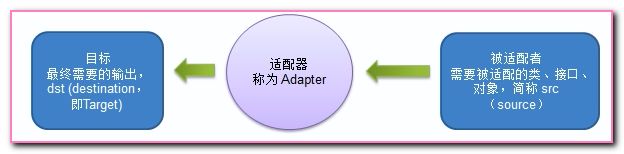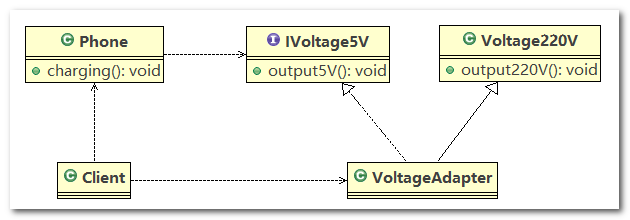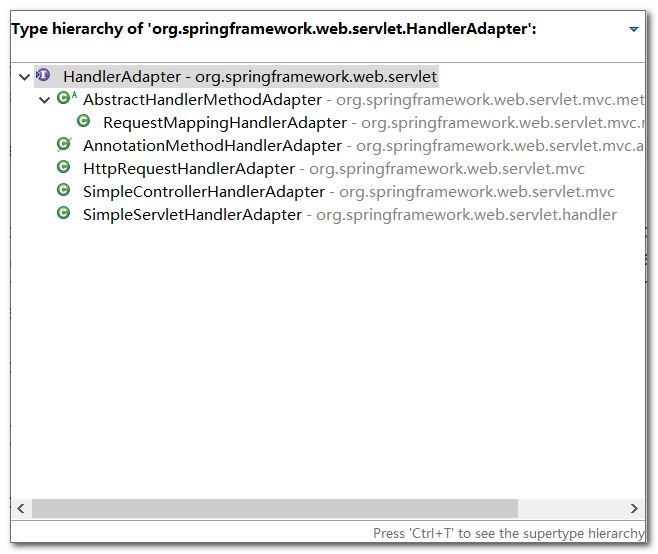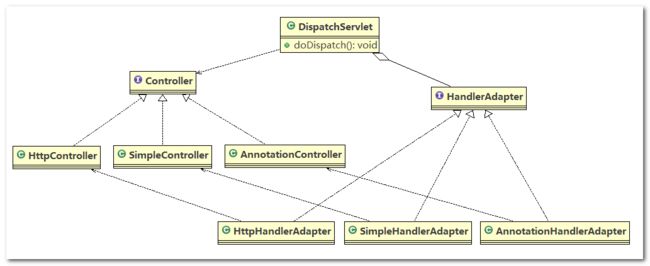第 9 章 适配器设计模式
第 9 章 适配器设计模式
1、适配器模式基本介绍
现实生活中的适配器例子
泰国旅游使用插座问题:泰国插座用的是两孔的(欧标) ,可以买个多功能转换插头 (适配器) ,这样就可以使用了
适配器模式基本介绍
- 适配器模式(
Adapter Pattern)将某个类的接口转换成客户端期望的另一个接口表示,主的目的是兼容性,让原本因接口不匹配不能一起工作的两个类可以协同工作。 - 适配器的别名为包装器(
Wrapper),适配器模式属于结构型模式 - 主要分为三类:类适配器模式、对象适配器模式、接口适配器模式
2、适配器模式工作原理
- 适配器模式:将一个类的接口转换成另一种接口,让原本接口不兼容的类可以兼容
- 从用户的角度看不到被适配者,用户与被适配者是解耦的
- 用户调用适配器转化出来的目标接口方法, 适配器再调用被适配者的相关接口方法
- 用户收到反馈结果,感觉只是和目标接口交互, 如图
3、类适配器模式
类适配器模式介绍
基本介绍: 核心模块是 Adapter 类,Adapter 类,通过继承 src 类(被适配者),实现 dst 类接口(目标类),完成 src --> dst 的适配
类适配器模式应用实例
应用实例说明
以生活中充电器的例子来讲解适配器,充电器本身相当于Adapter, 220V交流电相当于src (即被适配者), 我们的dst(即目标)是5V直流电
类图
代码实现
-
Voltage220V:src类,输出220V的电压//被适配的类 public class Voltage220V { // 输出220V的电压 public int output220V() { int src = 220; return src; } } -
IVoltage5V:适配器接口(dst接口),规定适配器的规范//适配接口 public interface IVoltage5V { public int output5V(); } -
VoltageAdapter:适配器,继承了Voltage220V并实现了IVoltage5V接口//适配器类 public class VoltageAdapter extends Voltage220V implements IVoltage5V { @Override public int output5V() { int srcV = output220V(); // 获取到220V电压 int dstV = srcV / 44; // 降压转成 5v return dstV; } } -
Phone:使用5V适配器进行充电public class Phone { // 充电 public void charging(IVoltage5V iVoltage5V) { if (iVoltage5V.output5V() == 5) { System.out.println("电压为5V, 可以充电~~"); } else if (iVoltage5V.output5V() > 5) { System.out.println("电压大于5V, 不能充电~~"); } } } -
Client:客户端,进行代码测试public class Client { public static void main(String[] args) { System.out.println(" === 类适配器模式 ===="); Phone phone = new Phone(); phone.charging(new VoltageAdapter()); } }
总结
Voltage220V 只能输出 220V 的电压,我们定义一个抽象的适配器规范:IVoltage5V 接口,该接口里面有一个抽象方法 public int output5V();,适配器 VoltageAdapter 继承 Voltage220V 并实现 IVoltage5V 接口,可以将 220V 的电压转为 5V 电压
类适配器模式注意事项和细节
缺点
Java是单继承机制,所以类适配器需要继承src类这一点算是一个缺点,因为Adapter已经继承了src类,这要求dst必须是接口,有一定局限性
src类的方法在Adapter中都会暴露出来,也增加了使用的成本,因为src类中的方法可能很多
优点:
由于其继承了src类,所以它可以根据需求重写src类的方法,使得Adapter的灵活性增强了
4、对象适配器模式
对象适配器模式介绍
- 基本思路和类的适配器模式相同,只是将
Adapter类作修改,不是继承src类,而是持有src类的实例,以解决兼容性的问题。 - 对象适配器模式的核心思想:适配器持有
src类,实现dst类接口,完成src --> dst的适配 - 根据“合成复用原则”,在系统中尽量使用关联关系(聚合、组合)来替代继承关系。
- 对象适配器模式是适配器模式常用的一种
对象适配器模式应用实例
应用实例说明
以生活中充电器的例子来讲解适配器,充电器本身相当于Adapter, 220V交流电相当于src (即被适配者), 我们的dst(即目标)是5V直流电, 使用对象适配器模式完成
类图
代码实现
-
Voltage220V:src类,输出220V的电压,与类适配器中的代码一样 -
IVoltage5V:适配器接口(dst接口),规定适配器的规范,与类适配器中的代码一样 -
VoltageAdapter:适配器,VoltageAdapter中聚合了一个Voltage220V类的对象,并实现了IVoltage5V接口//适配器类 public class VoltageAdapter implements IVoltage5V { private Voltage220V voltage220V; // 关联关系-聚合 // 通过构造器,传入一个 Voltage220V 实例 public VoltageAdapter(Voltage220V voltage220v) { this.voltage220V = voltage220v; } @Override public int output5V() { int dst = 0; if (null != voltage220V) { int src = voltage220V.output220V();// 获取220V 电压 System.out.println("使用对象适配器,进行适配~~"); dst = src / 44; System.out.println("适配完成,输出的电压为=" + dst); } return dst; } } -
Phone:使用5V适配器进行充电,与类适配器中的代码一样 -
Client:客户端,进行代码测试,创建适配器VoltageAdapter时,注入src类实例:new Voltage220V()public class Client { public static void main(String[] args) { System.out.println(" === 对象适配器模式 ===="); Phone phone = new Phone(); phone.charging(new VoltageAdapter(new Voltage220V())); } }
总结
与类适配器模式相比,对象适配器模式中,适配器 Adapter 没有使用继承关系,而是使用聚合关系,在适配器 Adapter 中聚合了一个 src 类实例,相同的是 Adapter 实现适配器接口(dst接口),在 Adapter 中实现 dst 接口中的抽象方法,然后使用 src 类实例和完成适配(转换)
对象适配器模式注意事项和细节
对象适配器和类适配器其实算是同一种思想,只不过实现方式不同。根据合成复用原则, 使用组合替代继承, 所以它解决了类适配器必须继承src的局限性问题,也不再要求dst必须是接口。对象适配器的使用成本更低,更灵活
5、接口适配器模式
接口适配器模式介绍
- 一些书籍称为:适配器模式(
Default Adapter Pattern)或缺省适配器模式 - 核心思想:当不需要全部实现接口提供的方法时,可先设计一个抽象类实现接口,并为该接口中每个方法提供一个默认实现(空方法),那么该抽象类的子类可有选择地覆盖父类的某些方法来实现需求
- 适用于一个接口的实现类不想使用其所有的方法的情况
接口适配器模式应用实例
类图
代码示例
-
Interface4:接口public interface Interface4 { public void m1(); public void m2(); public void m3(); public void m4(); } -
AbsAdapter:适配器,对接口中的抽象方法进行空实现//在AbsAdapter 我们将 Interface4 的方法进行默认实现 public abstract class AbsAdapter implements Interface4 { // 默认实现 public void m1() { } public void m2() { } public void m3() { } public void m4() { } } -
Client:客户端public class Client { public static void main(String[] args) { AbsAdapter absAdapter = new AbsAdapter() { // 只需要去覆盖我们 需要使用 接口方法 @Override public void m1() { System.out.println("使用了m1的方法"); } }; absAdapter.m1(); } }
Android 代码示例
-
AnimatorListener是一个接口,它里面定义了一些抽象方法public static interface AnimatorListener { void onAnimationStart(Animator animation); void onAnimationEnd(Animator animation); void onAnimationCancel(Animator animation); void onAnimationRepeat(Animator animation); } -
AnimatorListenerAdapter类就是一个接口适配器,它空实现了Animator.AnimatorListener类(src)的所有方法public abstract class AnimatorListenerAdapter implements Animator.AnimatorListener, Animator.AnimatorPauseListener { @Override //默认实现 public void onAnimationCancel(Animator animation) { } @Override public void onAnimationEnd(Animator animation) { } @Override public void onAnimationRepeat(Animator animation) { } @Override public void onAnimationStart(Animator animation) { } @Override public void onAnimationPause(Animator animation) { } @Override public void onAnimationResume(Animator animation) { } } -
我们在程序里的匿名内部类就是
Listener具体实现类,我们可以选择性地实现想要重写的方法new AnimatorListenerAdapter() { @Override public void onAnimationStart(Animator animation) { //xxxx具体实现 } }
6、SpringMVC 源码
适配器模式在SpringMVC框架应用的源码剖析
SpringMVC中的HandlerAdapter,就使用了适配器模式,SpringMVC处理请求的流程回顾:
- 首先用户请求到达前端控制器
dispatcherServlet的doDispatch()方法 - 在
doDispatch()中,通过HandlerMapping找到用户请求的Handler(处理器) - 通过
Handler执行目标方法,获得本次访问结果:ModelAndView对象 - 接着调用
InternalResourceViewResolve对返回的ModelAndView对象进行解析,找到指定的资源 - 目标资源(
JSP页面或者JSON字符串)最终都会以JSON字符串的形式返回给Tomcat Tomcat将字符串 以HTTP协议的方式返回给浏览器
使用 HandlerAdapter 的原因分析:
可以看到处理器的类型不同,有多种实现方式,那么调用方式就不是确定的,如果需要直接调用
Controller方法,需要调用的时候就得不断是使用if else来进行判断是哪一种子类然后执行。那么如果后面要扩展Controller,就得修改原来的代码,这样违背了OCP 原则
源码追踪
-
doDispatch()方法/** * Process the actual dispatching to the handler. *The handler will be obtained by applying the servlet's HandlerMappings in order. * The HandlerAdapter will be obtained by querying the servlet's installed HandlerAdapters * to find the first that supports the handler class. *
All HTTP methods are handled by this method. It's up to HandlerAdapters or handlers * themselves to decide which methods are acceptable. * @param request current HTTP request * @param response current HTTP response * @throws Exception in case of any kind of processing failure */
protected void doDispatch(HttpServletRequest request, HttpServletResponse response) throws Exception { HttpServletRequest processedRequest = request; HandlerExecutionChain mappedHandler = null; boolean multipartRequestParsed = false; WebAsyncManager asyncManager = WebAsyncUtils.getAsyncManager(request); try { ModelAndView mv = null; Exception dispatchException = null; try { processedRequest = checkMultipart(request); multipartRequestParsed = processedRequest != request; // Determine handler for the current request. mappedHandler = getHandler(processedRequest); if (mappedHandler == null || mappedHandler.getHandler() == null) { noHandlerFound(processedRequest, response); return; } // Determine handler adapter for the current request. HandlerAdapter ha = getHandlerAdapter(mappedHandler.getHandler()); // Process last-modified header, if supported by the handler. String method = request.getMethod(); boolean isGet = "GET".equals(method); if (isGet || "HEAD".equals(method)) { long lastModified = ha.getLastModified(request, mappedHandler.getHandler()); if (logger.isDebugEnabled()) { String requestUri = urlPathHelper.getRequestUri(request); logger.debug("Last-Modified value for [" + requestUri + "] is: " + lastModified); } if (new ServletWebRequest(request, response).checkNotModified(lastModified) && isGet) { return; } } if (!mappedHandler.applyPreHandle(processedRequest, response)) { return; } try { // Actually invoke the handler. mv = ha.handle(processedRequest, response, mappedHandler.getHandler()); } finally { if (asyncManager.isConcurrentHandlingStarted()) { return; } } applyDefaultViewName(request, mv); mappedHandler.applyPostHandle(processedRequest, response, mv); } catch (Exception ex) { dispatchException = ex; } processDispatchResult(processedRequest, response, mappedHandler, mv, dispatchException); } catch (Exception ex) { triggerAfterCompletion(processedRequest, response, mappedHandler, ex); } catch (Error err) { triggerAfterCompletionWithError(processedRequest, response, mappedHandler, err); } finally { if (asyncManager.isConcurrentHandlingStarted()) { // Instead of postHandle and afterCompletion mappedHandler.applyAfterConcurrentHandlingStarted(processedRequest, response); return; } // Clean up any resources used by a multipart request. if (multipartRequestParsed) { cleanupMultipart(processedRequest); } } } -
getHandlerAdapter()方法/** * Return the HandlerAdapter for this handler object. * @param handler the handler object to find an adapter for * @throws ServletException if no HandlerAdapter can be found for the handler. This is a fatal error. */ protected HandlerAdapter getHandlerAdapter(Object handler) throws ServletException { for (HandlerAdapter ha : this.handlerAdapters) { if (logger.isTraceEnabled()) { logger.trace("Testing handler adapter [" + ha + "]"); } if (ha.supports(handler)) { return ha; } } throw new ServletException("No adapter for handler [" + handler + "]: The DispatcherServlet configuration needs to include a HandlerAdapter that supports this handler"); } -
HandlerAdapter只是一个接口,定义了适配器的规范public interface HandlerAdapter { /** * Given a handler instance, return whether or not this {@code HandlerAdapter} * can support it. Typical HandlerAdapters will base the decision on the handler * type. HandlerAdapters will usually only support one handler type each. *A typical implementation: *
{@code * return (handler instanceof MyHandler); * } * @param handler handler object to check * @return whether or not this object can use the given handler */
boolean supports(Object handler); /** * Use the given handler to handle this request. * The workflow that is required may vary widely. * @param request current HTTP request * @param response current HTTP response * @param handler handler to use. This object must have previously been passed * to the {@code supports} method of this interface, which must have * returned {@code true}. * @throws Exception in case of errors * @return ModelAndView object with the name of the view and the required * model data, or {@code null} if the request has been handled directly */ ModelAndView handle(HttpServletRequest request, HttpServletResponse response, Object handler) throws Exception; /** * Same contract as for HttpServlet's {@code getLastModified} method. * Can simply return -1 if there's no support in the handler class. * @param request current HTTP request * @param handler handler to use * @return the lastModified value for the given handler * @see javax.servlet.http.HttpServlet#getLastModified * @see org.springframework.web.servlet.mvc.LastModified#getLastModified */ long getLastModified(HttpServletRequest request, Object handler); } -
HandlerAdapter继承树
源码分析与总结
-
首先,我们拿到此次请求的
Request对象:HttpServletRequest processedRequest = request; -
接着,通过
Request对象拿到Handler(Controller)对象:mappedHandler = getHandler(processedRequest); -
然后通过
Handler拿到对应的适配器(Adapter):HandlerAdapter ha = getHandlerAdapter(mappedHandler.getHandler()); -
最后通过适配器调用
Controller的方法并返回ModelAndView:mv = ha.handle(processedRequest, response, mappedHandler.getHandler());
动手写 SpringMVC 通过适配器设计模式
说明:
Spring 定义了一个适配接口,使得每一种 Controller 有一种对应的适配器实现类,适配器代替 Controller 执行相应的方法,扩展 Controller 时,只需要增加一个适配器类就完成了 SpringMVC 的扩展了,这就是设计模式的力量
类图
代码实现
-
Controller接口及其实现类//多种Controller实现 public interface Controller { } class HttpController implements Controller { public void doHttpHandler() { System.out.println("http..."); } } class SimpleController implements Controller { public void doSimplerHandler() { System.out.println("simple..."); } } class AnnotationController implements Controller { public void doAnnotationHandler() { System.out.println("annotation..."); } } -
HandlerAdapter接口及其实现类//定义一个Adapter接口 public interface HandlerAdapter { // 当前 HandlerAdapter 对象是否支持 handler(判断 handler 的类型是否为具体的子类类型) public boolean supports(Object handler); // 执行目标方法(将 handler 对象强转后,调用对应的方法) public void handle(Object handler); } // 多种适配器类 class SimpleHandlerAdapter implements HandlerAdapter { public void handle(Object handler) { ((SimpleController) handler).doSimplerHandler(); } public boolean supports(Object handler) { return (handler instanceof SimpleController); } } class HttpHandlerAdapter implements HandlerAdapter { public void handle(Object handler) { ((HttpController) handler).doHttpHandler(); } public boolean supports(Object handler) { return (handler instanceof HttpController); } } class AnnotationHandlerAdapter implements HandlerAdapter { public void handle(Object handler) { ((AnnotationController) handler).doAnnotationHandler(); } public boolean supports(Object handler) { return (handler instanceof AnnotationController); } } -
DispatchServlet:模拟doDispatch()方法中获取适配器的流程public class DispatchServlet { public static List<HandlerAdapter> handlerAdapters = new ArrayList<HandlerAdapter>(); // 组合了多个 HandlerAdapter 的实现类 public DispatchServlet() { handlerAdapters.add(new AnnotationHandlerAdapter()); handlerAdapters.add(new HttpHandlerAdapter()); handlerAdapters.add(new SimpleHandlerAdapter()); } public void doDispatch() { // 此处模拟SpringMVC从request取handler的对象, // 适配器可以获取到希望的Controller HttpController controller = new HttpController(); // AnnotationController controller = new AnnotationController(); // SimpleController controller = new SimpleController(); // 得到对应适配器 HandlerAdapter adapter = getHandler(controller); // 通过适配器执行对应的controller对应方法 adapter.handle(controller); } public HandlerAdapter getHandler(Controller controller) { // 遍历:根据得到的controller(handler), 返回对应适配器 for (HandlerAdapter adapter : this.handlerAdapters) { if (adapter.supports(controller)) { return adapter; } } return null; } public static void main(String[] args) { new DispatchServlet().doDispatch(); // http... } }
总结
HandlerAdapter的作用:public boolean supports(Object handler);:当前适配器是否支持handler,从上面源码可以看出,使用instanceof关键字进行判断public void handle(Object handler);:执行Handler(Controller)的目标方法,即HandlerAdapter代替原有的Handler(Controller)执行目标方法
- 通过
HandlerAdapter可以使得DispatchServlet和具体的Controller解耦,扩展Controller时,我们只需要增加一个适配器类就完成了SpringMVC的扩展 - 对于同一类的请求方式,我们封装一个
HandlerAdapter实现类,通过该HandlerAdapter实现类完成一类相同的请求
7、适配器模式的注意事项
适配器模式的注意事项和细节
三种命名方式,是根据src是以怎样的形式给到Adapter(在Adapter里的形式)来命名的。
- 类适配器:以类给到,在
Adapter里,就是将src当做类,继承 - 对象适配器:以对象给到,在
Adapter里,将src作为一个对象,持有 - 接口适配器:以接口给到,在
Adapter里,将src作为一个接口,实现
Adapter模式最大的作用还是将原本不兼容的接口融合在一起工作,相当于是个中转封装站
实际开发中,实现起来不拘泥于我们讲解的三种经典形式