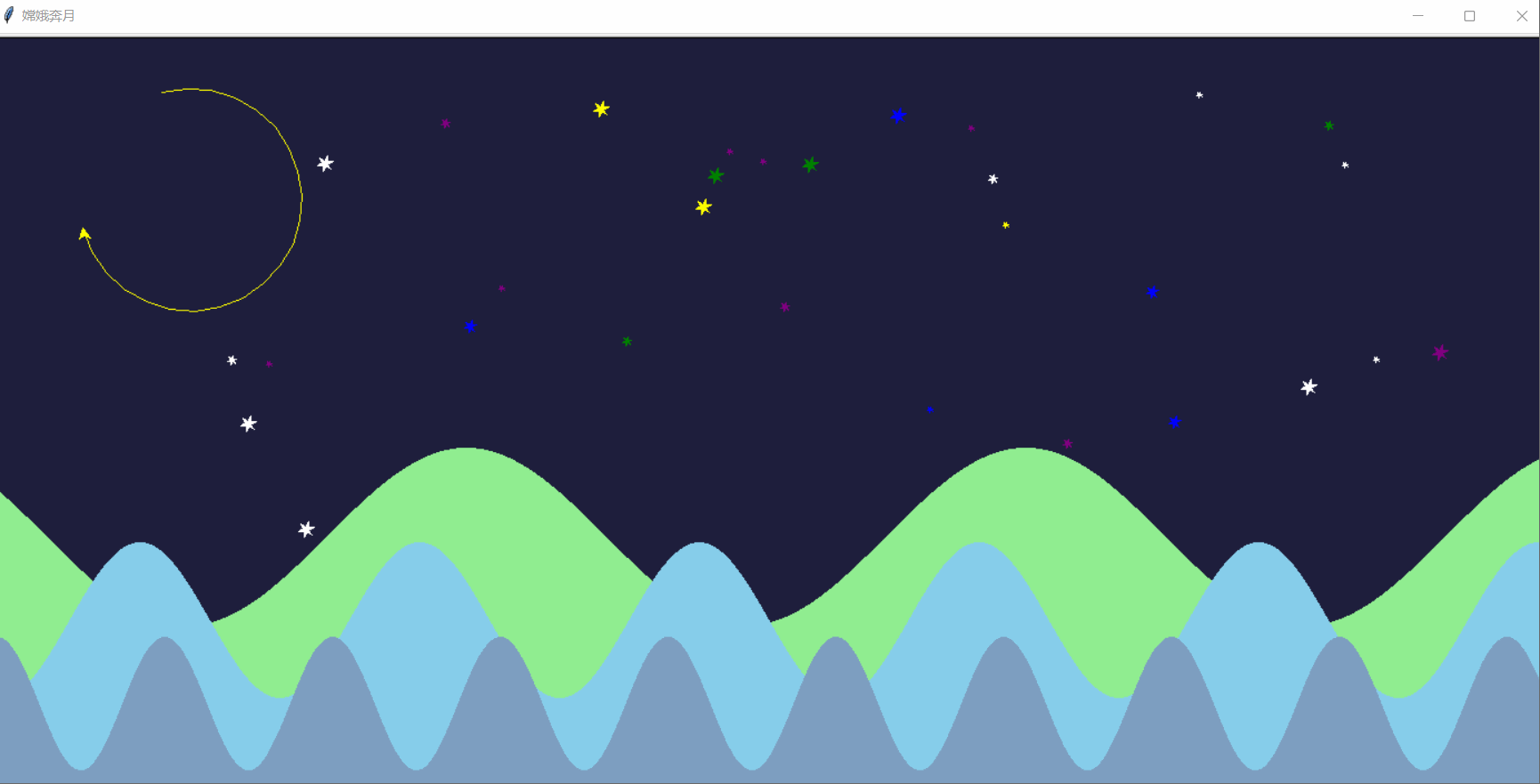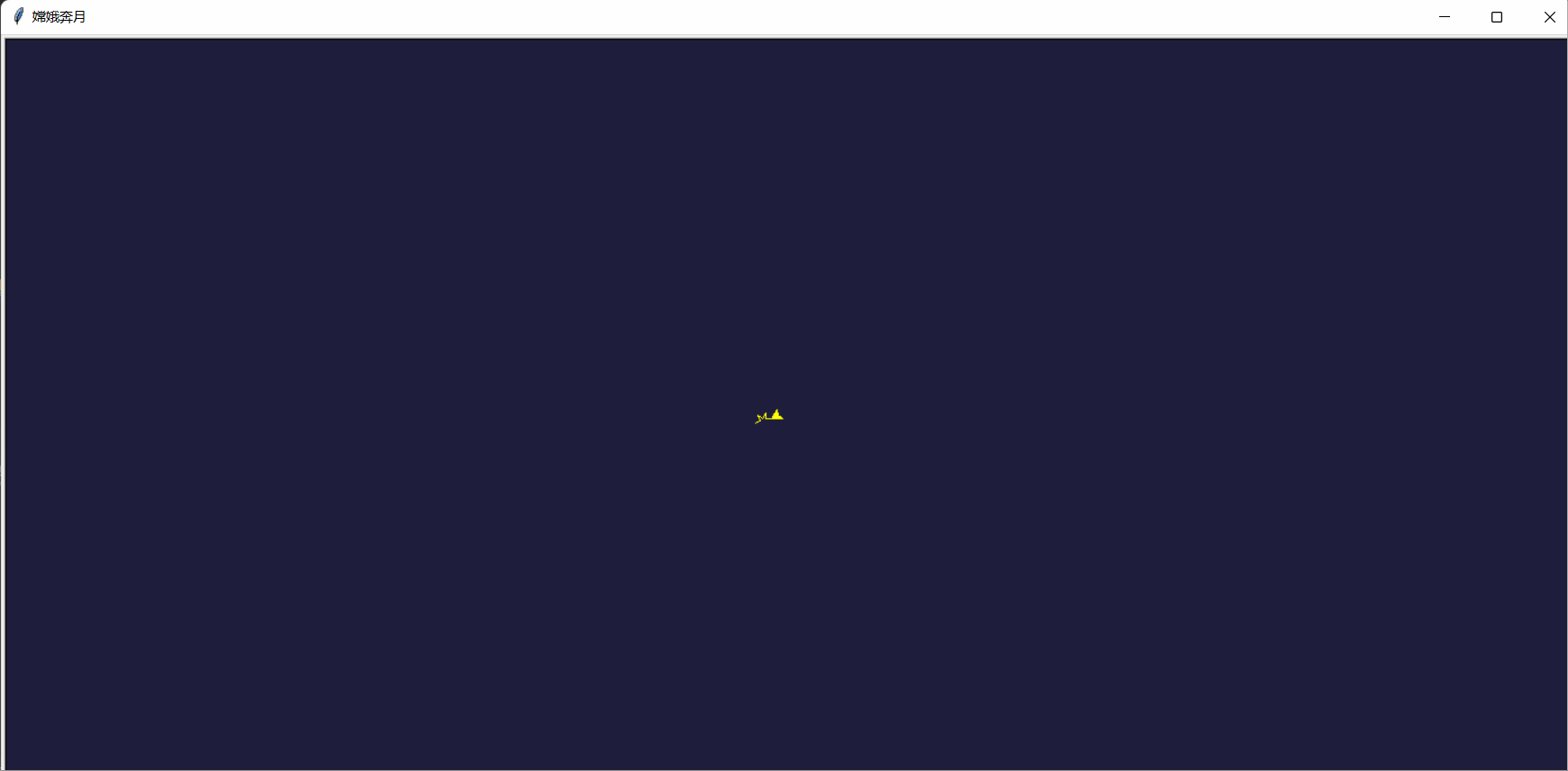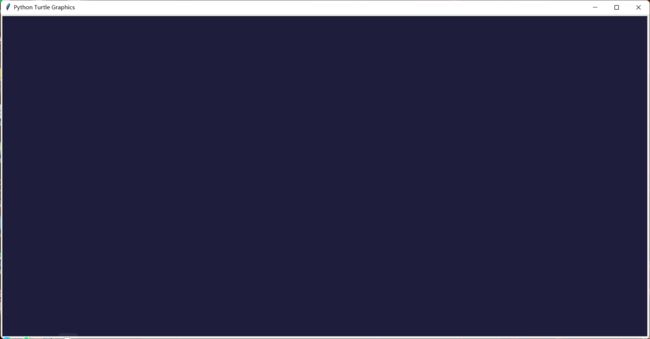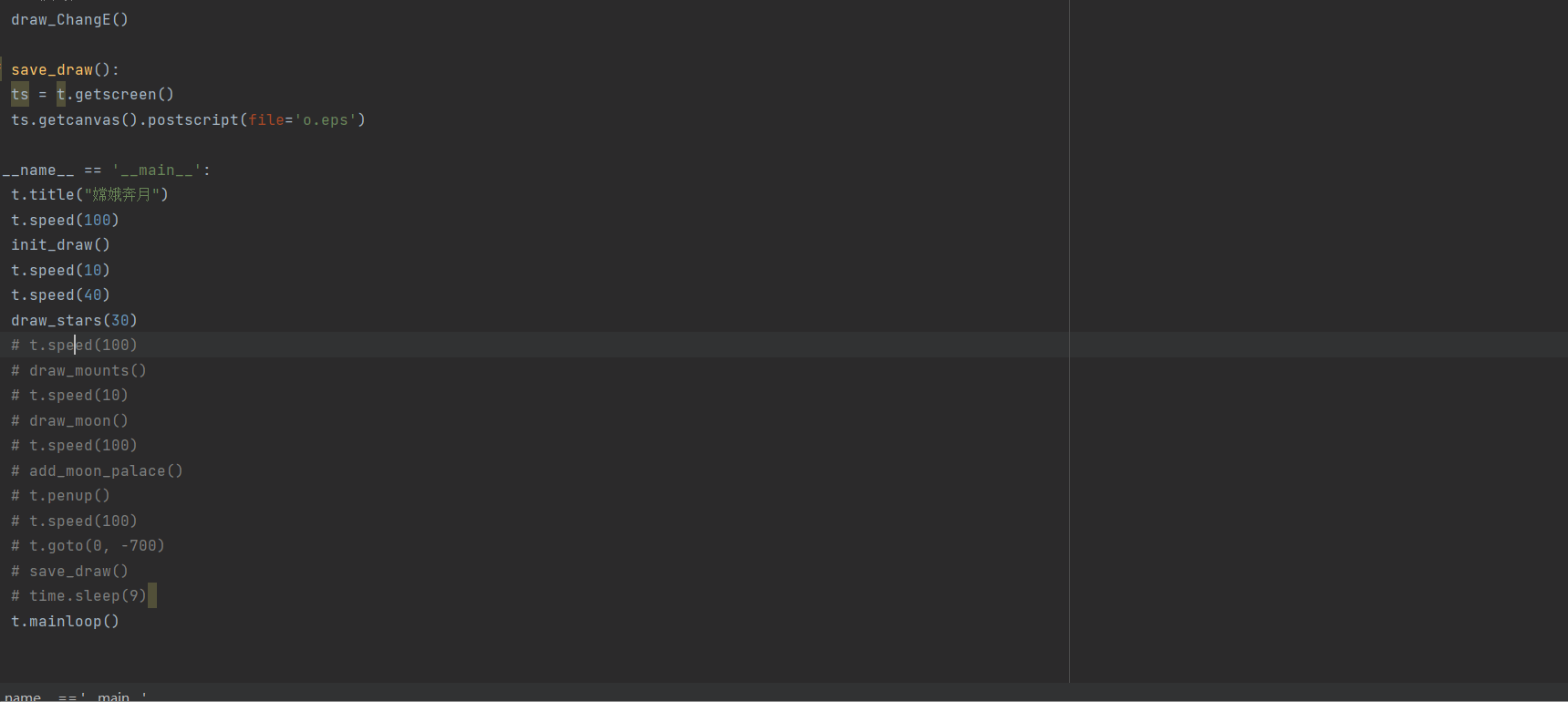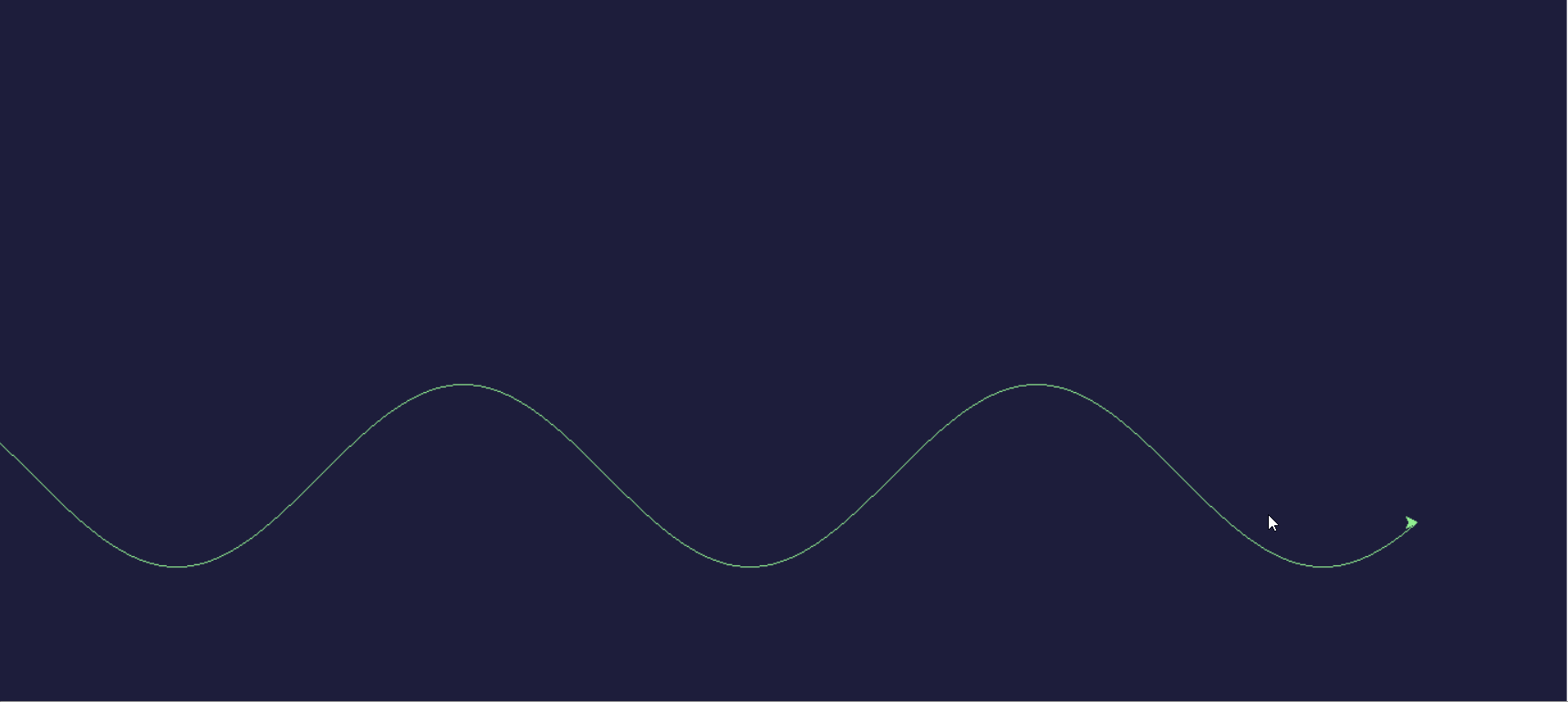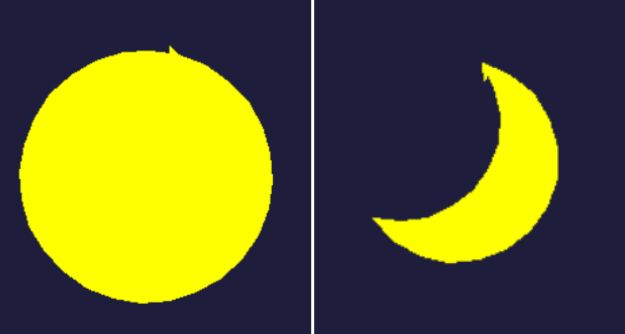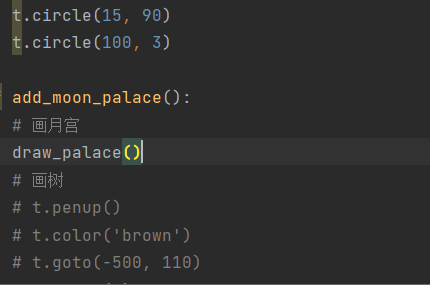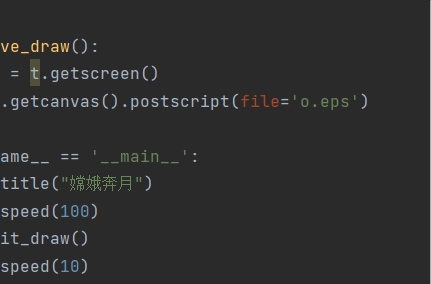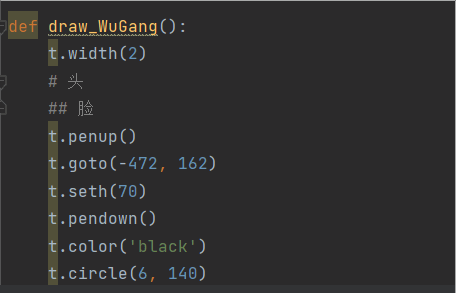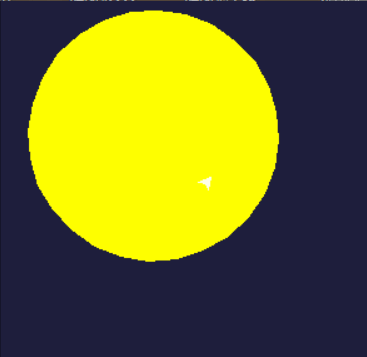【中秋征文】使用Python中秋节程序员的浪漫《嫦娥奔月》
一、前言
大家好,我是猿童学,欢迎来到中秋创作第三期,祝大家中秋节快乐。嫦娥相信大家不会陌生,她是中国古代神话中的人物。熟话说:“嫦娥飞天去,神州归来也”,今天使用海龟库给大家画一幅嫦娥奔月图。
嫦娥飞天去,神州归来也
二、效果展示
让大家看看嫦娥小姐姐。
中秋·赏月吟
楠花好月圆时,中秋佳节至,手中白瓷杯,月在杯中醉。
饮一掬月色,话一世浮沉,忽觉眼前人,更胜天上月。
三、代码解析
将代码模块化,使用函数来划分,一个一个的分解,到最后在调用组合,使复杂的问题简单化。
3.1初始化背景,设置窗口大小及背景颜色
def draw_bg():
t.penup()
t.goto(-700, -350)
t.pendown()
t.color((30, 30, 60), (30, 30, 60))
t.begin_fill()
t.goto(700, -350)
t.goto(700, 350)
t.goto(-700, 350)
t.goto(-700, -350)
t.end_fill()
t.penup()
def init_draw():
t.setup(1400, 700, startx=100, starty=100)
t.colormode(255)
# 这样设置背景导出的图片看不到背景
# t.bgcolor(30, 30, 60)
# 画背景
draw_bg()3.2 画星星,随机生成不同颜色的星星
def draw_star(s):
t.begin_fill()
for _ in range(6):
t.forward(s)
t.right(270)
t.forward(s)
t.right(150)
t.end_fill()
def draw_stars(sn):
for _ in range(sn):
t.penup()
t.goto(r.randint(-500, 600), r.randint(-100, 300))
t.pendown()
c = r.choice(('purple', 'green', 'yellow', 'white', 'blue'))
t.color(c, c)
t.seth(30)
draw_star(r.randint(2, 5))3.3 画假山
def draw_mount(d, a):
t.penup()
t.goto(-699-a*d, math.cos(a*(-699+699)/d)*d-100*a)
t.pendown()
t.begin_fill()
for x in range(-700, 1000):
t.goto(x-a*d, math.cos(a*(x+699)/d)*d-100*a)
t.goto(700, -700)
t.goto(-700, -700)
t.goto(-699-a*d, math.cos(a*(-699+699)/d)*d-100*a)
t.end_fill()
def draw_mounts():
t.color('#90EE90', '#90EE90')
draw_mount(80, 1)
t.color('#87CEEB', '#87CEEB')
draw_mount(70, 1.75)
t.color('#7D9EC0', '#7D9EC0')
draw_mount(60, 2.5)3.4 画月亮,有不同形状的月亮选择,圆的月亮,弯的月亮。
def draw_moon():
t.penup()
# t.goto(-510, 300)
t.goto(-550, 300)
t.pendown()
t.color('yellow', 'yellow')
t.begin_fill()
# 弯月
# t.right(15)
# t.circle(-60, 220)
# t.right(140)
# t.circle(60, 140)
# 圆月
t.right(15)
t.circle(-100)
t.end_fill()3.5 画广寒宫
def draw_frool(y, j, w, h):
# 房框
t.penup()
t.goto(y, j)
t.pendown()
t.goto(y-w, j)
t.goto(y-w, j+h)
t.goto(y, j+h)
t.goto(y, j)
# 左房檐
t.penup()
t.goto(y-w, j+h)
t.seth(180)
t.pendown()
t.circle(-(int(w/3)), 60)
# 右房檐
t.penup()
t.goto(y, j+h)
t.seth(0)
t.pendown()
t.circle(int(w/3), 60)
# 房门
if y==-480:
t.penup()
t.goto(y-int(w*0.3), j)
t.pendown()
t.goto(y-int(w*0.3), j+int(h/2))
t.goto(y-w+int(w*0.3), j+int(h/2))
t.goto(y-w+int(w*0.3), j)
t.penup()
t.goto(y-int(w*0.5), j+int(h/2))
t.pendown()
t.goto(y-int(w*0.5), j)
t.penup()
t.goto(y-int(w*0.42), j+int(h/4))
t.pendown()
t.circle(0.5)
t.penup()
t.goto(y-int(w*0.58), j+int(h/4))
t.pendown()
t.circle(0.5)
# 画窗户
else:
t.penup()
t.goto(y-int(w*0.2), j+int(h*0.2))
t.pendown()
t.goto(y-w+int(w*0.2), j+int(h*0.2))
t.goto(y-w+int(w*0.2), j+h-int(h*0.2))
t.goto(y-int(w*0.2), j+h-int(h*0.2))
t.goto(y-int(w*0.2), j+int(h*0.2))
t.penup()
t.goto(y-int(w*0.5), j+int(h*0.2))
t.pendown()
t.goto(y-int(w*0.5), j+h-int(h*0.2))
t.penup()
t.goto(y-int(w*0.2), j+int(h*0.5))
t.pendown()
t.goto(y-w+int(w*0.2), j+int(h*0.5))
def draw_palace():
t.color('white')
t.width(4)
draw_frool(-480, 160, 100, 60)
draw_frool(-500, 220, 60, 25)
draw_frool(-510, 245, 40, 20)
draw_frool(-518, 265, 24, 12)
draw_frool(-524, 277, 12, 8)
draw_frool(-528, 285, 4, 2)3.6 画树
def draw_tree(s, f=5, h=90):
if f == 0:
return
t.pendown()
t.seth(h)
t.fd(s+10 if f==5 else s)
draw_tree(s>>1, f-1, h+45)
t.penup()
t.seth(h+45+180); t.fd(s>>1)
draw_tree(s>>1, f-1, h-45)
t.penup()
t.seth(h-45+180); t.fd(s>>1)3.7 画吴刚
def draw_WuGang():
t.width(2)
# 头
## 脸
t.penup()
t.goto(-472, 162)
t.seth(70)
t.pendown()
t.color('black')
t.circle(6, 140)
t.color('#b3c518')
t.circle(6, 220)
## 发髻
t.penup()
t.circle(6, 10)
t.pendown()
t.color('black')
t.begin_fill()
t.circle(-2)
t.end_fill()
## 眼
t.penup()
t.goto(-478, 165)
t.seth(90)
t.pendown()
t.fd(2)
## 嘴
t.penup()
t.goto(-481, 161)
t.seth(-30)
t.pendown()
t.color('pink')
t.circle(3, 50)
# 身体
## 腰
t.penup()
t.color('#386650', '#386650')
t.goto(-482, 143)
t.pendown()
t.seth(-110)
t.fd(12)
t.circle(1, 160)
t.fd(12)
t.right(120)
t.fd(12)
t.circle(1, 160)
t.fd(14)
## 右肩
t.penup()
t.color('#5cd29b')
t.seth(-1)
t.goto(-475, 158)
t.pendown()
t.circle(-6, 90)
## 右手
t.fd(3)
t.color(skin)
t.left(149)
t.fd(1)
t.circle(-2, 180)
t.fd(2)
t.circle(-4, 150)
t.color('#4cd29b')
t.fd(3)
# 身体中插入一个斧子 #
###################
## 斧子把
t.penup()
t.goto(-486, 143)
t.color('brown')
t.pendown()
t.goto(-456, 152)
## 斧子头
t.penup()
t.width(1)
t.goto(-458, 148)
t.color('black', 'black')
t.pendown()
t.begin_fill()
t.seth(190)
t.fd(1)
t.right(90)
t.fd(3)
t.circle(8, 60)
t.right(110)
t.circle(-8, 80)
t.right(110)
t.circle(8, 60)
t.fd(4)
t.end_fill()
###################
## 左肩
t.penup()
t.width(2)
t.color('#4cd29b')
t.seth(180)
t.goto(-482, 158)
t.pendown()
t.circle(5, 90)
## 左手
t.fd(5)
t.color(skin)
t.circle(2, 60)
t.fd(4)
t.circle(2, 180)
t.fd(3)
t.color('#5cd29b')
t.circle(-1, 60)
t.fd(3)3.8 画嫦娥姐姐
def draw_ChangE():
lx, ly = -530, 170
# 左手
t.penup()
t.color(skin)
t.width(4)
t.goto(lx, ly)
t.seth(50)
t.pendown()
t.fd(10)
t.circle(-3, 180)
t.right(170)
t.circle(-6, 180)
t.circle(-50, 20)
# 左袖
t.penup()
t.color('red')
t.goto(lx, ly)
t.seth(-140)
t.pendown()
t.fd(16)
t.penup()
t.goto(lx, ly)
t.seth(-50)
t.pendown()
t.fd(30)
t.right(90)
t.fd(10)
t.circle(-50, 40)
# 衣服
t.color('#f3dd64')
t.penup()
t.right(90)
t.fd(10)
t.right(180)
t.pendown()
t.circle(-100, 8)
t.circle(-20, 80)
t.circle(-100, 11)
# 衣服2
t.penup()
t.circle(-100, -11)
t.circle(-20, -80)
t.fd(8)
t.pendown()
t.circle(-100, 6)
t.circle(-15, 82)
t.circle(-40, 35)
# 衣服-裙
t.color('red')
t.penup()
t.circle(-40, -35)
t.circle(-15, -82)
t.fd(10)
t.right(10)
t.pendown()
t.circle(-100, 60)
t.right(60)
t.circle(-100, 60)
t.right(60)
t.circle(-200, 2)
# 右袖
t.penup()
t.circle(-200, -2)
t.right(-60)
t.circle(-100, -60)
t.right(-60)
t.circle(-100, -60)
t.right(-10)
t.fd(-6)
t.circle(-100, -6)
t.fd(-8)
t.circle(-20, 80)
t.circle(-100, 12)
t.right(110)
t.fd(10)
t.right(180)
t.pendown()
t.circle(-50, 50)
t.right(70)
t.circle(-50, 40)
t.right(57)
t.circle(-200, 10)
# 右手
t.penup()
t.circle(-200, -10)
t.right(-57)
t.circle(-50, -4)
t.color(skin)
t.left(80)
t.circle(10, 15)
t.pendown()
t.circle(10, 190)
# 下方飘带
t.penup()
t.circle(10, -90)
t.seth(-140)
t.color('#f3dd64')
t.circle(-10, 10)
t.pendown()
t.circle(-10, 100)
t.circle(-40, 20)
t.circle(40, 70)
t.left(80)
t.circle(60, 40)
t.left(60)
t.circle(-30, 50)
t.circle(20, 80)
t.fd(25)
# 脸
t.penup()
t.goto(lx, ly)
t.seth(-140)
t.fd(16)
t.seth(-100)
t.color(skin)
t.pendown()
t.circle(-30, 100)
t.color('black')
t.begin_fill()
t.circle(-30, 30)
# 耳朵
t.left(100)
t.circle(-10, 180)
t.circle(-2, 60)
t.circle(-40, 20)
# 头发
t.left(150)
t.circle(-10, 90)
t.circle(80, 10)
t.circle(30, 60)
t.right(100)
t.circle(-20, 70)
t.circle(3, 160)
t.circle(25, 90)
t.left(20)
t.fd(20)
t.right(80)
t.circle(20, 150)
t.right(80)
t.circle(8, 180)
t.right(90)
t.fd(10)
t.right(110)
t.circle(10, 100)
t.right(110)
t.fd(12)
t.circle(8, 110)
t.right(50)
t.circle(12, 70)
t.circle(2, 50)
t.circle(180, 25)
t.end_fill()
# 发髻
t.penup()
t.circle(180, -25)
t.circle(2, -50)
t.circle(12, -70)
t.right(-50)
t.circle(8, -110)
t.fd(-12)
t.right(-110)
t.circle(10, -100)
t.right(-110)
t.fd(-10)
t.right(-90)
t.circle(8, -180)
t.fd(-25)
t.left(20)
t.color('yellow')
t.width(1)
t.pendown()
t.begin_fill()
t.fd(8)
t.right(90)
t.circle(-4, 180)
t.end_fill()
# 脸
t.penup()
t.width(1)
t.goto(lx, ly)
t.seth(-140)
t.fd(16)
t.seth(-100)
t.color(skin)
t.pendown()
t.begin_fill()
t.circle(-30, 130)
t.left(100)
t.circle(-10, 180)
t.circle(-2, 60)
t.circle(-40, 20)
t.left(150)
t.circle(-10, 90)
t.circle(80, 10)
t.circle(30, 60)
t.right(100)
t.circle(-20, 70)
t.left(3)
t.circle(-200, 9)
t.end_fill()
# 眼睛
t.penup()
t.width(6)
t.goto(lx, ly)
t.color('black')
t.seth(170)
t.fd(25)
t.pendown()
t.seth(120)
t.fd(4)
t.penup()
t.left(90)
t.fd(30)
t.left(90)
t.pendown()
t.fd(4)
# 嘴
t.penup()
t.circle(100, 10)
t.width(4)
t.left(40)
t.color('red')
t.pendown()
t.circle(100, 3)
t.circle(15, 90)
t.circle(100, 3)
四、完整代码
import turtle as t
import time
import random as r
import math
skin = '#ffffeb'
def draw_bg():
t.penup()
t.goto(-700, -350)
t.pendown()
t.color((30, 30, 60), (30, 30, 60))
t.begin_fill()
t.goto(700, -350)
t.goto(700, 350)
t.goto(-700, 350)
t.goto(-700, -350)
t.end_fill()
t.penup()
def init_draw():
t.setup(1400, 700, startx=100, starty=100)
t.colormode(255)
# 这样设置背景导出的图片看不到背景
# t.bgcolor(30, 30, 60)
# 画背景
draw_bg()
def draw_moon():
t.penup()
# t.goto(-510, 300)
t.goto(-550, 300)
t.pendown()
t.color('yellow', 'yellow')
t.begin_fill()
# 弯月
# t.right(15)
# t.circle(-60, 220)
# t.right(140)
# t.circle(60, 140)
# 圆月
t.right(15)
t.circle(-100)
t.end_fill()
def draw_star(s):
t.begin_fill()
for _ in range(6):
t.forward(s)
t.right(270)
t.forward(s)
t.right(150)
t.end_fill()
def draw_stars(sn):
for _ in range(sn):
t.penup()
t.goto(r.randint(-500, 600), r.randint(-100, 300))
t.pendown()
c = r.choice(('purple', 'green', 'yellow', 'white', 'blue'))
t.color(c, c)
t.seth(30)
draw_star(r.randint(2, 5))
def draw_mount(d, a):
t.penup()
t.goto(-699-a*d, math.cos(a*(-699+699)/d)*d-100*a)
t.pendown()
t.begin_fill()
for x in range(-700, 1000):
t.goto(x-a*d, math.cos(a*(x+699)/d)*d-100*a)
t.goto(700, -700)
t.goto(-700, -700)
t.goto(-699-a*d, math.cos(a*(-699+699)/d)*d-100*a)
t.end_fill()
def draw_mounts():
t.color('#90EE90', '#90EE90')
draw_mount(80, 1)
t.color('#87CEEB', '#87CEEB')
draw_mount(70, 1.75)
t.color('#7D9EC0', '#7D9EC0')
draw_mount(60, 2.5)
def draw_tree(s, f=5, h=90):
if f == 0:
return
t.pendown()
t.seth(h)
t.fd(s+10 if f==5 else s)
draw_tree(s>>1, f-1, h+45)
t.penup()
t.seth(h+45+180); t.fd(s>>1)
draw_tree(s>>1, f-1, h-45)
t.penup()
t.seth(h-45+180); t.fd(s>>1)
def draw_WuGang():
t.width(2)
# 头
## 脸
t.penup()
t.goto(-472, 162)
t.seth(70)
t.pendown()
t.color('black')
t.circle(6, 140)
t.color('#b3c518')
t.circle(6, 220)
## 发髻
t.penup()
t.circle(6, 10)
t.pendown()
t.color('black')
t.begin_fill()
t.circle(-2)
t.end_fill()
## 眼
t.penup()
t.goto(-478, 165)
t.seth(90)
t.pendown()
t.fd(2)
## 嘴
t.penup()
t.goto(-481, 161)
t.seth(-30)
t.pendown()
t.color('pink')
t.circle(3, 50)
# 身体
## 腰
t.penup()
t.color('#386650', '#386650')
t.goto(-482, 143)
t.pendown()
t.seth(-110)
t.fd(12)
t.circle(1, 160)
t.fd(12)
t.right(120)
t.fd(12)
t.circle(1, 160)
t.fd(14)
## 右肩
t.penup()
t.color('#5cd29b')
t.seth(-1)
t.goto(-475, 158)
t.pendown()
t.circle(-6, 90)
## 右手
t.fd(3)
t.color(skin)
t.left(149)
t.fd(1)
t.circle(-2, 180)
t.fd(2)
t.circle(-4, 150)
t.color('#4cd29b')
t.fd(3)
# 身体中插入一个斧子 #
###################
## 斧子把
t.penup()
t.goto(-486, 143)
t.color('brown')
t.pendown()
t.goto(-456, 152)
## 斧子头
t.penup()
t.width(1)
t.goto(-458, 148)
t.color('black', 'black')
t.pendown()
t.begin_fill()
t.seth(190)
t.fd(1)
t.right(90)
t.fd(3)
t.circle(8, 60)
t.right(110)
t.circle(-8, 80)
t.right(110)
t.circle(8, 60)
t.fd(4)
t.end_fill()
###################
## 左肩
t.penup()
t.width(2)
t.color('#4cd29b')
t.seth(180)
t.goto(-482, 158)
t.pendown()
t.circle(5, 90)
## 左手
t.fd(5)
t.color(skin)
t.circle(2, 60)
t.fd(4)
t.circle(2, 180)
t.fd(3)
t.color('#5cd29b')
t.circle(-1, 60)
t.fd(3)
def draw_frool(y, j, w, h):
# 房框
t.penup()
t.goto(y, j)
t.pendown()
t.goto(y-w, j)
t.goto(y-w, j+h)
t.goto(y, j+h)
t.goto(y, j)
# 左房檐
t.penup()
t.goto(y-w, j+h)
t.seth(180)
t.pendown()
t.circle(-(int(w/3)), 60)
# 右房檐
t.penup()
t.goto(y, j+h)
t.seth(0)
t.pendown()
t.circle(int(w/3), 60)
# 房门
if y==-480:
t.penup()
t.goto(y-int(w*0.3), j)
t.pendown()
t.goto(y-int(w*0.3), j+int(h/2))
t.goto(y-w+int(w*0.3), j+int(h/2))
t.goto(y-w+int(w*0.3), j)
t.penup()
t.goto(y-int(w*0.5), j+int(h/2))
t.pendown()
t.goto(y-int(w*0.5), j)
t.penup()
t.goto(y-int(w*0.42), j+int(h/4))
t.pendown()
t.circle(0.5)
t.penup()
t.goto(y-int(w*0.58), j+int(h/4))
t.pendown()
t.circle(0.5)
# 画窗户
else:
t.penup()
t.goto(y-int(w*0.2), j+int(h*0.2))
t.pendown()
t.goto(y-w+int(w*0.2), j+int(h*0.2))
t.goto(y-w+int(w*0.2), j+h-int(h*0.2))
t.goto(y-int(w*0.2), j+h-int(h*0.2))
t.goto(y-int(w*0.2), j+int(h*0.2))
t.penup()
t.goto(y-int(w*0.5), j+int(h*0.2))
t.pendown()
t.goto(y-int(w*0.5), j+h-int(h*0.2))
t.penup()
t.goto(y-int(w*0.2), j+int(h*0.5))
t.pendown()
t.goto(y-w+int(w*0.2), j+int(h*0.5))
def draw_palace():
t.color('white')
t.width(4)
draw_frool(-480, 160, 100, 60)
draw_frool(-500, 220, 60, 25)
draw_frool(-510, 245, 40, 20)
draw_frool(-518, 265, 24, 12)
draw_frool(-524, 277, 12, 8)
draw_frool(-528, 285, 4, 2)
def draw_ChangE():
lx, ly = -530, 170
# 左手
t.penup()
t.color(skin)
t.width(4)
t.goto(lx, ly)
t.seth(50)
t.pendown()
t.fd(10)
t.circle(-3, 180)
t.right(170)
t.circle(-6, 180)
t.circle(-50, 20)
# 左袖
t.penup()
t.color('red')
t.goto(lx, ly)
t.seth(-140)
t.pendown()
t.fd(16)
t.penup()
t.goto(lx, ly)
t.seth(-50)
t.pendown()
t.fd(30)
t.right(90)
t.fd(10)
t.circle(-50, 40)
# 衣服
t.color('#f3dd64')
t.penup()
t.right(90)
t.fd(10)
t.right(180)
t.pendown()
t.circle(-100, 8)
t.circle(-20, 80)
t.circle(-100, 11)
# 衣服2
t.penup()
t.circle(-100, -11)
t.circle(-20, -80)
t.fd(8)
t.pendown()
t.circle(-100, 6)
t.circle(-15, 82)
t.circle(-40, 35)
# 衣服-裙
t.color('red')
t.penup()
t.circle(-40, -35)
t.circle(-15, -82)
t.fd(10)
t.right(10)
t.pendown()
t.circle(-100, 60)
t.right(60)
t.circle(-100, 60)
t.right(60)
t.circle(-200, 2)
# 右袖
t.penup()
t.circle(-200, -2)
t.right(-60)
t.circle(-100, -60)
t.right(-60)
t.circle(-100, -60)
t.right(-10)
t.fd(-6)
t.circle(-100, -6)
t.fd(-8)
t.circle(-20, 80)
t.circle(-100, 12)
t.right(110)
t.fd(10)
t.right(180)
t.pendown()
t.circle(-50, 50)
t.right(70)
t.circle(-50, 40)
t.right(57)
t.circle(-200, 10)
# 右手
t.penup()
t.circle(-200, -10)
t.right(-57)
t.circle(-50, -4)
t.color(skin)
t.left(80)
t.circle(10, 15)
t.pendown()
t.circle(10, 190)
# 下方飘带
t.penup()
t.circle(10, -90)
t.seth(-140)
t.color('#f3dd64')
t.circle(-10, 10)
t.pendown()
t.circle(-10, 100)
t.circle(-40, 20)
t.circle(40, 70)
t.left(80)
t.circle(60, 40)
t.left(60)
t.circle(-30, 50)
t.circle(20, 80)
t.fd(25)
# 脸
t.penup()
t.goto(lx, ly)
t.seth(-140)
t.fd(16)
t.seth(-100)
t.color(skin)
t.pendown()
t.circle(-30, 100)
t.color('black')
t.begin_fill()
t.circle(-30, 30)
# 耳朵
t.left(100)
t.circle(-10, 180)
t.circle(-2, 60)
t.circle(-40, 20)
# 头发
t.left(150)
t.circle(-10, 90)
t.circle(80, 10)
t.circle(30, 60)
t.right(100)
t.circle(-20, 70)
t.circle(3, 160)
t.circle(25, 90)
t.left(20)
t.fd(20)
t.right(80)
t.circle(20, 150)
t.right(80)
t.circle(8, 180)
t.right(90)
t.fd(10)
t.right(110)
t.circle(10, 100)
t.right(110)
t.fd(12)
t.circle(8, 110)
t.right(50)
t.circle(12, 70)
t.circle(2, 50)
t.circle(180, 25)
t.end_fill()
# 发髻
t.penup()
t.circle(180, -25)
t.circle(2, -50)
t.circle(12, -70)
t.right(-50)
t.circle(8, -110)
t.fd(-12)
t.right(-110)
t.circle(10, -100)
t.right(-110)
t.fd(-10)
t.right(-90)
t.circle(8, -180)
t.fd(-25)
t.left(20)
t.color('yellow')
t.width(1)
t.pendown()
t.begin_fill()
t.fd(8)
t.right(90)
t.circle(-4, 180)
t.end_fill()
# 脸
t.penup()
t.width(1)
t.goto(lx, ly)
t.seth(-140)
t.fd(16)
t.seth(-100)
t.color(skin)
t.pendown()
t.begin_fill()
t.circle(-30, 130)
t.left(100)
t.circle(-10, 180)
t.circle(-2, 60)
t.circle(-40, 20)
t.left(150)
t.circle(-10, 90)
t.circle(80, 10)
t.circle(30, 60)
t.right(100)
t.circle(-20, 70)
t.left(3)
t.circle(-200, 9)
t.end_fill()
# 眼睛
t.penup()
t.width(6)
t.goto(lx, ly)
t.color('black')
t.seth(170)
t.fd(25)
t.pendown()
t.seth(120)
t.fd(4)
t.penup()
t.left(90)
t.fd(30)
t.left(90)
t.pendown()
t.fd(4)
# 嘴
t.penup()
t.circle(100, 10)
t.width(4)
t.left(40)
t.color('red')
t.pendown()
t.circle(100, 3)
t.circle(15, 90)
t.circle(100, 3)
def add_moon_palace():
# 画月宫
draw_palace()
# 画树
t.penup()
t.color('brown')
t.goto(-500, 110)
t.width(3)
draw_tree(80)
# 画吴刚
draw_WuGang()
# 画嫦娥
draw_ChangE()
def save_draw():
ts = t.getscreen()
ts.getcanvas().postscript(file='o.eps')
if __name__ == '__main__':
t.speed(100)
init_draw()
t.speed(10)
t.speed(40)
draw_stars(30)
t.speed(100)
draw_mounts()
t.speed(10)
draw_moon()
t.speed(100)
add_moon_palace()
t.penup()
t.speed(100)
t.goto(0, -700)
save_draw()
time.sleep(9)
t.mainloop()五、结束语
大家多多支持,创作不易,祝大家中秋快乐!
希望明年的中秋,初心不变!加油!
往期:
【中秋征文】使用Python中秋节创意图画月饼《花好月圆》
【中秋征文】使用Python中秋节嫦娥投食游戏《千里婵娟》
【中秋征文】使用Python中秋节程序员的浪漫《嫦娥奔月》