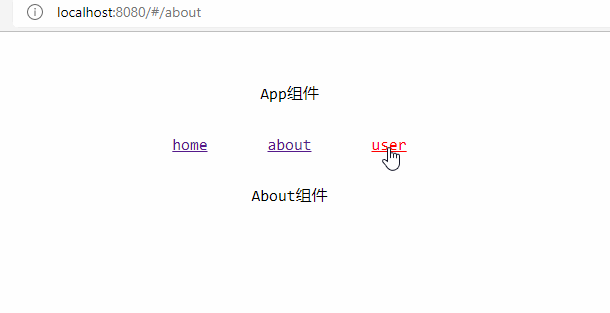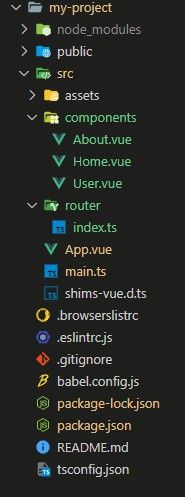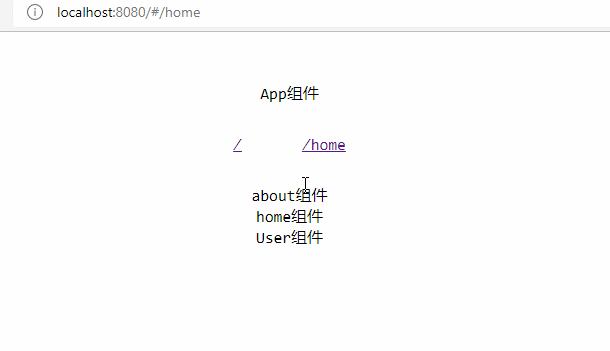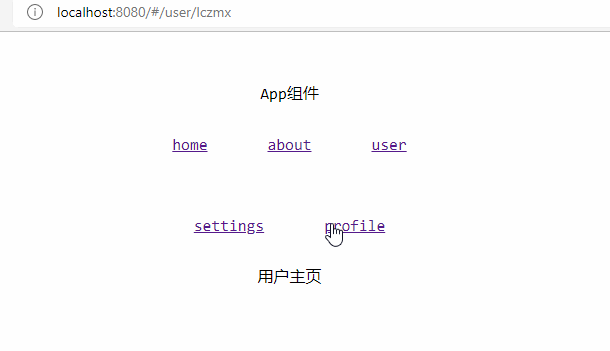vue3+TypeScript+vue-router的使用方法
文章来源: 学习通http://www.jaxp.net/
简单使用
创建项目
vue-cli创建
$npm install -g @vue/cli $vue --version @vue/cli 4.5.15 $vue create my-project
然后的步骤:
- Please pick a preset
选择 Manually select features - Check the features needed for your project
选择上TypeScript,特别注意点空格是选择,点回车是下一步 - Choose a version of Vue.js that you want to start the project with
选择 3.x (Preview) - Use class-style component syntax
直接回车 - Use Babel alongside TypeScript
直接回车 - Pick a linter / formatter config
直接回车 - Use history mode for router?
直接回车 - Pick a linter / formatter config
直接回车 - Pick additional lint features
直接回车 - Where do you prefer placing config for Babel, ESLint, etc.?
直接回车 - Save this as a preset for future projects?
直接回车
文件结构:
my-project
+--- babel.config.js
+--- package-lock.json
+--- package.json
+--- public
| +--- favicon.ico
| +--- index.html
+--- README.md
+--- src
| +--- App.vue
| +--- assets
| | +--- logo.png
| +--- components
| | +--- HelloWorld.vue
| +--- main.ts
| +--- shims-vue.d.ts
+--- tsconfig.json
+--- node_modules
| +--- ...入口文件为
src/main.ts
vite创建
执行以下命令创建项目
$npm init vite-app$cd $npm install $npm run dev
文件结构:
project-name
+--- index.html
+--- package-lock.json
+--- package.json
+--- public
| +--- favicon.ico
+--- src
| +--- App.vue
| +--- assets
| | +--- logo.png
| +--- components
| | +--- HelloWorld.vue
| +--- index.css
| +--- main.js
+--- node_modules
| +--- ...入口文件为
src/main.ts
注意: 由于使用vite方法创建的项目没有vue的声明文件, 所以需要我们自定义, 否则会报错.src/shims-vue.d.ts
/* eslint-disable */
declare module '*.vue' {
import type { DefineComponent } from 'vue'
const component: DefineComponent<{}, {}, any>
export default component
}
安装vue-router
$npm install vue-router@4
至此, package.json如下:
{
"name": "my-project",
"version": "0.1.0",
"private": true,
"scripts": {
"serve": "vue-cli-service serve",
"build": "vue-cli-service build",
"lint": "vue-cli-service lint"
},
"dependencies": {
"core-js": "^3.6.5",
"vue": "^3.0.0",
"vue-router": "^4.0.12"
},
"devDependencies": {
"@typescript-eslint/eslint-plugin": "^4.18.0",
"@typescript-eslint/parser": "^4.18.0",
"@vue/cli-plugin-babel": "~4.5.0",
"@vue/cli-plugin-eslint": "~4.5.0",
"@vue/cli-plugin-typescript": "~4.5.0",
"@vue/cli-service": "~4.5.0",
"@vue/compiler-sfc": "^3.0.0",
"@vue/eslint-config-typescript": "^7.0.0",
"eslint": "^6.7.2",
"eslint-plugin-vue": "^7.0.0",
"typescript": "~4.1.5"
}
}
创建/修改组件
创建src/router/index.ts
import { createRouter, createWebHashHistory } from "vue-router"
import Home from ‘…/components/Home.vue’
import About from ‘…/components/About.vue’
import User from ‘…/components/User.vue’
const routes = [
// router参数详细看下文
{
path: “/home”,
name: “home”,
component: Home
},
{
path: “/about”,
name: “about”,
component: About
},
{
path: “/user/:uid”, // 动态参数
name: “user”,
component: User
}
]
export const router = createRouter({
history: createWebHashHistory(),
routes: routes
})
创建组件: Home.vue About.vue User.vue
src/components/Home.vue
home组件
src/components/About.vue
About组件
src/components/User.vue
User组件
修改App.vue
{{ appMessage }}
home
about
user
修改入口ts
修改src/main.ts:
import { createApp } from 'vue'
import App from './App.vue'
import './index.css'
import { router } from ‘./router’
// 创建应用 返回对应的实例对象
const app = createApp(App)
// 安装 vue-router 插件
app.use(router)
// 调用mount方法
app.mount(‘#app’)
启动vue
$npm run serve
> [email protected] serve
> vue-cli-service serve
INFO Starting development server…
98% after emitting CopyPlugin
DONE Compiled successfully in 6387ms 下午4:14:30
App running at:
- Local: http://localhost:8080/
- Network: http://192.168.43.12:8080/
Note that the development build is not optimized.
To create a production build, run npm run build.
No issues found.
在浏览器中访问
根据提示, 访问http://localhost:8080/, 如下图
文件结构图片
综合使用
动态参数
假如我们需要的路由是: /user/lczmx和/user/jack, 但是我们明显不可能为这两个路由定义两个不同的组件, 最好的方法就是使用动态参数:
const routes = [
// 动态段以冒号开始
{ path: '/users/:id', component: User },
// 使用正则表达式 `()` 里面的东西会传给前面的pathMatch
// 值在route.params.pathMatch下
{ path: '/:pathMatch(.*)*', name: 'NotFound', component: NotFound },
]
匹配时, 会将参数映射到router实例的currentRoute.value.params上
注意vue2中: 由于在
setup无法使用this.$route和this.$router
至于如何获取, 看我的另一篇博客: vue3获取当前路由 和 官网: Vue Router 和 组合式 API
匹配列表
| 匹配模式 | 匹配路径 | 当前路由的参数 |
|---|---|---|
/users/:username |
/users/eduardo |
{ username: 'eduardo' } |
/users/:username/posts/:postId |
/users/eduardo/posts/123 |
{ username: 'eduardo', postId: '123' } |
在使用带有参数的路由时需要注意: 由于相同的组件实例将被重复使用,所以组件的生命周期钩子不会被调用
但是我们可以对路由进行监听
使用watch监听动态参数
修改src/components/User.vue:
User组件
当前用户: {{ uid }}
使用组合API监听动态参数
https://next.router.vuejs.org/zh/guide/advanced/composition-api.html
重定向
下面使用router的全部参数:
const routes = [
{
path: "/",
// 写法1 写死url
// redirect: "/home", // 访问 "/" 时 跳转到 "/home"
// 写法2 跳转到对应的命名路由
redirect: { name: "home" },
// 写法3 定义一个方法
// 该方法亦可以 返回一个相对路径
/*
redirect: to => {
// 方法接收目标路由作为参数 "to"
// return 重定向的字符串路径/路径对象
// query指定参数
return { path: '/home', query: { q: to.params.searchText } }
},
*/
},
{
path: "/home",
name: "home",
component: Home
}
]
注意, 重定向不会触发 导航守卫
另附官网的例子: Named Views - Vue Router 4 examples
命名与别名
命名路由
给路由一个名称, 可以在其他路由中使用, 如:
redirect和router-link
const routes = [
{
path: '/user/:username',
name: 'user',
component: User
}
]
在redirect的使用如上文, 而router-link如下:
User组件
当前用户: {{ uid }}
在router.push(router是router对象)中使用:
router.push({ name: 'user', params: { uid: 'lczmx' } })
命名视图
即, 我们可以
router-view定义一个名字, 已达到实现可复用的效果
我们可以使用这个功能实现 一个侧边栏等
举个例子
定义路由:
import { createRouter, createWebHashHistory } from "vue-router"
import Home from ‘…/components/Home.vue’
import About from ‘…/components/About.vue’
import User from ‘…/components/User.vue’
const routes = [
{
path: “/”,
components: {
default: Home, // 默认用Home组件
a: About, // a用About组件
b: User, // b用User组件
},
},
{
path: "/home",
components: {
default: About, // 默认用About组件
a: Home, // a用Home组件
b: User, // b用User组件
},
},
]
export const router = createRouter({
history: createWebHashHistory(),
routes: routes
})
修改App.vue
{{ appMessage }}
其他组件About.vue:
about组件
Home.vue:
home组件
User.vue
user组件
启动服务并访问vue
如图:
假如不指定视图名, 那么为
default
别名
可以实现 不同url 访问同一路由的效果
const routes = [
// 可以访问 "/home" 也可以访问 "/"
// 且访问的路径不会改变
{
path: "/home",
name: "home",
component: Home,
alias: "/"
}
嵌套路由
之前我们在App.vue中定义router-view, 让其他组件在哪里渲染
但假如我们需要在其他组件中渲染的话, 就需要嵌套路由了
使用
children嵌套路由, 它的值是路由数据, 就好像外部的router那样定义
例子:
router.index.ts
import { createRouter, createWebHashHistory } from "vue-router"
import Home from ‘…/components/Home.vue’
import About from ‘…/components/About.vue’
import User from ‘…/components/User.vue’
import UserHome from ‘…/components/UserHome.vue’
import UserSettings from ‘…/components/UserSettings.vue’
import UserProfile from ‘…/components/UserProfile.vue’
const routes = [
// 可以访问 “/home” 也可以访问 “/”
// 且访问的路径不会改变
{
path: “/home”,
name: “home”,
component: Home,
alias: “/”
},
{
path: “/about”,
name: “about”,
component: About
},
{
path: “/user/:uid”, // 动态参数
name: “user”,
component: User, // 内部有router-view渲染要嵌套的路由
children: [
// 匹配形如 /user/lczmx 的url
{ path: “”, component: UserHome },
// 匹配形如 /user/lczmx/settings 的url
{ path: "settings", component: UserSettings, name: "user-settings" },
// 匹配形如 /user/lczmx/profile 的url
{ path: "profile", component: UserProfile, name: "user-profile" }
]
}
]
export const router = createRouter({
history: createWebHashHistory(),
routes: routes
})
注意: 假如
children中没有path: ""的话, 那么访问/user/lczmx, 只能得到一个页面空白
User.vue
settings
profile
UserHome.vue
用户主页
UserProfile.vue
用户详细信息页面
UserSettings.vue
用户设置页面
启动并访问
在浏览器中测试:
编程式路由
即不通过a标签, 而是通过js/ts改变路由, 原理是向history栈添加一个新的记录
在vue3中, 有以下写法
about组件
更多见vue-router4官网: Vue Router
以上就是本文的全部内容,希望对大家的学习有所帮助,也希望大家多多支持菜鸟教程www.piaodoo.com。