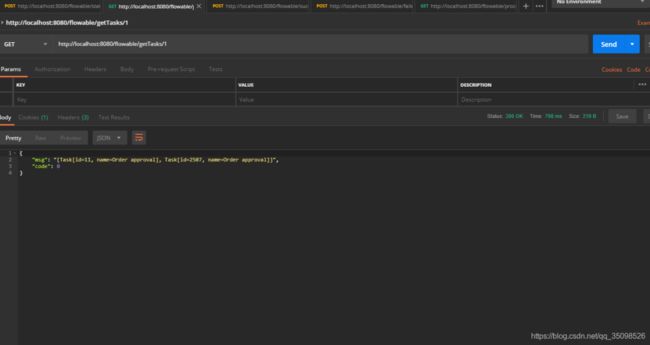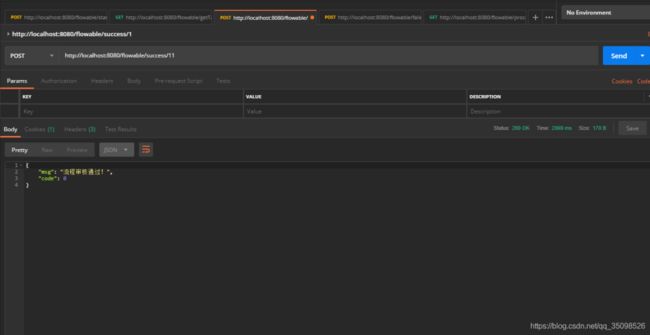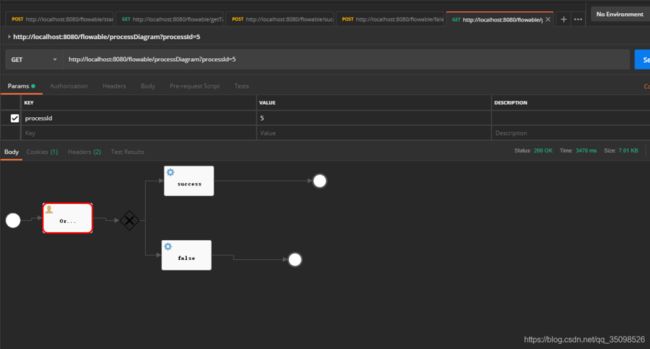Springboot整合flowable
简介
Flowable 适用于开发人员,系统管理员和业务用户的紧凑且高效的工作流程和业务流程管理(BPM)平台。
Flowable 的发布包里包含了大部分源码,以 JAR 文件方式提供。Flowable 的源码也可以通过以下链接获得:https://github.com/flowable/flowable-engine
准备工作
pom.xml jar 引入:
6.3.0
org.flowable
flowable-spring-boot-starter
${flowable.version}
项目要点
1.application.yml 配置 添加以下属性
flowable:
#关闭定时任务JOB
async-executor-activate: false
# 将databaseSchemaUpdate设置为true。当Flowable发现库与数据库表结构不一致时,会自动将数据库表结构升级至新版本。
database-schema-update: true2. 创建 OrderApproval.bpmn20.xml 文件。( 之前使用 activiti 的时候 eclipse 集成的 Activiti Diagram 工具挺好用的,idea 对 bpmn 画图工具集成不是很友好,activiti 中也有自己的 BPMN 可视化工具,也还算友好) 将其放于项目中的 resource 目录下的 processe,当此框架启动的时候它会默认加载 resource 目录下的 processes 时就可以将此流程配置加载到数据库进行持久化。
3. 创建 FlowableController 类
package com.honghh.bootfirst.controller;
import com.honghh.bootfirst.utils.R;
import org.flowable.bpmn.model.BpmnModel;
import org.flowable.engine.*;
import org.flowable.engine.runtime.Execution;
import org.flowable.engine.runtime.ProcessInstance;
import org.flowable.image.ProcessDiagramGenerator;
import org.flowable.task.api.Task;
import org.springframework.beans.factory.annotation.Autowired;
import org.springframework.web.bind.annotation.*;
import javax.servlet.http.HttpServletResponse;
import java.io.InputStream;
import java.io.OutputStream;
import java.util.ArrayList;
import java.util.HashMap;
import java.util.List;
import java.util.Map;
/**
* ClassName: FlowableController
* Description:
*
* @author honghh
* @date 2019/02/20 18:12
*/
@RestController
@RequestMapping("/flowable")
public class FlowableController {
@Autowired
private RepositoryService repositoryService;
@Autowired
private RuntimeService runtimeService;
@Autowired
private TaskService taskService;
@Autowired
private HistoryService historyService;
@Autowired
private ProcessEngine processEngine;
/**
* .提交采购订单的审批请求
*
* @param userId 用户id
*/
@PostMapping("/start/{userId}/{purchaseOrderId}")
public R startFlow(@PathVariable String userId, @PathVariable String purchaseOrderId) {
HashMap map = new HashMap<>();
map.put("userId", userId);
map.put("purchaseOrderId", purchaseOrderId);
ProcessInstance processInstance =
runtimeService.startProcessInstanceByKey("OrderApproval", map);
String processId = processInstance.getId();
String name = processInstance.getName();
System.out.println(processId + ":" + name);
return R.ok(processId + ":" + name);
}
/**
* .获取用户的任务
*
* @param userId 用户id
*/
@GetMapping("/getTasks/{userId}")
public R getTasks(@PathVariable String userId) {
List tasks = taskService.createTaskQuery().taskAssignee(userId).orderByTaskCreateTime().desc().list();
return R.ok(tasks.toString());
}
/**
* .审批通过
*/
@PostMapping("/success/{taskId}")
public R success(@PathVariable String taskId) {
Task task = taskService.createTaskQuery().taskId(taskId).singleResult();
if (task == null) {
return R.error("流程不存在");
}
//通过审核
HashMap map = new HashMap<>();
map.put("approved", true);
taskService.complete(taskId, map);
return R.ok("流程审核通过!");
}
/**
* .审批不通过
*/
@PostMapping("/faile/{taskId}")
public R faile(@PathVariable String taskId) {
Task task = taskService.createTaskQuery().taskId(taskId).singleResult();
if (task == null) {
return R.error("流程不存在");
}
//通过审核
HashMap map = new HashMap<>();
map.put("approved", false);
taskService.complete(taskId, map);
return R.ok();
}
@RequestMapping(value = "processDiagram")
public void genProcessDiagram(HttpServletResponse httpServletResponse, String processId) throws Exception {
ProcessInstance pi = runtimeService.createProcessInstanceQuery().processInstanceId(processId).singleResult();
//流程走完的不显示图
if (pi == null) {
return;
}
Task task = taskService.createTaskQuery().processInstanceId(pi.getId()).singleResult();
//使用流程实例ID,查询正在执行的执行对象表,返回流程实例对象
String InstanceId = task.getProcessInstanceId();
List executions = runtimeService
.createExecutionQuery()
.processInstanceId(InstanceId)
.list();
//得到正在执行的Activity的Id
List activityIds = new ArrayList<>();
List flows = new ArrayList<>();
for (Execution exe : executions) {
List ids = runtimeService.getActiveActivityIds(exe.getId());
activityIds.addAll(ids);
}
//获取流程图
BpmnModel bpmnModel = repositoryService.getBpmnModel(pi.getProcessDefinitionId());
ProcessEngineConfiguration engconf = processEngine.getProcessEngineConfiguration();
ProcessDiagramGenerator diagramGenerator = engconf.getProcessDiagramGenerator();
InputStream in = diagramGenerator.generateDiagram(bpmnModel, "png", activityIds, flows, engconf.getActivityFontName(), engconf.getLabelFontName(), engconf.getAnnotationFontName(), engconf.getClassLoader(), 1.0);
OutputStream out = null;
byte[] buf = new byte[1024];
int legth = 0;
try {
out = httpServletResponse.getOutputStream();
while ((legth = in.read(buf)) != -1) {
out.write(buf, 0, legth);
}
} finally {
if (in != null) {
in.close();
}
if (out != null) {
out.close();
}
}
}
} 4. 配置 FlowableConfig 为防止生成的流程图中中文乱码
package com.honghh.bootfirst.config;
import org.flowable.spring.SpringProcessEngineConfiguration;
import org.flowable.spring.boot.EngineConfigurationConfigurer;
import org.springframework.context.annotation.Configuration;
/**
* ClassName: FlowableConfig
* Description:
*
* @author honghh
* @date 2019/02/20 18:43
*/
@Configuration
public class FlowableConfig implements EngineConfigurationConfigurer {
@Override
public void configure(SpringProcessEngineConfiguration engineConfiguration) {
engineConfiguration.setActivityFontName("宋体");
engineConfiguration.setLabelFontName("宋体");
engineConfiguration.setAnnotationFontName("宋体");
}
} 演示效果
1. 提交采购订单的审批请求 http://localhost:8080/flowable/start/1/1
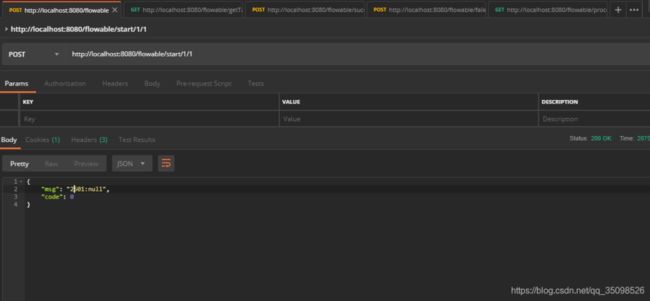
代码获取
https://gitee.com/honghh/boot-demo.git
参考文献
Flowable BPMN 用户手册 (v 6.3.0) https://tkjohn.github.io/flowable-userguide/
采用 springboot+flowable 快速实现工作流 https://blog.csdn.net/puhaiyang/article/details/79845248
Activiti 学习文档(三)之画流程图并部署流程 https://blog.csdn.net/samile6899/article/details/52578347
作者:AH_HH
来源链接:
https://blog.csdn.net/qq_35098526/article/details/87818988