Compile android NDK without Eclipse
This article's purpose is to generate a static/shared library which can be used in android ndk.
Software Version:
1.Install Android-ndk and Cygwin
Install NDK.Download the zip file and unzip it to the destination folder.my is D:\Android\android-ndk-r8
Edit file \cygwin\home\user_name\.bash_profile,if you can't find the file in this location,copy the cygwin\etc\skel\.bash_profile to here,add the following to the end:
# Android NDK
NDK=/cygdrive/<yourdrive>
export NDK
My:
ndk=/cygdrive/D/Android/android-ndk-r8
export ndk
ndk is a custom name ,you can change it.
Save and restart cygwin.Go to D:\Android\android-ndk-r8\samples\hello-jni\jni :
cd $ndk/samples/hello-jni/jni
If you can't use $ndk,use /cygdrive/D/Android/android-ndk-r8
2.Compile
execute command:$ndk/ndk-build or /cygdrive/D/Android/android-ndk-r8/ndk-build in your project folder,make sure you folder like the following:
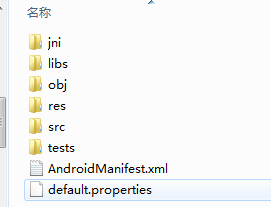
or you'll get error about directory.You just need to put your c/c++ code in the jni folder and write a Android.mk similar with the demo,about the others,you can copy from the demo.And the you can find the library in libs folder:
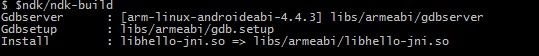
Pay attention to these content of google document:
Required development tools
- For all development platforms, GNU Make 3.81 or later is required. Earlier versions of GNU Make might work but have not been tested.
- A recent version of awk (either GNU Awk or Nawk) is also required.
- For Windows, Cygwin 1.7 or higher is required. The NDK will not work with Cygwin 1.5 installations.
If you installed the wrong version,you may get the error of the following pictrue:
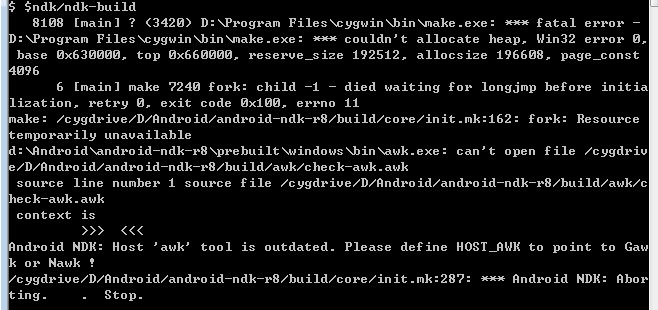
My project :
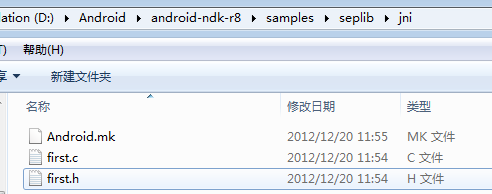
first.c:
#include "first.h"
int first(int x, int y)
{
return x + y;
}
first.h:
#ifndef FIRST_H #define FIRST_H extern int first(int x, int y); #endif /* FIRST_H */
Android.mk:
LOCAL_PATH:= $(call my-dir) include $(CLEAR_VARS) LOCAL_MODULE := libtwolib-first LOCAL_SRC_FILES := first.c include $(BUILD_SHARED_LIBRARY)
Then you can use the first method of libtwolib-first.so in your c/c++ program.
