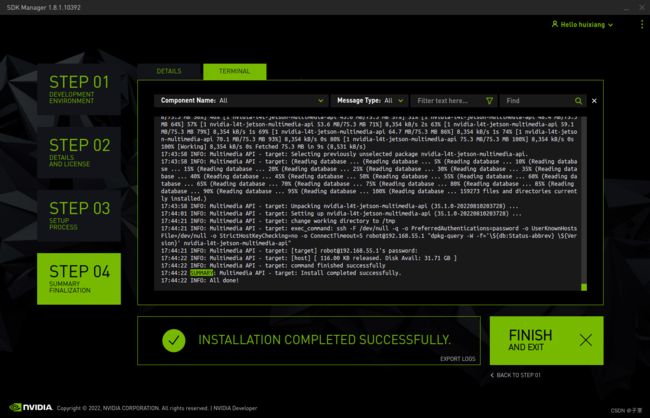NVIDIA JETSON AGX XAVIER DEVELOPER KIT刷机教程(各种踩雷篇)
操作环境
英伟达JETSON AGX XAVIER开发套件(包含充电器,原装type-c转usb数据线)
Ubuntu16.04或18.04系统 (双系统、虚拟机、单系统皆可,不清楚目前的JetPack版本是否支持ubuntu20.04版本)
显示屏、键盘、鼠标(连接开发板套件使用,包含连接线)
刷机过程
新买的开发套件,先试试这个官方账号的视频讲解:Jetson AGX Xavier刷机攻略及部署应用 - NVIDIA英伟达中国的文章 - 知乎
https://zhuanlan.zhihu.com/p/62452888。
用过的开发套件或者官方视频行不通的继续往下看,全部看完一遍再操作。
1、JetPack安装(SDK Manager)
下载地址:https://developer.nvidia.com/nvidia-sdk-manager
两个选项,右边NVIDIA SDK Manager Method选项适合JETSON AGX XAVIER
左边的SD Card Image Method选项适合NVIDIA JETSON Nano计算盒
 下载.deb后缀的安装包,进行官网的注册或登陆
下载.deb后缀的安装包,进行官网的注册或登陆
安装
sudo apt install sdkmanager_1.8.1-10392_amd64.deb
运行
sdkmanager
需要登陆Nvidia账号,让sdk manager作为客户端软件连到NVIDIA的云服务器上去,为后面的下载安装软件做准备.
 开发套件的连接如图,在刷机时,原装type-c转usb数据线需要连接到led灯旁边的接口。
开发套件的连接如图,在刷机时,原装type-c转usb数据线需要连接到led灯旁边的接口。
STEP 01 :主机命令行输入lsusb检测,有NVidia Crop表示连接成功(不成功检查线是否有问题以及usb接口是否正常),Target Hardware也连接成功。若是refresh不显示开发板信息,没有关系,后面刷机会重新识别。Host Machine默认勾选。
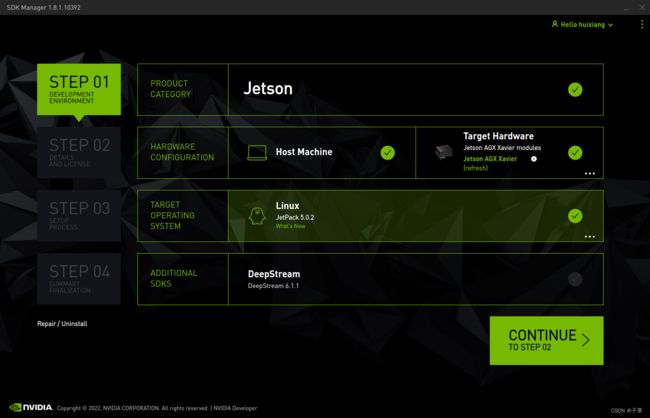 STEP 02: 安装内容保持默认,点接受,我下载完就安装了,没有选择后面的以后安装,这样可以查看下载细节,检查是否全部下载成功。也可以勾选,下载完后第二天再次启动sdkmanager。CONTINUE后输入电脑密码
STEP 02: 安装内容保持默认,点接受,我下载完就安装了,没有选择后面的以后安装,这样可以查看下载细节,检查是否全部下载成功。也可以勾选,下载完后第二天再次启动sdkmanager。CONTINUE后输入电脑密码
 STEP 03:选择手动安装(Manual Steup)进行JETSON AGX XAVIER的系统镜像烧录,自动安装会出现错误。手动安装步骤翻译如下:
STEP 03:选择手动安装(Manual Steup)进行JETSON AGX XAVIER的系统镜像烧录,自动安装会出现错误。手动安装步骤翻译如下:
- 选择手动安装
- 确保设备(JETSON AGX XAVIER)已连接电源适配器,但处于关机状态;
- 将主机与设备使用type-c转usb数据线进行连接
- 按住AGX中间的按键(Force Recovery)不松手;
- 按住AGX左边的电源(Power)不松手;
- 释放按钮,过一两秒,同时松手。
此时这个画面中设备会显示连接成功,输入JETSON AGX XAVIER系统的登陆账号和密码,记住这个,后面用得上。此时要提前保证显示屏、键盘、鼠标和设备连接成功,后续系统安装过程会显示,可能需要操作,我是没有操作,直接安装成功进入了设备的Ubuntu系统,这里SDK给我烧录的是Ubuntu20.04系统。
(我已经flash成功,所以没有连接设备,图片只是提供参考)一定要保证你电脑上面我图片红色位置是显示绿色连接后再进行Flash。
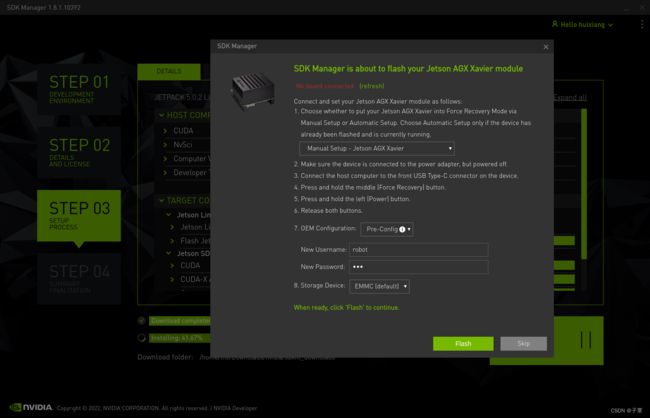 STEP 04:Flash成功后会弹出安装界面,保证主机和设备连接正常。此时设备显示屏进入Ubuntu系统,设备系统需要先更新,才能保证后续安装成功。先换源,注意!!!根据设备上的Ubuntu系统版本进行更换,我的是20.04,清华,阿里,中科大的镜像源都可以,我使用的是阿里云。
STEP 04:Flash成功后会弹出安装界面,保证主机和设备连接正常。此时设备显示屏进入Ubuntu系统,设备系统需要先更新,才能保证后续安装成功。先换源,注意!!!根据设备上的Ubuntu系统版本进行更换,我的是20.04,清华,阿里,中科大的镜像源都可以,我使用的是阿里云。
1.备份sources.list文件
sudo cp /etc/apt/sources.list /etc/apt/sources.list.bak
2.打开sources.list文件
sudo gedit /etc/apt/sources.list
3.(删除原内容,)添加下列内容
# 阿里云
deb http://mirrors.aliyun.com/ubuntu/ focal main restricted universe multiverse
deb http://mirrors.aliyun.com/ubuntu/ focal-security main restricted universe multiverse
deb http://mirrors.aliyun.com/ubuntu/ focal-updates main restricted universe multiverse
deb http://mirrors.aliyun.com/ubuntu/ focal-backports main restricted universe multiverse
# deb-src http://mirrors.aliyun.com/ubuntu/ focal main restricted universe multiverse
# deb-src http://mirrors.aliyun.com/ubuntu/ focal-security main restricted universe multiverse
# deb-src http://mirrors.aliyun.com/ubuntu/ focal-updates main restricted universe multiverse
# deb-src http://mirrors.aliyun.com/ubuntu/ focal-backports main restricted universe multiverse
## Pre-released source, not recommended.
# deb http://mirrors.aliyun.com/ubuntu/ focal-proposed main restricted universe multiverse
# deb-src http://mirrors.aliyun.com/ubuntu/ focal-proposed main restricted universe multiverse
4.保存sources.list文件后需要更新apt-get
sudo apt-get update
其他镜像源链接:
https://mirrors.tuna.tsinghua.edu.cn/help/ubuntu/
http://t.csdn.cn/CMvQs
接着就是漫长的安装过程,若是安装出错,检查sudo apt-get update时是否有err、Target、Failed等错误。update必须完全没有错误才能安装成功。出错就退出sdkmanager后,再次启动将之前下载的Uninstall后(Uninstall位置如下),再重新安装。直到安装成功(这中间网络不好都会出现下载以及安装错误)
2、在运行sudo apt-get update后可能会出现以下错误。
问题一
W: Target DEP-11 (
W: Failed to fetch http://cn.archive.ubuntu.com/ubuntu/dists/precise-backports/Release.gpg Temporary failure resolving 'cn.archive.ubuntu.com'
W: Some index files failed to download. They have been ignored, or old ones used instead.
解决办法:因为没有删除sources.list的原始内容,必须删除,再将镜像源加进文档中。(Failed to fetch后面出现的就是原始内容里面的链接)
再次运行sudo apt-get update是否出错(出错可以试试重启设备后再次运行sudo apt-get update)
问题二
Err http://cn.archive.ubuntu.com precise Release.gpg Temporary failure resolving 'cn.archive.ubuntu.com'
Err http://cn.archive.ubuntu.com precise-updates Release.gpg Temporary failure resolving 'cn.archive.ubuntu.com'
Err http://cn.archive.ubuntu.com precise-backports Release.gpgTemporary failure resolving 'cn.archive.ubuntu.com'
W: Failed to fetch http://cn.archive.ubuntu.com/ubuntu/dists/precise/Release.gpg Temporary failure resolving 'cn.archive.ubuntu.com'
W: Failed to fetch http://cn.archive.ubuntu.com/ubuntu/dists/precise-updates/Release.gpg Temporary failure resolving 'cn.archive.ubuntu.com'
W: Failed to fetch http://cn.archive.ubuntu.com/ubuntu/dists/precise-backports/Release.gpg Temporary failure resolving 'cn.archive.ubuntu.com'
W: Some index files failed to download. They have been ignored, or old ones used instead.
解决办法:需要配置DNS
sudo vi /etc/resolv.conf
添加阿里云的服务器如下,第一行的nameserver每个人都不一样,不要更改,只添加最后两行的nameserver,因为我使用的镜像源是阿里云(其他镜像源的DNS链接如下:)
# Dynamic resolv.conf(5) file for glibc resolver(3) generated by resolvconf(8)
# DO NOT EDIT THIS FILE BY HAND -- YOUR CHANGES WILL BE OVERWRITTEN
nameserver 127.0.0.81
#这里用的是阿里云的DNS服务器
nameserver 223.5.5.5
nameserver 223.6.6.6
再次运行sudo apt-get update是否出错
注意!!!
DNS配置有时候可能会自动消失,出错需要随时检查一下nameserver是否还在
进入resolv.conf文件,如果开始没有第一行nameserver,说明网络连接失败,命令行试着输入ping www.baidu.com看看是否有IP地址输出,可以试试手动联网或重启设备。一般换源成功后,输出IP的时间会变快。
若是再次出错,进入AGX 设备Ubuntu系统,设置——网络——网路连接——编辑——IPV4——添加DNS服务器

再次运行sudo apt-get update是否出错(出错可以试试重启设备后再次运行sudo apt-get update)
问题三
E: Failed to fetch http://mirrors.aliyun.com/ubuntu/dists/focal-proposed/main/binary-arm64/Packages 404 Not Found [IP: 117.185.132.27 80]
E: Some index files failed to download. They have been ignored, or old ones used instead.
可能是系统aarch64版本的问题
uname -a // 查看系统信息
解决办法:
修改 /etc/apt/source.list,在每个镜像源链接最后加上-ports
sudo vi /etc/apt/source.list
 再次运行sudo apt-get update是否出错(出错可以试试重启设备后再次运行sudo apt-get update)
再次运行sudo apt-get update是否出错(出错可以试试重启设备后再次运行sudo apt-get update)
问题四
Err:19 https://repo.download.nvidia.com/jetson/common r32.4 Release
Certificate verification failed: The certificate is NOT trusted. The certificate chain uses not yet valid certificate. Could not handshake: Error in the certificate verification. [IP: 23.45.12.83 443]
Err:20 https://repo.download.nvidia.com/jetson/t210 r32.4 Release
Certificate verification failed: The certificate is NOT trusted. The certificate chain uses not yet valid certificate. Could not handshake: Error in the certificate verification. [IP: 23.45.12.83 443]
Reading package lists... Done
E: Release file for file:///var/cuda-repo-10-2-local-10.2.89/Release is not valid yet (invalid for another 623d 4h 47min 41s). Updates for this repository will not be applied.
E: Release file for file:///var/visionworks-repo/Release is not valid yet (invalid for another 742d 8h 2min 59s). Updates for this repository will not be applied.
E: Release file for file:///var/visionworks-sfm-repo/Release is not valid yet (invalid for another 723d 23h 22min 22s). Updates for this repository will not be applied.
E: Release file for file:///var/visionworks-tracking-repo/Release is not valid yet (invalid for another 723d 23h 23min 44s). Updates for this repository will not be applied.
E: Release file for http://ports.ubuntu.com/ubuntu-ports/dists/bionic/InRelease is not valid yet (invalid for another 72d 4h 55min 42s). Updates for this repository will not be applied.
E: Release file for http://ports.ubuntu.com/ubuntu-ports/dists/bionic-updates/InRelease is not valid yet (invalid for another 1155d 14h 30min 56s). Updates for this repository will not be applied.
E: Release file for http://ports.ubuntu.com/ubuntu-ports/dists/bionic-backports/InRelease is not valid yet (invalid for another 1155d 14h 31min 55s). Updates for this repository will not be applied.
E: Release file for http://ports.ubuntu.com/ubuntu-ports/dists/bionic-security/InRelease is not valid yet (invalid for another 1155d 14h 30min 9s). Updates for this repository will not be applied.
E: The repository 'https://repo.download.nvidia.com/jetson/common r32.4 Release' no longer has a Release file.
N: Updating from such a repository can't be done securely, and is therefore disabled by default.
N: See apt-secure(8) manpage for repository creation and user configuration details.
E: The repository 'https://repo.download.nvidia.com/jetson/t210 r32.4 Release' no longer has a Release file.
N: Updating from such a repository can't be done securely, and is therefore disabled by default.
解决办法:因为系统新安装的,时间可能有问题
sudo apt-get install ntpdate
ntpdate cn.pool.ntp.org
再次运行sudo apt-get update是否出错(出错可以试试重启设备后再次运行sudo apt-get update)
参考链接:
1.http://t.csdn.cn/iddzp
2.http://t.csdn.cn/azRMl
3.http://t.csdn.cn/nuAaP
4.http://t.csdn.cn/0Nz6w