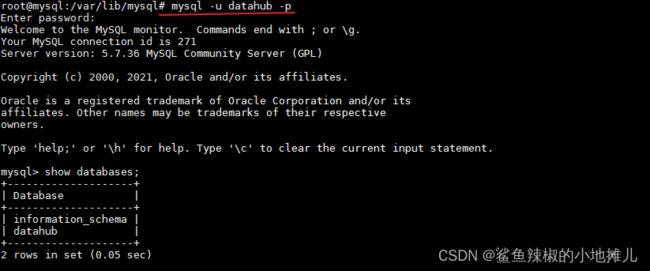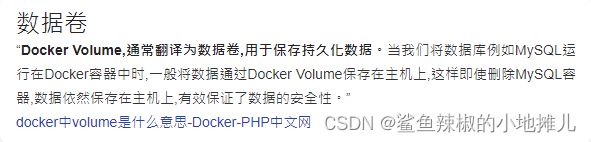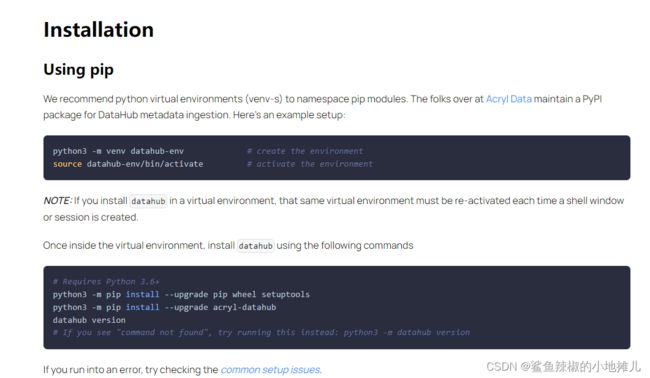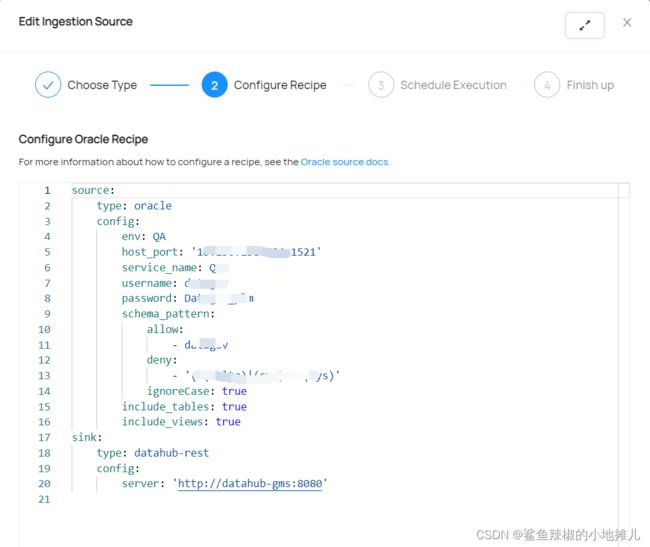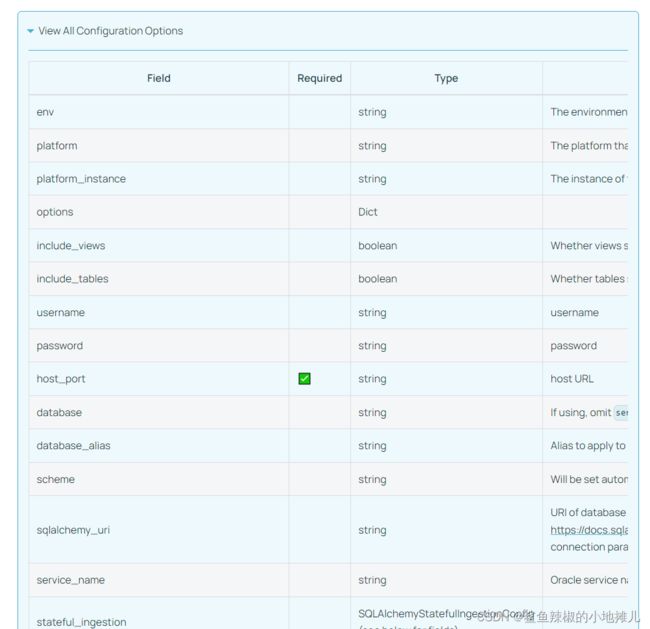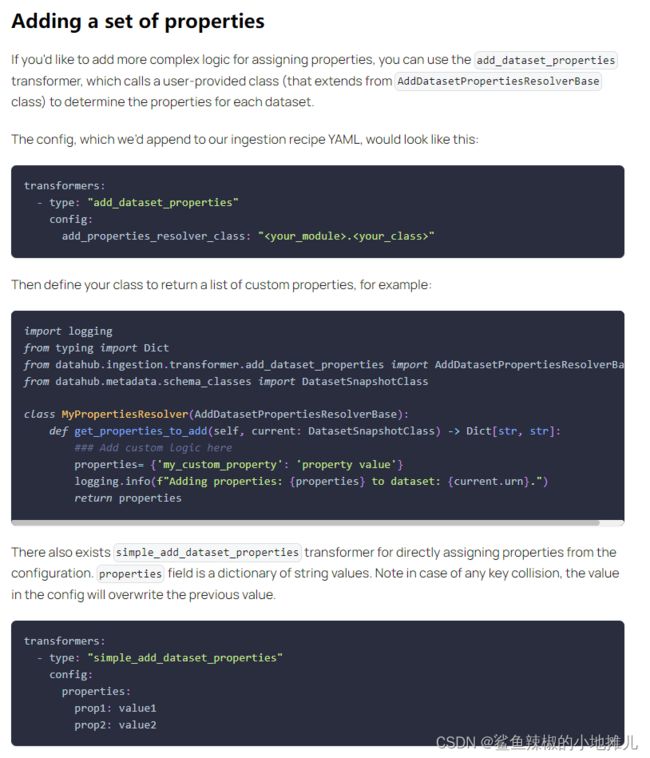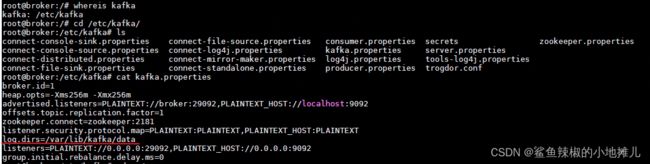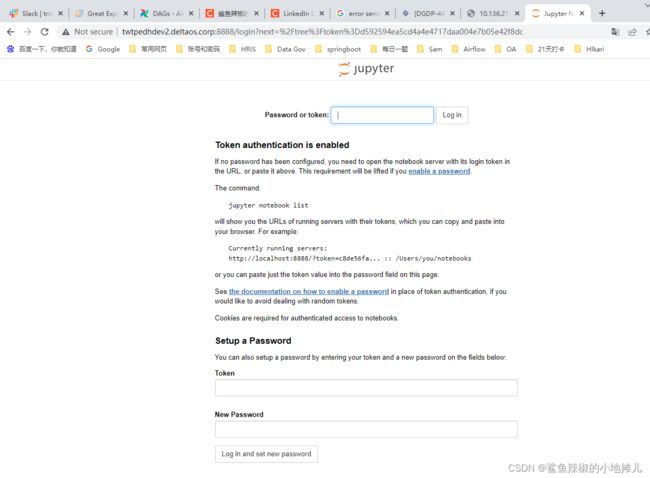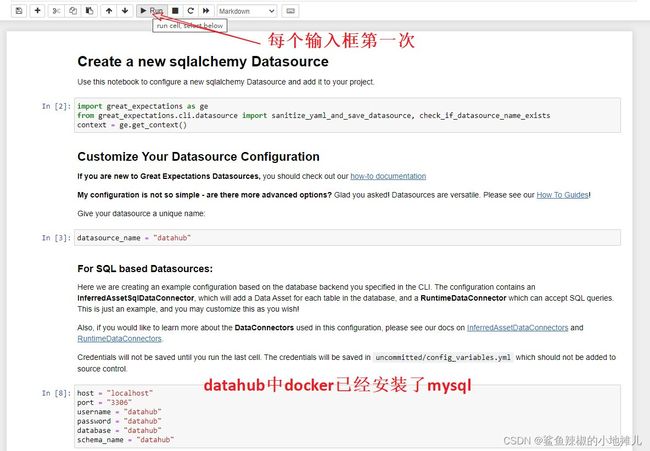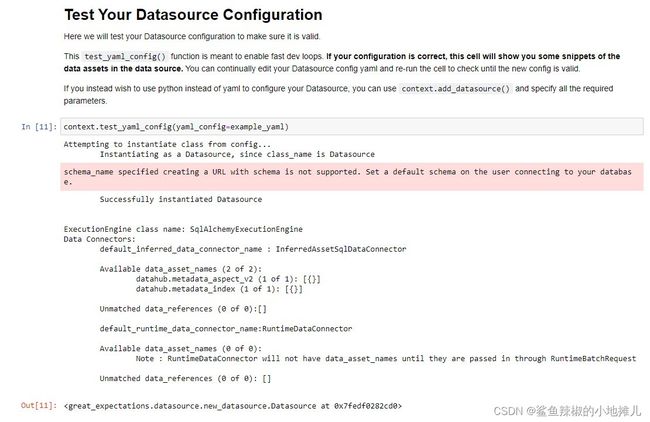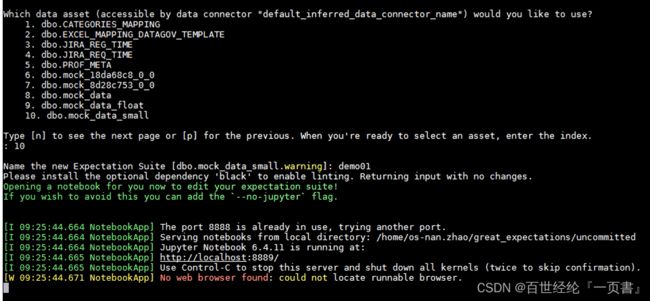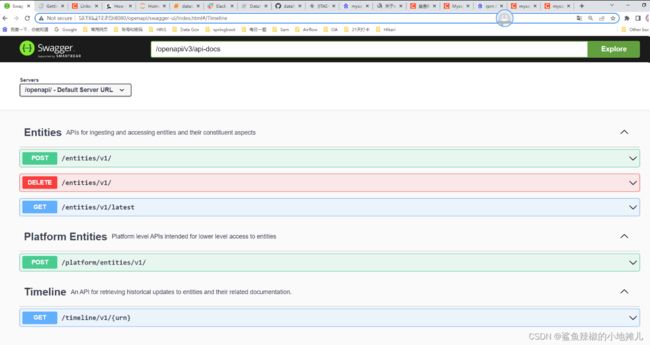LinkedIn DataHub --- 经验分享
LinkedIn DataHub --- 经验分享
- ⚽⚽Passion begets persistence⚽⚽
-
- 1. Docker command
-
- 1.1 docker quickstart
- 1.2 python3 -m datahub docker nuke --keep-data
- 1.3 docker data volumes
- 2. Error
-
- 2.1 DPI-147:Cannot locate a 64-bit Oracle Client library
- 2.2 UI界面无法cancle
- 3. Delete metadata
- 4. Oracle permission
- 5. Neo4j or elastisearch
- 6. Ingest metadata by json
-
- 6.1 Json template
- 6.2 Json yaml
- 7. Create Lineage
-
- 7.1 Yml template
- 7.2 Run
- 8. Ingest CSV
-
- 8.1 Csv Template
- 8.2 Run
- 9. Transformers
-
- 9.1 Simple Demo
- 10. Actions
-
- 10.1 Install plugin
- 10.2 Config Action
- 10.3 Run
- 10.4 Kafka topic
- 11. Data Quality
-
- 11.1 initial
- 11.2 connect DB
- 11.3 create expectation
- 12. Openapi
-
- 12.1 Swagger
- 12.2 api test
- 13. Pending
⚽⚽Passion begets persistence⚽⚽
datahub官网地址: https://datahubproject.io/docs/.
github地址: https://github.com/datahub-project/datahub.
在线Demo: https://demo.datahubproject.io.
Recipe Demo: https://github.com/datahub-project/datahub/tree/master/metadata-ingestion/examples/recipes.
1. Docker command
1.1 docker quickstart
1.2 python3 -m datahub docker nuke --keep-data
1.3 docker data volumes
2. Error
2.1 DPI-147:Cannot locate a 64-bit Oracle Client library
- 首先确保oracle client安装完成,以及cx_oracle
官网安装: https://blog.csdn.net/weixin_43916074/article/details/124827554.
2.2 UI界面无法cancle
- ingest已经执行完,UI还在转圈圈
暂时无解。
3. Delete metadata
4. Oracle permission
- 设定oracle 账密权限,只能看到一个schema下的table/view
5. Neo4j or elastisearch
6. Ingest metadata by json
官网参考: https://github.com/datahub-project/datahub/blob/master/metadata-ingestion/examples/demo_data/demo_data.json.
6.1 Json template
[
{
"auditHeader": null,
"proposedSnapshot": {
"com.linkedin.pegasus2avro.metadata.snapshot.DatasetSnapshot": {
"urn": "urn:li:dataset:(urn:li:dataPlatform:bigquery,bigquery-schema-data.covid19,QA)",
"aspects": [
{
"com.linkedin.pegasus2avro.schema.SchemaMetadata": {
"schemaName": "bigquery-schema-data.covid19",
"platform": "urn:li:dataPlatform:bigquery",
"version": 0,
"created": {
"time": 1621882982738,
"actor": "urn:li:corpuser:etl",
"impersonator": null
},
"lastModified": {
"time": 1621882982738,
"actor": "urn:li:corpuser:etl",
"impersonator": null
},
"deleted": null,
"dataset": null,
"cluster": null,
"hash": "",
"platformSchema": {
"com.linkedin.pegasus2avro.schema.MySqlDDL": {
"tableSchema": ""
}
},
"fields": [
{
"fieldPath": "county_code",
"jsonPath": null,
"nullable": true,
"description": null,
"type": {
"type": {
"com.linkedin.pegasus2avro.schema.StringType": {}
}
},
"nativeDataType": "String()",
"recursive": false,
"globalTags": null,
"glossaryTerms": null
},
{
"fieldPath": "county_name",
"jsonPath": null,
"nullable": true,
"description": null,
"type": {
"type": {
"com.linkedin.pegasus2avro.schema.StringType": {}
}
},
"nativeDataType": "String()",
"recursive": false,
"globalTags": null,
"glossaryTerms": null
},
{
"fieldPath": "county_number",
"jsonPath": null,
"nullable": true,
"description": null,
"type": {
"type": {
"com.linkedin.pegasus2avro.schema.NumberType": {}
}
},
"nativeDataType": "Integer()",
"recursive": false,
"globalTags": null,
"glossaryTerms": null
},
{
"fieldPath": "hospital_bed_number",
"jsonPath": null,
"nullable": true,
"description": null,
"type": {
"type": {
"com.linkedin.pegasus2avro.schema.NumberType": {}
}
},
"nativeDataType": "Integer()",
"recursive": false,
"globalTags": null,
"glossaryTerms": null
}
],
"primaryKeys": null,
"foreignKeysSpecs": null
}
}
]
}
},
"proposedDelta": null
},
{
"auditHeader": null,
"proposedSnapshot": {
"com.linkedin.pegasus2avro.metadata.snapshot.DatasetSnapshot": {
"urn": "urn:li:dataset:(urn:li:dataPlatform:bigquery,bigquery-sehcma-nan.covid19,QA)",
"aspects": [
{
"com.linkedin.pegasus2avro.schema.SchemaMetadata": {
"schemaName": "bigquery-schema-nan.covid19",
"platform": "urn:li:dataPlatform:bigquery",
"version": 0,
"created": {
"time": 1621882983026,
"actor": "urn:li:corpuser:etl",
"impersonator": null
},
"lastModified": {
"time": 1621882983026,
"actor": "urn:li:corpuser:etl",
"impersonator": null
},
"deleted": null,
"dataset": null,
"cluster": null,
"hash": "",
"platformSchema": {
"com.linkedin.pegasus2avro.schema.MySqlDDL": {
"tableSchema": ""
}
},
"fields": [
{
"fieldPath": "county_code",
"jsonPath": null,
"nullable": true,
"description": null,
"type": {
"type": {
"com.linkedin.pegasus2avro.schema.StringType": {}
}
},
"nativeDataType": "String()",
"recursive": false,
"globalTags": null,
"glossaryTerms": null
},
{
"fieldPath": "county_name",
"jsonPath": null,
"nullable": true,
"description": null,
"type": {
"type": {
"com.linkedin.pegasus2avro.schema.StringType": {}
}
},
"nativeDataType": "String()",
"recursive": false,
"globalTags": null,
"glossaryTerms": null
},
{
"fieldPath": "total_personnel_number",
"jsonPath": null,
"nullable": true,
"description": null,
"type": {
"type": {
"com.linkedin.pegasus2avro.schema.NumberType": {}
}
},
"nativeDataType": "Integer()",
"recursive": false,
"globalTags": null,
"glossaryTerms": null
},
{
"fieldPath": "total_hospital_number",
"jsonPath": null,
"nullable": true,
"description": null,
"type": {
"type": {
"com.linkedin.pegasus2avro.schema.NumberType": {}
}
},
"nativeDataType": "Integer()",
"recursive": false,
"globalTags": null,
"glossaryTerms": null
}
],
"primaryKeys": null,
"foreignKeysSpecs": null
}
}
]
}
},
"proposedDelta": null
}
]
6.2 Json yaml
sudo python3 -m datahub ingest -c xxx.yaml
source:
type: file
config:
# Coordinates
filename: ./xxxx/file.json
# sink configs
sink:
type: 'datahub-rest'
config:
server: 'http://localhost:8080'
7. Create Lineage
官网参考: https://github.com/datahub-project/datahub/blob/master/metadata-ingestion/examples/bootstrap_data/file_lineage.yml.
7.1 Yml template
---
version: 1
lineage:
- entity:
name: topic3
type: dataset
env: DEV
platform: kafka
upstream:
- entity:
name: topic2
type: dataset
env: DEV
platform: kafka
- entity:
name: topic1
type: dataset
env: DEV
platform: kafka
- entity:
name: topic2
type: dataset
env: DEV
platform: kafka
upstream:
- entity:
name: kafka.topic2
env: PROD
platform: snowflake
platform_instance: test
type: dataset
7.2 Run
sudo python3 -m datahub ingest -c xxx.yaml
source:
type: datahub-lineage-file
config:
file: /path/to/file_lineage.yml
preserve_upstream: False
# sink configs
sink:
type: 'datahub-rest'
config:
server: 'http://localhost:8080'
8. Ingest CSV
官网参考: https://datahubproject.io/docs/generated/ingestion/sources/csv.
8.1 Csv Template
官网参考: https://github.com/datahub-project/datahub/blob/master/metadata-ingestion/examples/demo_data/csv_enricher_demo_data.csv.
注意事项:
- 新增属性domain
- 当前版本会新建glossaryTerm,与目标冲突,解决方法就是用id
8.2 Run
sudo python3 -m datahub ingest -c xxx.yaml
source:
type: csv-enricher
config:
filename: /xxxx/csv_xxxx.csv
delimiter: ','
array_delimiter: '|'
# sink configs
sink:
type: 'datahub-rest'
config:
server: 'http://localhost:8080'
9. Transformers
官网参考: https://datahubproject.io/docs/metadata-ingestion/transformers.
9.1 Simple Demo
sudo python3 -m datahub ingest -c xxx.yaml
//结合第六项的json一起使用
source:
type: file
config:
# Coordinates
filename: ./xxxx/file.json
transformers:
- type: "simple_add_dataset_properties"
config:
properties:
prop1: value1
# sink configs
sink:
type: 'datahub-rest'
config:
server: 'http://localhost:8080'
10. Actions
官网参考: https://datahubproject.io/docs/actions.
10.1 Install plugin
- Install Cli
sudo python3 -m pip install --upgrade pip wheel setuptools
sudo python3 -m pip install --upgrade acryl-datahub
sudo datahub --version- Install Action
sudo python3 -m pip install --upgrade pip wheel setuptools
sudo python3 -m pip install --upgrade acryl-datahub-actions
sudo datahub actions version
10.2 Config Action
官网参考: https://datahubproject.io/docs/actions.
- Action Pipeline Name (Should be unique and static)
- Source Configurations
- Transform + Filter Configurations
- Action Configuration
- Pipeline Options (Optional)
- DataHub API configs (Optional - required for select actions)
# 1. Required: Action Pipeline Name
name: <action-pipeline-name>
# 2. Required: Event Source - Where to source event from.
source:
type: <source-type>
config:
# Event Source specific configs (map)
# 3a. Optional: Filter to run on events (map)
filter:
event_type: <filtered-event-type>
event:
# Filter event fields by exact-match
<filtered-event-fields>
# 3b. Optional: Custom Transformers to run on events (array)
transform:
- type: <transformer-type>
config:
# Transformer-specific configs (map)
# 4. Required: Action - What action to take on events.
action:
type: <action-type>
config:
# Action-specific configs (map)
# 5. Optional: Additional pipeline options (error handling, etc)
options:
retry_count: 0 # The number of times to retry an Action with the same event. (If an exception is thrown). 0 by default.
failure_mode: "CONTINUE" # What to do when an event fails to be processed. Either 'CONTINUE' to make progress or 'THROW' to stop the pipeline. Either way, the failed event will be logged to a failed_events.log file.
failed_events_dir: "/tmp/datahub/actions" # The directory in which to write a failed_events.log file that tracks events which fail to be processed. Defaults to "/tmp/logs/datahub/actions".
# 6. Optional: DataHub API configuration
datahub:
server: "http://localhost:8080" # Location of DataHub API
# token: <your-access-token> # Required if Metadata Service Auth enabled
官网提供的demo
# 1. Action Pipeline Name
name: "hello_world"
# 2. Event Source: Where to source event from.
source:
type: "kafka"
config:
connection:
bootstrap: ${KAFKA_BOOTSTRAP_SERVER:-localhost:9092}
schema_registry_url: ${SCHEMA_REGISTRY_URL:-http://localhost:8081}
# 3. Action: What action to take on events.
action:
type: "hello_world"
10.3 Run
10.4 Kafka topic
- 丢人丢大了
- 找到kafka容器
docker ps
- 进入kafka容器
docker exec -it 58 /bin/bash
cd /etc/kafka
cat kafka.properties- log就是data存放的地方
cd /var/lib/kafka/data- 里面就是topic和offset
- 查看消费者组
./kafka-consumer-groups --bootstrap-server localhost:9092 --list
- 查看topic消息
cd /usr/bin
./kafka-console-consumer --bootstrap-server localhost:9092 --from-beginning --topic PlatformEvent_v1
11. Data Quality
官网参考: https://datahubproject.io/docs/metadata-ingestion/integration_docs/great-expectations/.
11.1 initial
- install GE
sudo pip3 install ‘acryl-datahub[great-expectations]’- 初始化init
/usr/local/python3/bin/great_expectations init- 查询版号
/usr/local/python3/bin/great_expectations --version
11.2 connect DB
按照官网,创建checkpoint并执行
/usr/local/python3/bin/great_expectations -v checkpoint run demo_checkpoint.yaml不出以外,报警啦
Could not find Checkpoint ‘demo_checkpoint.yaml’ (or its configuration is invalid)
/usr/local/python3/bin/great_expectations datasource new --no-jupyter
enter option 2 =>我用的mysql
enter option 2
重新执行上一步
/usr/local/python3/bin/great_expectations datasource new --no-jupyter
按照提示继续
jupyter notebook /home/os-nan.zhao/great_expectations/uncommitted/datasource_new.ipynb --allow-root --ip 0.0.0.0
在git中找到mysql的config
docker mysql config: https://github.com/datahub-project/datahub/blob/master/docker/quickstart/docker-compose-without-neo4j.quickstart.yml.
11.3 create expectation
- 另开窗口,继续执行
/usr/local/python3/bin/great_expectations suite new- select 2
enter option 2
- Index of the table of which you want to create the suite
enter option 10
- Enter the file name
demo01
- 晕死,没有开8889的port
这个datahub,真难提前开好所有port- 编辑
/usr/local/python3/bin/great_expectations suite edit --no-jupyter
jupyter notebook /great_expectations/uncommitted/edit_.ipynb --allow-root --ip 0.0.0.0- 执行
/usr/local/python3/bin/great_expectations checkpoint new --no-jupyter- next
jupyter notebook /great_expectations/uncommitted/edit_checkpoint_.ipynb --allow-root --ip 0.0.0.0
Great Expectation website: https://docs.greatexpectations.io/docs/guides/connecting_to_your_data/database/mysql.
12. Openapi
12.1 Swagger
12.2 api test
13. Pending
学习datahub的时光即快乐又痛苦,快乐是捡起了docker,从陌生到熟悉到熟练。第一次从零开始,安装学习使用一个网上资源基本没有的软件,所有问题都要去slack上面去提问,再次感谢热心的社区人员。他们真的很怒力,基本每个月都会release 三个版本,可怜了我提交的feature request,还没有实现。哈哈。
对于一个开源的软件来说,真的很厉害了,界面时尚,效能也很牛,但是很多地方颗粒度都不够细,虽然支持Hana,却不支持SAP,最后又回归到了SAP的information steward,
SAP IS website: https://www.sap.com/products/technology-platform/data-profiling-steward.html.
SAP IS document website: https://help.sap.com/docs/SAP_INFORMATION_STEWARD.