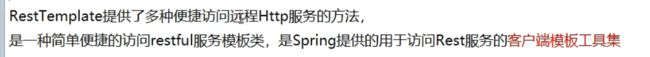【微服务】初识Spring Cloud、Eureka 注册中心、Eureka集群、Eureka自我保护机制
文章目录
-
- 一、Spring Cloud
- 二、Eureka注册中心
一、Spring Cloud
1.什么是Spring Cloud?
Spring Cloud官网
Spring Cloud是在Spring Boot基础上构建的,用于简化分布式系统构建的工具集。
Spring Cloud的主要子项目:
① Spring Cloud Netflix:集成了各种OOS组件,其中包括Eureka、Ribbon、Hystrix、Zuul、Feign和Archaius等
② Spring Cloud Config:配置管理工具,支持使用Git存储配置内容,可以使用它实现婴童的部署的外部化存储,并支持客户端配置信息刷新、加密和解密等配置内容
③ Spring Cloud Starter:Spring Cloud的基础组件,是基于Spring Boot风格的基础依赖模块
2.Spring Cloud的特点
(1)使用方便
(2)功能齐全
(3)易于扩展和维护
(4)使用于各种环境
3.Spring Boot与Spring Cloud版本的兼容性

4.Devtools热部署

(1)模块添加Devtools依赖
<dependency>
<groupId>org.springframework.bootgroupId>
<artifactId>spring-boot-devtoolsartifactId>
<scope>runtimescope>
<optional>trueoptional>
dependency>
(2)父项目添加plugin
<build>
<plugins>
<plugin>
<groupId>org.springframework.bootgroupId>
<artifactId>spring-boot-maven-pluginartifactId>
<configuration>
<fork>truefork>
<addResources>trueaddResources>
configuration>
plugin>
plugins>
build>
(3)快捷键打开:ctrl+shift+alt+/,选Registry,然后勾选如下两栏。然后关闭重启idea,配置已经生效。

5.工程重构
(1)新建module,引入pom.xml依赖
<dependencies>
<dependency>
<groupId>org.springframework.bootgroupId>
<artifactId>spring-boot-devtoolsartifactId>
<scope>runtimescope>
<optional>trueoptional>
dependency>
<dependency>
<groupId>org.projectlombokgroupId>
<artifactId>lombokartifactId>
<optional>trueoptional>
dependency>
<dependency>
<groupId>cn.hutoolgroupId>
<artifactId>hutool-allartifactId>
<version>5.1.0version>
dependency>
dependencies>
(2)复制entity(包括全类名),maven命令点击clean,install
(3)删除原本的entity,各自添加如下依赖,重构完成。
<dependency>
<groupId>org.examplegroupId>
<artifactId>cloud-api-commonsartifactId>
<version>${project.version}version>
dependency>
二、Eureka注册中心
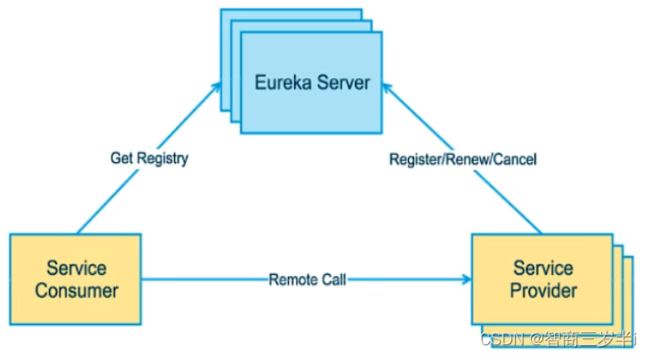
Eureka是Netflix开发的一个服务发现框架,本身就是一个基于REST的服务。包含两大组件:
(1)服务端发现组件,也称服务注册中心(Eureka Server):主要提供服务的注册功能
(2)客户端发现组件(Eureka Client):主要用于处理服务的注册与发现
1.如何搭建服务注册中心:
① 服务端工程pom.xml依赖
<dependency>
<groupId>org.springframework.cloudgroupId>
<artifactId>spring-cloud-starter-netflix-eureka-serverartifactId>
dependency>
② 配置文件application.yml
server:
port: 7001 #端口号
eureka:
instance:
hostname: localhost #实例名
client:
register-with-eureka: false #不向注册中心注册自己
fetch-registry: false #false表示自己就是注册中心,职责就是维护注册实例
service-url:
defaultZone: http://${eureka.instance.hostname}:${server.port}/eureka/ #注册中心的地址
③ Spring Boot的核心类上的注解:@EnableEurekaServer
2.如何搭建客户端组件
① 服务端工程pom.xml依赖
<dependency>
<groupId>org.springframework.cloudgroupId>
<artifactId>spring-cloud-starter-netflix-eureka-clientartifactId>
dependency>
② 配置文件application.yml
server:
port: 8001 #Eureka实例的端口号
spring:
application:
name: cloud-payment-service #指定实例的名称
eureka:
instance:
prefer-ip-address: true
client:
register-with-eureka: true #向注册中心注册自己
fetch-registry: true #false表示自己就是注册中心,职责就是维护注册实例
service-url:
defaultZone: http://localhost:7001/eureka/ #指定eureka的服务端地址
③ Spring Boot的核心类上的注解:@EnableEurekaClient
3.Eureka集群
作用:高可用,互相注册、相互守望
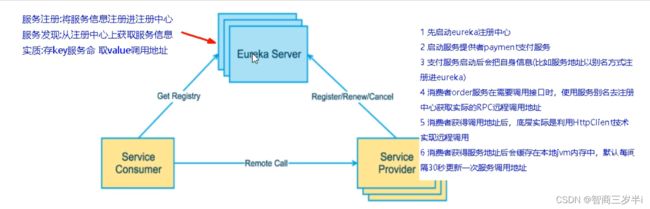
(1)Eureka集群注册中心配置文件application.yml
server:
port: 7001 #端口号
eureka:
instance:
hostname: eureka7001.com #实例名
client:
register-with-eureka: false #不向注册中心注册自己
fetch-registry: false #false表示自己就是注册中心,职责就是维护注册实例
service-url:
defaultZone: http://eureka7002.com:7002/eureka/ #端口号相互注册,注册中心的地址
(2)服务提供者集群配置文件application.yml
server:
port: 8001 #Eureka实例的端口号
spring:
application:
name: cloud-payment-service #指定实例的名称
eureka:
instance:
prefer-ip-address: true
client:
register-with-eureka: true #向注册中心注册自己
fetch-registry: true #false表示自己就是注册中心,职责就是维护注册实例
service-url:
#defaultZone: http://localhost:7001/eureka/ #指定eureka的服务端地址
defaultZone: http://eureka7001.com:7001/eureka/,http://eureka7002.com:7002/eureka/ #eureka集群
(3)服务消费消费唯一,配置文件application.yml
server:
port: 80
spring:
application:
name: cloud-order-service
eureka:
instance:
prefer-ip-address: true
client:
register-with-eureka: true #向注册中心注册自己
fetch-registry: true #false表示自己就是注册中心,职责就是维护注册实例
service-url:
#指定eureka的服务端地址
#defaultZone: http://localhost:7001/eureka/
defaultZone: http://eureka7001.com:7001/eureka/,http://eureka7002.com:7002/eureka/ #eureka集群
(4)在服务消费者的配置类中添加负载均衡注解@LoadBalanced
@Configuration
public class ApplicationContextConfig {
@Bean
@LoadBalanced //实现调用订单服务时服务的负载均衡
public RestTemplate getRestTemplate(){
//RestTemplate是Spring提供的用于访问Rest服务的客户端实例,它提供了多种便捷访问远程Http服务的方法,只需要传入url及返回值类型即可。
return new RestTemplate();
}
}
(5)客户端组件服务名称的规范,在对应微服务的配置文件application.yml中添加配置:
server:
port: 8001 #Eureka实例的端口号
spring:
application:
name: cloud-payment-service #指定实例的名称
eureka:
instance:
prefer-ip-address: true #选中时是否显示主机的Ip
instance-id: payment8001 #指定id
client:
register-with-eureka: true #向注册中心注册自己
fetch-registry: true #false表示自己就是注册中心,职责就是维护注册实例
service-url:
#defaultZone: http://localhost:7001/eureka/ #指定eureka的服务端地址
defaultZone: http://eureka7001.com:7001/eureka/,http://eureka7002.com:7002/eureka/ #eureka集群
4.服务发现Discovery
功能:对于注册进Eureka里面的微服务,可以通过服务发现来获得该服务的信息
步骤:
① 在服务提供者对应的controller中,添加如下内容
@RestController
@Slf4j //日志记录
public class PaymentController {
@Resource
private DiscoveryClient discoveryClient;
@GetMapping("/payment/discovery")
public Object discovery() {
//获取服务
List<String> services = discoveryClient.getServices();
for(String element: services) {
log.info("*******element**********"+element);
}
//获取服务的实例
List<ServiceInstance> instances = discoveryClient.getInstances("cloud-payment-service");
for (ServiceInstance instance: instances) {
log.info(instance.getInstanceId()+"\t"+instance.getHost()+"\t"+instance.getPort()+"\t"+instance.getUri());
}
return this.discoveryClient; //返回当前的实例
}
}
② 在服务提供者的主启动类上添加注解:@EnableDiscoveryClient
@SpringBootApplication
@EnableEurekaClient
@EnableDiscoveryClient //开启服务发现
public class PaymentMain8001 {
public static void main(String[] args) {
SpringApplication.run(PaymentMain8001.class,args);
}
}
5.Eureka保护机制
某一时刻一个服务不可用了,Eureka不会立即清理,依旧会对当前服务的信息保留。属于CAP里面的AP分支。
在自我保护模式(默认开启)中,Eureka Server会保护服务注册表中的信息,不再注销任何服务实例。
如何禁止自我保护?
此处以单机版的注册中心为例
① 注册中心application.yml配置
server:
port: 7001 #端口号
eureka:
instance:
hostname: eureka7001.com #实例名
client:
register-with-eureka: false #不向注册中心注册自己
fetch-registry: false #false表示自己就是注册中心,职责就是维护注册实例
service-url:
defaultZone: http://eureka7002.com:7002/eureka/ #注册中心的地址
server:
enable-self-preservation: false #false关闭自我保护机制,保证不可用的服务被及时移除
eviction-interval-timer-in-ms: 2000 #单位:毫秒
② 服务提供者application.yml配置
server:
port: 8001 #Eureka实例的端口
spring:
application:
name: cloud-payment-service #指定实例的名称
eureka:
client:
register-with-eureka: true #向注册中心注册自己
fetch-registry: true #false表示自己就是注册中心,职责就是维护注册实例
service-url:
defaultZone: http://localhost:7001/eureka/ #指定eureka的服务端地址
#defaultZone: http://eureka7001.com:7001/eureka/,http://eureka7002.com:7002/eureka/ #eureka集群
instance:
instance-id: payment8001 #指定id
prefer-ip-address: true #是否选中的时候显示主机的ip
lease-expiration-duration-in-seconds: 2 #Eureka服务端在接收到客户端发送的最后一次心跳后的等待时间,超时将清除服务(默认:90秒
lease-renewal-interval-in-seconds: 1 #Eureka客户端向服务端发送心跳的时间间隔(默认:30秒)