在.NET下利用目录服务操纵本机用户和用户组
一、DirectoryEntry类的Path属性
二、跟目录服务相关的几个接口
跟目录服务相关的几个接口包括 IADs,IADsContainer,IADsUser,IADsGroup等,详细资料请参考MSDN。
三、列举本机的用户,用户组及Windows服务
运行效果:
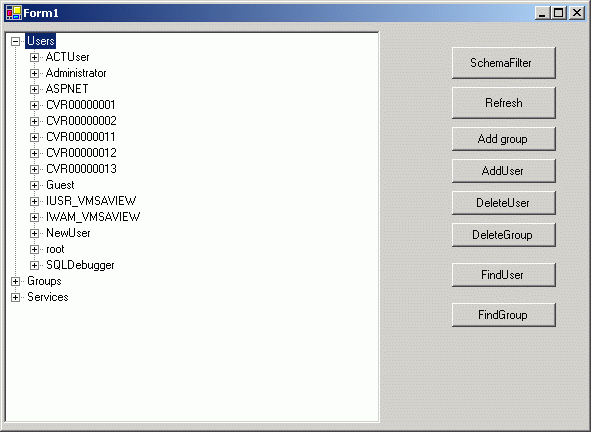
示例代码:
 private
void
RefreshDirectory()
private
void
RefreshDirectory()


 {
{
 string path = "WinNT://" + System.Environment.MachineName;
string path = "WinNT://" + System.Environment.MachineName;
 DirectoryEntry entryPC = new DirectoryEntry(path);
DirectoryEntry entryPC = new DirectoryEntry(path);
 TreeNode users = new TreeNode("Users");
TreeNode users = new TreeNode("Users");
 TreeNode groups = new TreeNode("Groups");
TreeNode groups = new TreeNode("Groups");
 TreeNode services = new TreeNode("Services");
TreeNode services = new TreeNode("Services");

 viewPC.Nodes.AddRange(new TreeNode[]
viewPC.Nodes.AddRange(new TreeNode[]  { users, groups, services });
{ users, groups, services });

 foreach(System.DirectoryServices.DirectoryEntry child
foreach(System.DirectoryServices.DirectoryEntry child
 in entryPC.Children)
in entryPC.Children)


 {
{
 TreeNode newNode = new TreeNode(child.Name);
TreeNode newNode = new TreeNode(child.Name);
 switch (child.SchemaClassName)
switch (child.SchemaClassName)


 {
{
 case "User" :
case "User" :
 users.Nodes.Add(newNode);
users.Nodes.Add(newNode);
 break;
break;
 case "Group" :
case "Group" :
 groups.Nodes.Add(newNode);
groups.Nodes.Add(newNode);
 break;
break;
 case "Service" :
case "Service" :
 services.Nodes.Add(newNode);
services.Nodes.Add(newNode);
 break;
break;
 }
}
 AddPathAndProperties(newNode, child);
AddPathAndProperties(newNode, child);
 }
}
 }
}

 private
void
AddPathAndProperties(TreeNode node,
private
void
AddPathAndProperties(TreeNode node,
 System.DirectoryServices.DirectoryEntry entry)
System.DirectoryServices.DirectoryEntry entry)


 {
{
 node.Nodes.Add(new TreeNode("Path: " + entry.Path));
node.Nodes.Add(new TreeNode("Path: " + entry.Path));
 TreeNode propertyNode = new TreeNode("Properties");
TreeNode propertyNode = new TreeNode("Properties");
 node.Nodes.Add(propertyNode);
node.Nodes.Add(propertyNode);
 foreach (string propertyName in entry.Properties.PropertyNames)
foreach (string propertyName in entry.Properties.PropertyNames)


 {
{
 string oneNode = propertyName + ": " +
string oneNode = propertyName + ": " +
 entry.Properties[propertyName][0].ToString();
entry.Properties[propertyName][0].ToString();
 propertyNode.Nodes.Add(new TreeNode(oneNode));
propertyNode.Nodes.Add(new TreeNode(oneNode));
 }
}
 }
}
四、新增组:
 private
void
button3_Click(
object
sender, System.EventArgs e)
private
void
button3_Click(
object
sender, System.EventArgs e)


 {
{
 string path = String.Format("WinNT://{0}",System.Environment.MachineName);
string path = String.Format("WinNT://{0}",System.Environment.MachineName);
 DirectoryEntry entryPC = new DirectoryEntry(path);
DirectoryEntry entryPC = new DirectoryEntry(path);
 DirectoryEntry newEntry = entryPC.Children.Add("NewGroup","Group");
DirectoryEntry newEntry = entryPC.Children.Add("NewGroup","Group");
 //newEntry.Properties["groupType"][0] = "4";
//newEntry.Properties["groupType"][0] = "4";
 newEntry.Properties["Description"].Add("test");
newEntry.Properties["Description"].Add("test");
 newEntry.CommitChanges();
newEntry.CommitChanges();
 }
}
五、删除组:
 private
void
button6_Click(
object
sender, System.EventArgs e)
private
void
button6_Click(
object
sender, System.EventArgs e)


 {
{
 string userGroup = "NewGroup";
string userGroup = "NewGroup";
 string path1 = String.Format("WinNT://{0}",System.Environment.MachineName);
string path1 = String.Format("WinNT://{0}",System.Environment.MachineName);
 DirectoryEntry parent = new DirectoryEntry(path1);
DirectoryEntry parent = new DirectoryEntry(path1);
 object[] paras = new object[2];
object[] paras = new object[2];
 paras[0] = "group";
paras[0] = "group";
 paras[1] = userGroup;
paras[1] = userGroup;
 parent.Invoke("Delete",paras);
parent.Invoke("Delete",paras);
 }
}
六、查找组:
 private
void
button8_Click(
object
sender, System.EventArgs e)
private
void
button8_Click(
object
sender, System.EventArgs e)


 {
{
 string userGroup = "NewGroup";
string userGroup = "NewGroup";
 string path1 = String.Format("WinNT://{0}",System.Environment.MachineName);
string path1 = String.Format("WinNT://{0}",System.Environment.MachineName);
 DirectoryEntry parent = new DirectoryEntry(path1);
DirectoryEntry parent = new DirectoryEntry(path1);
 DirectoryEntry group = parent.Children.Find(userGroup,"group");
DirectoryEntry group = parent.Children.Find(userGroup,"group");
 if(group != null)
if(group != null)
 MessageBox.Show("Group find.");
MessageBox.Show("Group find.");
 else
else
 MessageBox.Show("Group not found.");
MessageBox.Show("Group not found.");
 }
}
七、新增用户:
 private
void
button4_Click(
object
sender, System.EventArgs e)
private
void
button4_Click(
object
sender, System.EventArgs e)


 {
{
 string path = String.Format("WinNT://{0}",System.Environment.MachineName);
string path = String.Format("WinNT://{0}",System.Environment.MachineName);
 DirectoryEntry entryPC = new DirectoryEntry(path);
DirectoryEntry entryPC = new DirectoryEntry(path);
 DirectoryEntry obUser = entryPC.Children.Add("NewUser","User");
DirectoryEntry obUser = entryPC.Children.Add("NewUser","User");
 obUser.Properties["Description"].Add("Test User from .NET");
obUser.Properties["Description"].Add("Test User from .NET");
 obUser.Properties["FullName"].Add("NewUser");
obUser.Properties["FullName"].Add("NewUser");
 object obRet = obUser.Invoke("SetPassword", "123");
object obRet = obUser.Invoke("SetPassword", "123");
 obUser.CommitChanges();
obUser.CommitChanges();
 }
}
八、删除用户:
 private
void
button5_Click(
object
sender, System.EventArgs e)
private
void
button5_Click(
object
sender, System.EventArgs e)


 {
{
 string userName = "NewUser";
string userName = "NewUser";
 string path1 = String.Format("WinNT://{0}",System.Environment.MachineName);
string path1 = String.Format("WinNT://{0}",System.Environment.MachineName);
 DirectoryEntry parent = new DirectoryEntry(path1);
DirectoryEntry parent = new DirectoryEntry(path1);
 object[] paras = new object[2];
object[] paras = new object[2];
 paras[0] = "user";
paras[0] = "user";
 paras[1] = userName;
paras[1] = userName;
 parent.Invoke("Delete",paras);
parent.Invoke("Delete",paras);
 }
}
九、查找用户:
 private
void
button7_Click(
object
sender, System.EventArgs e)
private
void
button7_Click(
object
sender, System.EventArgs e)


 {
{
 string userName = "NewUser";
string userName = "NewUser";
 string path1 = String.Format("WinNT://{0}",System.Environment.MachineName);
string path1 = String.Format("WinNT://{0}",System.Environment.MachineName);
 DirectoryEntry parent = new DirectoryEntry(path1);
DirectoryEntry parent = new DirectoryEntry(path1);
 DirectoryEntry user = parent.Children.Find(userName,"user");
DirectoryEntry user = parent.Children.Find(userName,"user");
 if(user != null)
if(user != null)
 MessageBox.Show("User find.");
MessageBox.Show("User find.");
 else
else
 MessageBox.Show("User not found.");
MessageBox.Show("User not found.");
 }
}
参考页: How to add a new user using DirectoryServices?
Path 属性唯一地标识网络环境中的此项。始终可以使用此 Path 检索此项。
设置 Path 将从目录存储区检索新项;它不更改当前绑定的项的路径。
与 DirectoryEntry 组件关联的类可以与任何 Active Directory 服务提供程序一起使用。当前的一些提供程序包括 Internet 信息服务 (IIS)、轻量目录访问协议 (LDAP)、Novell NetWare 目录服务 (NDS) 和 WinNT。
注意 Path 的一部分,它标识提供程序(在“://”前面),并且区分大小写。例如,“LDAP://”或“WinNT://”。
Path 属性的语法随提供程序不同而不同。一些常见的情况有:
WinNT
- 连接到计算机上的组。例如“WinNT://<域名>/<计算机名>/<组名>”。如果是连接到本地计算机,则为“WinNT://<计算机名>/<组名>”。
- 连接到计算机上的用户。例如“WinNT://<域名>/<计算机名>/<用户名>”。如果是连接到本地计算机,则为“WinNT://<计算机名>/<用户名>”。
- 连接到计算机上的服务。例如,“WinNT://<域名>/<计算机名>/<服务名>”。如果是连接到本地计算机,则为“WinNT://<计算机名>/<服务名>”。
- 发现网络上的所有域。例如,“WinNT:”。通过枚举此项的子级可以找到这些域。
LDAP
- 连接到域中的组。例如“LDAP://CN=<组名>, CN =<用户>, DC=<域控制器 1>, DC=<域控制器 2>,...”。
- 连接到域中的用户。例如“LDAP://CN=<完整用户名>, CN=<用户>, DC=<域控制器 1>, DC=<域控制器 2>,...”。
- 连接到域中的计算机。例如“LDAP://CN=<计算机名>, CN=<计算机>, DC=<域控制器 1>, DC=<域控制器 2>,...”。
IIS
- 连接到 Web 目录。例如“IIS://LocalHost/W3SVC/1/ROOT/<Web 目录名>”。
二、跟目录服务相关的几个接口
跟目录服务相关的几个接口包括 IADs,IADsContainer,IADsUser,IADsGroup等,详细资料请参考MSDN。
三、列举本机的用户,用户组及Windows服务
运行效果:
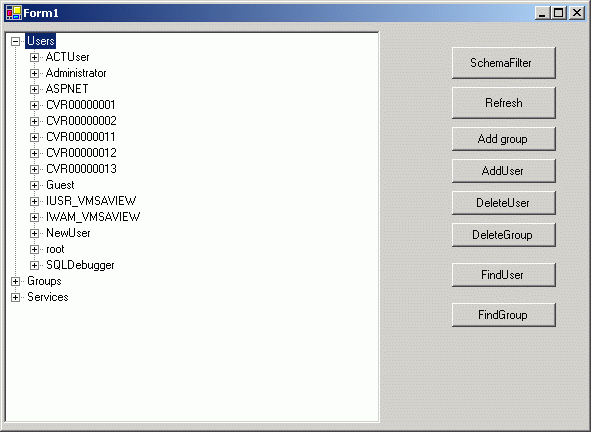
示例代码:
四、新增组:
五、删除组:
六、查找组:
七、新增用户:
八、删除用户:
 private
void
button5_Click(
object
sender, System.EventArgs e)
private
void
button5_Click(
object
sender, System.EventArgs e)

 {
{ string userName = "NewUser";
string userName = "NewUser"; string path1 = String.Format("WinNT://{0}",System.Environment.MachineName);
string path1 = String.Format("WinNT://{0}",System.Environment.MachineName); DirectoryEntry parent = new DirectoryEntry(path1);
DirectoryEntry parent = new DirectoryEntry(path1); object[] paras = new object[2];
object[] paras = new object[2]; paras[0] = "user";
paras[0] = "user";  paras[1] = userName;
paras[1] = userName; parent.Invoke("Delete",paras);
parent.Invoke("Delete",paras); }
}
九、查找用户:
 private
void
button7_Click(
object
sender, System.EventArgs e)
private
void
button7_Click(
object
sender, System.EventArgs e)

 {
{ string userName = "NewUser";
string userName = "NewUser"; string path1 = String.Format("WinNT://{0}",System.Environment.MachineName);
string path1 = String.Format("WinNT://{0}",System.Environment.MachineName); DirectoryEntry parent = new DirectoryEntry(path1);
DirectoryEntry parent = new DirectoryEntry(path1); DirectoryEntry user = parent.Children.Find(userName,"user");
DirectoryEntry user = parent.Children.Find(userName,"user"); if(user != null)
if(user != null) MessageBox.Show("User find.");
MessageBox.Show("User find."); else
else MessageBox.Show("User not found.");
MessageBox.Show("User not found."); }
}
参考页: How to add a new user using DirectoryServices?