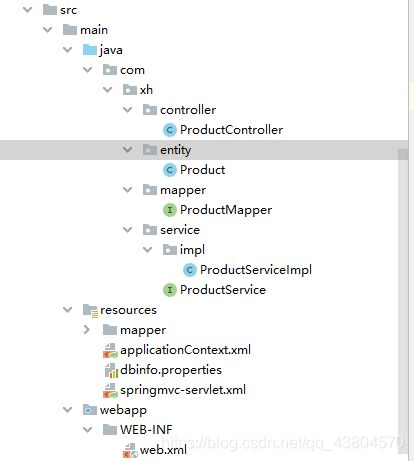JAVA练习---SSM框架整合
SSM框架整合
近期学习了Sring框架、SpringMVC框架、mybatis框架。最后对这三个框架进行整合操作,下面记录完整的搭建过程,方便日后学习浏览。
为了测试简单,我只写了一个findAll()方法,来查询数据表中的所有数据,如果数据能全部响应到页面中,说明SSM框架搭建成功。
1,基于Maven的项目结构
2,导入相关依赖
pom.xml
<project xmlns="http://maven.apache.org/POM/4.0.0"
xmlns:xsi="http://www.w3.org/2001/XMLSchema-instance"
xsi:schemaLocation="http://maven.apache.org/POM/4.0.0 http://maven.apache.org/xsd/maven-4.0.0.xsd">
<modelVersion>4.0.0modelVersion>
<groupId>com.qfgroupId>
<artifactId>SSM2artifactId>
<version>1.0-SNAPSHOTversion>
<packaging>warpackaging>
<properties>
<spring.version>4.3.5.RELEASEspring.version>
<mybatis.version>3.2.7mybatis.version>
properties>
<dependencies>
<dependency>
<groupId>org.springframeworkgroupId>
<artifactId>spring-webmvcartifactId>
<version>${spring.version}version>
dependency>
<dependency>
<groupId>org.springframeworkgroupId>
<artifactId>spring-ormartifactId>
<version>${spring.version}version>
dependency>
<dependency>
<groupId>org.springframeworkgroupId>
<artifactId>spring-txartifactId>
<version>${spring.version}version>
dependency>
<dependency>
<groupId>org.springframeworkgroupId>
<artifactId>spring-aspectsartifactId>
<version>${spring.version}version>
dependency>
<dependency>
<groupId>aopalliancegroupId>
<artifactId>aopallianceartifactId>
<version>1.0version>
dependency>
<dependency>
<groupId>org.aspectjgroupId>
<artifactId>aspectjweaverartifactId>
<version>1.9.2version>
dependency>
<dependency>
<groupId>org.mybatisgroupId>
<artifactId>mybatisartifactId>
<version>${mybatis.version}version>
dependency>
<dependency>
<groupId>org.mybatisgroupId>
<artifactId>mybatis-springartifactId>
<version>1.3.2version>
dependency>
<dependency>
<groupId>mysqlgroupId>
<artifactId>mysql-connector-javaartifactId>
<version>5.1.47version>
dependency>
<dependency>
<groupId>com.alibabagroupId>
<artifactId>druidartifactId>
<version>1.1.10version>
dependency>
<dependency>
<groupId>com.fasterxml.jackson.coregroupId>
<artifactId>jackson-databindartifactId>
<version>2.9.8version>
dependency>
<dependency>
<groupId>javax.servletgroupId>
<artifactId>javax.servlet-apiartifactId>
<version>3.1.0version>
<scope>providedscope>
dependency>
<dependency>
<groupId>javax.servletgroupId>
<artifactId>jsp-apiartifactId>
<version>2.0version>
dependency>
<dependency>
<groupId>jstlgroupId>
<artifactId>jstlartifactId>
<version>1.2version>
dependency>
dependencies>
project>
3,配置web.xml
<web-app xmlns:xsi="http://www.w3.org/2001/XMLSchema-instance" xmlns="http://xmlns.jcp.org/xml/ns/javaee"
xsi:schemaLocation="http://xmlns.jcp.org/xml/ns/javaee http://xmlns.jcp.org/xml/ns/javaee/web-app_3_1.xsd"
id="WebApp_ID" version="3.1">
<context-param>
<param-name>contextConfigLocationparam-name>
<param-value>classpath:applicationContext*.xmlparam-value>
context-param>
<listener>
<listener-class>org.springframework.web.context.ContextLoaderListenerlistener-class>
listener>
<servlet>
<servlet-name>springmvcservlet-name>
<servlet-class>org.springframework.web.servlet.DispatcherServletservlet-class>
<init-param>
<param-name>contextConfigLocationparam-name>
<param-value>classpath:springmvc-servlet.xmlparam-value>
init-param>
servlet>
<servlet-mapping>
<servlet-name>springmvcservlet-name>
<url-pattern>/url-pattern>
servlet-mapping>
<filter>
<filter-name>encodingFilterfilter-name>
<filter-class>org.springframework.web.filter.CharacterEncodingFilterfilter-class>
<init-param>
<param-name>encodingparam-name>
<param-value>utf-8param-value>
init-param>
filter>
<filter-mapping>
<filter-name>encodingFilterfilter-name>
<url-pattern>/*url-pattern>
filter-mapping>
web-app>
4,配置applicationContext.xml(spring配置文件)
<beans xmlns="http://www.springframework.org/schema/beans"
xmlns:context="http://www.springframework.org/schema/context"
xmlns:xsi="http://www.w3.org/2001/XMLSchema-instance"
xsi:schemaLocation="http://www.springframework.org/schema/beans
http://www.springframework.org/schema/beans/spring-beans.xsd
http://www.springframework.org/schema/context
http://www.springframework.org/schema/context/spring-context.xsd">
<context:property-placeholder location="classpath:dbinfo.properties">context:property-placeholder>
<bean id="dataSource" class="com.alibaba.druid.pool.DruidDataSource">
<property name="driverClassName" value="${jdbc.driver}">property>
<property name="password" value="${jdbc.password}">property>
<property name="username" value="${jdbc.username}">property>
<property name="url" value="${jdbc.url}">property>
bean>
<bean id="sqlSessionFactory" class="org.mybatis.spring.SqlSessionFactoryBean">
<property name="dataSource" ref="dataSource">property>
<property name="mapperLocations" value="classpath:/mapper/*.xml">property>
bean>
<bean class="org.mybatis.spring.mapper.MapperScannerConfigurer">
<property name="basePackage" value="com.xh.mapper">property>
<property name="sqlSessionFactoryBeanName" value="sqlSessionFactory">property>
bean>
<context:component-scan base-package="com.xh.service">context:component-scan>
beans>
5,配置springmvc-servlet.xml(springmvc配置文件)
<beans xmlns="http://www.springframework.org/schema/beans"
xmlns:context="http://www.springframework.org/schema/context"
xmlns:mvc="http://www.springframework.org/schema/mvc"
xmlns:xsi="http://www.w3.org/2001/XMLSchema-instance"
xsi:schemaLocation="http://www.springframework.org/schema/beans
http://www.springframework.org/schema/beans/spring-beans.xsd
http://www.springframework.org/schema/context
http://www.springframework.org/schema/context/spring-context.xsd
http://www.springframework.org/schema/mvc
http://www.springframework.org/schema/mvc/spring-mvc.xsd">
<context:component-scan base-package="com.xh.controller">context:component-scan>
<mvc:annotation-driven>mvc:annotation-driven>
<mvc:default-servlet-handler>mvc:default-servlet-handler>
beans>
6,定义实体类(Product)
public class Product {
private int pid;
private int id;
private String pname;
private Date ptime;
private String pinfo;
private BigDecimal pprice;
private int pstate;
private String pimage;
public int getPid() {
return pid;
}
public void setPid(int pid) {
this.pid = pid;
}
public int getId() {
return id;
}
public void setId(int id) {
this.id = id;
}
public String getPname() {
return pname;
}
public void setPname(String pname) {
this.pname = pname;
}
public Date getPtime() {
return ptime;
}
public void setPtime(Date ptime) {
this.ptime = ptime;
}
public String getPinfo() {
return pinfo;
}
public void setPinfo(String pinfo) {
this.pinfo = pinfo;
}
public BigDecimal getPprice() {
return pprice;
}
public void setPprice(BigDecimal pprice) {
this.pprice = pprice;
}
public int getPstate() {
return pstate;
}
public void setPstate(int pstate) {
this.pstate = pstate;
}
public String getPimage() {
return pimage;
}
public void setPimage(String pimage) {
this.pimage = pimage;
}
}
7,定义mapper接口
为了简单,只用SSM测试一个方法
public interface ProductMapper {
public List<Product> findAll(); //我们在这只展示这一个方法,测试能否在SSM框架中测试成功
}
8,定义mapper映射文件
<mapper namespace="com.xh.mapper.ProductMapper">
<select id="findAll" resultType="com.xh.entity.Product">
select p_id as pid,t_id as id,p_name as pname,p_time as ptime,p_info as pinfo ,p_price as pprice, p_state as pstate,p_image as pimage
from product
select>
mapper>
9,定义service接口
public interface ProductService {
public List<Product> findAll(); //我们在这只展示这一个方法,测试能否在SSM框架中测试成功
}
10,实现service接口
@Service
public class ProductServiceImpl implements ProductService {
//利用spring注解对其进行注入
@Resource()
private ProductMapper productMapper;
@Override
public List<Product> findAll() {
return productMapper.findAll();
}
}
11,创建ProductController
@Controller
public class ProductController {
@Autowired
private ProductServiceImpl productService;
@RequestMapping("/findAll") //请求路径
@ResponseBody //将后端的数据转换为json,并响应到字符串中
public List<Product> findAll(){
return productService.findAll();
}
}