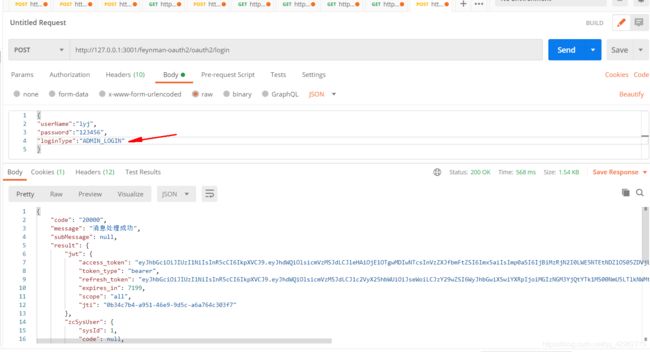SpringCloud-Oauth2 不同类型用户认证
oauth2提供了UserDetailsService类中loadUserByUsername方法来让我们查询数据库,返回查询到的数据,但是只提供了一个参数的方式,
最近在项目中,遇到了小程序端用户和管理端用户分表的情况,那么这种单参数的认证是无法满足的,需要根据不同场景来做不同的令牌发放处理,
百度之后找到了答案,很感谢,
参考参考自此博客
解决之后记录一下
@Override
public UserDetails loadUserByUsername(String username) throws UsernameNotFoundException {
return null;
}
1.用户数据库的查询是由DaoAuthenticationProvider类中retrieveUser方法来做的,方法中调用userDetailsService 的loadUserByUsername单参方法来进行数据库查询,那么我们自己实现AbstractUserDetailsAuthenticationProvider类,然后改写retrieveUser方式,使用多参,是不是可以呢?答案是可以的,下面来 看具体该怎么做
1.创建一个自定义类去实现userDetailsService ,并增加一个重载的方法,两个参数,来进行多类型用户认证
根据不同的loginType来进行不同方式的数据库查询,令牌发放
下方的代码逻辑仅供参考,具体业务看你自己的
/**
* @author Sir_小三
*/
@Component
@Slf4j
public class CustomUserDetailsService implements UserDetailsService {
@Override
public UserDetails loadUserByUsername(String username) throws UsernameNotFoundException {
return null;
}
public UserDetails loadUserByUsername(String account, String loginType) throws UsernameNotFoundException{
//角色集合
List<GrantedAuthority> grantedAuthorities = new ArrayList<>();
if(ZcConst.ADMIN_LOGIN_TYPE.equals(loginType)){
ZcSysUser sysUser = zcSysUserService.getOne(new QueryWrapper<ZcSysUser>().eq("account", account));
if(ZcConst.IS_DELETED.equals(sysUser.getIsDeleted())){
throw new UsernameNotFoundException("此用户已被删除");
}
//查询用户角色,管理端需要
List<ZcSysRoleUser> list = zcSysRoleUserService.list( new QueryWrapper<ZcSysRoleUser>().eq("user_id", sysUser.getSysId()));
for (int i = 0; i < list.size(); i++) {
ZcSysRole role = zcSysRoleService.getById(list.get(i).getRoleId());
grantedAuthorities.add(role);
}
log.info("UserDetailsService:管理端登陆,查询用户成功,交由oauth2进行下一步密码认证");
SecurityUser securityUser = new SecurityUser(account, sysUser.getPassword(), grantedAuthorities);
return securityUser;
}
if(ZcConst.APP_LOGIN_TYPE.equals(loginType)){
ZcWebUser webUser = zcWebUserService.getOne(new QueryWrapper<ZcWebUser>().eq("open_id", account));
if(ZcConst.IS_DELETED.equals(webUser.getIsDeleted())){
throw new UsernameNotFoundException("此用户已被删除");
}
SecurityUser securityUser = new SecurityUser(account, webUser.getPassword(), grantedAuthorities);
log.info("UserDetailsService:web用户端登陆,查询用户成功,交由oauth2进行下一步密码认证");
return securityUser;
}
throw new UsernameNotFoundException("没有匹配的登陆类型:loginType");
}
}
2.我们只需要自定义一个类,比如说A类,实现AbstractUserDetailsAuthenticationProvider类,
然后将DaoAuthenticationProvider类中的所有方法复制出来,放到A类中,并更改retrieveUser方法,在retrieveUser方法中,获取前端传过来的登陆类型,然后调用我们自己的
UserDetailsService类中的重载两个参数的方法
注意!!!!需要A类中的UserDetailsService对象换成上面自定义的
CustomUserDetailsService的,不然你没有两个参数的方法可以掉。。。。
改这里:CustomUserDetailsService 自定义的类
/**
* 这里改为自定义的CustomUserDetailsService
*/
public void setUserDetailsService(CustomUserDetailsService userDetailsService) {
this.userDetailsService = userDetailsService;
}
/**
* 这里改为自定义的CustomUserDetailsService
*/
protected CustomUserDetailsService getUserDetailsService() {
return userDetailsService;
}
@Override
protected final UserDetails retrieveUser(String username,
UsernamePasswordAuthenticationToken authentication)
throws AuthenticationException {
prepareTimingAttackProtection();
// 自定义添加
Map<String,String> map = (Map<String, String>) authentication.getDetails();
try {
// 自定义添加
String loginType = map.get("loginType");
// 自定义添加userType参数
UserDetails loadedUser = this.getUserDetailsService().loadUserByUsername(username,loginType);
if (loadedUser == null) {
throw new InternalAuthenticationServiceException(
"UserDetailsService returned null, which is an interface contract violation");
}
return loadedUser;
}
catch (UsernameNotFoundException ex) {
mitigateAgainstTimingAttack(authentication);
throw ex;
}
catch (InternalAuthenticationServiceException ex) {
throw ex;
}
catch (Exception ex) {
throw new InternalAuthenticationServiceException(ex.getMessage(), ex);
}
2最后一步在认证服务配置SerurityConfig中配置
/**
* 不同类型平台用户登陆,
* 自定义bean之后会走我们定义得CustomAuthenticationProvider,调用CustomUserDetailsService定义的多参loadUserByUsername方法
* 需要将CustomAuthenticationProvider中默认的UserDetailsService换为我们自己定义的CustomUserDetailsService
* 不配置,默认走 DaoAuthenticationProvider,然后调用UserDetailsService中的单参数方法loadUserByUsername
* 不适用于多种类型用户登陆
* @return
*/
@Bean
public AuthenticationProvider customAuthenticationProvider() {
CustomAuthenticationProvider customAuthenticationProvider= new CustomAuthenticationProvider();
customAuthenticationProvider.setUserDetailsService(customUserDetailsService);
customAuthenticationProvider.setHideUserNotFoundExceptions(false);
customAuthenticationProvider.setPasswordEncoder(passwordEncoder());
return customAuthenticationProvider;
}
/**
* 不同类型平台用户登陆
* @param auth
*/
@Override
protected void configure(AuthenticationManagerBuilder auth){
auth.authenticationProvider(customAuthenticationProvider());
}