ArcGIS Runtime for Android开发教程V2.0(8)基础篇-----地图事件
转自:http://blog.csdn.net/arcgis_mobile/article/details/8263283
ArcGIS Runtime sdk for Android为我们提供了丰富的事件监听器,本节将主要介绍我们经常使用的监听器,并且介绍通过这些监听器可以实现哪些功能,在下面的监听器中只有MapOnTouchListener是类,其他皆为接口类型,如图所示:
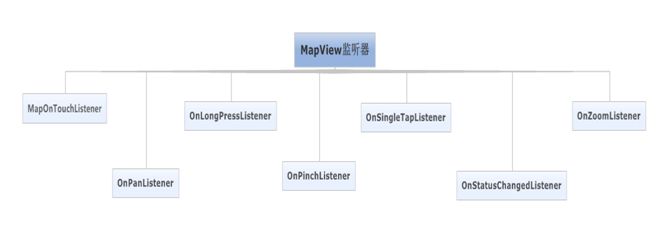
1.1 MapOnTouchListener
MapOnTouchListener是MapView最为重要的监听器之一,它实现了OnTouchListener和MapGestureDetector.OnGestureListener接口,对于地图的所有操作MapOnTouchListener都可以进行相应,使用非常方便,在使用前我们只需扩展这个类并重写该类中的方法即可。用法如下
- myListener = new MyTouchListener(this, mapView);
- mapView.setOnTouchListener(myListener);
- /*
- * MapView's touch listener
- */
- class MyTouchListener extends MapOnTouchListener {
- public MyTouchListener(Context context, MapView view) {
- super(context, view);
- }
- public void setType(String geometryType) {
- this.type = geometryType;
- }
- public String getType() {
- return this.type;
- }
- public boolean onSingleTap(MotionEvent e) {
- return true;
- }
- public boolean onDragPointerMove(MotionEvent from, MotionEvent to) {
- return super.onDragPointerMove(from, to);
- }
- @Override
- public boolean onDragPointerUp(MotionEvent from, MotionEvent to) {
- return super.onDragPointerUp(from, to);
- }
- }
通过上面代码的方式我们就可以监听到不同的手势操作,对于不同的手势操作将执行不通过方法,通过这些方法我们可以添加我们所需的操作功能。如,当我们在地图上点击时弹出一个窗体,我们只需在onSingleTap()方法中完成点的获取、窗体的创建及其弹出操作即可。
1.2 OnLongPressListener
OnLongPressListener接口主要用于监听在地图上的长按事件,用法如下:
- //为地图添加一个长按监听器
- mapView.setOnLongClickListener(new View.OnLongClickListener() {
- //长按后自动执行的方法
- public boolean onLongClick(View v) {
- // TODO Auto-generated method stub
- return false;
- }
- });
1.3 OnPanListener
OnPanListener接口是用于当我们在MapView上平移地图操作时的事件监听,用法如下:
- //为地图添加一个平移监听器
- mapView.setOnPanListener(new OnPanListener() {
- public void prePointerUp(float fromx, float fromy, float tox, float toy) {
- }
- public void prePointerMove(float fromx, float fromy, float tox, float toy) { }
- public void postPointerUp(float fromx, float fromy, float tox, float toy) { }
- public void postPointerMove(float fromx, float fromy, float tox, float toy) {
- }
- });
1.4 OnPinchListener
OnPinchListener接口也是我们经常用到,它是对地图进行两指或多指进行操作时用到的事件监听,比如我们可以通过该接口实现两指夹/捏进行地图地图缩放。用法如下:
- //为地图添加夹/捏监听器
- mapView.setOnPinchListener(new OnPinchListener() {
- public void prePointersUp(float x1, float y1, float x2, float y2,
- double factor) {
- }
- public void prePointersMove(float x1, float y1, float x2, float y2,
- double factor) {
- }
- public void prePointersDown(float x1, float y1, float x2, float y2,
- double factor) {
- }
- public void postPointersUp(float x1, float y1, float x2, float y2,
- double factor) {
- }
- public void postPointersMove(float x1, float y1, float x2, float y2,
- double factor) {
- }
- public void postPointersDown(float x1, float y1, float x2, float y2,
- double factor) {
- }
- });
1.5 OnSingleTapListener
OnSingleTapListener接口是我们对地图进行点击操作时的事件监听器,用法如下:
- //为地图添加单击事件监听
- mapView.setOnSingleTapListener(new OnSingleTapListener() {
- //点击地图后自动执行的方法
- public void onSingleTap(float x, float y) {
- // TODO Auto-generated method stub
- }
- });
1.6 OnStatusChangedListener
OnStatusChangedListener接口用于监听MapView或Layer状态变化的监听器,用法如下:
- //添加状态监听器
- mapView.setOnStatusChangedListener(new OnStatusChangedListener() {
- public void onStatusChanged(Object source, STATUS status) {
- if(status == STATUS.INITIALIZED){
- }else if(status == STATUS.LAYER_LOADED){
- }else if((status == STATUS.INITIALIZATION_FAILED)){
- }else if((status == STATUS.LAYER_LOADING_FAILED)){
- }
- }
- });
从上面的代码我们可以清晰看到,对于MapView的状态变化主要有四种:
1) STATUS.INITIALIZED初始化成功
2) STATUS.LAYER_LOADED图层加载成功
3) STATUS.INITIALIZATION_FAILED初始化失败
4) STATUS.LAYER_LOADING_FAILED图层加载失败
1.7 OnZoomListener
OnZoomListener接口主要监听地图的缩放事件,用法如下:
- mapView.setOnZoomListener(new OnZoomListener() {
- //缩放之前自动调用的方法
- public void preAction(float pivotX, float pivotY, double factor) {
- }
- //缩放之后自动调用的方法
- public void postAction(float pivotX, float pivotY, double factor) {
- }
- });
到此,地图上的所有监听器都已经介绍完了,如有不明,可以加入ArcGIS 4 Android 群:167467748或250106494进行咨询。