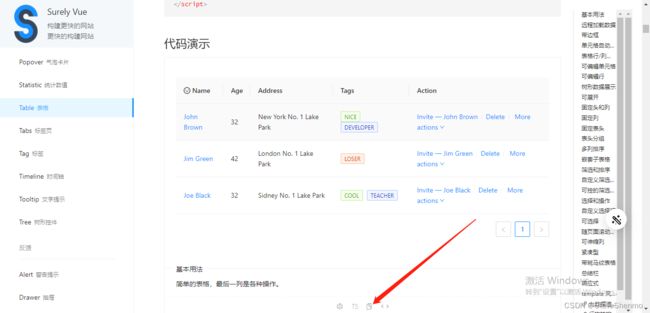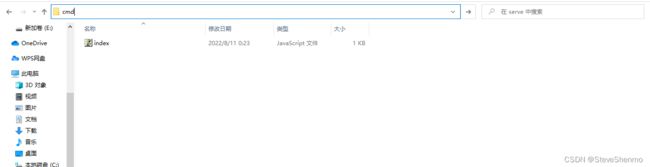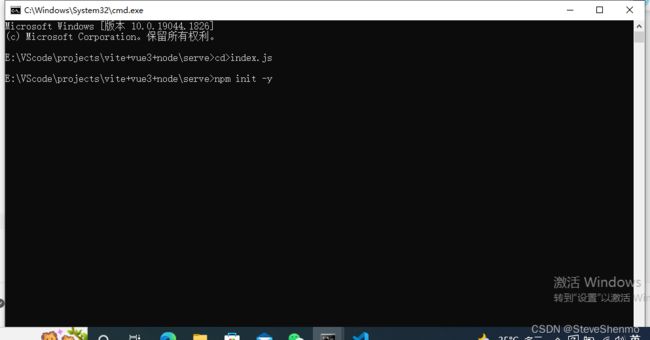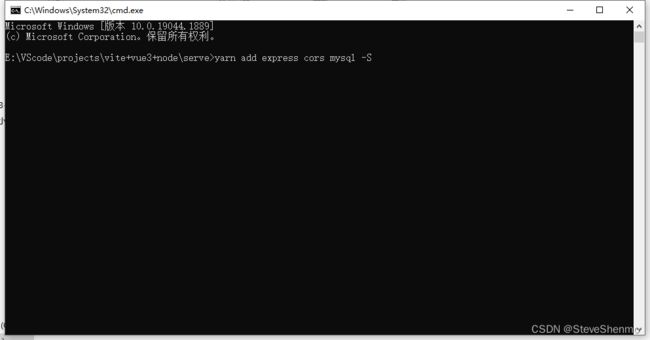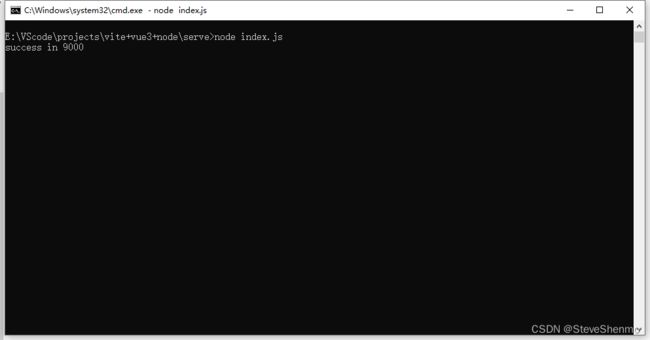vite + vue3 + ts + nodejs + mysql搭建全栈项目_2
三、使用UI框架Ant-Design-Vue
1、安装
npm install ant-design-vue --save 或
yarn add ant-design-vue
2、安装unplugin-vue-components
yarn add unplugin-vue-components -D3、配置vite.config.ts
import { defineConfig } from 'vite'
import vue from '@vitejs/plugin-vue'
import Components from 'unplugin-vue-components/vite';
import { AntDesignVueResolver } from 'unplugin-vue-components/resolvers';
// https://vitejs.dev/config/
export default defineConfig({
plugins: [
vue(),
Components({
resolvers: [AntDesignVueResolver()],
}),
]
})
4、配置main.ts
import { createApp } from 'vue'
// import './style.css'
import App from './App.vue'
import router from "./router/index"
import 'ant-design-vue/dist/antd.css'; // or 'ant-design-vue/dist/antd.less'
createApp(App).use(router).mount('#app')
5、进入Ant-Design-Vue官网,选取需要样式copy
四、编写后台接口(此处后台暂未使用ts文件)
1、myvite项目外新建serve文件夹
2、进入serve文件,新建index.js文件,文件地址栏输入cmd进入终端
3、输入yarn安装依赖,yarn add express cors mysql -S安装express、cors与mysql
4、编辑index.js
const express = require("express")
const cors = require("cors")
const mysql = require("mysql")
const app = express()
app.use(cors())
app.use(express.urlencoded({extended:false}));
const conn = mysql.createConnection({
host:"localhost", //local host为数据库主机名,localhost代表本地环境,相当于127.0.0.1
user:"root", //root为数据库用户名
password:"123456", //123456为数据库密码
basedata:"node" //node为数据库名称
})
conn.connect()
app.get("/get",(req, res)=>{
//commity为数据表名称 此处未添加较多判断
connect.query("SELECT * FROM commity",(error, result)=>{
if(error) throw error
res.send({
message:"success",
status:200,
data: result
})
})
})
app.listen(9000,()=>{
console.log("success in 9000")
})5、cmd进入终端执行命令node index.js启动服务。
6、接口http://localhost:9000/get接口编写成功,并调用数据库node中commity表中数据。
当然,若没有安装MySQL数据库,可编写死数据做测试
serve文件夹下新建file.json文件,并编辑内容
[
{
"name":"张三",
"age":33
},
{
"name":"李四",
"age":23
},
{
"name":"完给",
"age":35
}
]修改index.js文件内容
//index.js
const express = require("express")
const cors = require("cors")
const fs = require("fs")
const app = express()
app.use(cors())
app.use(express.urlencoded({extended:false}));
app.get("/get",(req, res)=>{
let listData = fs.readFileSync('file.json');
res.send({
message:"sucess",
status:200,
data: listData.toString("utf8")
})
})
app.listen(9000,()=>{
console.log("success in 9000")
})启动服务,同样原理,通过接口http://localhost:9000/get 同样可以获取到file.json文件内容