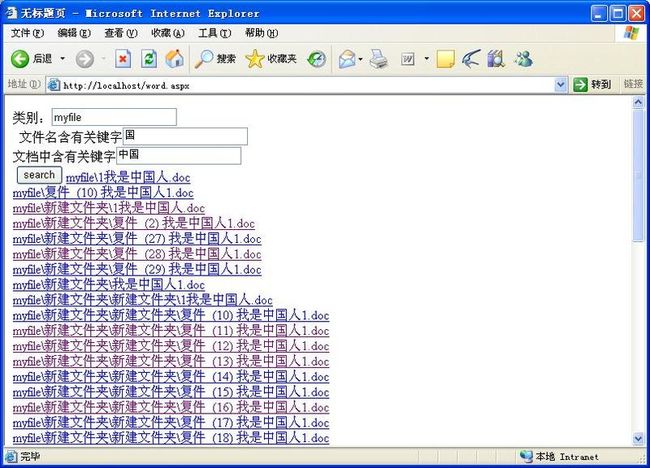asp.net C#.net操纵word,实现全文检索 ,.net word全文检索
。 添加引用

 <%
@ Page Language="C#" AutoEventWireup="true" CodeFile="word.aspx.cs" Inherits="word"
%>
<%
@ Page Language="C#" AutoEventWireup="true" CodeFile="word.aspx.cs" Inherits="word"
%>

 <!
DOCTYPE html PUBLIC "-//W3C//DTD XHTML 1.0 Transitional//EN" "http://www.w3.org/TR/xhtml1/DTD/xhtml1-transitional.dtd"
>
<!
DOCTYPE html PUBLIC "-//W3C//DTD XHTML 1.0 Transitional//EN" "http://www.w3.org/TR/xhtml1/DTD/xhtml1-transitional.dtd"
>

 <
html
xmlns
="http://www.w3.org/1999/xhtml"
>
<
html
xmlns
="http://www.w3.org/1999/xhtml"
>
 <
head
runat
="server"
>
<
head
runat
="server"
>
 <
title
>
无标题页
</
title
>
<
title
>
无标题页
</
title
>
 </
head
>
</
head
>
 <
body
>
<
body
>
 <
form
id
="form1"
runat
="server"
>
<
form
id
="form1"
runat
="server"
>
 <
div
>
<
div
>
 类别:
<
asp:TextBox
ID
="txtClass"
runat
="server"
></
asp:TextBox
><
br
/>
类别:
<
asp:TextBox
ID
="txtClass"
runat
="server"
></
asp:TextBox
><
br
/>

文件名含有关键字
<
asp:TextBox
ID
="txtFileNameKey"
runat
="server"
></
asp:TextBox
><
br
/>
文件名含有关键字
<
asp:TextBox
ID
="txtFileNameKey"
runat
="server"
></
asp:TextBox
><
br
/>
 文档中含有关键字
<
asp:TextBox
ID
="txtFileContentKey"
runat
="server"
></
asp:TextBox
>
<
br
/>
文档中含有关键字
<
asp:TextBox
ID
="txtFileContentKey"
runat
="server"
></
asp:TextBox
>
<
br
/>

<
asp:Button
ID
="btnSearch"
runat
="server"
OnClick
="Button2_Click"
Text
="search"
/>
<
asp:Button
ID
="btnSearch"
runat
="server"
OnClick
="Button2_Click"
Text
="search"
/>
 <
asp:Label
ID
="txtContent"
runat
="server"
></
asp:Label
><
br
/>
<
asp:Label
ID
="txtContent"
runat
="server"
></
asp:Label
><
br
/>
 </
div
>
</
div
>
 </
form
>
</
form
>
 </
body
>
</
body
>
 </
html
>
</
html
>

 protected
void
Button2_Click(
object
sender, EventArgs e)
protected
void
Button2_Click(
object
sender, EventArgs e)
 {
{
 search(txtClass.Text,txtFileNameKey.Text,txtFileContentKey.Text);
search(txtClass.Text,txtFileNameKey.Text,txtFileContentKey.Text);
 }
}
 /// <summary>
/// <summary>
 /// 搜索
/// 搜索
 /// </summary>
/// </summary>
 /// <param name="strClass">类别,即表示搜索范围的根(大)文件夹(相对网站根目录)</param>
/// <param name="strClass">类别,即表示搜索范围的根(大)文件夹(相对网站根目录)</param>
 /// <param name="fileNameKey">文件名含有的关键字</param>
/// <param name="fileNameKey">文件名含有的关键字</param>
 /// <param name="strFileContentKey">所有文档内要查找的关键字</param>
/// <param name="strFileContentKey">所有文档内要查找的关键字</param>
 protected
void
search(
string
strClass,
string
fileNameKey,
string
strFileContentKey)
protected
void
search(
string
strClass,
string
fileNameKey,
string
strFileContentKey)
 {
{
 Word.Application app = new ApplicationClass();
Word.Application app = new ApplicationClass();
 fileNameKey = "*" + fileNameKey + "*" + ".doc";
fileNameKey = "*" + fileNameKey + "*" + ".doc";
 strClass = Server.MapPath("/ ") + strClass;//获取类别所在的绝对路径
strClass = Server.MapPath("/ ") + strClass;//获取类别所在的绝对路径
 GetFileNameList(strClass,fileNameKey);
GetFileNameList(strClass,fileNameKey);
 //GetFileNameList(strClass);
//GetFileNameList(strClass);
 string[] fileNameSet =new string[al.Count];//动态创建 遍历过的文件的虚拟地址的集合
string[] fileNameSet =new string[al.Count];//动态创建 遍历过的文件的虚拟地址的集合
 al.CopyTo(fileNameSet,0);
al.CopyTo(fileNameSet,0);
 foreach(string str in fileNameSet )
foreach(string str in fileNameSet )
 {
{
 SearchKeyInFileContent(str,strFileContentKey,app);
SearchKeyInFileContent(str,strFileContentKey,app);
 }
}
 if (WordContent != "")
if (WordContent != "")
 {
{
 txtContent.Text = WordContent;
txtContent.Text = WordContent;
 }
}
 else
else
 txtContent.Text = "对不起,找不到,建议您改变搜索条件";
txtContent.Text = "对不起,找不到,建议您改变搜索条件";
 object originalFormat = Missing.Value;
object originalFormat = Missing.Value;
 object routeDocument = Missing.Value;
object routeDocument = Missing.Value;
 object saveChanges = WdSaveOptions.wdDoNotSaveChanges;
object saveChanges = WdSaveOptions.wdDoNotSaveChanges;
 app.Quit(ref saveChanges, ref originalFormat, ref routeDocument);//退出WINWORD进程
app.Quit(ref saveChanges, ref originalFormat, ref routeDocument);//退出WINWORD进程
 app = null;
app = null;
 GC.Collect();
GC.Collect();
 //KillWordProcess();
//KillWordProcess();


 }
}
 /// <summary>
/// <summary>
 /// 查找函数
/// 查找函数
 /// </summary>
/// </summary>
 /// <param name="strfile">文件名</param>
/// <param name="strfile">文件名</param>
 /// <param name="strFileContentKey">要查找的关键字</param>
/// <param name="strFileContentKey">要查找的关键字</param>
 /// <param name="app">要用哪个application打开</param>
/// <param name="app">要用哪个application打开</param>
 protected
void
SearchKeyInFileContent(
string
strfile,
string
strFileContentKey,Application app)
protected
void
SearchKeyInFileContent(
string
strfile,
string
strFileContentKey,Application app)
 {
{
 //object saveChanges = WdSaveOptions.wdDoNotSaveChanges;
//object saveChanges = WdSaveOptions.wdDoNotSaveChanges;
 app.DisplayAlerts = 0; //防止Word产生任何可能的提示信息
app.DisplayAlerts = 0; //防止Word产生任何可能的提示信息
 try
try
 {
{
 object IsreadOnly = true;
object IsreadOnly = true;
 object fileName=Request.MapPath(strfile);
object fileName=Request.MapPath(strfile);
 object optional = Missing.Value;
object optional = Missing.Value;
 object isvisible = false;
object isvisible = false;
 if (File.Exists(fileName.ToString()))//如果文件存在
if (File.Exists(fileName.ToString()))//如果文件存在
 {
{
 Word.Document doc = app.Documents.Open(
Word.Document doc = app.Documents.Open(
 ref fileName, ref optional, ref IsreadOnly,
ref fileName, ref optional, ref IsreadOnly,
 ref optional, ref optional, ref optional,
ref optional, ref optional, ref optional,
 ref optional, ref optional, ref optional,
ref optional, ref optional, ref optional,
 ref optional, ref optional, ref optional,
ref optional, ref optional, ref optional,
 ref isvisible, ref optional, ref optional,
ref isvisible, ref optional, ref optional,
 ref optional);
ref optional);

 object MissingValue = Type.Missing;
object MissingValue = Type.Missing;
 int i = 0, iCount = 0;
int i = 0, iCount = 0;
 Word.Find wfnd;
Word.Find wfnd;
 if (doc.Paragraphs != null && doc.Paragraphs.Count > 0)
if (doc.Paragraphs != null && doc.Paragraphs.Count > 0)
 {
{
 iCount = doc.Paragraphs.Count;
iCount = doc.Paragraphs.Count;
 for (i = 1; i <= iCount; i++)
for (i = 1; i <= iCount; i++)
 {
{
 wfnd = doc.Paragraphs[i].Range.Find;
wfnd = doc.Paragraphs[i].Range.Find;
 wfnd.ClearFormatting();
wfnd.ClearFormatting();
 wfnd.Text = strFileContentKey;
wfnd.Text = strFileContentKey;
 if (wfnd.Execute(ref MissingValue, ref MissingValue,
if (wfnd.Execute(ref MissingValue, ref MissingValue,
 ref MissingValue, ref MissingValue,
ref MissingValue, ref MissingValue,
 ref MissingValue, ref MissingValue,
ref MissingValue, ref MissingValue,
 ref MissingValue, ref MissingValue,
ref MissingValue, ref MissingValue,
 ref MissingValue, ref MissingValue,
ref MissingValue, ref MissingValue,
 ref MissingValue, ref MissingValue,
ref MissingValue, ref MissingValue,
 ref MissingValue, ref MissingValue,
ref MissingValue, ref MissingValue,
 ref MissingValue))//文档存在关键字,即有找到
ref MissingValue))//文档存在关键字,即有找到
 {
{
 string strFileName = Convert.ToString(fileName);
string strFileName = Convert.ToString(fileName);
 int Severehost = Server.MapPath("/ ").Length;
int Severehost = Server.MapPath("/ ").Length;
 strFileName = strFileName.Substring(Severehost);//取相对路径
strFileName = strFileName.Substring(Severehost);//取相对路径
 WordContent += "<a href=" + """ + strFileName + """ + ">" + strFileName + "</a><br />";
WordContent += "<a href=" + """ + strFileName + """ + ">" + strFileName + "</a><br />";
 doc.Close(ref MissingValue, ref MissingValue, ref MissingValue);//关闭当前文档,但并没并闭word程序,即进程WINWORD没关
doc.Close(ref MissingValue, ref MissingValue, ref MissingValue);//关闭当前文档,但并没并闭word程序,即进程WINWORD没关
 break;//分段查询,有找到马上跳出,不用再找
break;//分段查询,有找到马上跳出,不用再找
 }
}
 }
}
 }
}

 }
}

 }
}
 catch
catch
 {
{

 }
}
 finally
finally
 {
{

 }
}
 }
}
 /// <summary>
/// <summary>
 /// 获得文件列表
/// 获得文件列表
 /// </summary>
/// </summary>
 /// <param name="strDI">父目录 </param>
/// <param name="strDI">父目录 </param>
 /// <param name="strFileNameKey">文件名关键字</param>
/// <param name="strFileNameKey">文件名关键字</param>
 public
void
GetFileNameList(
string
strDI,
string
strFileNameKey)
public
void
GetFileNameList(
string
strDI,
string
strFileNameKey)
 {
{
 DirectoryInfo di = new DirectoryInfo(strDI);
DirectoryInfo di = new DirectoryInfo(strDI);
 try
try
 {
{
 string strfileName;
string strfileName;
 foreach (FileInfo fi in di.GetFiles(strFileNameKey))
foreach (FileInfo fi in di.GetFiles(strFileNameKey))
 {
{
 strfileName = di.ToString() + "/" + fi.Name.ToString();
strfileName = di.ToString() + "/" + fi.Name.ToString();
 strfileName = strfileName.Substring(19);
strfileName = strfileName.Substring(19);
 al.Add(strfileName); //this.globalmessage.Text += "<a href=" + """ + strfileName + """ + ">" + strfileName + "</a><br />";
al.Add(strfileName); //this.globalmessage.Text += "<a href=" + """ + strfileName + """ + ">" + strfileName + "</a><br />";

 }
}
 }
}
 catch
catch
 {
{

 }
}
 try
try
 {
{
 foreach (System.IO.DirectoryInfo di1 in di.GetDirectories())
foreach (System.IO.DirectoryInfo di1 in di.GetDirectories())
 {
{
 string strSonDirectoryInfo = di.ToString() + '/' + di1.Name;
string strSonDirectoryInfo = di.ToString() + '/' + di1.Name;
 GetFileNameList(strSonDirectoryInfo, strFileNameKey);
GetFileNameList(strSonDirectoryInfo, strFileNameKey);

 }
}
 }
}
 catch
catch
 {
{

 }
}
 }
四:运行结果:
}
四:运行结果:
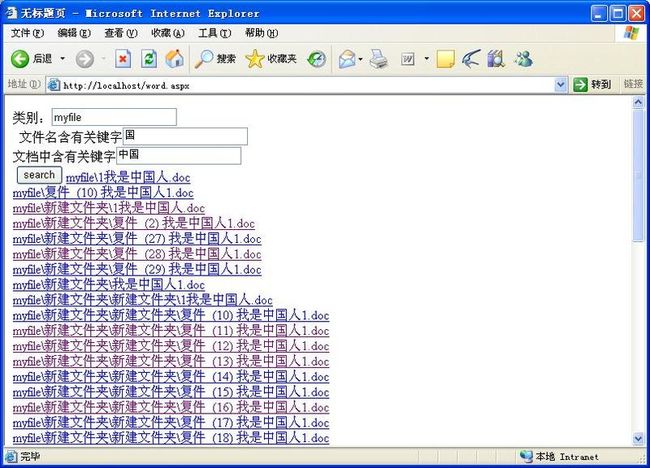

二。aspx 文件:
三。aspx.cs 文件: