新浪微博客户端围脖七开发笔记(3) 如何添加异步测试并模拟异步方法
这几天在研究如何进行异步测试, silverlight unit test framework提供了相应支持,异步在这个framework中的含义就是把一些额外的任务排队并稍后执行。 比如有一个request()方法是异步的,一般情况下呼叫这个方法之后无法直接测试返回的结果;但在测试方法TestRequest()中,呼叫request()后可以加入一些额外任务到一个队列中,在退出TestRequest()后执行这些任务。说起来有些拗口,看下图会明白些:
一般运用下面四个方法添加任务到队列中:
EnqueueTestComplete() – 添加一个TestComplete()到队列中,这个方法告知framework测试结束了。
EnqueueCallback() – 添加一个任务到队列
EnqueueConditional() – 添加一个条件判断到队列,如果为true才继续执行
EnqueueDelay() – 添加一些等待时间到队列
下图演示了如何实际使用:
下面回到项目中,看看具体如何做:
1.添加一个MockSinaService:
 代码
代码
public
class
MockSinaService : ISinaService
{
public
List
<
Status
>
StatusList{
get
;
set
;}
public
void
GetStatuses(System.Action
<
IEnumerable
<
Status
>>
onGetStatusesCompleted
=
null
, System.Action
<
System.Exception
>
onError
=
null
, System.Action onFinally
=
null
)
{
DispatcherTimer timer
=
new
DispatcherTimer();
timer.Interval
=
TimeSpan.FromSeconds(
2
);
timer.Tick
+=
delegate
(
object
sender, EventArgs e)
{
Status testStatus
=
new
Status
{
Text
=
"
this is test status
"
,
CreatedAt
=
DateTime.Now
};
onGetStatusesCompleted(
new
List
<
Status
>
() { testStatus });
timer.Stop();
};
timer.Start();
}
}
2. 添加一个公共属性SinaService到MainPageViewModel中,这样测试项目可以把它指向mock类
 代码
代码
public
ISinaService SinaService
{
get
{
if
(_sinaService
==
null
)
{
_sinaService
=
new
SinaService();
}
return
_sinaService;
}
set
{
if
(value
!=
_sinaService)
{
_sinaService
=
value;
}
}
}
 代码
代码
public
void
RefreshHomeList()
{
Trace.DetailMsg(
"
RefreshHomeList
"
);
IsHomeRefreshing
=
true
;
SinaService.GetStatuses(
delegate
(IEnumerable
<
Status
>
statuses)
{
IsHomeRefreshing
=
false
;
foreach
(Status status
in
statuses)
{
HomeList.Add(status);
}
},
delegate
(Exception exception)
{
IsHomeRefreshing
=
false
;
});
}
 代码
代码
[TestInitialize]
public
void
Initialize()
{
_mainViewModel
=
new
MainPageViewModel();
_mockSinaService
=
new
MockSinaService();
_mainViewModel.SinaService
=
_mockSinaService;
}
 代码
代码
[TestMethod]
[Asynchronous]
public
void
Refresh_HomeList_Success()
{
bool
isHomeListRefreshed
=
false
;
_mainViewModel.HomeList.CollectionChanged
+=
(s, e)
=>
{
isHomeListRefreshed
=
true
;
Assert.AreEqual(NotifyCollectionChangedAction.Add, e.Action);
Assert.AreEqual(
1
, e.NewItems.Count,
"
only should be +1 item
"
);
};
_mainViewModel.RefreshHomeList();
EnqueueConditional(()
=>
isHomeListRefreshed);
EnqueueCallback(()
=>
Assert.AreEqual(_mainViewModel.HomeList.Count,
1
,
"
Expected non-empty products list.
"
));
EnqueueTestComplete();
注意这里的Asynchronous关键字,而且要让MainPageViewModelTests这个类继承SilverlightTest。
最后测试结果如下:
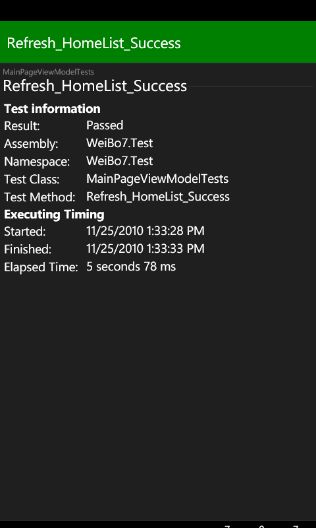
References:
1. silverlight2-unit-testing by jeff wilcox
2. Asynchronous test support – Silverlight unit test framework and the UI thread by jeff wilcox
3. Silverlight Unit Testing, RhinoMocks, Unity and Resharper by Justin Angel
