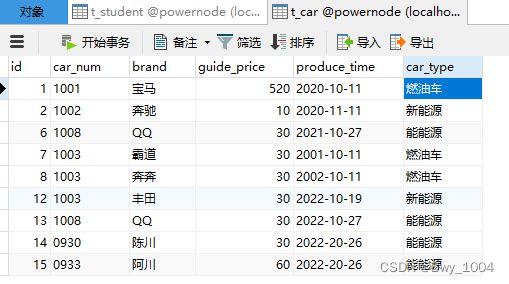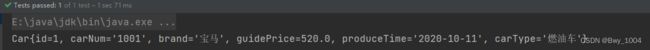Mybatis动态SQL
文章目录
- 一、if标签
- 二、where标签
- 三、trim标签
- 四、set标签
- 五、choose标签
一、if标签
需求:多条件查询
可能的条件包括:品牌(brand)、指导价格(guide_price)、汽车类型(car_type)
接口:
/**
* 多条件查询
* @param brand
* @param guidePrice
* @param carType
* @return
*/
List<Car> selectByMultiCondition(@Param("brand")String brand,@Param("guidePrice") Double guidePrice,@Param("carType") String carType);
mapper.xml:
1、if标签中test属性是必须的
2、if标签中test属性的值是false或者true
3、如果test是true,则if标签中的sql语句就会拼接,反之则不会
4、test属性中可以使用的是:
* 当使用了@Param注解,那么test中要出现的是@Param注解指定的参数名。@Param(“brand”),那么这里只能使用brand
*当没有使用@Param注解,那么test中要出现的是:param1 param2 param3 arg0 arg1 arg2
*当使用了POJO,那么test中要出现的是POJO类的属性名
5、在mybatis的动态SQL当中,不能使用&& 只能使用and
<select id="selectByMultiCondition" resultType="car">
select * from t_car where
<if test="brand != null and brand != ''">
brand like "%"#{brand}"%"
if>
<if test="guidePrice != null and guidePrice != ''">
and guide_price > #{guidePrice}
if>
<if test="carType != null and carType != ''">
and car_type = #{carType}
if>
select>
测试:
@Test
public void testSelectByMultiCondition() throws IOException {
SqlSession session = SqlSessionUtil.openSession();
CarMapper mapper = session.getMapper(CarMapper.class);
//假设三个条件都不是空
//List cars = mapper.selectByMultiCondition("川",10.0,"能能源");
//假设三个条件都是空
//List cars = mapper.selectByMultiCondition("",null,"");
//假设后两个条件不是空,第一个条件是空
//List cars = mapper.selectByMultiCondition("",10.0,"能能源");
//假设第一个条件不是空,后两个条件是空
List<Car> cars = mapper.selectByMultiCondition("川",null,"");
cars.forEach(car -> {
System.out.println(car);
});
session.close();
}
运行结果:
1、假设三个条件都不为空
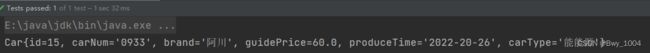
2、假设三个条件都为空
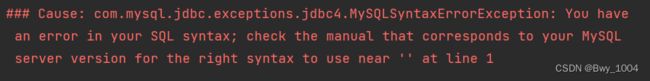
SQL语句语法报错,当三个条件都为null时:select * from t_car where…
where 多余了不符合规定,解决方法:where 1=1 查询所有结果。

3、假设后两个条件不是空,第一个条件是空

4、假设第一个条件不是空,后两个条件是空
有语法问题:少一个and,加上去
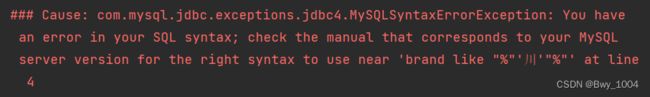
有语法问题:少一个and,加上去
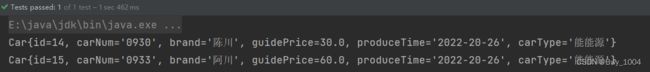
最终的mapper.xml文件:
<select id="selectByMultiCondition" resultType="car">
select * from t_car where 1=1
<if test="brand != null and brand != ''">
and brand like "%"#{brand}"%"
if>
<if test="guidePrice != null and guidePrice != ''">
and guide_price > #{guidePrice}
if>
<if test="carType != null and carType != ''">
and car_type = #{carType}
if>
select>
二、where标签
where标签的作用:让where子句更加智能
*所有条件都为空时,where标签保证不会生成where子句
*自动去除某些条件前面多余的and或or。
接口:
/**
* 多条件查询
* @param brand
* @param guidePrice
* @param carType
* @return
*/
List<Car> selectByMultiConditionWithWhere(@Param("brand")String brand,@Param("guidePrice") Double guidePrice,@Param("carType") String carType);
mapper.xml:
<select id="selectByMultiConditionWithWhere" resultType="car">
select * from t_car
<where>
<if test="brand != null and brand != ''">
brand like "%"#{brand}"%"
if>
<if test="guidePrice != null and guidePrice != ''">
and guide_price > #{guidePrice}
if>
<if test="carType != null and carType != ''">
and car_type = #{carType}
if>
where>
select>
测试:
@Test
public void testSelectByMultiConditionWithWhere() throws IOException {
SqlSession session = SqlSessionUtil.openSession();
CarMapper mapper = session.getMapper(CarMapper.class);
//假设三个条件都不是空
//List cars = mapper.selectByMultiConditionWithWhere("川",10.0,"能能源");
//假设三个条件都是空
List<Car> cars = mapper.selectByMultiConditionWithWhere("",null,"");
//假设后两个条件不是空,第一个条件是空
//List cars = mapper.selectByMultiConditionWithWhere("",10.0,"能能源");
//假设第一个条件不是空,后两个条件是空
//List cars = mapper.selectByMultiConditionWithWhere("川",null,"");
cars.forEach(car -> {
System.out.println(car);
});
session.close();
}
运行结果:
四种情况都可正常执行。
三、trim标签
接口:
/**
* 多条件查询 使用trim标签
* @param brand
* @param guidePrice
* @param carType
* @return
*/
List<Car> selectByMultiConditionWithTrim(@Param("brand")String brand,@Param("guidePrice") Double guidePrice,@Param("carType") String carType);
mapper.xml:
trim标签:
*prefix:加前缀
*suffix:加后缀
*prefixOverrides:删除前缀
*suffixOverrides:删除后缀
<select id="selectByMultiConditionWithTrim" resultType="car">
select * from t_car
<trim prefix="where" suffixOverrides="and|or">
<if test="brand != null and brand != ''">
brand like "%"#{brand}"%" and
if>
<if test="guidePrice != null and guidePrice != ''">
guide_price > #{guidePrice} and
if>
<if test="carType != null and carType != ''">
and car_type = #{carType}
if>
trim>
select>
< trim prefix=“where” suffixOverrides=“and|or”>意思包含在trim标签里所有内容的前边加上前缀where,并且去掉trim标签里的后缀and或or。
测试:
@Test
@Test
public void testSelectByMultiConditionWithTrim() throws IOException {
SqlSession session = SqlSessionUtil.openSession();
CarMapper mapper = session.getMapper(CarMapper.class);
//假设三个条件都不是空
//List cars = mapper.selectByMultiConditionWithTrim("川",10.0,"能能源");
//假设三个条件都是空
List<Car> cars = mapper.selectByMultiConditionWithTrim("",null,"");
//假设后两个条件不是空,第一个条件是空
//List cars = mapper.selectByMultiConditionWithTrim("",10.0,"能能源");
//假设第一个条件不是空,后两个条件是空
//List cars = mapper.selectByMultiConditionWithTrim("川",null,"");
cars.forEach(car -> {
System.out.println(car);
});
session.close();
}
运行结果:
四种情况都可正常执行。
四、set标签
主要使用在update语句当中,用来生成set关键字,同时去掉最后多余的”,“
比如我们只更新提交的不为空的字段,如果提交的数据是空或者” “,那么这个字段我们将不更新。
接口:
/**
* 使用set标签
* @param car
* @return
*/
int updateBySet(Car car);
mapper.xml:
与正常的update标签进行对比:
<update id="updateById">
update t_car set
car_num = #{carNum},
brand = #{brand},
guide_price = #{guidePrice},
produce_time = #{produceTime},
car_type = #{carType}
update>
这个会出现的情况就是当在测试时传进去的参数new Car(1L,null,null,null,null,null,“燃油车”);我们的目的是只想修改car_type,其他都不变。但是执行完上述代码之后,除了id和car_type字段其他都变为空。
使用set标签之后:
<update id="updateBySet">
update t_car
<set>
<if test="carNum !=null and carNum != ''">
car_num = #{carNum},
if>
<if test="brand !=null and brand != ''">
brand = #{brand},
if>
<if test="guidePrice !=null and guidePrice != ''">
guide_price = #{guidePrice},
if>
<if test="carType !=null and carType != ''">
car_type = #{carType},
if>
set>
where
id =#{id}
update>
测试:
@Test
public void testUpdateBySet() throws IOException {
SqlSession session = SqlSessionUtil.openSession();
CarMapper mapper = session.getMapper(CarMapper.class);
Car car = new Car(13L,"1004",null,60.0,null,null);
int count = mapper.updateBySet(car);
System.out.println(count);
session.commit();
session.close();
}
五、choose标签
等同于:
if(){
}else if(){
}else if(){
}else{
}
只有一个分支会被选择。
需求:先根据品牌查询,如果没有提供品牌,再根据指导价查询,如果没有提供指导价,就根据生产日期查询。
接口:
/**
* 使用choose when otherwise标签
* @param brand
* @param guidePrice
* @param carType
* @return
*/
List<Car> selectByChoose(@Param("brand") String brand,@Param("guidePrice") Double guidePrice,@Param("carType") String carType);
mapper.xml:
<select id="selectByChoose" resultType="car">
select * from t_car
<where>
<choose>
<when test="brand !=null and brand!=''">
brand like "%"#{brand}"%"
when>
<when test="guidePrice !=null and guidePrice!=''">
guide_price > #{guidePrice}
when>
<otherwise test="carType !=null and carType!=''">
car_type = #{carType}
otherwise>
choose>
where>
select>
测试:
@Test
public void testSelectByChoose() throws IOException {
SqlSession session = SqlSessionUtil.openSession();
CarMapper mapper = session.getMapper(CarMapper.class);
List<Car> cars = mapper.selectByChoose("宝马",null,null);
cars.forEach(car -> {
System.out.println(car);
});
session.close();
}
若三个参数都为空,则条件最后会落在carType上,此时carType=null;也就是查不到任何数据
![]()
注意:choose when otherwise 三个标签必须一起使用