sklearn基础篇(三)-- 鸢尾花(iris)数据集分析和分类
后面对Sklearn的学习主要以《Python机器学习基础教程》和《机器学习实战基于scikit-learn和tensorflow》,两本互为补充进行学习,下面是开篇的学习内容。
1 初识数据
iris数据集的中文名是安德森鸢尾花卉数据集,英文全称是Anderson’s Iris data set。iris包含150个样本,对应数据集的每行数据。每行数据包含每个样本的四个特征和样本的类别信息,所以iris数据集是一个150行5列的二维表。
通俗地说,iris数据集是用来给花做分类的数据集,每个样本包含了花萼长度、花萼宽度、花瓣长度、花瓣宽度四个特征(前4列),我们需要建立一个分类器,分类器可以通过样本的四个特征来判断样本属于山鸢尾、变色鸢尾还是维吉尼亚鸢尾(这三个名词都是花的品种)。
iris的每个样本都包含了品种信息,即目标属性(第5列,也叫target或label)。如下所示:

1. 导入数据集
(1) 在线导入
调用load_iris函数来加载数据:
from sklearn.datasets import load_iris
iris_dataset = load_iris()
load_iris 返回的 iris 对象是一个 Bunch 对象,与字典非常相似,里面包含键和值:
print(iris_dataset.keys())
# dict_keys(['data', 'target', 'frame', 'target_names', 'DESCR', 'feature_names', 'filename', 'data_module'])
print(iris_dataset["DESCR"][:193])
DESCR 键对应的值是数据集的简要说明。这里给出说明的开头部分。
target_names 键对应的值是一个字符串数组,里面包含我们要预测的花的品种:
print("Target names: {}".format(iris_dataset["target_names"]))
# Target names: ['setosa' 'versicolor' 'virginica']
feature_names 键对应的值是一个字符串列表,对每一个特征进行了说明:
print("Feature names: {}".format(iris_dataset['feature_names']))
# Feature names: ['sepal length (cm)', 'sepal width (cm)', 'petal length (cm)', 'petal width (cm)']
数据包含在target 和data 字段中。data 里面是花萼长度、花萼宽度、花瓣长度、花瓣宽度的测量数据,格式为NumPy 数组:
print("Type of data: {}".format(type(iris_dataset['data'])))
# Type of data: data 数组的每一行对应一朵花,列代表每朵花的四个测量数据:
print("shape of data: {}".format(iris_dataset['data'].shape))
# shape of data: (150, 4)
可以看出,数组中包含150 朵不同的花的测量数据。前机器学习中的个体叫作样本(sample),其属性叫作特征(feature)。data 数组的形状(shape)是样本数乘以特征数。这是 scikit-learn 中的约定,你的数据形状应始终遵循这个约定。下面给出前 5 个样本的特征数值:
print("First five rows of data:\n{}".format(iris_dataset['data'][:5]))
# First five rows of data:
# [[5.1 3.5 1.4 0.2]
# [4.9 3. 1.4 0.2]
# [4.7 3.2 1.3 0.2]
# [4.6 3.1 1.5 0.2]
# [5. 3.6 1.4 0.2]]
从数据中可以看出,前5 朵花的花瓣宽度都是0.2cm,第一朵花的花萼最长,是5.1cm。
target 数组包含的是测量过的每朵花的品种,也是一个NumPy 数组:
print("Type of target:{}".format(type(iris_dataset['target'])))
# Type of target:target 是一维数组,每朵花对应其中一个数据:
print("Shape of target:{}".format(iris_dataset['target'].shape))
# Shape of target:(150,)
品种被转换成从 0 到 2 的整数:
print("target:\n{}".format(iris_dataset['target']))
'''
target:
[0 0 0 0 0 0 0 0 0 0 0 0 0 0 0 0 0 0 0 0 0 0 0 0 0 0 0 0 0 0 0 0 0 0 0 0 0
0 0 0 0 0 0 0 0 0 0 0 0 0 1 1 1 1 1 1 1 1 1 1 1 1 1 1 1 1 1 1 1 1 1 1 1 1
1 1 1 1 1 1 1 1 1 1 1 1 1 1 1 1 1 1 1 1 1 1 1 1 1 1 2 2 2 2 2 2 2 2 2 2 2
2 2 2 2 2 2 2 2 2 2 2 2 2 2 2 2 2 2 2 2 2 2 2 2 2 2 2 2 2 2 2 2 2 2 2 2 2
2 2]
'''
上述数字的代表含义由iris_dataset['target']数组给出:0 代表setosa,1 代表versicolor,2 代表virginica。
(2) 本地导入
# 导入相关包
import numpy as np
import pandas as pd
import seaborn as sns
import matplotlib.pyplot as plt
from sklearn import datasets
# 导入数据集
data = "../seaborn-data-master/iris.csv"
iris_local = pd.read_csv(data, usecols=[0, 1, 2, 3, 4])
iris_local = iris_local.dropna() # 丢弃含空值的行、列
iris_local.head()
 可以发现本地导入和在线导入的键是不同的(即列名),而且这里最后一列标签值未编码,后面在使用的时候需要注意。
可以发现本地导入和在线导入的键是不同的(即列名),而且这里最后一列标签值未编码,后面在使用的时候需要注意。
# 查看数据集信息
iris_local.info()
'''
Int64Index: 150 entries, 0 to 149
Data columns (total 5 columns):
sepal_length 150 non-null float64
sepal_width 150 non-null float64
petal_length 150 non-null float64
petal_width 150 non-null float64
species 150 non-null object
dtypes: float64(4), object(1)
memory usage: 7.0+ KB
'''
# 载入特征和标签集
X = iris_local[['sepal_length', 'sepal_width', 'petal_length', 'petal_width']] # 等价于iris_dataset.data
y = iris_local['species'] # 等价于iris_dataset.target
下面需要对对标签集进行编码:
# 对标签集进行编码
from sklearn.preprocessing import LabelEncoder
encoder = LabelEncoder()
y = encoder.fit_transform(y)
print(y)
2 训练数据与测试数据
将收集好的带标签数据(此例中是150 朵花的测量数据)分成两部分。一部分数据用于构建机器学习模型,叫作训练数据(training data)或训练集(training set)。其余的数据用来评估模型性能,叫作测试数据(test data)、测试集(test set)或留出集(hold-out set)。
scikit-learn 中的train_test_split 函数可以打乱数据集并进行拆分。这个函数将75% 的行数据及对应标签作为训练集,剩下25% 的数据及其标签作为测试集。训练集与测试集的分配比例可以是随意的,但使用25% 的数据作为测试集是很好的经验法则。
对数据调用train_test_split,并对输出结果采用下面这种命名方法:
from sklearn.model_selection import train_test_split
X_train, X_test, y_train, y_test = train_test_split(iris_dataset['data'], iris_dataset['target'], random_state=0)
# X_train, X_test, y_train, y_test = train_test_split(X, y, random_state=0)
在对数据进行拆分之前,train_test_split 函数利用伪随机数生成器将数据集打乱。如果我们只是将最后25% 的数据作为测试集,那么所有数据点的标签都是2,因为数据点是按标签排序的(参见之前iris[‘target’] 的输出)。测试集中只有三个类别之一,这无法告诉我们模型的泛化能力如何,所以我们将数据打乱,确保测试集中包含所有类别的数据。
为了确保多次运行同一函数能够得到相同的输出,我们利用random_state 参数指定了随机数生成器的种子。这样函数输出就是固定不变的,所以这行代码的输出始终相同。
train_test_split 函数的输出为X_train、X_test、y_train 和y_test,它们都是NumPy数组。X_train 包含75% 的行数据,X_test 包含剩下的25%:
print("X_train shape: {}".format(X_train.shape)) # X_train shape: (112, 4)
print("y_train shape: {}".format(y_train.shape)) # y_train shape: (112,)
print("X_test shape: {}".format(X_test.shape)) # X_test shape: (38, 4)
print("y_test shape: {}".format(y_test.shape)) # y_test shape: (38,)
3 探索数据
检查数据也是发现异常值和特殊值的好方法。检查数据的最佳方法之一就是将其可视化。先查看数据集各特征列的摘要统计信息:
iris_local.describe()

箱线图描述了数据的分布情况,包括:上下界,上下四分位数和中位数,可以简单的查看数据的分布情况。比如:上下四分位数相隔较远的话,一般可以很容易分为2类。
iris_local.plot(kind='box', subplots=True, layout=(2, 2), sharex=False, sharey=False)

直方图,反馈的是数据的频度,一般常见的是高斯分布(正态分布)。
iris_local.hist()

plot直接展示数据的分布情况,kde核密度估计对比直方图来看
iris_local.plot()

iris_local.plot(kind='kde')

径向可视化是多维数据降维的可视化方法,不管是数据分析还是机器学习,降维是最基础的方法之一,通过降维,可以有效的减少复杂度。径向坐标可视化是基于弹簧张力最小化算法。它把数据集的特征映射成二维目标空间单位圆中的一个点,点的位置由系在点上的特征决定。把实例投入圆的中心,特征会朝圆中此实例位置(实例对应的归一化数值)“拉”实例。
ax = pd.plotting.radviz(iris_local, 'species', colormap='brg')
ax.add_artist(plt.Circle((0,0), 1, color='r', fill = False))

通过Violinplot 和 Pointplot,分别从数据分布和斜率,观察各特征与品种之间的关系
# 设置颜色主题
antV = ['#1890FF', '#2FC25B', '#FACC14', '#223273', '#8543E0', '#13C2C2', '#3436c7', '#F04864']
# 绘制 Violinplot
f, axes = plt.subplots(2, 2, figsize=(8, 8), sharex=True)
sns.despine(left=True)
sns.violinplot(x='species', y='sepal_length', data=iris_local, palette=antV, ax=axes[(0, 0)])
sns.violinplot(x='species', y='sepal_width', data=iris_local, palette=antV, ax=axes[(0, 1)])
sns.violinplot(x='species', y='petal_length', data=iris_local, palette=antV, ax=axes[(1, 0)])
sns.violinplot(x='species', y='petal_width', data=iris_local, palette=antV, ax=axes[(1, 1)])
plt.show()

# 绘制 pointplot
f, axes = plt.subplots(2, 2, figsize=(8, 8), sharex=True)
sns.despine(left=True)
sns.pointplot(x='species', y='sepal_length', data=iris_local, color=antV[0], ax=axes[0, 0])
sns.pointplot(x='species', y='sepal_width', data=iris_local, color=antV[0], ax=axes[0, 1])
sns.pointplot(x='species', y='petal_length', data=iris_local, color=antV[0], ax=axes[1, 0])
sns.pointplot(x='species', y='petal_width', data=iris_local, color=antV[0], ax=axes[1, 1])
plt.show()

生成各特征之间关系的矩阵图
g = sns.pairplot(data=iris_local, palette=antV, hue= 'species')

从图中可以看出,利用花瓣和花萼的测量数据基本可以将三个类别区分开。这说明机器学习模型很可能可以学会区分它们。
Andrews曲线将每个样本的属性值转化为傅里叶序列的系数来创建曲线,这对于检测时间序列数据中的异常值很有用。通过将每一类曲线标成不同颜色可以可视化聚类数据,属于相同类别的样本的曲线通常更加接近并构成了更大的结构。
# 使用 Andrews Curves 将每个多变量观测值转换为曲线并表示傅立叶级数的系数,这对于检测时间序列数据中的异常值很有用。
plt.subplots(figsize = (10,8))
pd.plotting.andrews_curves(iris_local, 'species', colormap='cool')
plt.show()

平行坐标可以看到数据中的类别以及从视觉上估计其他的统计量。使用平行坐标时,每个点用线段联接,每个垂直的线代表一个属性, 一组联接的线段表示一个数据点。可能是一类的数据点会更加接近。
pd.plotting.parallel_coordinates(iris_local, 'species', colormap = 'brg')
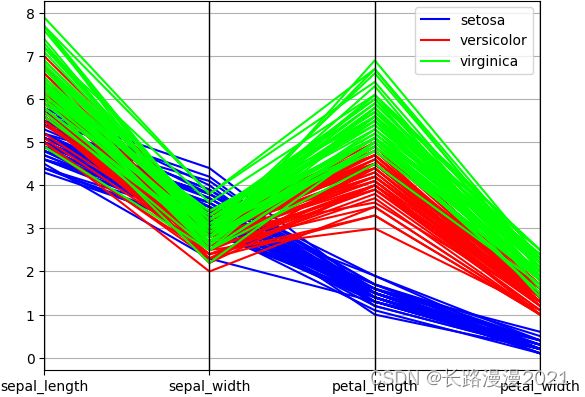
#下面分别基于花萼和花瓣做线性回归的可视化:
g = sns.lmplot(data=iris_local, x='sepal_width', y='sepal_length', palette=antV, hue='species')
g = sns.lmplot(data=iris_local, x='petal_width', y='petal_length', palette=antV, hue='species')

#最后,通过热图找出数据集中不同特征之间的相关性,高正值或负值表明特征具有高度相关性:
fig=plt.gcf()
fig.set_size_inches(12, 8)
fig=sns.heatmap(iris_local.corr(), annot=True, cmap='GnBu', linewidths=1, linecolor='k', \
square=True, mask=False, vmin=-1, vmax=1, cbar_kws={"orientation": "vertical"}, cbar=True)

温馨提示: 如果你想更方便快捷地了解数据的全貌,泣血推荐一个python库:pandas_profiling,这个库只需要一行代码就可以生成数据EDA报告。pandas_profiling基于pandas的DataFrame数据类型,可以简单快速地进行探索性数据分析。
对于数据集的每一列,pandas_profiling会提供以下统计信息:
- 概要:数据类型,唯一值,缺失值,内存大小
- 分位数统计:最小值、最大值、中位数、Q1、Q3、最大值,值域,四分位
- 描述性统计:均值、众数、标准差、绝对中位差、变异系数、峰值、偏度系数
- 最频繁出现的值,直方图/柱状图
- 相关性分析可视化:突出强相关的变量,Spearman, Pearson矩阵相关性色阶图
import pandas_profiling as pp
report = pp.ProfileReport(iris_local)
report.to_file('report.html')
4 构建模型
scikit-learn 中有许多可用的分类算法。这里我们用的是 k 近邻分类器,这是一个很容易理解的算法。
要对一个新的数据点做出预测,算法会在训练集中寻找与这个新数据点距离最近的数据点,然后将找到的数据点的标签赋值给这个新数据点。
k 近邻算法中 k 的含义是,我们可以考虑训练集中与新数据点最近的任意 k 个邻居(比如说,距离最近的3 个或5 个邻居),而不是只考虑最近的那一个。然后,我们可以用这些邻居中数量最多的类别做出预测。
k 近邻分类算法是在 neighbors 模块 KNeighborsClassifier 类中实现的。KNeighborsClassifier 最重要的参数就是邻居的数目,这里我们设为1:
from sklearn.neighbors import KNeighborsClassifier
knn = KNeighborsClassifier(n_neighbors=1)
想要基于训练集来构建模型,需要调用 knn 对象的fit 方法,输入参数为 X_train 和 y_train,二者都是 NumPy 数组,前者包含训练数据,后者包含相应的训练标签:
knn.fit(X_train, y_train)
5 做出预测
想象一下,我们在野外发现了一朵鸢尾花,花萼长5cm 宽2.9cm,花瓣长1cm 宽0.2cm。这朵鸢尾花属于哪个品种?我们可以将这些数据放在一个NumPy 数组中,再次计算形状,数组形状为样本数(1)乘以特征数(4):
X_new = np.array([[5, 2.9, 1, 0.2]])
print("X_new.shape: {}".format(X_new.shape))
注意,我们将这朵花的测量数据转换为二维NumPy 数组的一行,这是因为scikit-learn的输入数据必须是二维数组。我们调用knn 对象的predict 方法来进行预测:
prediction = knn.predict(X_new)
print("Prediction: {}".format(prediction)) # Prediction: [0]
print("Predicted target name: {}".format(iris_dataset['target_names'][prediction])) # Predicted target name: ['setosa']
根据我们模型的预测,这朵新的鸢尾花属于类别0,也就是说它属于setosa 品种。
6 评估模型
我们可以对测试数据中的每朵鸢尾花进行预测,并将预测结果与标签(已知的品种)进行对比。我们可以通过计算精度(accuracy)来衡量模型的优劣,精度就是品种预测正确的花所占的比例:
y_pred = knn.predict(X_test)
print("Test set predictions: \n {}".format(y_pred))
'''
Test set predictions:
[2 1 0 2 0 2 0 1 1 1 2 1 1 1 1 0 1 1 0 0 2 1 0 0 2 0 0 1 1 0 2 1 0 2 2 1 0
2]
'''
print("Test set score: {:.2f}".format(np.mean(y_pred == y_test))) # Test set score: 0.97
这一步为了方便,也可以直接使用下面的方法来计算测试集的精度:
print('Test set score: {:.2f}'.format(metrics.accuracy_score(y_pred, y_test))) # Test set score: 0.97
我们还可以使用knn 对象的 score 方法来计算测试集的精度:
print("Test set score: {:.2f}".format(knn.score(X_test, y_test))) # Test set score: 0.97
对于这个模型来说,测试集的精度约为0.97,也就是说,对于测试集中的鸢尾花,我们的预测有 97% 是正确的。下面对比其他模型在该数据集的分类效果。
7 模型对比
1. 使用全部特征
from sklearn.linear_model import LogisticRegression
from sklearn.neighbors import KNeighborsClassifier
from sklearn import svm
from sklearn.tree import DecisionTreeClassifier
from sklearn import metrics
# Support Vector Machine
model = svm.SVC()
model.fit(X_train, y_train)
prediction = model.predict(X_test)
print('The accuracy of the SVM is: {:.3f}'.format(metrics.accuracy_score(prediction, y_test)))
The accuracy of the SVM is: 0.974
# Logistic Regression
model = LogisticRegression()
model.fit(X_train, y_train)
prediction = model.predict(X_test)
print('The accuracy of the Logistic Regression is: {:.3f}'.format(metrics.accuracy_score(prediction, y_test)))
The accuracy of the Logistic Regression is: 0.974
# Decision Tree
model=DecisionTreeClassifier()
model.fit(X_train, y_train)
prediction = model.predict(X_test)
print('The accuracy of the Decision Tree is: {:.3f}'.format(metrics.accuracy_score(prediction, y_test)))
The accuracy of the Logistic Regression is: 0.974
# K-Nearest Neighbours
model=KNeighborsClassifier(n_neighbors=3)
model.fit(X_train, y_train)
prediction = model.predict(X_test)
print('The accuracy of the KNN is: {:.3f}'.format(metrics.accuracy_score(prediction, y_test)))
The accuracy of the Logistic Regression is: 0.974
2. 使用部分特征
上面使用了数据集的所有特征,下面将分别使用花瓣和花萼的尺寸:
petal = iris_local[['petal_length', 'petal_width', 'species']]
train_p, test_p = train_test_split(petal, test_size=0.3, random_state=0)
X_train_p = train_p[['petal_length', 'petal_width']]
y_train_p = train_p.species
X_test_p = test_p[['petal_length', 'petal_width']]
y_test_p = test_p.species
sepal = iris_local[['sepal_length', 'sepal_width', 'species']]
train_s, test_s = train_test_split(sepal, test_size=0.3, random_state=0)
X_train_s = train_s[['sepal_length','sepal_width']]
y_train_s = train_s.species
X_test_s = test_s[['sepal_length','sepal_width']]
y_test_s = test_s.species
model=svm.SVC()
model.fit(X_train_p, y_train_p)
prediction=model.predict(X_test_p)
print('The accuracy of the SVM using Petals is: {:.3f}'.format(metrics.accuracy_score(prediction, y_test_p)))
model.fit(X_train_s, y_train_s)
prediction=model.predict(X_test_s)
print('The accuracy of the SVM using Sepal is: {:.3f}'.format(metrics.accuracy_score(prediction, y_test_s)))
The accuracy of the SVM using Petals is: 0.978
The accuracy of the SVM using Sepal is: 0.800
model = LogisticRegression()
model.fit(X_train_p, y_train_p)
prediction = model.predict(X_test_p)
print('The accuracy of the Logistic Regression using Petals is: {:.3f}'.format(metrics.accuracy_score(prediction, y_test_p)))
model.fit(X_train_s, y_train_s)
prediction = model.predict(X_test_s)
print('The accuracy of the Logistic Regression using Sepals is: {:.3f}'.format(metrics.accuracy_score(prediction, y_test_s)))
The accuracy of the Logistic Regression using Petals is: 0.978
The accuracy of the Logistic Regression using Sepals is: 0.822
model=DecisionTreeClassifier()
model.fit(X_train_p, y_train_p)
prediction = model.predict(X_test_p)
print('The accuracy of the Decision Tree using Petals is: {:.3f}'.format(metrics.accuracy_score(prediction, y_test_p)))
model.fit(X_train_s, y_train_s)
prediction = model.predict(X_test_s)
print('The accuracy of the Decision Tree using Sepals is: {:.3f}'.format(metrics.accuracy_score(prediction, y_test_s)))
The accuracy of the Decision Tree using Petals is: 0.956
The accuracy of the Decision Tree using Sepals is: 0.644
model=KNeighborsClassifier(n_neighbors=3)
model.fit(X_train_p, y_train_p)
prediction = model.predict(X_test_p)
print('The accuracy of the KNN using Petals is: {:.3f}'.format(metrics.accuracy_score(prediction, y_test_p)))
model.fit(X_train_s, y_train_s)
prediction = model.predict(X_test_s)
print('The accuracy of the KNN using Sepals is: {:.3f}'.format(metrics.accuracy_score(prediction, y_test_s)))
The accuracy of the KNN using Petals is: 0.978
The accuracy of the KNN using Sepals is: 0.733
从中不难看出,使用花瓣的尺寸来训练数据较花萼更准确。正如在探索性分析的热图中所看到的那样,花萼的宽度和长度之间的相关性非常低,而花瓣的宽度和长度之间的相关性非常高。
参考
- 鸢尾花(iris)数据集分析:https://www.jianshu.com/p/52b86c774b0b
- iris鸢尾花数据集最全数据分析:https://blog.csdn.net/HBYaAnn/article/details/105078986