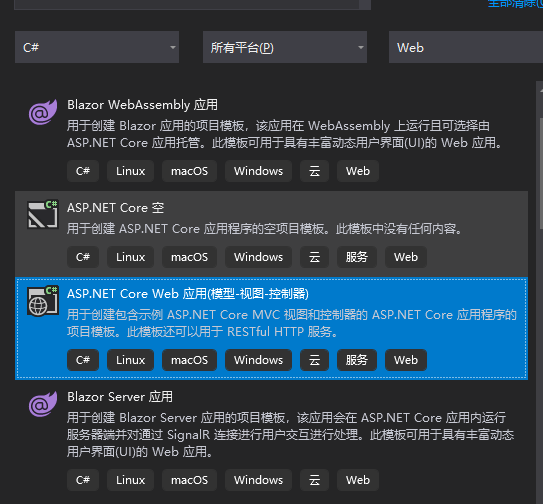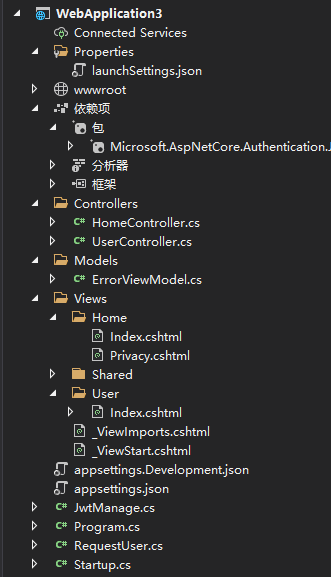Asp.net Core Web MVC项目添加JWT验证
1、新建Asp.net Core Web Mvc项目
2、项目目录结构如下:
3、修改launchSettings.json
{
"profiles": {
"WebApplication3": {
"commandName": "Project",
"dotnetRunMessages": "true",
"launchBrowser": true,
"applicationUrl": "http://localhost:5000",
"environmentVariables": {
"ASPNETCORE_ENVIRONMENT": "Development"
}
}
}
}4、Nuget包下载安装
Microsoft.AspNetCore.Authentication.JwtBearer
5、添加JwtManage.cs
public class JwtManage
{
public static string CreateToken(string name)
{
var secretKey = "qwertyuiop123456";
var securityKey = new SymmetricSecurityKey(Encoding.UTF8.GetBytes(secretKey));
var credentials = new SigningCredentials(securityKey, SecurityAlgorithms.HmacSha256);
var claims = new[] {
new Claim(ClaimTypes.Name,name),
new Claim(JwtRegisteredClaimNames.Jti,Guid.NewGuid().ToString())
};
var token = new JwtSecurityToken(
"myToken",
"aaaa",
claims,
expires: DateTime.Now.AddMinutes(90),
signingCredentials:credentials
);
return new JwtSecurityTokenHandler().WriteToken(token);
}
}6、添加UserController.cs
public class UserController : Controller
{
public IActionResult Index()
{
return View();
}
[HttpPost]
public IActionResult Login()
{
var userName = Request.Form["Name"];
var password = Request.Form["Password"];
if (userName == "admin" && password =="admin")
{
var token = JwtManage.CreateToken(userName);
Response.Cookies.Append("access_token", token);
return RedirectToAction("Index", "Home");
}
else
{
return RedirectToAction("Error", "Home");
}
}
}7、修改Startup.cs
public class Startup
{
public Startup(IConfiguration configuration)
{
Configuration = configuration;
}
public IConfiguration Configuration { get; }
// This method gets called by the runtime. Use this method to add services to the container.
public void ConfigureServices(IServiceCollection services)
{
services.AddControllersWithViews();
services.AddAuthentication(JwtBearerDefaults.AuthenticationScheme)
.AddJwtBearer(options =>
{
options.Events = new JwtBearerEvents()
{
OnMessageReceived=context=>
{
context.Token = context.Request.Cookies["access_token"];
return Task.CompletedTask;
}
};
options.TokenValidationParameters = new Microsoft.IdentityModel.Tokens.TokenValidationParameters
{
ValidateIssuer = true,
ValidateAudience = true,
ValidateLifetime = true,
ValidateIssuerSigningKey = true,
ValidIssuer = "myToken",
ValidAudience = "aaaa",
IssuerSigningKey = new SymmetricSecurityKey(Encoding.UTF8.GetBytes("qwertyuiop123456"))
};
});
}
// This method gets called by the runtime. Use this method to configure the HTTP request pipeline.
public void Configure(IApplicationBuilder app, IWebHostEnvironment env)
{
if (env.IsDevelopment())
{
app.UseDeveloperExceptionPage();
}
else
{
app.UseExceptionHandler("/Home/Error");
}
app.UseStaticFiles();
app.UseAuthentication();
app.UseRouting();
app.UseAuthorization();
app.UseEndpoints(endpoints =>
{
endpoints.MapControllerRoute(
name: "default",
pattern: "{controller=User}/{action=Index}/{id?}");
});
}
}8、修改HomeController.cs
[Authorize]
public class HomeController : Controller
{
private readonly ILogger _logger;
public HomeController(ILogger logger)
{
_logger = logger;
}
public IActionResult Index()
{
return View();
}
public IActionResult Privacy()
{
return View();
}
[ResponseCache(Duration = 0, Location = ResponseCacheLocation.None, NoStore = true)]
public IActionResult Error()
{
return View(new ErrorViewModel { RequestId = Activity.Current?.Id ?? HttpContext.TraceIdentifier });
}
} 9、Views文件下添加User文件夹并添加index.cshtml
@{
ViewData["Title"] = "Login Page";
}
10、启动运行,输入admin,admin