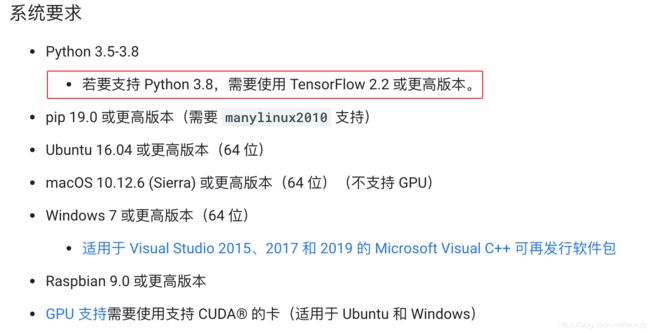TensorFlow 2.4.1安装 (解决Centos8.2 安装tensorflow 2.4.1过程中遇到libcudart.so.11.0和libcuda.so.1等问题)
安装TensorFlow
https://tensorflow.google.cn/install?hl=zh_cn
[root@cpanel python]# pip3 -V
pip 20.2.3 from /usr/local/python3/lib/python3.9/site-packages/pip (python 3.9)
[root@cpanel python]# python3 -V
Python 3.9.1
系统当前的Python版本是3.9.1 pip版本20.2.3
安装Python 3.8
下载源代码
[root@cpanel python]# wget https://www.python.org/ftp/python/3.8.7/Python-3.8.7.tgz
--2021-02-10 11:13:56-- https://www.python.org/ftp/python/3.8.7/Python-3.8.7.tgz
正在解析主机 www.python.org (www.python.org)... 151.101.228.223, 2a04:4e42:1a::223
正在连接 www.python.org (www.python.org)|151.101.228.223|:443... 已连接。
已发出 HTTP 请求,正在等待回应... 200 OK
长度:24468684 (23M) [application/octet-stream]
正在保存至: “Python-3.8.7.tgz”
Python-3.8.7.tgz 100%[======================================================>] 23.33M 432KB/s 用时 55s
2021-02-10 11:14:52 (434 KB/s) - 已保存 “Python-3.8.7.tgz” [24468684/24468684])
解压包
[root@cpanel python]# ls
Python-3.8.7.tgz
[root@cpanel python]# tar -zxvf Python*.tgz
[root@cpanel python]# ls
Python-3.8.7 Python-3.8.7.tgz
[root@cpanel python]#
编译安装
[root@cpanel python]# cd Python-3.8.7
[root@cpanel Python-3.8.7]# ls
aclocal.m4 config.sub Doc install-sh m4 Misc Parser Programs README.rst
CODE_OF_CONDUCT.md configure Grammar Lib Mac Modules PC pyconfig.h.in setup.py
config.guess configure.ac Include LICENSE Makefile.pre.in Objects PCbuild Python Tools
[root@cpanel Python-3.8.7]# ./configure prefix=/usr/local/python3.8
[root@cpanel Python-3.8.7]# make && make install
.
.
.
Looking in links: /tmp/tmp1viy7ym2
Processing /tmp/tmp1viy7ym2/setuptools-49.2.1-py3-none-any.whl
Processing /tmp/tmp1viy7ym2/pip-20.2.3-py2.py3-none-any.whl
Installing collected packages: setuptools, pip
WARNING: The script easy_install-3.8 is installed in '/usr/local/python3.8/bin' which is not on PATH.
Consider adding this directory to PATH or, if you prefer to suppress this warning, use --no-warn-script-location.
WARNING: The scripts pip3 and pip3.8 are installed in '/usr/local/python3.8/bin' which is not on PATH.
Consider adding this directory to PATH or, if you prefer to suppress this warning, use --no-warn-script-location.
Successfully installed pip-20.2.3 setuptools-49.2.1
cd /usr/local/python3.8/bin
[root@cpanel bin]# ls
2to3 easy_install-3.8 idle3.8 pip3.8 pydoc3.8 python3.8 python3-config
2to3-3.8 idle3 pip3 pydoc3 python3 python3.8-config
创建软链接
[root@cpanel bin]# ln -s -f /usr/local/python3.8/bin/pip3.8 /usr/local/bin/pip3.8
[root@cpanel bin]# pip3.8 -V
pip 20.2.3 from /usr/local/python3.8/lib/python3.8/site-packages/pip (python 3.8)
[root@cpanel bin]# ln -s -f /usr/local/python3.8/bin/pip3.8 /usr/local/bin/pip
[root@cpanel bin]# ln -s -f /usr/local/python3.8/bin/pip3.8 /usr/bin/pip
[root@cpanel bin]# pip -V
pip 20.2.3 from /usr/local/python3.8/lib/python3.8/site-packages/pip (python 3.8)
[root@cpanel bin]# ln -s -f /usr/local/python3.8/bin/python3.8 /usr/bin/python3.8
[root@cpanel bin]# python3.8 -V
Python 3.8.7
[root@cpanel bin]# ln -s -f /usr/local/python3.8/bin/python3.8 /usr/bin/python
[root@cpanel bin]# which python
/usr/bin/python
[root@cpanel bin]# python -V
Python 3.8.7
测试Python
[root@cpanel ~]# python
Python 3.8.7 (default, Feb 10 2021, 11:26:06)
[GCC 5.5.0] on linux
Type "help", "copyright", "credits" or "license" for more information.
>>> 1 + 1
2
>>>
>>> exit();
升级 pip
[root@cpanel ~]# # pip install --upgrade pip
Looking in indexes: http://mirrors.cloud.aliyuncs.com/pypi/simple/
Collecting pip
Downloading http://mirrors.cloud.aliyuncs.com/pypi/packages/fe/ef/60d7ba03b5c442309ef42e7d69959f73aacccd0d86008362a681c4698e83/pip-21.0.1-py3-none-any.whl (1.5 MB)
|████████████████████████████████| 1.5 MB 5.1 MB/s
Installing collected packages: pip
Attempting uninstall: pip
Found existing installation: pip 20.2.3
Uninstalling pip-20.2.3:
Successfully uninstalled pip-20.2.3
Successfully installed pip-21.0.1
[root@cpanel ~]# pip -V
pip 21.0.1 from /usr/local/python3.8/lib/python3.8/site-packages/pip (python 3.8)
安装tensorflow
[root@cpanel ~]# pip install tensorflow
Looking in indexes: http://mirrors.cloud.aliyuncs.com/pypi/simple/
Collecting tensorflow
Downloading http://mirrors.cloud.aliyuncs.com/pypi/packages/ac/9b/3fdbce9195fe53adbab1a930ee95a957af18c34a83ae5b1145f3cf8da409/tensorflow-2.4.1-cp38-cp38-manylinux2010_x86_64.whl (394.4 MB)
|████████████████████████████████| 394.4 MB 260 kB/s
Collecting wheel~=0.35
Downloading http://mirrors.cloud.aliyuncs.com/pypi/packages/65/63/39d04c74222770ed1589c0eaba06c05891801219272420b40311cd60c880/wheel-0.36.2-py2.py3-none-any.whl (35 kB)
Collecting gast==0.3.3
Downloading http://mirrors.cloud.aliyuncs.com/pypi/packages/d6/84/759f5dd23fec8ba71952d97bcc7e2c9d7d63bdc582421f3cd4be845f0c98/gast-0.3.3-py2.py3-none-any.whl (9.7 kB)
Collecting tensorflow-estimator<2.5.0,>=2.4.0
Downloading http://mirrors.cloud.aliyuncs.com/pypi/packages/74/7e/622d9849abf3afb81e482ffc170758742e392ee129ce1540611199a59237/tensorflow_estimator-2.4.0-py2.py3-none-any.whl (462 kB)
|████████████████████████████████| 462 kB 52.9 MB/s
Collecting grpcio~=1.32.0
Downloading http://mirrors.cloud.aliyuncs.com/pypi/packages/47/e2/a8516f907bcb7e641f05528b3e661dbb7149ac68478e992eb86afd3cdeeb/grpcio-1.32.0-cp38-cp38-manylinux2014_x86_64.whl (3.8 MB)
|████████████████████████████████| 3.8 MB 17.5 MB/s
Collecting six~=1.15.0
Downloading http://mirrors.cloud.aliyuncs.com/pypi/packages/ee/ff/48bde5c0f013094d729fe4b0316ba2a24774b3ff1c52d924a8a4cb04078a/six-1.15.0-py2.py3-none-any.whl (10 kB)
Collecting keras-preprocessing~=1.1.2
Downloading http://mirrors.cloud.aliyuncs.com/pypi/packages/79/4c/7c3275a01e12ef9368a892926ab932b33bb13d55794881e3573482b378a7/Keras_Preprocessing-1.1.2-py2.py3-none-any.whl (42 kB)
|████████████████████████████████| 42 kB 34.2 MB/s
Collecting h5py~=2.10.0
Downloading http://mirrors.cloud.aliyuncs.com/pypi/packages/9d/4f/46dbeea4aee767e15725950b6aac2c56c4eff9e5044886aa7ef932319476/h5py-2.10.0-cp38-cp38-manylinux1_x86_64.whl (2.9 MB)
|████████████████████████████████| 2.9 MB 25.3 MB/s
Collecting opt-einsum~=3.3.0
Downloading http://mirrors.cloud.aliyuncs.com/pypi/packages/bc/19/404708a7e54ad2798907210462fd950c3442ea51acc8790f3da48d2bee8b/opt_einsum-3.3.0-py3-none-any.whl (65 kB)
|████████████████████████████████| 65 kB 68.9 MB/s
Collecting astunparse~=1.6.3
Downloading http://mirrors.cloud.aliyuncs.com/pypi/packages/2b/03/13dde6512ad7b4557eb792fbcf0c653af6076b81e5941d36ec61f7ce6028/astunparse-1.6.3-py2.py3-none-any.whl (12 kB)
Collecting typing-extensions~=3.7.4
Downloading http://mirrors.cloud.aliyuncs.com/pypi/packages/60/7a/e881b5abb54db0e6e671ab088d079c57ce54e8a01a3ca443f561ccadb37e/typing_extensions-3.7.4.3-py3-none-any.whl (22 kB)
Collecting protobuf>=3.9.2
Downloading http://mirrors.cloud.aliyuncs.com/pypi/packages/3e/b2/e4099c78e483e7a612d67eeb0c8740ce15cdeba4a0032da121c791f7d352/protobuf-3.14.0-cp38-cp38-manylinux1_x86_64.whl (1.0 MB)
|████████████████████████████████| 1.0 MB 44.1 MB/s
Collecting wrapt~=1.12.1
Using cached wrapt-1.12.1-cp38-cp38-linux_x86_64.whl
Collecting tensorboard~=2.4
Downloading http://mirrors.cloud.aliyuncs.com/pypi/packages/64/21/eebd23060763fedeefb78bc2b286e00fa1d8abda6f70efa2ee08c28af0d4/tensorboard-2.4.1-py3-none-any.whl (10.6 MB)
|████████████████████████████████| 10.6 MB 18.7 MB/s
Collecting flatbuffers~=1.12.0
Downloading http://mirrors.cloud.aliyuncs.com/pypi/packages/eb/26/712e578c5f14e26ae3314c39a1bdc4eb2ec2f4ddc89b708cf8e0a0d20423/flatbuffers-1.12-py2.py3-none-any.whl (15 kB)
Collecting absl-py~=0.10
Downloading http://mirrors.cloud.aliyuncs.com/pypi/packages/bc/58/0aa6fb779dc69cfc811df3398fcbeaeefbf18561b6e36b185df0782781cc/absl_py-0.11.0-py3-none-any.whl (127 kB)
|████████████████████████████████| 127 kB 94.4 MB/s
Collecting numpy~=1.19.2
Downloading http://mirrors.cloud.aliyuncs.com/pypi/packages/66/d7/3b133b17e185f14137bc8afe7a41daf1f31556900f10238312a5ae9c7345/numpy-1.19.5-cp38-cp38-manylinux2010_x86_64.whl (14.9 MB)
|████████████████████████████████| 14.9 MB 18.2 MB/s
Collecting termcolor~=1.1.0
Using cached termcolor-1.1.0-py3-none-any.whl
Collecting google-pasta~=0.2
Downloading http://mirrors.cloud.aliyuncs.com/pypi/packages/a3/de/c648ef6835192e6e2cc03f40b19eeda4382c49b5bafb43d88b931c4c74ac/google_pasta-0.2.0-py3-none-any.whl (57 kB)
|████████████████████████████████| 57 kB 63.2 MB/s
Collecting werkzeug>=0.11.15
Downloading http://mirrors.cloud.aliyuncs.com/pypi/packages/cc/94/5f7079a0e00bd6863ef8f1da638721e9da21e5bacee597595b318f71d62e/Werkzeug-1.0.1-py2.py3-none-any.whl (298 kB)
|████████████████████████████████| 298 kB 90.7 MB/s
Requirement already satisfied: setuptools>=41.0.0 in /usr/local/python3.8/lib/python3.8/site-packages (from tensorboard~=2.4->tensorflow) (49.2.1)
Collecting tensorboard-plugin-wit>=1.6.0
Downloading http://mirrors.cloud.aliyuncs.com/pypi/packages/1a/c1/499e600ba0c618b451cd9c425ae1c177249940a2086316552fee7d86c954/tensorboard_plugin_wit-1.8.0-py3-none-any.whl (781 kB)
|████████████████████████████████| 781 kB 85.9 MB/s
Collecting markdown>=2.6.8
Downloading http://mirrors.cloud.aliyuncs.com/pypi/packages/ac/ef/24a91ca96efa0d7802dffb83ccc7a3c677027bea19ec3c9ee80be740408e/Markdown-3.3.3-py3-none-any.whl (96 kB)
|████████████████████████████████| 96 kB 74.4 MB/s
Collecting google-auth-oauthlib<0.5,>=0.4.1
Downloading http://mirrors.cloud.aliyuncs.com/pypi/packages/81/67/e2c34bb0628984c7ce71cce6ba6964cb29c418873847fc285f826e032e6e/google_auth_oauthlib-0.4.2-py2.py3-none-any.whl (18 kB)
Collecting requests<3,>=2.21.0
Downloading http://mirrors.cloud.aliyuncs.com/pypi/packages/29/c1/24814557f1d22c56d50280771a17307e6bf87b70727d975fd6b2ce6b014a/requests-2.25.1-py2.py3-none-any.whl (61 kB)
|████████████████████████████████| 61 kB 74.8 MB/s
Collecting google-auth<2,>=1.6.3
Downloading http://mirrors.cloud.aliyuncs.com/pypi/packages/7f/90/58d541b95c501063dc3cee96e2ae87660e264f97e8cbb0887cffb627211b/google_auth-1.25.0-py2.py3-none-any.whl (116 kB)
|████████████████████████████████| 116 kB 91.8 MB/s
Collecting pyasn1-modules>=0.2.1
Downloading http://mirrors.cloud.aliyuncs.com/pypi/packages/95/de/214830a981892a3e286c3794f41ae67a4495df1108c3da8a9f62159b9a9d/pyasn1_modules-0.2.8-py2.py3-none-any.whl (155 kB)
|████████████████████████████████| 155 kB 96.2 MB/s
Collecting rsa<5,>=3.1.4
Downloading http://mirrors.cloud.aliyuncs.com/pypi/packages/bf/87/dc7a6ebf0afbc602548627fa48e9c1147fa187233bf71d4c51c76a2cfb27/rsa-4.7-py3-none-any.whl (34 kB)
Collecting cachetools<5.0,>=2.0.0
Downloading http://mirrors.cloud.aliyuncs.com/pypi/packages/bb/72/8df2e0dc991f1a1d2c6869404e7622e8ee50d80bff357dbb57c3df70305b/cachetools-4.2.1-py3-none-any.whl (12 kB)
Collecting requests-oauthlib>=0.7.0
Downloading http://mirrors.cloud.aliyuncs.com/pypi/packages/a3/12/b92740d845ab62ea4edf04d2f4164d82532b5a0b03836d4d4e71c6f3d379/requests_oauthlib-1.3.0-py2.py3-none-any.whl (23 kB)
Collecting pyasn1<0.5.0,>=0.4.6
Downloading http://mirrors.cloud.aliyuncs.com/pypi/packages/62/1e/a94a8d635fa3ce4cfc7f506003548d0a2447ae76fd5ca53932970fe3053f/pyasn1-0.4.8-py2.py3-none-any.whl (77 kB)
|████████████████████████████████| 77 kB 74.2 MB/s
Collecting chardet<5,>=3.0.2
Downloading http://mirrors.cloud.aliyuncs.com/pypi/packages/19/c7/fa589626997dd07bd87d9269342ccb74b1720384a4d739a1872bd84fbe68/chardet-4.0.0-py2.py3-none-any.whl (178 kB)
|████████████████████████████████| 178 kB 84.8 MB/s
Collecting urllib3<1.27,>=1.21.1
Downloading http://mirrors.cloud.aliyuncs.com/pypi/packages/23/fc/8a49991f7905261f9ca9df5aa9b58363c3c821ce3e7f671895442b7100f2/urllib3-1.26.3-py2.py3-none-any.whl (137 kB)
|████████████████████████████████| 137 kB 94.5 MB/s
Collecting idna<3,>=2.5
Downloading http://mirrors.cloud.aliyuncs.com/pypi/packages/a2/38/928ddce2273eaa564f6f50de919327bf3a00f091b5baba8dfa9460f3a8a8/idna-2.10-py2.py3-none-any.whl (58 kB)
|████████████████████████████████| 58 kB 68.4 MB/s
Collecting certifi>=2017.4.17
Downloading http://mirrors.cloud.aliyuncs.com/pypi/packages/5e/a0/5f06e1e1d463903cf0c0eebeb751791119ed7a4b3737fdc9a77f1cdfb51f/certifi-2020.12.5-py2.py3-none-any.whl (147 kB)
|████████████████████████████████| 147 kB 85.3 MB/s
Collecting oauthlib>=3.0.0
Downloading http://mirrors.cloud.aliyuncs.com/pypi/packages/05/57/ce2e7a8fa7c0afb54a0581b14a65b56e62b5759dbc98e80627142b8a3704/oauthlib-3.1.0-py2.py3-none-any.whl (147 kB)
|████████████████████████████████| 147 kB 90.4 MB/s
Installing collected packages: urllib3, pyasn1, idna, chardet, certifi, six, rsa, requests, pyasn1-modules, oauthlib, cachetools, requests-oauthlib, google-auth, wheel, werkzeug, tensorboard-plugin-wit, protobuf, numpy, markdown, grpcio, google-auth-oauthlib, absl-py, wrapt, typing-extensions, termcolor, tensorflow-estimator, tensorboard, opt-einsum, keras-preprocessing, h5py, google-pasta, gast, flatbuffers, astunparse, tensorflow
Successfully installed absl-py-0.11.0 astunparse-1.6.3 cachetools-4.2.1 certifi-2020.12.5 chardet-4.0.0 flatbuffers-1.12 gast-0.3.3 google-auth-1.25.0 google-auth-oauthlib-0.4.2 google-pasta-0.2.0 grpcio-1.32.0 h5py-2.10.0 idna-2.10 keras-preprocessing-1.1.2 markdown-3.3.3 numpy-1.19.5 oauthlib-3.1.0 opt-einsum-3.3.0 protobuf-3.14.0 pyasn1-0.4.8 pyasn1-modules-0.2.8 requests-2.25.1 requests-oauthlib-1.3.0 rsa-4.7 six-1.15.0 tensorboard-2.4.1 tensorboard-plugin-wit-1.8.0 tensorflow-2.4.1 tensorflow-estimator-2.4.0 termcolor-1.1.0 typing-extensions-3.7.4.3 urllib3-1.26.3 werkzeug-1.0.1 wheel-0.36.2 wrapt-1.12.1
用官方示例测试
python -c "import tensorflow as tf; print(tf.reduce_sum(tf.random.normal([1000, 1000])))"
[root@cpanel ~]# python -c "import tensorflow as tf;print(tf.reduce_sum(tf.random.normal([1000, 1000])))"
2021-02-10 13:25:15.870342: W tensorflow/stream_executor/platform/default/dso_loader.cc:60] Could not load dynamic library 'libcudart.so.11.0'; dlerror: libcudart.so.11.0: cannot open shared object file: No such file or directory
2021-02-10 13:25:15.870374: I tensorflow/stream_executor/cuda/cudart_stub.cc:29] Ignore above cudart dlerror if you do not have a GPU set up on your machine.
2021-02-10 13:25:18.641471: I tensorflow/compiler/jit/xla_cpu_device.cc:41] Not creating XLA devices, tf_xla_enable_xla_devices not set
2021-02-10 13:25:18.641606: W tensorflow/stream_executor/platform/default/dso_loader.cc:60] Could not load dynamic library 'libcuda.so.1'; dlerror: libcuda.so.1: cannot open shared object file: No such file or directory
2021-02-10 13:25:18.641616: W tensorflow/stream_executor/cuda/cuda_driver.cc:326] failed call to cuInit: UNKNOWN ERROR (303)
2021-02-10 13:25:18.641631: I tensorflow/stream_executor/cuda/cuda_diagnostics.cc:156] kernel driver does not appear to be running on this host (cpanel.xn--8zr900a.cn): /proc/driver/nvidia/version does not exist
2021-02-10 13:25:18.641872: I tensorflow/core/platform/cpu_feature_guard.cc:142] This TensorFlow binary is optimized with oneAPI Deep Neural Network Library (oneDNN) to use the following CPU instructions in performance-critical operations: AVX2 AVX512F FMA
To enable them in other operations, rebuild TensorFlow with the appropriate compiler flags.
2021-02-10 13:25:18.641966: I tensorflow/compiler/jit/xla_gpu_device.cc:99] Not creating XLA devices, tf_xla_enable_xla_devices not set
tf.Tensor(-636.62915, shape=(), dtype=float32)
解决 ibcudart.so.11.0
我们需要安装cuda
wget https://developer.download.nvidia.com/compute/cuda/11.1.0/local_installers/cuda_11.1.0_455.23.05_linux.run
这个文件太大网络抖动等原因会导致下载中断,我们给wget增加参数让其增强下载
wget -t 0 -c -b <downloadurl>
-b 后台模式 -c 断点续传 -t 重试次数(tries)默认次数为20 0表示一直重试直至下载完成
增强下载
[root@cpanel i-data]# wget -t 0 -c -b https://developer.download.nvidia.com/compute/cuda/11.1.0/local_installers/cuda_11.1.0_455.23.05_linux.run
继续在后台运行,pid 为 48846。
将把输出写入至 “wget-log”。
[root@cpanel i-data]# tail -f wget-log
50K .......... .......... .......... .......... .......... 0% 100K 9h40m
100K .......... .......... .......... .......... .......... 0% 65.1K 11h18m
150K .......... .......... .......... .......... .......... 0% 22.9K 18h49m
200K .......... .......... .......... .......... .......... 0% 39.6K 19h51m
250K .......... .......... .......... .......... .......... 0% 12.9K 28h46m
300K .......... .......... .......... .......... .......... 0% 20.3K 31h21m
350K .......... .......... .......... .......... .......... 0% 24.4K 32h17m
400K .......... .......... .......... .......... .......... 0% 17.1K 34h50m
450K .......... .......... .......... .......... .......... 0% 24.5K 35h14m
由于下载速度太慢实在不敢恭维,这里本地下载安装包后分包为多个小包同时上传服务器以便节省时间
压缩并分包,包大小为256m
$ tar czf - cuda_11.1.0_455.23.05_linux.run | split -b 256m -a 1 - cuda_11.1.0_455.23.05_linux.run.tar.gz_
通过scp命令上传
$ scp ./cuda_11.1.0_455.23.05_linux.run.tar.gz_* root@<youripaddress>:~/
提示:反向或位置对调就是下载
[root@cpanel ~]# ls
cuda_11.1.0_455.23.05_linux.run.tar.gz_a
cuda_11.1.0_455.23.05_linux.run.tar.gz_b
cuda_11.1.0_455.23.05_linux.run.tar.gz_c
cuda_11.1.0_455.23.05_linux.run.tar.gz_d
cuda_11.1.0_455.23.05_linux.run.tar.gz_e
cuda_11.1.0_455.23.05_linux.run.tar.gz_f
cuda_11.1.0_455.23.05_linux.run.tar.gz_g
cuda_11.1.0_455.23.05_linux.run.tar.gz_h
cuda_11.1.0_455.23.05_linux.run.tar.gz_i
cuda_11.1.0_455.23.05_linux.run.tar.gz_j
cuda_11.1.0_455.23.05_linux.run.tar.gz_k
cuda_11.1.0_455.23.05_linux.run.tar.gz_l
cuda_11.1.0_455.23.05_linux.run.tar.gz_m
合包
cat cuda_11.1.0_455.23.05_linux.run.tar.gz_* > cuda_11.1.0_455.23.05_linux.run.tar.gz
命令解压
tar zxvf cuda_11.1.0_455.23.05_linux.run.tar.gz
[root@cpanel ~]# ls
cuda_11.1.0_455.23.05_linux.run
cuda_11.1.0_455.23.05_linux.run.tar.gz
cuda_11.1.0_455.23.05_linux.run.tar.gz_a
cuda_11.1.0_455.23.05_linux.run.tar.gz_b
cuda_11.1.0_455.23.05_linux.run.tar.gz_c
cuda_11.1.0_455.23.05_linux.run.tar.gz_d
cuda_11.1.0_455.23.05_linux.run.tar.gz_e
cuda_11.1.0_455.23.05_linux.run.tar.gz_f
cuda_11.1.0_455.23.05_linux.run.tar.gz_g
cuda_11.1.0_455.23.05_linux.run.tar.gz_h
cuda_11.1.0_455.23.05_linux.run.tar.gz_i
cuda_11.1.0_455.23.05_linux.run.tar.gz_j
cuda_11.1.0_455.23.05_linux.run.tar.gz_k
cuda_11.1.0_455.23.05_linux.run.tar.gz_l
cuda_11.1.0_455.23.05_linux.run.tar.gz_m
安装 cuda 11.1.0
[root@cpanel ~]# sudo sh cuda_11.1.0_455.23.05_linux.run --librarypath=/usr/local/cuda-11.1.0
┌─ ─
│ End User License Agreement
│ --------------------------
│
│ NVIDIA Software License Agreement and CUDA Supplement to
│ Software License Agreement.
│
│
│ Preface
│ -------
│
│ The Software License Agreement in Chapter 1 and the Supplement
│ in Chapter 2 contain license terms and conditions that govern
│ the use of NVIDIA software. By accepting this agreement, you
│ agree to comply with all the terms and conditions applicable
│ to the product(s) included herein.
│
│
│ NVIDIA Driver
│
│
│─ ─
│ Do you accept the above EULA? (accept/decline/quit):
│accept
└─
┌─eeeeeeeeeeeeeeeeeeeeeeeeeeeeeeeeeeeeeeeeeeeeeeeeeeeeeeeeeeeeeeeeeeeeeeeeeeeee┐
│ CUDA Installer │
│ - [ ] Driver │
│ [ ] 455.23.05 │
│ + [X] CUDA Toolkit 11.1 │
│ [ ] CUDA Samples 11.1 │
│ [ ] CUDA Demo Suite 11.1 │
│ [ ] CUDA Documentation 11.1 │
│ Options │
│ Install │
│ │
│ │
│ │
│ │
│ │
│ │
│ │
│ │
│ │
│ │
│ │
│ │
│ │
│ Up/Down: Move | Left/Right: Expand | 'Enter': Select | 'A': Advanced options │
===========
= Summary =
===========
Driver: Not Selected
Toolkit: Installed in /usr/local/cuda-11.1/
Please make sure that
- PATH includes /usr/local/cuda-11.1/bin
- LD_LIBRARY_PATH includes /usr/local/cuda-11.1/lib64, or, add /usr/local/cuda-11.1/lib64 to /etc/ld.so.conf and run ldconfig as root
To uninstall the CUDA Toolkit, run cuda-uninstaller in /usr/local/cuda-11.1/bin
***WARNING: Incomplete installation! This installation did not install the CUDA Driver. A driver of version at least .00 is required for CUDA 11.1 functionality to work.
To install the driver using this installer, run the following command, replacing <CudaInstaller> with the name of this run file:
sudo <CudaInstaller>.run --silent --driver
Logfile is /var/log/cuda-installer.log
问题并没有解决
>>> import tensorflow as tf
2021-02-12 17:05:29.599548: W tensorflow/stream_executor/platform/default/dso_loader.cc:60] Could not load dynamic library 'libcudart.so.11.0'; dlerror: libcudart.so.11.0: cannot open shared object file: No such file or directory
2021-02-12 17:05:29.599577: I tensorflow/stream_executor/cuda/cudart_stub.cc:29] Ignore above cudart dlerror if you do not have a GPU set up on your machine.
>>> exit();
查找libcudart.so.11.0
(base) [root@cpanel ~]# sudo find / -name 'libcudart.so.11.0'
/usr/local/cuda-11.1/targets/x86_64-linux/lib/libcudart.so.11.0
(base) [root@cpanel ~]# vim .bash_profile
LD_LIBRARY_PATH=$LD_LIBRARY_PATH:/usr/local/cuda-11.1/targets/x86_64-linux/lib
PATH=$PATH:$HOME/bin
export PATH
export LD_LIBRARY_PATH
(base) [root@cpanel ~]# source .bash_profile
到目前为止理论上是已经OK的如果不OK我们就安装minicoda
安装minicoda
https://docs.conda.io/en/latest/miniconda.html
下载 miniconda3
[root@cpanel ~]# wget https://repo.anaconda.com/miniconda/Miniconda3-latest-Linux-x86_64.sh
安装
[root@cpanel ~]# sudo sh Miniconda3-latest-Linux-x86_64.sh
Welcome to Miniconda3 py38_4.9.2
In order to continue the installation process, please review the license
agreement.
Please, press ENTER to continue
>>>
===================================
End User License Agreement - Anaconda Individual Edition
===================================
Copyright 2015-2020, Anaconda, Inc.
All rights reserved under the 3-clause BSD License:
.
.
.
Please answer 'yes' or 'no':'
>>> yes
Miniconda3 will now be installed into this location:
/root/miniconda3
- Press ENTER to confirm the location
- Press CTRL-C to abort the installation
- Or specify a different location below
[/root/miniconda3] >>> /usr/local/miniconda3
PREFIX=/usr/local/miniconda3
Unpacking payload ...
Collecting package metadata (current_repodata.json): done
Solving environment: done
## Package Plan ##
environment location: /usr/local/miniconda3
added / updated specs:
- _libgcc_mutex==0.1=main
- brotlipy==0.7.0=py38h27cfd23_1003
- ca-certificates==2020.10.14=0
- certifi==2020.6.20=pyhd3eb1b0_3
- cffi==1.14.3=py38h261ae71_2
- chardet==3.0.4=py38h06a4308_1003
- conda-package-handling==1.7.2=py38h03888b9_0
- conda==4.9.2=py38h06a4308_0
- cryptography==3.2.1=py38h3c74f83_1
- idna==2.10=py_0
- ld_impl_linux-64==2.33.1=h53a641e_7
- libedit==3.1.20191231=h14c3975_1
- libffi==3.3=he6710b0_2
- libgcc-ng==9.1.0=hdf63c60_0
- libstdcxx-ng==9.1.0=hdf63c60_0
- ncurses==6.2=he6710b0_1
- openssl==1.1.1h=h7b6447c_0
- pip==20.2.4=py38h06a4308_0
- pycosat==0.6.3=py38h7b6447c_1
- pycparser==2.20=py_2
- pyopenssl==19.1.0=pyhd3eb1b0_1
- pysocks==1.7.1=py38h06a4308_0
- python==3.8.5=h7579374_1
- readline==8.0=h7b6447c_0
- requests==2.24.0=py_0
- ruamel_yaml==0.15.87=py38h7b6447c_1
- setuptools==50.3.1=py38h06a4308_1
- six==1.15.0=py38h06a4308_0
- sqlite==3.33.0=h62c20be_0
- tk==8.6.10=hbc83047_0
- tqdm==4.51.0=pyhd3eb1b0_0
- urllib3==1.25.11=py_0
- wheel==0.35.1=pyhd3eb1b0_0
- xz==5.2.5=h7b6447c_0
- yaml==0.2.5=h7b6447c_0
- zlib==1.2.11=h7b6447c_3
The following NEW packages will be INSTALLED:
_libgcc_mutex pkgs/main/linux-64::_libgcc_mutex-0.1-main
brotlipy pkgs/main/linux-64::brotlipy-0.7.0-py38h27cfd23_1003
ca-certificates pkgs/main/linux-64::ca-certificates-2020.10.14-0
certifi pkgs/main/noarch::certifi-2020.6.20-pyhd3eb1b0_3
cffi pkgs/main/linux-64::cffi-1.14.3-py38h261ae71_2
chardet pkgs/main/linux-64::chardet-3.0.4-py38h06a4308_1003
conda pkgs/main/linux-64::conda-4.9.2-py38h06a4308_0
conda-package-han~ pkgs/main/linux-64::conda-package-handling-1.7.2-py38h03888b9_0
cryptography pkgs/main/linux-64::cryptography-3.2.1-py38h3c74f83_1
idna pkgs/main/noarch::idna-2.10-py_0
ld_impl_linux-64 pkgs/main/linux-64::ld_impl_linux-64-2.33.1-h53a641e_7
libedit pkgs/main/linux-64::libedit-3.1.20191231-h14c3975_1
libffi pkgs/main/linux-64::libffi-3.3-he6710b0_2
libgcc-ng pkgs/main/linux-64::libgcc-ng-9.1.0-hdf63c60_0
libstdcxx-ng pkgs/main/linux-64::libstdcxx-ng-9.1.0-hdf63c60_0
ncurses pkgs/main/linux-64::ncurses-6.2-he6710b0_1
openssl pkgs/main/linux-64::openssl-1.1.1h-h7b6447c_0
pip pkgs/main/linux-64::pip-20.2.4-py38h06a4308_0
pycosat pkgs/main/linux-64::pycosat-0.6.3-py38h7b6447c_1
pycparser pkgs/main/noarch::pycparser-2.20-py_2
pyopenssl pkgs/main/noarch::pyopenssl-19.1.0-pyhd3eb1b0_1
pysocks pkgs/main/linux-64::pysocks-1.7.1-py38h06a4308_0
python pkgs/main/linux-64::python-3.8.5-h7579374_1
readline pkgs/main/linux-64::readline-8.0-h7b6447c_0
requests pkgs/main/noarch::requests-2.24.0-py_0
ruamel_yaml pkgs/main/linux-64::ruamel_yaml-0.15.87-py38h7b6447c_1
setuptools pkgs/main/linux-64::setuptools-50.3.1-py38h06a4308_1
six pkgs/main/linux-64::six-1.15.0-py38h06a4308_0
sqlite pkgs/main/linux-64::sqlite-3.33.0-h62c20be_0
tk pkgs/main/linux-64::tk-8.6.10-hbc83047_0
tqdm pkgs/main/noarch::tqdm-4.51.0-pyhd3eb1b0_0
urllib3 pkgs/main/noarch::urllib3-1.25.11-py_0
wheel pkgs/main/noarch::wheel-0.35.1-pyhd3eb1b0_0
xz pkgs/main/linux-64::xz-5.2.5-h7b6447c_0
yaml pkgs/main/linux-64::yaml-0.2.5-h7b6447c_0
zlib pkgs/main/linux-64::zlib-1.2.11-h7b6447c_3
Preparing transaction: done
Executing transaction: done
installation finished.
Do you wish the installer to initialize Miniconda3
by running conda init? [yes|no]
[no] >>> yes
no change /usr/local/miniconda3/condabin/conda
no change /usr/local/miniconda3/bin/conda
no change /usr/local/miniconda3/bin/conda-env
no change /usr/local/miniconda3/bin/activate
no change /usr/local/miniconda3/bin/deactivate
no change /usr/local/miniconda3/etc/profile.d/conda.sh
no change /usr/local/miniconda3/etc/fish/conf.d/conda.fish
no change /usr/local/miniconda3/shell/condabin/Conda.psm1
no change /usr/local/miniconda3/shell/condabin/conda-hook.ps1
no change /usr/local/miniconda3/lib/python3.8/site-packages/xontrib/conda.xsh
no change /usr/local/miniconda3/etc/profile.d/conda.csh
modified /root/.bashrc
==> For changes to take effect, close and re-open your current shell. <==
If you'd prefer that conda's base environment not be activated on startup,
set the auto_activate_base parameter to false:
conda config --set auto_activate_base false
Thank you for installing Miniconda3!
[root@cpanel ~]# source .bash_profile
(base) [root@cpanel ~]# conda -V
conda 4.9.2
通过conda安装cudatoolkit
(base) [root@cpanel ~]# conda install cudatoolkit
Collecting package metadata (current_repodata.json): done
Solving environment: done
## Package Plan ##
environment location: /usr/local/miniconda3
added / updated specs:
- cudatoolkit
The following packages will be downloaded:
package | build
---------------------------|-----------------
ca-certificates-2021.1.19 | h06a4308_0 121 KB
certifi-2020.12.5 | py38h06a4308_0 141 KB
cudatoolkit-11.0.221 | h6bb024c_0 622.9 MB
openssl-1.1.1i | h27cfd23_0 2.5 MB
------------------------------------------------------------
Total: 625.7 MB
The following NEW packages will be INSTALLED:
cudatoolkit pkgs/main/linux-64::cudatoolkit-11.0.221-h6bb024c_0
The following packages will be UPDATED:
ca-certificates 2020.10.14-0 --> 2021.1.19-h06a4308_0
certifi pkgs/main/noarch::certifi-2020.6.20-p~ --> pkgs/main/linux-64::certifi-2020.12.5-py38h06a4308_0
openssl 1.1.1h-h7b6447c_0 --> 1.1.1i-h27cfd23_0
Proceed ([y]/n)? y
Downloading and Extracting Packages
openssl-1.1.1i | 2.5 MB | ################################################################## | 100%
ca-certificates-2021 | 121 KB | ################################################################## | 100%
cudatoolkit-11.0.221 | 622.9 MB | ########################################2 | 61%
cudatoolkit-11.0.221 | 622.9 MB | ################################################################## | 100%
certifi-2020.12.5 | 141 KB | ################################################################## | 100%
Preparing transaction: done
Verifying transaction: done
Executing transaction: | By downloading and using the CUDA Toolkit conda packages, you accept the terms and conditions of the CUDA End User License Agreement (EULA): https://docs.nvidia.com/cuda/eula/index.html
done
查找 libcudart.so.11.0
(base) [root@cpanel ~]# sudo find / -name 'libcudart.so.11.0'
/usr/local/cuda-11.1/targets/x86_64-linux/lib/libcudart.so.11.0
/usr/local/miniconda3/pkgs/cudatoolkit-11.0.221-h6bb024c_0/lib/libcudart.so.11.0
/usr/local/miniconda3/lib/libcudart.so.11.0
/usr/local/miniconda3/pkgs/cudatoolkit-11.0.221-h6bb024c_0/lib/libcudart.so.11.0 将被tensorflow加载。
我们把之前在/root/.bash_profile设置的LD_LIBRARY_PATH注释掉,因为.bashrc已经有了miniconda3的path。
#LD_LIBRARY_PATH=$LD_LIBRARY_PATH:/usr/local/cuda-11.1/targets/x86_64-linux/lib
#PATH=$PATH:$HOME/bin
PATH=$PATH:$HOME/bin
export PATH
#export LD_LIBRARY_PATH
(base) [root@cpanel ~]# python
Python 3.8.5 (default, Sep 4 2020, 07:30:14)
[GCC 7.3.0] :: Anaconda, Inc. on linux
Type "help", "copyright", "credits" or "license" for more information.
>>> import tensorflow as tf
Traceback (most recent call last):
File "" , line 1, in <module>
ModuleNotFoundError: No module named 'tensorflow'
>>> exit();
安装miniconda 之后系统默认的python的版本为3.8.5,我们之前安装的python版本为3.8.7,我们的Tensorflow是在此版本的pip下安装的所以,3.8.5我们需要重新安装Tensorflow
重新安装TensorFlow
(base) [root@cpanel ~]# pip install --upgrade pip
Looking in indexes: http://mirrors.cloud.aliyuncs.com/pypi/simple/
Collecting pip
Downloading http://mirrors.cloud.aliyuncs.com/pypi/packages/fe/ef/60d7ba03b5c442309ef42e7d69959f73aacccd0d86008362a681c4698e83/pip-21.0.1-py3-none-any.whl (1.5 MB)
|████████████████████████████████| 1.5 MB 21.7 MB/s
Installing collected packages: pip
Attempting uninstall: pip
Found existing installation: pip 20.2.4
Uninstalling pip-20.2.4:
Successfully uninstalled pip-20.2.4
Successfully installed pip-21.0.1
(base) [root@cpanel ~]# pip -V
pip 21.0.1 from /usr/local/miniconda3/lib/python3.8/site-packages/pip (python 3.8)
(base) [root@cpanel ~]# pip install tensorflow
Looking in indexes: http://mirrors.cloud.aliyuncs.com/pypi/simple/
Collecting tensorflow
Downloading http://mirrors.cloud.aliyuncs.com/pypi/packages/ac/9b/3fdbce9195fe53adbab1a930ee95a957af18c34a83ae5b1145f3cf8da409/tensorflow-2.4.1-cp38-cp38-manylinux2010_x86_64.whl (394.4 MB)
|████████████████████████████████| 394.4 MB 247 kB/s
Collecting wrapt~=1.12.1
Using cached wrapt-1.12.1-cp38-cp38-linux_x86_64.whl
Collecting tensorflow-estimator<2.5.0,>=2.4.0
Downloading http://mirrors.cloud.aliyuncs.com/pypi/packages/74/7e/622d9849abf3afb81e482ffc170758742e392ee129ce1540611199a59237/tensorflow_estimator-2.4.0-py2.py3-none-any.whl (462 kB)
|████████████████████████████████| 462 kB 36.3 MB/s
Collecting typing-extensions~=3.7.4
Downloading http://mirrors.cloud.aliyuncs.com/pypi/packages/60/7a/e881b5abb54db0e6e671ab088d079c57ce54e8a01a3ca443f561ccadb37e/typing_extensions-3.7.4.3-py3-none-any.whl (22 kB)
Collecting grpcio~=1.32.0
Downloading http://mirrors.cloud.aliyuncs.com/pypi/packages/47/e2/a8516f907bcb7e641f05528b3e661dbb7149ac68478e992eb86afd3cdeeb/grpcio-1.32.0-cp38-cp38-manylinux2014_x86_64.whl (3.8 MB)
|████████████████████████████████| 3.8 MB 3.0 MB/s
Collecting protobuf>=3.9.2
Downloading http://mirrors.cloud.aliyuncs.com/pypi/packages/3e/b2/e4099c78e483e7a612d67eeb0c8740ce15cdeba4a0032da121c791f7d352/protobuf-3.14.0-cp38-cp38-manylinux1_x86_64.whl (1.0 MB)
|████████████████████████████████| 1.0 MB 7.5 MB/s
Requirement already satisfied: six~=1.15.0 in /usr/local/miniconda3/lib/python3.8/site-packages (from tensorflow) (1.15.0)
Collecting keras-preprocessing~=1.1.2
Downloading http://mirrors.cloud.aliyuncs.com/pypi/packages/79/4c/7c3275a01e12ef9368a892926ab932b33bb13d55794881e3573482b378a7/Keras_Preprocessing-1.1.2-py2.py3-none-any.whl (42 kB)
|████████████████████████████████| 42 kB 48.9 MB/s
Collecting h5py~=2.10.0
Downloading http://mirrors.cloud.aliyuncs.com/pypi/packages/9d/4f/46dbeea4aee767e15725950b6aac2c56c4eff9e5044886aa7ef932319476/h5py-2.10.0-cp38-cp38-manylinux1_x86_64.whl (2.9 MB)
|████████████████████████████████| 2.9 MB 3.6 MB/s
Collecting numpy~=1.19.2
Downloading http://mirrors.cloud.aliyuncs.com/pypi/packages/66/d7/3b133b17e185f14137bc8afe7a41daf1f31556900f10238312a5ae9c7345/numpy-1.19.5-cp38-cp38-manylinux2010_x86_64.whl (14.9 MB)
|████████████████████████████████| 14.9 MB 2.1 MB/s
Collecting tensorboard~=2.4
Downloading http://mirrors.cloud.aliyuncs.com/pypi/packages/64/21/eebd23060763fedeefb78bc2b286e00fa1d8abda6f70efa2ee08c28af0d4/tensorboard-2.4.1-py3-none-any.whl (10.6 MB)
|████████████████████████████████| 10.6 MB 1.2 MB/s
Collecting absl-py~=0.10
Downloading http://mirrors.cloud.aliyuncs.com/pypi/packages/bc/58/0aa6fb779dc69cfc811df3398fcbeaeefbf18561b6e36b185df0782781cc/absl_py-0.11.0-py3-none-any.whl (127 kB)
|████████████████████████████████| 127 kB 155.5 MB/s
Collecting flatbuffers~=1.12.0
Downloading http://mirrors.cloud.aliyuncs.com/pypi/packages/eb/26/712e578c5f14e26ae3314c39a1bdc4eb2ec2f4ddc89b708cf8e0a0d20423/flatbuffers-1.12-py2.py3-none-any.whl (15 kB)
Collecting termcolor~=1.1.0
Using cached termcolor-1.1.0-py3-none-any.whl
Requirement already satisfied: wheel~=0.35 in /usr/local/miniconda3/lib/python3.8/site-packages (from tensorflow) (0.35.1)
Collecting opt-einsum~=3.3.0
Downloading http://mirrors.cloud.aliyuncs.com/pypi/packages/bc/19/404708a7e54ad2798907210462fd950c3442ea51acc8790f3da48d2bee8b/opt_einsum-3.3.0-py3-none-any.whl (65 kB)
|████████████████████████████████| 65 kB 107.2 MB/s
Collecting gast==0.3.3
Downloading http://mirrors.cloud.aliyuncs.com/pypi/packages/d6/84/759f5dd23fec8ba71952d97bcc7e2c9d7d63bdc582421f3cd4be845f0c98/gast-0.3.3-py2.py3-none-any.whl (9.7 kB)
Collecting google-pasta~=0.2
Downloading http://mirrors.cloud.aliyuncs.com/pypi/packages/a3/de/c648ef6835192e6e2cc03f40b19eeda4382c49b5bafb43d88b931c4c74ac/google_pasta-0.2.0-py3-none-any.whl (57 kB)
|████████████████████████████████| 57 kB 105.4 MB/s
Collecting astunparse~=1.6.3
Downloading http://mirrors.cloud.aliyuncs.com/pypi/packages/2b/03/13dde6512ad7b4557eb792fbcf0c653af6076b81e5941d36ec61f7ce6028/astunparse-1.6.3-py2.py3-none-any.whl (12 kB)
Collecting google-auth<2,>=1.6.3
Downloading http://mirrors.cloud.aliyuncs.com/pypi/packages/f7/78/d15c9579274d5d06f11e351edfdac36c4e09d42550f5de083b4b77155421/google_auth-1.26.1-py2.py3-none-any.whl (116 kB)
|████████████████████████████████| 116 kB 12.5 MB/s
Collecting markdown>=2.6.8
Downloading http://mirrors.cloud.aliyuncs.com/pypi/packages/ac/ef/24a91ca96efa0d7802dffb83ccc7a3c677027bea19ec3c9ee80be740408e/Markdown-3.3.3-py3-none-any.whl (96 kB)
|████████████████████████████████| 96 kB 111.7 MB/s
Collecting tensorboard-plugin-wit>=1.6.0
Downloading http://mirrors.cloud.aliyuncs.com/pypi/packages/1a/c1/499e600ba0c618b451cd9c425ae1c177249940a2086316552fee7d86c954/tensorboard_plugin_wit-1.8.0-py3-none-any.whl (781 kB)
|████████████████████████████████| 781 kB 30.4 MB/s
Collecting werkzeug>=0.11.15
Downloading http://mirrors.cloud.aliyuncs.com/pypi/packages/cc/94/5f7079a0e00bd6863ef8f1da638721e9da21e5bacee597595b318f71d62e/Werkzeug-1.0.1-py2.py3-none-any.whl (298 kB)
|████████████████████████████████| 298 kB 151.9 MB/s
Collecting google-auth-oauthlib<0.5,>=0.4.1
Downloading http://mirrors.cloud.aliyuncs.com/pypi/packages/81/67/e2c34bb0628984c7ce71cce6ba6964cb29c418873847fc285f826e032e6e/google_auth_oauthlib-0.4.2-py2.py3-none-any.whl (18 kB)
Requirement already satisfied: setuptools>=41.0.0 in /usr/local/miniconda3/lib/python3.8/site-packages (from tensorboard~=2.4->tensorflow) (50.3.1.post20201107)
Requirement already satisfied: requests<3,>=2.21.0 in /usr/local/miniconda3/lib/python3.8/site-packages (from tensorboard~=2.4->tensorflow) (2.24.0)
Collecting rsa<5,>=3.1.4
Downloading http://mirrors.cloud.aliyuncs.com/pypi/packages/bf/87/dc7a6ebf0afbc602548627fa48e9c1147fa187233bf71d4c51c76a2cfb27/rsa-4.7-py3-none-any.whl (34 kB)
Collecting pyasn1-modules>=0.2.1
Downloading http://mirrors.cloud.aliyuncs.com/pypi/packages/95/de/214830a981892a3e286c3794f41ae67a4495df1108c3da8a9f62159b9a9d/pyasn1_modules-0.2.8-py2.py3-none-any.whl (155 kB)
|████████████████████████████████| 155 kB 146.9 MB/s
Collecting cachetools<5.0,>=2.0.0
Downloading http://mirrors.cloud.aliyuncs.com/pypi/packages/bb/72/8df2e0dc991f1a1d2c6869404e7622e8ee50d80bff357dbb57c3df70305b/cachetools-4.2.1-py3-none-any.whl (12 kB)
Collecting requests-oauthlib>=0.7.0
Downloading http://mirrors.cloud.aliyuncs.com/pypi/packages/a3/12/b92740d845ab62ea4edf04d2f4164d82532b5a0b03836d4d4e71c6f3d379/requests_oauthlib-1.3.0-py2.py3-none-any.whl (23 kB)
Collecting pyasn1<0.5.0,>=0.4.6
Downloading http://mirrors.cloud.aliyuncs.com/pypi/packages/62/1e/a94a8d635fa3ce4cfc7f506003548d0a2447ae76fd5ca53932970fe3053f/pyasn1-0.4.8-py2.py3-none-any.whl (77 kB)
|████████████████████████████████| 77 kB 116.0 MB/s
Requirement already satisfied: certifi>=2017.4.17 in /usr/local/miniconda3/lib/python3.8/site-packages (from requests<3,>=2.21.0->tensorboard~=2.4->tensorflow) (2020.12.5)
Requirement already satisfied: idna<3,>=2.5 in /usr/local/miniconda3/lib/python3.8/site-packages (from requests<3,>=2.21.0->tensorboard~=2.4->tensorflow) (2.10)
Requirement already satisfied: urllib3!=1.25.0,!=1.25.1,<1.26,>=1.21.1 in /usr/local/miniconda3/lib/python3.8/site-packages (from requests<3,>=2.21.0->tensorboard~=2.4->tensorflow) (1.25.11)
Requirement already satisfied: chardet<4,>=3.0.2 in /usr/local/miniconda3/lib/python3.8/site-packages (from requests<3,>=2.21.0->tensorboard~=2.4->tensorflow) (3.0.4)
Collecting oauthlib>=3.0.0
Downloading http://mirrors.cloud.aliyuncs.com/pypi/packages/05/57/ce2e7a8fa7c0afb54a0581b14a65b56e62b5759dbc98e80627142b8a3704/oauthlib-3.1.0-py2.py3-none-any.whl (147 kB)
|████████████████████████████████| 147 kB 148.0 MB/s
Installing collected packages: pyasn1, rsa, pyasn1-modules, oauthlib, cachetools, requests-oauthlib, google-auth, werkzeug, tensorboard-plugin-wit, protobuf, numpy, markdown, grpcio, google-auth-oauthlib, absl-py, wrapt, typing-extensions, termcolor, tensorflow-estimator, tensorboard, opt-einsum, keras-preprocessing, h5py, google-pasta, gast, flatbuffers, astunparse, tensorflow
Successfully installed absl-py-0.11.0 astunparse-1.6.3 cachetools-4.2.1 flatbuffers-1.12 gast-0.3.3 google-auth-1.26.1 google-auth-oauthlib-0.4.2 google-pasta-0.2.0 grpcio-1.32.0 h5py-2.10.0 keras-preprocessing-1.1.2 markdown-3.3.3 numpy-1.19.5 oauthlib-3.1.0 opt-einsum-3.3.0 protobuf-3.14.0 pyasn1-0.4.8 pyasn1-modules-0.2.8 requests-oauthlib-1.3.0 rsa-4.7 tensorboard-2.4.1 tensorboard-plugin-wit-1.8.0 tensorflow-2.4.1 tensorflow-estimator-2.4.0 termcolor-1.1.0 typing-extensions-3.7.4.3 werkzeug-1.0.1 wrapt-1.12.1
测试1
(base) [root@cpanel ~]# python
Python 3.8.5 (default, Sep 4 2020, 07:30:14)
[GCC 7.3.0] :: Anaconda, Inc. on linux
Type "help", "copyright", "credits" or "license" for more information.
>>> import tensorflow as tf;
2021-02-12 18:01:41.370027: I tensorflow/stream_executor/platform/default/dso_loader.cc:49] Successfully opened dynamic library libcudart.so.11.0
>>>
Successfully opened dynamic library libcudart.so.11.0
测试2
>>> import tensorflow as tf;print(tf.reduce_sum(tf.random.normal([1000, 1000])))
2021-02-12 18:12:28.192098: I tensorflow/compiler/jit/xla_cpu_device.cc:41] Not creating XLA devices, tf_xla_enable_xla_devices not set
2021-02-12 18:12:28.192371: W tensorflow/stream_executor/platform/default/dso_loader.cc:60] Could not load dynamic library 'libcuda.so.1'; dlerror: libcuda.so.1: cannot open shared object file: No such file or directory
2021-02-12 18:12:28.192388: W tensorflow/stream_executor/cuda/cuda_driver.cc:326] failed call to cuInit: UNKNOWN ERROR (303)
2021-02-12 18:12:28.192405: I tensorflow/stream_executor/cuda/cuda_diagnostics.cc:156] kernel driver does not appear to be running on this host (cpanel.xn--8zr900a.cn): /proc/driver/nvidia/version does not exist
2021-02-12 18:12:28.192729: I tensorflow/core/platform/cpu_feature_guard.cc:142] This TensorFlow binary is optimized with oneAPI Deep Neural Network Library (oneDNN) to use the following CPU instructions in performance-critical operations: AVX2 AVX512F FMA
To enable them in other operations, rebuild TensorFlow with the appropriate compiler flags.
2021-02-12 18:12:28.192826: I tensorflow/compiler/jit/xla_gpu_device.cc:99] Not creating XLA devices, tf_xla_enable_xla_devices not set
tf.Tensor(-80.21045, shape=(), dtype=float32)
# sudo find / -name 'libcuda.so.1'
没有找到libcuda.so.1
解决 ‘libcuda.so.1’ 缺失的问题
下载
wget https://mirror.rackspace.com/elrepo/elrepo/el8/x86_64/RPMS/nvidia-x11-drv-libs-460.39-1.el8_3.elrepo.x86_64.rpm
不同的系统下载不同的安装包这里的安装包只适合Centos 8
(base) [root@cpanel ~]# dnf install nvidia-x11-drv-libs-460.39-1.el8_3.elrepo.x86_64.rpm
================================================================================
软件包 架构 版本 仓库 大小
================================================================================
安装:
nvidia-x11-drv-libs x86_64 460.39-1.el8_3.elrepo @commandline 110 M
安装依赖关系:
adwaita-cursor-theme noarch 3.28.0-2.el8 appstream 647 k
adwaita-icon-theme noarch 3.28.0-2.el8 appstream 11 M
at-spi2-atk x86_64 2.26.2-1.el8 appstream 89 k
at-spi2-core x86_64 2.28.0-1.el8 appstream 169 k
atk x86_64 2.28.1-1.el8 appstream 272 k
colord-libs x86_64 1.4.2-1.el8 appstream 236 k
egl-wayland x86_64 1.1.4-1.el8 appstream 33 k
fribidi x86_64 1.0.4-8.el8 appstream 89 k
gdk-pixbuf2-modules x86_64 2.36.12-5.el8 appstream 109 k
graphite2 x86_64 1.3.10-10.el8 appstream 122 k
gtk-update-icon-cache x86_64 3.22.30-6.el8 appstream 32 k
gtk3 x86_64 3.22.30-6.el8 appstream 4.5 M
harfbuzz x86_64 1.7.5-3.el8 appstream 295 k
hicolor-icon-theme noarch 0.17-2.el8 appstream 49 k
jasper-libs x86_64 2.0.14-4.el8 appstream 167 k
jbigkit-libs x86_64 2.1-14.el8 appstream 55 k
lcms2 x86_64 2.9-2.el8 appstream 165 k
libX11-xcb x86_64 1.6.8-3.el8 appstream 14 k
libXcomposite x86_64 0.4.4-14.el8 appstream 28 k
libXcursor x86_64 1.1.15-3.el8 appstream 36 k
libXdamage x86_64 1.1.4-14.el8 appstream 27 k
libXdmcp x86_64 1.1.3-1.el8 appstream 41 k
libXfixes x86_64 5.0.3-7.el8 appstream 25 k
libXfont2 x86_64 2.0.3-2.el8 appstream 149 k
libXft x86_64 2.3.3-1.el8 appstream 67 k
libXi x86_64 1.7.10-1.el8 appstream 49 k
libXinerama x86_64 1.1.4-1.el8 appstream 16 k
libXrandr x86_64 1.5.2-1.el8 appstream 34 k
libXtst x86_64 1.2.3-7.el8 appstream 22 k
libXxf86vm x86_64 1.1.4-9.el8 appstream 19 k
libdatrie x86_64 0.2.9-7.el8 appstream 33 k
libdrm x86_64 2.4.101-1.el8 appstream 165 k
libepoxy x86_64 1.5.3-1.el8 appstream 225 k
libevdev x86_64 1.8.0-1.el8 appstream 43 k
libfontenc x86_64 1.1.3-8.el8 appstream 37 k
libglvnd x86_64 1:1.2.0-6.el8 appstream 98 k
libglvnd-egl x86_64 1:1.2.0-6.el8 appstream 50 k
libglvnd-gles x86_64 1:1.2.0-6.el8 appstream 40 k
libglvnd-glx x86_64 1:1.2.0-6.el8 appstream 136 k
libglvnd-opengl x86_64 1:1.2.0-6.el8 appstream 48 k
libinput x86_64 1.14.3-1.el8 appstream 206 k
libjpeg-turbo x86_64 1.5.3-10.el8 appstream 156 k
libpciaccess x86_64 0.14-1.el8 baseos 32 k
libthai x86_64 0.1.27-2.el8 appstream 203 k
libtiff x86_64 4.0.9-18.el8 appstream 188 k
libvdpau x86_64 1.4-2.el8 appstream 41 k
libwacom x86_64 1.1-3.el8 appstream 41 k
libwacom-data noarch 1.1-3.el8 appstream 91 k
libwayland-client x86_64 1.17.0-1.el8 appstream 39 k
libwayland-cursor x86_64 1.17.0-1.el8 appstream 26 k
libwayland-egl x86_64 1.17.0-1.el8 appstream 19 k
libwayland-server x86_64 1.17.0-1.el8 appstream 45 k
libxkbfile x86_64 1.1.0-1.el8 appstream 88 k
libxshmfence x86_64 1.3-2.el8 appstream 13 k
llvm-libs x86_64 10.0.1-3.module_el8.3.0+467+cb298d5b
appstream 20 M
mesa-libEGL x86_64 20.1.4-1.el8 appstream 138 k
mesa-libGL x86_64 20.1.4-1.el8 appstream 189 k
mesa-libgbm x86_64 20.1.4-1.el8 appstream 60 k
mesa-libglapi x86_64 20.1.4-1.el8 appstream 64 k
mesa-vulkan-drivers x86_64 20.1.4-1.el8 appstream 4.2 M
mtdev x86_64 1.1.5-12.el8 appstream 24 k
ocl-icd x86_64 2.2.12-1.el8 appstream 51 k
opencl-filesystem noarch 1.0-6.el8 appstream 8.4 k
pango x86_64 1.42.4-6.el8 appstream 298 k
rest x86_64 0.8.1-2.el8 appstream 70 k
vulkan-loader x86_64 1.2.148.0-1.el8 appstream 118 k
xorg-x11-drv-fbdev x86_64 0.5.0-2.el8 appstream 27 k
xorg-x11-drv-libinput x86_64 0.29.0-1.el8 appstream 50 k
xorg-x11-drv-vesa x86_64 2.4.0-3.el8 appstream 31 k
xorg-x11-server-Xorg x86_64 1.20.8-6.1.el8_3 appstream 1.5 M
xorg-x11-server-common x86_64 1.20.8-6.1.el8_3 appstream 42 k
xorg-x11-xkb-utils x86_64 7.7-28.el8 appstream 114 k
安装弱的依赖:
dconf x86_64 0.28.0-3.el8 appstream 109 k
启用模块流:
llvm-toolset rhel8
事务概要
================================================================================
安装 74 软件包
总计:158 M
总下载:48 M
安装大小:508 M
确定吗?[y/N]: y
下载软件包:
(1/73): at-spi2-atk-2.26.2-1.el8.x86_64.rpm 247 kB/s | 89 kB 00:00
(2/73): at-spi2-core-2.28.0-1.el8.x86_64.rpm 1.2 MB/s | 169 kB 00:00
(3/73): adwaita-cursor-theme-3.28.0-2.el8.noarc 1.2 MB/s | 647 kB 00:00
(4/73): atk-2.28.1-1.el8.x86_64.rpm 1.4 MB/s | 272 kB 00:00
(5/73): dconf-0.28.0-3.el8.x86_64.rpm 1.1 MB/s | 109 kB 00:00
(6/73): egl-wayland-1.1.4-1.el8.x86_64.rpm 396 kB/s | 33 kB 00:00
(7/73): fribidi-1.0.4-8.el8.x86_64.rpm 1.2 MB/s | 89 kB 00:00
(8/73): gdk-pixbuf2-modules-2.36.12-5.el8.x86_6 1.4 MB/s | 109 kB 00:00
(9/73): graphite2-1.3.10-10.el8.x86_64.rpm 1.5 MB/s | 122 kB 00:00
(10/73): gtk-update-icon-cache-3.22.30-6.el8.x8 475 kB/s | 32 kB 00:00
(11/73): colord-libs-1.4.2-1.el8.x86_64.rpm 263 kB/s | 236 kB 00:00
(12/73): adwaita-icon-theme-3.28.0-2.el8.noarch 6.7 MB/s | 11 MB 00:01
(13/73): harfbuzz-1.7.5-3.el8.x86_64.rpm 1.0 MB/s | 295 kB 00:00
(14/73): hicolor-icon-theme-0.17-2.el8.noarch.r 755 kB/s | 49 kB 00:00
(15/73): jasper-libs-2.0.14-4.el8.x86_64.rpm 2.1 MB/s | 167 kB 00:00
(16/73): jbigkit-libs-2.1-14.el8.x86_64.rpm 852 kB/s | 55 kB 00:00
(17/73): lcms2-2.9-2.el8.x86_64.rpm 2.1 MB/s | 165 kB 00:00
(18/73): libX11-xcb-1.6.8-3.el8.x86_64.rpm 227 kB/s | 14 kB 00:00
(19/73): libXcomposite-0.4.4-14.el8.x86_64.rpm 412 kB/s | 28 kB 00:00
(20/73): libXcursor-1.1.15-3.el8.x86_64.rpm 568 kB/s | 36 kB 00:00
(21/73): libXdamage-1.1.4-14.el8.x86_64.rpm 387 kB/s | 27 kB 00:00
(22/73): libXdmcp-1.1.3-1.el8.x86_64.rpm 631 kB/s | 41 kB 00:00
(23/73): libXfixes-5.0.3-7.el8.x86_64.rpm 362 kB/s | 25 kB 00:00
(24/73): libXfont2-2.0.3-2.el8.x86_64.rpm 1.5 MB/s | 149 kB 00:00
(25/73): libXft-2.3.3-1.el8.x86_64.rpm 929 kB/s | 67 kB 00:00
(26/73): libXi-1.7.10-1.el8.x86_64.rpm 760 kB/s | 49 kB 00:00
(27/73): libXinerama-1.1.4-1.el8.x86_64.rpm 230 kB/s | 16 kB 00:00
(28/73): libXrandr-1.5.2-1.el8.x86_64.rpm 535 kB/s | 34 kB 00:00
(29/73): libXtst-1.2.3-7.el8.x86_64.rpm 319 kB/s | 22 kB 00:00
(30/73): libXxf86vm-1.1.4-9.el8.x86_64.rpm 310 kB/s | 19 kB 00:00
(31/73): libdatrie-0.2.9-7.el8.x86_64.rpm 479 kB/s | 33 kB 00:00
(32/73): libdrm-2.4.101-1.el8.x86_64.rpm 2.2 MB/s | 165 kB 00:00
(33/73): libevdev-1.8.0-1.el8.x86_64.rpm 682 kB/s | 43 kB 00:00
(34/73): gtk3-3.22.30-6.el8.x86_64.rpm 3.2 MB/s | 4.5 MB 00:01
(35/73): libfontenc-1.1.3-8.el8.x86_64.rpm 412 kB/s | 37 kB 00:00
(36/73): libglvnd-1.2.0-6.el8.x86_64.rpm 1.4 MB/s | 98 kB 00:00
(37/73): libglvnd-egl-1.2.0-6.el8.x86_64.rpm 763 kB/s | 50 kB 00:00
(38/73): libglvnd-gles-1.2.0-6.el8.x86_64.rpm 630 kB/s | 40 kB 00:00
(39/73): libglvnd-glx-1.2.0-6.el8.x86_64.rpm 1.9 MB/s | 136 kB 00:00
(40/73): libglvnd-opengl-1.2.0-6.el8.x86_64.rpm 529 kB/s | 48 kB 00:00
(41/73): libjpeg-turbo-1.5.3-10.el8.x86_64.rpm 2.2 MB/s | 156 kB 00:00
(42/73): libinput-1.14.3-1.el8.x86_64.rpm 1.2 MB/s | 206 kB 00:00
(43/73): libthai-0.1.27-2.el8.x86_64.rpm 2.2 MB/s | 203 kB 00:00
(44/73): libepoxy-1.5.3-1.el8.x86_64.rpm 388 kB/s | 225 kB 00:00
(45/73): libtiff-4.0.9-18.el8.x86_64.rpm 1.4 MB/s | 188 kB 00:00
(46/73): libvdpau-1.4-2.el8.x86_64.rpm 514 kB/s | 41 kB 00:00
(47/73): libwacom-data-1.1-3.el8.noarch.rpm 1.2 MB/s | 91 kB 00:00
(48/73): libwayland-client-1.17.0-1.el8.x86_64. 615 kB/s | 39 kB 00:00
(49/73): libwayland-cursor-1.17.0-1.el8.x86_64. 410 kB/s | 26 kB 00:00
(50/73): libwayland-egl-1.17.0-1.el8.x86_64.rpm 312 kB/s | 19 kB 00:00
(51/73): libwayland-server-1.17.0-1.el8.x86_64. 697 kB/s | 45 kB 00:00
(52/73): libxkbfile-1.1.0-1.el8.x86_64.rpm 1.3 MB/s | 88 kB 00:00
(53/73): libwacom-1.1-3.el8.x86_64.rpm 148 kB/s | 41 kB 00:00
(54/73): libxshmfence-1.3-2.el8.x86_64.rpm 122 kB/s | 13 kB 00:00
(55/73): mesa-libEGL-20.1.4-1.el8.x86_64.rpm 517 kB/s | 138 kB 00:00
(56/73): mesa-libGL-20.1.4-1.el8.x86_64.rpm 1.0 MB/s | 189 kB 00:00
(57/73): mesa-libgbm-20.1.4-1.el8.x86_64.rpm 837 kB/s | 60 kB 00:00
(58/73): mesa-libglapi-20.1.4-1.el8.x86_64.rpm 831 kB/s | 64 kB 00:00
(59/73): mtdev-1.1.5-12.el8.x86_64.rpm 209 kB/s | 24 kB 00:00
(60/73): ocl-icd-2.2.12-1.el8.x86_64.rpm 486 kB/s | 51 kB 00:00
(61/73): opencl-filesystem-1.0-6.el8.noarch.rpm 93 kB/s | 8.4 kB 00:00
(62/73): pango-1.42.4-6.el8.x86_64.rpm 1.5 MB/s | 298 kB 00:00
(63/73): rest-0.8.1-2.el8.x86_64.rpm 1.0 MB/s | 70 kB 00:00
(64/73): vulkan-loader-1.2.148.0-1.el8.x86_64.r 1.7 MB/s | 118 kB 00:00
(65/73): xorg-x11-drv-fbdev-0.5.0-2.el8.x86_64. 287 kB/s | 27 kB 00:00
(66/73): xorg-x11-drv-libinput-0.29.0-1.el8.x86 767 kB/s | 50 kB 00:00
(67/73): xorg-x11-drv-vesa-2.4.0-3.el8.x86_64.r 394 kB/s | 31 kB 00:00
(68/73): mesa-vulkan-drivers-20.1.4-1.el8.x86_6 3.2 MB/s | 4.2 MB 00:01
(69/73): xorg-x11-server-common-1.20.8-6.1.el8_ 474 kB/s | 42 kB 00:00
(70/73): xorg-x11-xkb-utils-7.7-28.el8.x86_64.r 1.5 MB/s | 114 kB 00:00
(71/73): xorg-x11-server-Xorg-1.20.8-6.1.el8_3. 1.8 MB/s | 1.5 MB 00:00
(72/73): llvm-libs-10.0.1-3.module_el8.3.0+467+ 9.2 MB/s | 20 MB 00:02
(73/73): libpciaccess-0.14-1.el8.x86_64.rpm 57 kB/s | 32 kB 00:00
--------------------------------------------------------------------------------
总计 7.0 MB/s | 48 MB 00:06
运行事务检查
事务检查成功。
运行事务测试
事务测试成功。
运行事务
准备中 : 1/1
安装 : libwayland-client-1.17.0-1.el8.x86_64 1/74
安装 : libglvnd-1:1.2.0-6.el8.x86_64 2/74
安装 : libxshmfence-1.3-2.el8.x86_64 3/74
安装 : libXfixes-5.0.3-7.el8.x86_64 4/74
安装 : libwayland-server-1.17.0-1.el8.x86_64 5/74
安装 : libjpeg-turbo-1.5.3-10.el8.x86_64 6/74
安装 : libX11-xcb-1.6.8-3.el8.x86_64 7/74
安装 : atk-2.28.1-1.el8.x86_64 8/74
安装 : libXdamage-1.1.4-14.el8.x86_64 9/74
安装 : libpciaccess-0.14-1.el8.x86_64 10/74
安装 : libdrm-2.4.101-1.el8.x86_64 11/74
安装 : mesa-libgbm-20.1.4-1.el8.x86_64 12/74
运行脚本: mesa-libgbm-20.1.4-1.el8.x86_64 12/74
安装 : mesa-libglapi-20.1.4-1.el8.x86_64 13/74
运行脚本: mesa-libglapi-20.1.4-1.el8.x86_64 13/74
安装 : libglvnd-egl-1:1.2.0-6.el8.x86_64 14/74
安装 : mesa-libEGL-20.1.4-1.el8.x86_64 15/74
安装 : libepoxy-1.5.3-1.el8.x86_64 16/74
安装 : libXi-1.7.10-1.el8.x86_64 17/74
安装 : libXtst-1.2.3-7.el8.x86_64 18/74
安装 : at-spi2-core-2.28.0-1.el8.x86_64 19/74
运行脚本: at-spi2-core-2.28.0-1.el8.x86_64 19/74
安装 : at-spi2-atk-2.26.2-1.el8.x86_64 20/74
运行脚本: at-spi2-atk-2.26.2-1.el8.x86_64 20/74
安装 : libglvnd-gles-1:1.2.0-6.el8.x86_64 21/74
安装 : egl-wayland-1.1.4-1.el8.x86_64 22/74
安装 : jasper-libs-2.0.14-4.el8.x86_64 23/74
安装 : libXcursor-1.1.15-3.el8.x86_64 24/74
安装 : libglvnd-opengl-1:1.2.0-6.el8.x86_64 25/74
安装 : libwayland-cursor-1.17.0-1.el8.x86_64 26/74
安装 : rest-0.8.1-2.el8.x86_64 27/74
运行脚本: rest-0.8.1-2.el8.x86_64 27/74
安装 : opencl-filesystem-1.0-6.el8.noarch 28/74
安装 : ocl-icd-2.2.12-1.el8.x86_64 29/74
运行脚本: ocl-icd-2.2.12-1.el8.x86_64 29/74
安装 : mtdev-1.1.5-12.el8.x86_64 30/74
运行脚本: mtdev-1.1.5-12.el8.x86_64 30/74
安装 : llvm-libs-10.0.1-3.module_el8.3.0+467+cb298d5b.x86_64 31/74
安装 : vulkan-loader-1.2.148.0-1.el8.x86_64 32/74
安装 : mesa-vulkan-drivers-20.1.4-1.el8.x86_64 33/74
安装 : libxkbfile-1.1.0-1.el8.x86_64 34/74
安装 : xorg-x11-xkb-utils-7.7-28.el8.x86_64 35/74
安装 : xorg-x11-server-common-1.20.8-6.1.el8_3.x86_64 36/74
安装 : libwayland-egl-1.17.0-1.el8.x86_64 37/74
安装 : libwacom-data-1.1-3.el8.noarch 38/74
安装 : libwacom-1.1-3.el8.x86_64 39/74
安装 : libvdpau-1.4-2.el8.x86_64 40/74
安装 : libfontenc-1.1.3-8.el8.x86_64 41/74
安装 : libXfont2-2.0.3-2.el8.x86_64 42/74
安装 : libevdev-1.8.0-1.el8.x86_64 43/74
安装 : libinput-1.14.3-1.el8.x86_64 44/74
运行脚本: libinput-1.14.3-1.el8.x86_64 44/74
安装 : libdatrie-0.2.9-7.el8.x86_64 45/74
运行脚本: libdatrie-0.2.9-7.el8.x86_64 45/74
安装 : libthai-0.1.27-2.el8.x86_64 46/74
运行脚本: libthai-0.1.27-2.el8.x86_64 46/74
安装 : libXxf86vm-1.1.4-9.el8.x86_64 47/74
安装 : libglvnd-glx-1:1.2.0-6.el8.x86_64 48/74
安装 : mesa-libGL-20.1.4-1.el8.x86_64 49/74
安装 : libXrandr-1.5.2-1.el8.x86_64 50/74
安装 : libXinerama-1.1.4-1.el8.x86_64 51/74
安装 : libXft-2.3.3-1.el8.x86_64 52/74
安装 : libXdmcp-1.1.3-1.el8.x86_64 53/74
安装 : xorg-x11-drv-fbdev-0.5.0-2.el8.x86_64 54/74
安装 : xorg-x11-drv-libinput-0.29.0-1.el8.x86_64 55/74
安装 : xorg-x11-drv-vesa-2.4.0-3.el8.x86_64 56/74
安装 : xorg-x11-server-Xorg-1.20.8-6.1.el8_3.x86_64 57/74
安装 : libXcomposite-0.4.4-14.el8.x86_64 58/74
安装 : lcms2-2.9-2.el8.x86_64 59/74
运行脚本: lcms2-2.9-2.el8.x86_64 59/74
安装 : colord-libs-1.4.2-1.el8.x86_64 60/74
安装 : jbigkit-libs-2.1-14.el8.x86_64 61/74
运行脚本: jbigkit-libs-2.1-14.el8.x86_64 61/74
安装 : libtiff-4.0.9-18.el8.x86_64 62/74
安装 : gdk-pixbuf2-modules-2.36.12-5.el8.x86_64 63/74
安装 : hicolor-icon-theme-0.17-2.el8.noarch 64/74
安装 : gtk-update-icon-cache-3.22.30-6.el8.x86_64 65/74
安装 : graphite2-1.3.10-10.el8.x86_64 66/74
安装 : harfbuzz-1.7.5-3.el8.x86_64 67/74
运行脚本: harfbuzz-1.7.5-3.el8.x86_64 67/74
安装 : fribidi-1.0.4-8.el8.x86_64 68/74
安装 : pango-1.42.4-6.el8.x86_64 69/74
运行脚本: pango-1.42.4-6.el8.x86_64 69/74
安装 : dconf-0.28.0-3.el8.x86_64 70/74
安装 : adwaita-cursor-theme-3.28.0-2.el8.noarch 71/74
安装 : adwaita-icon-theme-3.28.0-2.el8.noarch 72/74
安装 : gtk3-3.22.30-6.el8.x86_64 73/74
安装 : nvidia-x11-drv-libs-460.39-1.el8_3.elrepo.x86_64 74/74
运行脚本: nvidia-x11-drv-libs-460.39-1.el8_3.elrepo.x86_64 74/74
运行脚本: dconf-0.28.0-3.el8.x86_64 74/74
运行脚本: nvidia-x11-drv-libs-460.39-1.el8_3.elrepo.x86_64 74/74
运行脚本: hicolor-icon-theme-0.17-2.el8.noarch 74/74
运行脚本: adwaita-icon-theme-3.28.0-2.el8.noarch 74/74
验证 : adwaita-cursor-theme-3.28.0-2.el8.noarch 1/74
验证 : adwaita-icon-theme-3.28.0-2.el8.noarch 2/74
验证 : at-spi2-atk-2.26.2-1.el8.x86_64 3/74
验证 : at-spi2-core-2.28.0-1.el8.x86_64 4/74
验证 : atk-2.28.1-1.el8.x86_64 5/74
验证 : colord-libs-1.4.2-1.el8.x86_64 6/74
验证 : dconf-0.28.0-3.el8.x86_64 7/74
验证 : egl-wayland-1.1.4-1.el8.x86_64 8/74
验证 : fribidi-1.0.4-8.el8.x86_64 9/74
验证 : gdk-pixbuf2-modules-2.36.12-5.el8.x86_64 10/74
验证 : graphite2-1.3.10-10.el8.x86_64 11/74
验证 : gtk-update-icon-cache-3.22.30-6.el8.x86_64 12/74
验证 : gtk3-3.22.30-6.el8.x86_64 13/74
验证 : harfbuzz-1.7.5-3.el8.x86_64 14/74
验证 : hicolor-icon-theme-0.17-2.el8.noarch 15/74
验证 : jasper-libs-2.0.14-4.el8.x86_64 16/74
验证 : jbigkit-libs-2.1-14.el8.x86_64 17/74
验证 : lcms2-2.9-2.el8.x86_64 18/74
验证 : libX11-xcb-1.6.8-3.el8.x86_64 19/74
验证 : libXcomposite-0.4.4-14.el8.x86_64 20/74
验证 : libXcursor-1.1.15-3.el8.x86_64 21/74
验证 : libXdamage-1.1.4-14.el8.x86_64 22/74
验证 : libXdmcp-1.1.3-1.el8.x86_64 23/74
验证 : libXfixes-5.0.3-7.el8.x86_64 24/74
验证 : libXfont2-2.0.3-2.el8.x86_64 25/74
验证 : libXft-2.3.3-1.el8.x86_64 26/74
验证 : libXi-1.7.10-1.el8.x86_64 27/74
验证 : libXinerama-1.1.4-1.el8.x86_64 28/74
验证 : libXrandr-1.5.2-1.el8.x86_64 29/74
验证 : libXtst-1.2.3-7.el8.x86_64 30/74
验证 : libXxf86vm-1.1.4-9.el8.x86_64 31/74
验证 : libdatrie-0.2.9-7.el8.x86_64 32/74
验证 : libdrm-2.4.101-1.el8.x86_64 33/74
验证 : libepoxy-1.5.3-1.el8.x86_64 34/74
验证 : libevdev-1.8.0-1.el8.x86_64 35/74
验证 : libfontenc-1.1.3-8.el8.x86_64 36/74
验证 : libglvnd-1:1.2.0-6.el8.x86_64 37/74
验证 : libglvnd-egl-1:1.2.0-6.el8.x86_64 38/74
验证 : libglvnd-gles-1:1.2.0-6.el8.x86_64 39/74
验证 : libglvnd-glx-1:1.2.0-6.el8.x86_64 40/74
验证 : libglvnd-opengl-1:1.2.0-6.el8.x86_64 41/74
验证 : libinput-1.14.3-1.el8.x86_64 42/74
验证 : libjpeg-turbo-1.5.3-10.el8.x86_64 43/74
验证 : libthai-0.1.27-2.el8.x86_64 44/74
验证 : libtiff-4.0.9-18.el8.x86_64 45/74
验证 : libvdpau-1.4-2.el8.x86_64 46/74
验证 : libwacom-1.1-3.el8.x86_64 47/74
验证 : libwacom-data-1.1-3.el8.noarch 48/74
验证 : libwayland-client-1.17.0-1.el8.x86_64 49/74
验证 : libwayland-cursor-1.17.0-1.el8.x86_64 50/74
验证 : libwayland-egl-1.17.0-1.el8.x86_64 51/74
验证 : libwayland-server-1.17.0-1.el8.x86_64 52/74
验证 : libxkbfile-1.1.0-1.el8.x86_64 53/74
验证 : libxshmfence-1.3-2.el8.x86_64 54/74
验证 : llvm-libs-10.0.1-3.module_el8.3.0+467+cb298d5b.x86_64 55/74
验证 : mesa-libEGL-20.1.4-1.el8.x86_64 56/74
验证 : mesa-libGL-20.1.4-1.el8.x86_64 57/74
验证 : mesa-libgbm-20.1.4-1.el8.x86_64 58/74
验证 : mesa-libglapi-20.1.4-1.el8.x86_64 59/74
验证 : mesa-vulkan-drivers-20.1.4-1.el8.x86_64 60/74
验证 : mtdev-1.1.5-12.el8.x86_64 61/74
验证 : ocl-icd-2.2.12-1.el8.x86_64 62/74
验证 : opencl-filesystem-1.0-6.el8.noarch 63/74
验证 : pango-1.42.4-6.el8.x86_64 64/74
验证 : rest-0.8.1-2.el8.x86_64 65/74
验证 : vulkan-loader-1.2.148.0-1.el8.x86_64 66/74
验证 : xorg-x11-drv-fbdev-0.5.0-2.el8.x86_64 67/74
验证 : xorg-x11-drv-libinput-0.29.0-1.el8.x86_64 68/74
验证 : xorg-x11-drv-vesa-2.4.0-3.el8.x86_64 69/74
验证 : xorg-x11-server-Xorg-1.20.8-6.1.el8_3.x86_64 70/74
验证 : xorg-x11-server-common-1.20.8-6.1.el8_3.x86_64 71/74
验证 : xorg-x11-xkb-utils-7.7-28.el8.x86_64 72/74
验证 : libpciaccess-0.14-1.el8.x86_64 73/74
验证 : nvidia-x11-drv-libs-460.39-1.el8_3.elrepo.x86_64 74/74
已安装:
adwaita-cursor-theme-3.28.0-2.el8.noarch
adwaita-icon-theme-3.28.0-2.el8.noarch
at-spi2-atk-2.26.2-1.el8.x86_64
at-spi2-core-2.28.0-1.el8.x86_64
atk-2.28.1-1.el8.x86_64
colord-libs-1.4.2-1.el8.x86_64
dconf-0.28.0-3.el8.x86_64
egl-wayland-1.1.4-1.el8.x86_64
fribidi-1.0.4-8.el8.x86_64
gdk-pixbuf2-modules-2.36.12-5.el8.x86_64
graphite2-1.3.10-10.el8.x86_64
gtk-update-icon-cache-3.22.30-6.el8.x86_64
gtk3-3.22.30-6.el8.x86_64
harfbuzz-1.7.5-3.el8.x86_64
hicolor-icon-theme-0.17-2.el8.noarch
jasper-libs-2.0.14-4.el8.x86_64
jbigkit-libs-2.1-14.el8.x86_64
lcms2-2.9-2.el8.x86_64
libX11-xcb-1.6.8-3.el8.x86_64
libXcomposite-0.4.4-14.el8.x86_64
libXcursor-1.1.15-3.el8.x86_64
libXdamage-1.1.4-14.el8.x86_64
libXdmcp-1.1.3-1.el8.x86_64
libXfixes-5.0.3-7.el8.x86_64
libXfont2-2.0.3-2.el8.x86_64
libXft-2.3.3-1.el8.x86_64
libXi-1.7.10-1.el8.x86_64
libXinerama-1.1.4-1.el8.x86_64
libXrandr-1.5.2-1.el8.x86_64
libXtst-1.2.3-7.el8.x86_64
libXxf86vm-1.1.4-9.el8.x86_64
libdatrie-0.2.9-7.el8.x86_64
libdrm-2.4.101-1.el8.x86_64
libepoxy-1.5.3-1.el8.x86_64
libevdev-1.8.0-1.el8.x86_64
libfontenc-1.1.3-8.el8.x86_64
libglvnd-1:1.2.0-6.el8.x86_64
libglvnd-egl-1:1.2.0-6.el8.x86_64
libglvnd-gles-1:1.2.0-6.el8.x86_64
libglvnd-glx-1:1.2.0-6.el8.x86_64
libglvnd-opengl-1:1.2.0-6.el8.x86_64
libinput-1.14.3-1.el8.x86_64
libjpeg-turbo-1.5.3-10.el8.x86_64
libpciaccess-0.14-1.el8.x86_64
libthai-0.1.27-2.el8.x86_64
libtiff-4.0.9-18.el8.x86_64
libvdpau-1.4-2.el8.x86_64
libwacom-1.1-3.el8.x86_64
libwacom-data-1.1-3.el8.noarch
libwayland-client-1.17.0-1.el8.x86_64
libwayland-cursor-1.17.0-1.el8.x86_64
libwayland-egl-1.17.0-1.el8.x86_64
libwayland-server-1.17.0-1.el8.x86_64
libxkbfile-1.1.0-1.el8.x86_64
libxshmfence-1.3-2.el8.x86_64
llvm-libs-10.0.1-3.module_el8.3.0+467+cb298d5b.x86_64
mesa-libEGL-20.1.4-1.el8.x86_64
mesa-libGL-20.1.4-1.el8.x86_64
mesa-libgbm-20.1.4-1.el8.x86_64
mesa-libglapi-20.1.4-1.el8.x86_64
mesa-vulkan-drivers-20.1.4-1.el8.x86_64
mtdev-1.1.5-12.el8.x86_64
nvidia-x11-drv-libs-460.39-1.el8_3.elrepo.x86_64
ocl-icd-2.2.12-1.el8.x86_64
opencl-filesystem-1.0-6.el8.noarch
pango-1.42.4-6.el8.x86_64
rest-0.8.1-2.el8.x86_64
vulkan-loader-1.2.148.0-1.el8.x86_64
xorg-x11-drv-fbdev-0.5.0-2.el8.x86_64
xorg-x11-drv-libinput-0.29.0-1.el8.x86_64
xorg-x11-drv-vesa-2.4.0-3.el8.x86_64
xorg-x11-server-Xorg-1.20.8-6.1.el8_3.x86_64
xorg-x11-server-common-1.20.8-6.1.el8_3.x86_64
xorg-x11-xkb-utils-7.7-28.el8.x86_64
完毕!
(base) [root@cpanel ~]# find / -name 'libcuda.so.1'
/usr/lib64/libcuda.so.1
ok 安装成功
(base) [root@cpanel ~]# python -c "import tensorflow as tf;print(tf.reduce_sum(tf.random.normal([1000, 1000])))"
2021-02-12 18:35:40.367376: I tensorflow/stream_executor/platform/default/dso_loader.cc:49] Successfully opened dynamic library libcudart.so.11.0
2021-02-12 18:35:41.468118: I tensorflow/compiler/jit/xla_cpu_device.cc:41] Not creating XLA devices, tf_xla_enable_xla_devices not set
2021-02-12 18:35:41.474028: I tensorflow/stream_executor/platform/default/dso_loader.cc:49] Successfully opened dynamic library libcuda.so.1
2021-02-12 18:35:41.505717: E tensorflow/stream_executor/cuda/cuda_driver.cc:328] failed call to cuInit: CUDA_ERROR_NO_DEVICE: no CUDA-capable device is detected
2021-02-12 18:35:41.505749: I tensorflow/stream_executor/cuda/cuda_diagnostics.cc:156] kernel driver does not appear to be running on this host (iZuf61u64hvs1nquuaipy8Z): /proc/driver/nvidia/version does not exist
2021-02-12 18:35:41.506146: I tensorflow/core/platform/cpu_feature_guard.cc:142] This TensorFlow binary is optimized with oneAPI Deep Neural Network Library (oneDNN) to use the following CPU instructions in performance-critical operations: AVX2 AVX512F FMA
To enable them in other operations, rebuild TensorFlow with the appropriate compiler flags.
2021-02-12 18:35:41.506228: I tensorflow/compiler/jit/xla_gpu_device.cc:99] Not creating XLA devices, tf_xla_enable_xla_devices not set
tf.Tensor(-2338.8306, shape=(), dtype=float32)
Successfully opened dynamic library libcuda.so.1
其余问题后面有时间再继续对应...