Ext动态树详解
最近在学习Ext,在园子里也看了好多别人的文章,今天自己动手来实现一个动态树。首先先看效果图吧
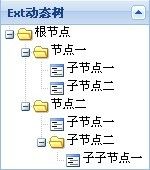
效果就如上面所示,接下来一步一步来实现吧!代码只贴关键部分!
第一 数据库表的设计 还是请大家看图


很简单的表,就不说了。
第二 数据层用Linq 文件是:TreeLinqAccess
 代码
代码
public
List
<
TreeItem
>
GetTreeByPid(string pid)
{
var
q
=
from
t
in
db.TreeItem
where
t.pid
==
pid
select
t;
return
q.ToList();
}
第三 数据层与Ext的交互用ashx类型的一般处理程序
 代码
代码
public
void
GetTreeNode()
{
object
node
=
Convert.ToString(Request[
"
node
"
]);
if
(node
!=
null
)
{
StringBuilder jsonData
=
new
StringBuilder();
string
pid
=
Request[
"
node
"
].Trim();
List
<
TreeItem
>
ls
=
access.GetTreeByPid(pid);
if
(ls.Count
>
0
)
{
jsonData.Append(
"
[
"
);
foreach
(TreeItem nodes
in
ls)
{
{
JsonConvert
<
TreeItem
>
json
=
new
JsonConvert
<
TreeItem
>
();
bool
isLeaf
=
access.GetTreeByPid(nodes.id).Count
==
0
?
true
:
false
;
string
nodeJsonString
=
json.ToTreeNode(nodes.id, nodes.text, isLeaf).ToString();
jsonData.Append(nodeJsonString);
jsonData.Append(
"
,
"
);
}
}
//
去掉末尾“,”号
if
(jsonData[jsonData.Length
-
1
]
==
'
,
'
)
{
jsonData.Remove(jsonData.Length
-
1
,
1
);
}
jsonData.Append(
"
]
"
);
}
Response.Write(jsonData);
Response.End();
}
}
这里简单说明下:
1 access是上面Linq的实例 如:TreeLinqAccess access = new TreeLinqAccess()
2 Request["node"] 接收到的node是对应ext树的id
3 toTreeNode是app_code里的方法
 代码
代码
public
StringBuilder ToTreeNode(
string
id,
string
text,
bool
isLeaf)
{
StringBuilder jsonData
=
new
StringBuilder();
jsonData.Append(
"
{
"
);
jsonData.Append(
"
id:'
"
);
jsonData.Append(id);
jsonData.Append(
"
',text:'
"
);
jsonData.Append(text);
jsonData.Append(
"
'
"
);
jsonData.Append(
"
,leaf:
"
);
jsonData.Append(isLeaf.ToString().ToLower());
jsonData.Append(
"
}
"
);
return
jsonData;
}
第四 ext代码
 代码
代码
var
dTree
=
new
Ext.tree.TreePanel({
id:
'
myDynamicTree
'
,
renderTo:
'
mainTab_DynamicTree
'
,
title:
'
Ext动态树
'
,
width:
150
,
animate:
true
,
//
以动画形式伸展,收缩子节点
collapsible:
true
,
autoHeight:
true
,
autoScroll:
true
,
rootVisible:
true
,
//
lines:true,
//
useArrows: true, //小箭头样式 默认是+-
loader:
new
Ext.tree.TreeLoader({
dataUrl:
"
../Service/TreeService.ashx?Method=GetTreeNode
"
}),
root:
new
Ext.tree.AsyncTreeNode({
id:
'
0
'
,
text:
'
根节点
'
,
expanded:
true
}),
listeners:
//
监听事件
{
'
click
'
:
function
(node, e) {
Ext.MessageBox.alert(
"
点击的节点
"
,
"
text:
"
+
node.text
+
"
|
"
+
"
id:
"
+
node.id);
}
}
});
到此一个动态树就完成了,欢迎大家提意见。
