利用Windows API实现屏幕取色器
一 效果图
为了实现这个取色器,在网上查了很多关于取色器的资料,起先是通过winform怎么制作,后来发现大多数资料都调用了windows api,但自己以前从来没有用过这方面的,又从网上下了windows api 来看,经过多次实践终于做出了现在这个效果,先感谢下网上那些提供资料的朋友。
效果,如下图:
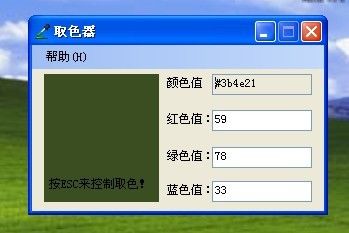
二 原理
为了实现整个屏幕取色
1.需要获取鼠标当前的位置
2.获取整个窗口的场景
3.获取指定点的颜色值
4.判断按键状态来控制开始结束取色
需要实现这些功能,就必需要调用windows api来实现。
在C#中调用windows api的方式如下所示:
[DllImport(
"
user32.dll
"
)]
public
static
extern
uint
WindowFromPoint(
uint
x_point,
uint
y_point);
三 详细代码
关键代码都已经注释,就不解释了。界面代码就不给出了很简单的。
 代码
代码
using
System;
using
System.Collections.Generic;
using
System.ComponentModel;
using
System.Data;
using
System.Drawing;
using
System.Linq;
using
System.Text;
using
System.Windows.Forms;
using
System.Runtime.InteropServices;
namespace
GetColor
{
public
partial
class
colorForm : Form
{
private
int
redValue
=
255
;
private
int
greenValue
=
255
;
private
int
blueValue
=
255
;
public
colorForm()
{
InitializeComponent();
InitPanelColor();
}
private
bool
flag
=
false
;
public
struct
POINTAPI
{
public
uint
x;
public
uint
y;
}
public
class
WinInfo
{
///
<summary>
///
返回包含了指定点的窗口的句柄
///
</summary>
///
<param name="x_point"></param>
///
<param name="y_point"></param>
///
<returns></returns>
[DllImport(
"
user32.dll
"
)]
public
static
extern
uint
WindowFromPoint(
uint
x_point,
uint
y_point);
///
<summary>
///
获取鼠标指针当前位置
///
</summary>
///
<param name="p"></param>
///
<returns></returns>
[DllImport(
"
user32.dll
"
)]
public
static
extern
bool
GetCursorPos(
ref
POINTAPI p);
///
<summary>
///
判断屏幕上一个指定点的客户区坐标
///
</summary>
///
<param name="hwnd">
一个窗口的句柄,该窗口定义了要使用的客户区坐标系统
</param>
///
<param name="p"></param>
///
<returns></returns>
[DllImport(
"
user32.dll
"
)]
public
static
extern
uint
ScreenToClient(
uint
hwnd,
ref
POINTAPI p);
///
<summary>
///
获取指定窗口的设备场景
///
</summary>
///
<param name="hwnd">
将获取其设备场景的窗口的句柄。若为0,则要获取整个屏幕的DC
</param>
///
<returns></returns>
[DllImport(
"
user32.dll
"
)]
public
static
extern
uint
GetDC(
uint
hwnd);
///
<summary>
///
在指定的设备场景中取得一个像素的RGB值
///
</summary>
///
<param name="hDC">
一个设备场景的句柄
</param>
///
<param name="x"></param>
///
<param name="y"></param>
///
<returns></returns>
[DllImport(
"
gdi32.dll
"
)]
public
static
extern
uint
GetPixel(
uint
hDC,
uint
x,
uint
y);
///
<summary>
///
释放由调用GetDC或GetWindowDC函数获取的指定设备场景。它对类或私有设备场景无效(但这样的调用不会造成损害)
///
</summary>
///
<param name="hwnd">
要释放的设备场景相关的窗口句柄
</param>
///
<param name="hdc">
要释放的设备场景句柄
</param>
///
<returns></returns>
[DllImport(
"
user32.dll
"
)]
public
static
extern
uint
ReleaseDC(
uint
hwnd,
uint
hdc);
///
<summary>
///
获取整个窗口(包括边框、滚动条、标题栏、菜单等)的设备场景
///
</summary>
///
<param name="hwnd">
将获取其设备场景的窗口
</param>
///
<returns></returns>
[DllImport(
"
user32.dll
"
)]
public
static
extern
uint
GetWindowDC(
uint
hwnd);
///
<summary>
///
模拟一次鼠标事件
///
</summary>
///
<param name="dwFlags"></param>
///
<param name="dx"></param>
///
<param name="dy"></param>
[DllImport(
"
user32.dll
"
)]
public
static
extern
void
mouse_event(
uint
dwFlags,
uint
dx,
uint
dy);
[DllImport(
"
user32.dll
"
)]
public
static
extern
void
keybd_event(
byte
bVk,
byte
bScan,
long
dwFlags,
long
dwExtraInfo);
///
<summary>
///
判断指定键盘状态
///
</summary>
///
<param name="nVirtKey"></param>
///
<returns></returns>
[DllImport(
"
user32.dll
"
,CharSet
=
CharSet.Auto,ExactSpelling
=
true
)]
public
static
extern
short
GetKeyState(
long
nVirtKey);
}
///
<summary>
///
初始化色板颜色-白色
///
</summary>
private
void
InitPanelColor()
{
panelColor.BackColor
=
Color.FromArgb(Convert.ToInt32(txtRedValue.Text), Convert.ToInt32(txtGreenValue.Text), Convert.ToInt32(txtBlueValue.Text));
}
private
void
txtRedValue_TextChanged(
object
sender, EventArgs e)
{
redValue
=
Convert.ToInt32(txtRedValue.Text
==
""
?
"
0
"
: txtRedValue.Text);
SetPanelColor();
}
private
void
txtGreenValue_TextChanged(
object
sender, EventArgs e)
{
greenValue
=
Convert.ToInt32(txtGreenValue.Text
==
""
?
"
0
"
: txtGreenValue.Text);
SetPanelColor();
}
private
void
txtBlueValue_TextChanged(
object
sender, EventArgs e)
{
blueValue
=
Convert.ToInt32(txtBlueValue.Text
==
""
?
"
0
"
: txtBlueValue.Text);
SetPanelColor();
}
///
<summary>
///
设置面板颜色
///
</summary>
private
void
SetPanelColor()
{
panelColor.BackColor
=
Color.FromArgb(LimitNum(redValue), LimitNum(greenValue), LimitNum(blueValue));
}
private
int
LimitNum(
int
num)
{
if
(num
>
255
)
{
return
255
;
}
else
if
(num
<
0
)
{
return
0
;
}
else
{
return
num;
}
}
private
void
panelColor_MouseClick(
object
sender, MouseEventArgs e)
{
flag
=
true
;
}
private
void
colorForm_MouseMove(
object
sender, MouseEventArgs e)
{
isGetColor();
}
///
<summary>
///
按ESC开始停止取色
///
</summary>
private
void
isGetColor()
{
if
(((
ushort
)WinInfo.GetKeyState(
27
)
&
0xffff
)
!=
0
)
{
flag
=
true
;
}
else
{
flag
=
false
;
this
.Cursor
=
Cursors.Arrow;
}
if
(flag)
{
this
.Cursor
=
Cursors.Hand;
POINTAPI Papi
=
new
POINTAPI();
WinInfo.GetCursorPos(
ref
Papi);
uint
v_hwnd
=
WinInfo.WindowFromPoint(Papi.x, Papi.y);
uint
v_DC
=
WinInfo.GetDC(v_hwnd);
WinInfo.ScreenToClient(v_hwnd,
ref
Papi);
WinInfo.mouse_event(
0x0002
, Papi.x, Papi.y);
uint
v_Color
=
WinInfo.GetPixel(v_DC, Papi.x, Papi.y);
uint
v_Red, v_Green, v_Blue;
v_Red
=
v_Color
&
0xff
;
v_Green
=
(v_Color
&
0xff00
)
/
256
;
v_Blue
=
(v_Color
&
0xff0000
)
/
65536
;
this
.txtColorValue.Text
=
"
#
"
+
v_Red.ToString(
"
x
"
).PadLeft(
2
,
'
0
'
)
+
v_Green.ToString(
"
x
"
).PadLeft(
2
,
'
0
'
)
+
v_Blue.ToString(
"
x
"
).PadLeft(
2
,
'
0
'
);
txtRedValue.Text
=
v_Red.ToString(
"
d
"
);
txtGreenValue.Text
=
v_Green.ToString(
"
d
"
);
txtBlueValue.Text
=
v_Blue.ToString(
"
d
"
);
this
.panelColor.BackColor
=
Color.FromArgb((
int
)v_Red, (
int
)v_Green, (
int
)v_Blue);
WinInfo.ReleaseDC(v_hwnd, v_DC);
}
}
private
void
txtRedValue_KeyPress(
object
sender, KeyPressEventArgs e)
{
if
(e.KeyChar
!=
8
&&
!
char
.IsDigit(e.KeyChar))
{
e.Handled
=
true
;
}
}
private
void
txtGreenValue_KeyPress(
object
sender, KeyPressEventArgs e)
{
if
(e.KeyChar
!=
8
&&
!
char
.IsDigit(e.KeyChar))
{
e.Handled
=
true
;
}
}
private
void
txtBlueValue_KeyPress(
object
sender, KeyPressEventArgs e)
{
if
(e.KeyChar
!=
8
&&
!
char
.IsDigit(e.KeyChar))
{
e.Handled
=
true
;
}
}
private
void
关于ToolStripMenuItem_Click(
object
sender, EventArgs e)
{
MessageBox.Show(
"
winform版取色器\r\r版本1.0.0\r\r作者 忧忧夏天
"
,
"
关于
"
, MessageBoxButtons.OK, MessageBoxIcon.Asterisk);
}
private
void
介绍ToolStripMenuItem_Click(
object
sender, EventArgs e)
{
MessageBox.Show(
"
在颜色表里面按ESC开取色,要结束再按一次ESC\r\r交流QQ466260359
"
,
"
介绍
"
, MessageBoxButtons.OK, MessageBoxIcon.Asterisk);
}
}
}
