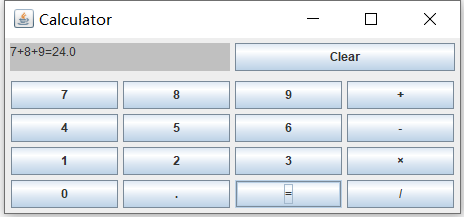java swing计算机_用Java的swing组件实现简易计算器
本文记录了笔者的第一个Java程序,基于Java抽象窗口工具(abstract window toolkit , AWT)和Swing(Swing属于Java Foundation Classes的一部分)实现的建议计算器,由于笔者经验有限,初学Java,代码略带bug,无法实现7+5×8之类式子的计算,只能实现算术运算符按从高到低的式子运算,部分代码略显冗杂,希望大家在评论区积极讨论完善代码!
计算器示意图
一、代码相关知识简介
JFrame(框架)
使用JFrame frame = new JFrame("My Frame");可以创建一个名为My Frame的windows框架
import javax.swing.*;public classTest {public static voidmain(String[] args) {//TODO Auto-generated method stub
JFrame frame = new JFrame("My Frame");
frame.setSize(300,300);
frame.setVisible(true);
}
}
JButton(按钮)
使用JButton b = new JButtton("My Button");可创建一个按钮组件。
import java.awt.*;import javax.swing.*;public classTest {
JFrame frame;public static voidmain(String[] args) {//TODO Auto-generated method stub
JFrame frame = new JFrame("My Frame");
JButton b= new JButton("My Button");
frame.getContentPane().add(b,BorderLayout.CENTER);//将按钮放在frame框架中央
frame.setSize(300,300);
frame.setVisible(true);
}
}
JPanel(面板)
面板是一个容器,与顶层容器不同,JPanel不能独立存在,必须放在其他容器的内部,下面代码创建了含有一个按钮的红色面板。
import java.awt.*;import javax.swing.*;public classTest {
JFrame frame;public static voidmain(String[] args) {//TODO Auto-generated method stub
JFrame frame = new JFrame("My Frame");
JButton b= new JButton("My Button");
JPanel panel= newJPanel();
panel.add(b);
panel.setBackground(Color.red);
frame.getContentPane().add(panel,BorderLayout.SOUTH);//将面板放在frame框架南方
frame.setSize(300,300);
frame.setVisible(true);
}
}
JTextArea(文本输入框)
使用 JTextArea 类可实现一个文本域,其常用构造方法如下。
①JTextArea():创建一个默认的文本域。
②JTextArea(int rows,int columns):创建一个具有指定行数和列数的文本域。
③JTextArea(String text):创建一个包含指定文本的文本域。
④JTextArea(String text,int rows,int columns):创建一个既包含指定文本,又包含指定行数和列数的多行文本域。
出相关组件介绍外与实现计算器还需对布局有简单了解,本文仅使用GridLayout布局管理器,因此只对此做出介绍,若读者需要还可自行理解其他布局管理器。
GridLayout是一种网络式的布局管理器,将容器空间化为几行几列的形式网格,可将每个组件放在其中一格。
GridLayout定义在java.awt包中,有如下三种构造方法publicGridLayout()public GridLayout(int rows , int cols) //定义的布局有rows行cools列
public GridLayout(int rows , int cols,int h , int w) 定义的布局有rows行cools列,水平间距为h,垂直间距为w
二、计算器功能,可实现加、减、乘、除功能,但由于笔者目前能力有限,若使用加、减、乘、除混合功能时需按运算符优先级,从高到小输入式子如7×8+5而不能按5+7×8输入,源代码如下:
import java.awt.*;import java.awt.event.*;import javax.swing.*;public class Calculator implementsActionListener{
JFrame frame;
JButton b1,b2,b3,b4,b5,b6,b7,b8,b9,ba,bd,be,bf,bg,bh,b0,Clear;
JTextArea ta;
String Textcontent="",sum="";double result=0;public static voidmain(String[] args) {//TODO Auto-generated method stub
Calculator cl = newCalculator();
cl.go();
}public voidgo()
{
frame= new JFrame("Calculator");
ta= new JTextArea(1,20); //设置文本框大小为1行20列
ta.setBackground(Color.lightGray);
JPanel cp= newJPanel();
cp.setLayout(new GridLayout(4,4,5,5)); //四行四列,边距为5
JPanel c = newJPanel();
c.setLayout(new GridLayout(1,2,5,5)); //一行两列,边距为5
b0 = new JButton("0");
b0.addActionListener(this); //为每个按钮添加监听接口
b1= new JButton("1");
b1.addActionListener(this);
b2= new JButton("2");
b2.addActionListener(this);
b3= new JButton("3");
b3.addActionListener(this);
b4= new JButton("4");
b4.addActionListener(this);
b5= new JButton("5");
b5.addActionListener(this);
b6= new JButton("6");
b6.addActionListener(this);
b7= new JButton("7");
b7.addActionListener(this);
b8= new JButton("8");
b8.addActionListener(this);
b9= new JButton("9");
b9.addActionListener(this);
ba= new JButton(".");
ba.addActionListener(this);
bd= new JButton("+");
bd.addActionListener(this);
be= new JButton("-");
be.addActionListener(this);
bf= new JButton("×");
bf.addActionListener(this);
bg= new JButton("/");
bg.addActionListener(this);
bh= new JButton("=");
bh.addActionListener(this);
Clear= new JButton("Clear");
Clear.addActionListener(newActionListener(){public voidactionPerformed(ActionEvent e) {
Textcontent="";
result=0;
sum="";
ta.setText("");
}
});
c.add(ta);
c.add(Clear);
c.setBorder(BorderFactory.createEmptyBorder(5, 5, 5, 5));
cp.add(b7);
cp.add(b8);
cp.add(b9);
cp.add(bd);
cp.add(b4);
cp.add(b5);
cp.add(b6);
cp.add(be);
cp.add(b1);
cp.add(b2);
cp.add(b3);
cp.add(bf);
cp.add(b0);
cp.add(ba);
cp.add(bh);
cp.add(bg);
cp.setBorder(BorderFactory.createEmptyBorder(5, 5, 5, 5));
Container f=frame.getContentPane();
f.add(c,BorderLayout.NORTH);
f.add(cp,BorderLayout.SOUTH);
frame.pack();
frame.setVisible(true);
}public voidactionPerformed(ActionEvent e)
{
String content=e.getActionCommand();
ta.append(e.getActionCommand());
getTextContent(content);
}public voidgetTextContent(String content)
{if(content.equals("+")||content.equals("-")||content.equals("×")||content.equals("/"))
{
Textcontent= Textcontent+" "+content+" ";
}else if(content.equals("="))
{
Textcontent= Textcontent+" "+content;
sum=GetResult(Textcontent);
}else{
Textcontent= Textcontent+content;
}
ta.append(sum);
}publicString GetResult(String Textcontent)
{
String n=Textcontent;
String []content=n.split(" ");
result= Double.valueOf(content[0]);for(int i=1;i
{switch(content[i])
{case "+":
result= result+Double.valueOf(content[i+1]);break;case "-":
result= result-Double.valueOf(content[i+1]);break;case "×":
result= result*Double.valueOf(content[i+1]);break;case "/":
result= result/Double.valueOf(content[i+1]);break;case "=":break;
}
}return result+"";
}
}