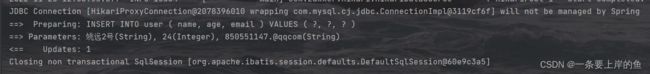java高级篇 Mybatis-Plus
目录
一、Mybatis-Plus概述
二、特性
三、快速搭建Mybatis-Plus框架
3.1 创建数据库以及表结构和数据
3.2 创建一个springboot工程并引入相关的依赖
3.3 修改配置文件
3.4 创建实体类
3.5 创建dao接口
3.6 为dao接口生成带来实现类
3.7 测试
四、使用mp完成crud操作
4.1 添加操作
4.2 删除操作
4.3 修改操作
4.4 查询操作
4.5 分页查询
五、零散的说明
一、Mybatis-Plus概述
Mybatis-Plus的简介![]() https://baomidou.com/pages/24112f/
https://baomidou.com/pages/24112f/ 
MyBatis-Plus (opens new window)(简称 MP)是一个 MyBatis (opens new window)的增强工具,在 MyBatis 的基础上只做增强不做改变,为简化开发、提高效率而生。
mp是对mybatis的增加 【对于单表的操作】,都可以不用自己写Sql语句了
愿景
我们的愿景是成为 MyBatis 最好的搭档,就像 魂斗罗 中的 1P、2P,基友搭配,效率翻倍。
二、特性
无侵入:只做增强不做改变,引入它不会对现有工程产生影响,如丝般顺滑
损耗小:启动即会自动注入基本 CURD,性能基本无损耗,直接面向对象操作
强大的 CRUD 操作:内置通用 Mapper、通用 Service,仅仅通过少量配置即可实现单表大部分 CRUD 操作,更有强大的条件构造器,满足各类使用需求
支持 Lambda 形式调用:通过 Lambda 表达式,方便的编写各类查询条件,无需再担心字段写错
支持主键自动生成:支持多达 4 种主键策略(内含分布式唯一 ID 生成器 - Sequence),可自由配置,完美解决主键问题
支持 ActiveRecord 模式:支持 ActiveRecord 形式调用,实体类只需继承 Model 类即可进行强大的 CRUD 操作
支持自定义全局通用操作:支持全局通用方法注入( Write once, use anywhere )
内置代码生成器:采用代码或者 Maven 插件可快速生成 Mapper 、 Model 、 Service 、 Controller 层代码,支持模板引擎,更有超多自定义配置等您来使用
内置分页插件:基于 MyBatis 物理分页,开发者无需关心具体操作,配置好插件之后,写分页等同于普通 List 查询
分页插件支持多种数据库:支持 MySQL、MariaDB、Oracle、DB2、H2、HSQL、SQLite、Postgre、SQLServer 等多种数据库
内置性能分析插件:可输出 SQL 语句以及其执行时间,建议开发测试时启用该功能,能快速揪出慢查询
内置全局拦截插件:提供全表 delete 、 update 操作智能分析阻断,也可自定义拦截规则,预防误操作
三、快速搭建Mybatis-Plus框架
3.1 创建数据库以及表结构和数据
DROP TABLE IF EXISTS user;
CREATE TABLE user
(
id BIGINT(20) NOT NULL COMMENT '主键ID',
name VARCHAR(30) NULL DEFAULT NULL COMMENT '姓名',
age INT(11) NULL DEFAULT NULL COMMENT '年龄',
email VARCHAR(50) NULL DEFAULT NULL COMMENT '邮箱',
PRIMARY KEY (id)
);
DELETE FROM user;
INSERT INTO user (id, name, age, email) VALUES
(1, 'Jone', 18, '[email protected]'),
(2, 'Jack', 20, '[email protected]'),
(3, 'Tom', 28, '[email protected]'),
(4, 'Sandy', 21, '[email protected]'),
(5, 'Billie', 24, '[email protected]');3.2 创建一个springboot工程并引入相关的依赖
com.baomidou
mybatis-plus-boot-starter
3.5.0
org.springframework.boot
spring-boot-starter-web
mysql
mysql-connector-java
org.projectlombok
lombok
true
org.springframework.boot
spring-boot-starter-test
test
3.3 修改配置文件
#数据源
spring.datasource.password=root
spring.datasource.username=wjk351066
spring.datasource.driver-classname=com.mysql.cj.jdbc.Driver
spring.datasource.url=jdbc:mysql://localhost:3306/mydb?serverTimezone=Asia/Shanghai
#显示sql语句
mybatis-plus.configuration.logimpl=org.apache.ibatis.logging.stdout.StdOutImpl3.4 创建实体类
/**
* Created by Intellij IDEA
*
* @author 王俊凯
* @Date: 2022/11/19 11:57
* @Version 1.0
*/
package com.wjk.entity;
import com.baomidou.mybatisplus.annotation.IdType;
import com.baomidou.mybatisplus.annotation.TableId;
import lombok.AllArgsConstructor;
import lombok.Data;
import lombok.NoArgsConstructor;
@Data
@AllArgsConstructor
@NoArgsConstructor
public class User {
private Long id;
private String name;
private Integer age;
private String email;
}
3.5 创建dao接口
public interface UserDao extends BaseMapper {
} 3.6 为dao接口生成带来实现类
3.7 测试
@SpringBootTest
class SpringbootMybatisplusApplicationTests {
@Resource
private UserDao userDao;
/**
* 根据id查询信息
*/
@Test
void testById() {
User user = userDao.selectById(1);
System.out.println(user);
}
四、使用mp完成crud操作
4.1 添加操作
/**
* 添加操作
*/
@Test
public void testInsert(){
User user=new User();
user.setName("姚远");
user.setAge(24);
user.setEmail("850551147.@qqcom");
userDao.insert(user);
}观察: id不是地址 mp帮你生成了ip的值,并封装到实体类中 发生sql语句并为sql中的占位符赋值
mp存在主键的生成策略
AUTO(0),递增策略---按照数据库表的递增完成的。要求数据库该主键必须设置递增。
NONE(1),
INPUT(2), 人为输入主键值
ASSIGN_ID(3), 使用雪花算法帮你生成一个唯一的id。长整型, 默认为该策略
ASSIGN_UUID(4); 使用UUID帮你生成一个唯一的id, 字符串类型。
4.2 删除操作
/**
* 删除操作
*/
@Test
public void testDelete(){
//根据主键删除
int delete = userDao.deleteById(1593824504754245634L);
System.out.println("删除影响的行数:"+delete);
//根据主键批量删除
List ids= Arrays.asList(1593817503689134083l,5l);
int row = userDao.deleteBatchIds(ids);
System.out.println("影响的行数:"+row);
/**
* 上面的操作都是根据id删除
*/
//该方法需要一个Wrapper抽象对象 mp把所有的条件封装到该抽象类中了
//子类有updateWrapper--->针对修改封装的子类
//子类有queryWrapper-->针对查询封装的子类
//子类有LambdaQueryWrapper和LambdaUpdateWrapper
/**
* UpdateWrapper wrapper=new UpdateWrapper<>();
* wrapper.eq("name","姚远");
* wrapper.or(); //添加wrapper.or就是或 不添加就是且
* wrapper.ge("age",30);
* userDao.delete(wrapper);
*/
/**
* LambdaUpdateWrapper的操作 必须得用类名
*/
LambdaUpdateWrapper lambdaUpdateWrapper=new LambdaUpdateWrapper<>();
lambdaUpdateWrapper.like(User::getName,"姚栎晗");
userDao.delete(lambdaUpdateWrapper);
} 4.3 修改操作
/**
* 修改操作
*/
@Test
public void testUpdate(){
//根据主键修改
User user=new User();
user.setId(5l);
user.setName("卜佩园");
user.setAge(18);
user.setEmail("13213213210");
userDao.updateById(user);
/**
* 根据条件修改
*/
User user=new User();
user.setName("王俊凯");
LambdaUpdateWrapper lambdaUpdateWrapper=new LambdaUpdateWrapper();
//根据年龄大于23的修改
lambdaUpdateWrapper.ge(User::getAge,23);
userDao.update(user,lambdaUpdateWrapper);
} 4.4 查询操作
/**
* 查询操作
*/
@Test
public void testFind(){
/**
* 查询多条记录 如果没有条件可以直接传入一个null 就是查询所有
*/
List users = userDao.selectList(null);
System.out.println(users);
/**
* 条件查询
*/
QueryWrapper wrapper=new QueryWrapper();
wrapper.like("name", "卜佩园");
List list = userDao.selectList(wrapper);
System.out.println(list);
/**
* 根据条件查询一条记录
*/
QueryWrapper wrapper=new QueryWrapper();
wrapper.like("name", "卜佩园");
wrapper.eq("age",18);
User user = userDao.selectOne(wrapper);
System.out.println(user);
} 4.5 分页查询
/**
* 分页查询
* 这里的分页需要配置分页拦截器
*/
@Test
public void testFindPage(){
//需要两个参数Page接口对象 第二个条件对象
Page page=new Page<>(1,3);
//把查询的结果封装到page类中
Page selectPage = userDao.selectPage(page, null);
System.out.println("总条数:"+selectPage.getTotal());
System.out.println("总页数:"+selectPage.getPages());
System.out.println("当前页的记录:"+selectPage.getRecords());
} 注意:一定要添加分页拦截器
/**
* Created by Intellij IDEA
*
* @author 王俊凯
* @Date: 2022/11/19 13:34
* @Version 1.0
*/
package com.wjk.config;
import com.baomidou.mybatisplus.annotation.DbType;
import com.baomidou.mybatisplus.extension.plugins.MybatisPlusInterceptor;
import com.baomidou.mybatisplus.extension.plugins.inner.PaginationInnerInterceptor;
import org.springframework.context.annotation.Bean;
import org.springframework.context.annotation.Configuration;
@Configuration
public class MpConfig {
@Bean
public MybatisPlusInterceptor mybatisPlusInterceptor() {
MybatisPlusInterceptor interceptor = new MybatisPlusInterceptor();
interceptor.addInnerInterceptor(new PaginationInnerInterceptor(DbType.MYSQL));
return interceptor;
}
}
五、零散的说明
@Data
@NoArgsConstructor
@AllArgsConstructor
@TableName(value = "user") //标记表名和实体明的对应关系
public class User {
@TableId(type = IdType.ASSIGN_ID)
private Long id;
@TableField(value = "name")
private String name;
private Integer age;
private String email;
@TableField(exist = false) //表示该属性不在数据库
private Integer status;
public User(String name, Integer age, String email) {
this.name = name;
this.age = age;
this.email = email;
}
}