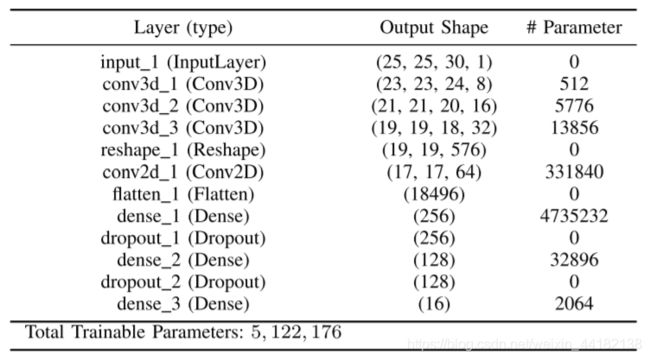高光谱分类 Hyperspectral image (HSI) classification
目录
-
- HSI模型
- 1. 获得数据、引入基本函数库
- 2. 定义HybridSN类
- 3. 创建数据集
- 4. 开始训练
- 5. 测试
- 6. 显示分类结果
- 7. 注意力机制
- 8. 参考文献
HSI模型
1. 获得数据、引入基本函数库
! wget http://www.ehu.eus/ccwintco/uploads/6/67/Indian_pines_corrected.mat
! wget http://www.ehu.eus/ccwintco/uploads/c/c4/Indian_pines_gt.mat
! pip install spectral
import numpy as np
import matplotlib.pyplot as plt
import scipy.io as sio
from sklearn.decomposition import PCA
from sklearn.model_selection import train_test_split
from sklearn.metrics import confusion_matrix, accuracy_score, classification_report, cohen_kappa_score
import spectral
import torch
import torchvision
import torch.nn as nn
import torch.nn.functional as F
import torch.optim as optim
2. 定义HybridSN类
class_num = 16
class HybridSN(nn.Module):
def __init__(self):
super(HybridSN, self).__init__()
self.conv1 = nn.Conv3d(1, 8, kernel_size=(7,3,3), stride=1, padding=0)
self.conv2 = nn.Conv3d(8, 16, kernel_size=(5,3,3), stride=1, padding=0)
self.conv3 = nn.Conv3d(16, 32, kernel_size=(3,3,3), stride=1, padding=0)
self.conv4 = nn.Conv2d(576, 64, kernel_size=(3,3), stride=1, padding=0)
self.fc1 = nn.Linear(18496, 256)
self.fc2 = nn.Linear(256, 128)
self.fc3 = nn.Linear(128, 16)
self.dropout = nn.Dropout(0.4)
def forward(self, x):
x = self.conv1(x)
x = F.relu(x)
x = self.conv2(x)
x = F.relu(x)
x = self.conv3(x)
x = F.relu(x)
x = x.reshape(x.shape[0],-1,19,19)
x = self.conv4(x)
x = F.relu(x)
x = x.flatten(start_dim = 1)
x = self.fc1(x)
x = self.dropout(x)
x = F.relu(x)
x = self.fc2(x)
x = self.dropout(x)
x = F.relu(x)
x = self.fc3(x)
return x
3. 创建数据集
# 对高光谱数据 X 应用 PCA 变换
def applyPCA(X, numComponents):
newX = np.reshape(X, (-1, X.shape[2]))
pca = PCA(n_components=numComponents, whiten=True)
newX = pca.fit_transform(newX)
newX = np.reshape(newX, (X.shape[0], X.shape[1], numComponents))
return newX
# 对单个像素周围提取 patch 时,边缘像素就无法取了,因此,给这部分像素进行 padding 操作
def padWithZeros(X, margin=2):
newX = np.zeros((X.shape[0] + 2 * margin, X.shape[1] + 2* margin, X.shape[2]))
x_offset = margin
y_offset = margin
newX[x_offset:X.shape[0] + x_offset, y_offset:X.shape[1] + y_offset, :] = X
return newX
# 在每个像素周围提取 patch ,然后创建成符合 keras 处理的格式
def createImageCubes(X, y, windowSize=5, removeZeroLabels = True):
# 给 X 做 padding
margin = int((windowSize - 1) / 2)
zeroPaddedX = padWithZeros(X, margin=margin)
# split patches
patchesData = np.zeros((X.shape[0] * X.shape[1], windowSize, windowSize, X.shape[2]))
patchesLabels = np.zeros((X.shape[0] * X.shape[1]))
patchIndex = 0
for r in range(margin, zeroPaddedX.shape[0] - margin):
for c in range(margin, zeroPaddedX.shape[1] - margin):
patch = zeroPaddedX[r - margin:r + margin + 1, c - margin:c + margin + 1]
patchesData[patchIndex, :, :, :] = patch
patchesLabels[patchIndex] = y[r-margin, c-margin]
patchIndex = patchIndex + 1
if removeZeroLabels:
patchesData = patchesData[patchesLabels>0,:,:,:]
patchesLabels = patchesLabels[patchesLabels>0]
patchesLabels -= 1
return patchesData, patchesLabels
def splitTrainTestSet(X, y, testRatio, randomState=345):
X_train, X_test, y_train, y_test = train_test_split(X, y, test_size=testRatio, random_state=randomState, stratify=y)
return X_train, X_test, y_train, y_test
# 地物类别
class_num = 16
X = sio.loadmat('Indian_pines_corrected.mat')['indian_pines_corrected']
y = sio.loadmat('Indian_pines_gt.mat')['indian_pines_gt']
# 用于测试样本的比例
test_ratio = 0.90
# 每个像素周围提取 patch 的尺寸
patch_size = 25
# 使用 PCA 降维,得到主成分的数量
pca_components = 30
print('Hyperspectral data shape: ', X.shape)
print('Label shape: ', y.shape)
print('\n... ... PCA tranformation ... ...')
X_pca = applyPCA(X, numComponents=pca_components)
print('Data shape after PCA: ', X_pca.shape)
print('\n... ... create data cubes ... ...')
X_pca, y = createImageCubes(X_pca, y, windowSize=patch_size)
print('Data cube X shape: ', X_pca.shape)
print('Data cube y shape: ', y.shape)
print('\n... ... create train & test data ... ...')
Xtrain, Xtest, ytrain, ytest = splitTrainTestSet(X_pca, y, test_ratio)
print('Xtrain shape: ', Xtrain.shape)
print('Xtest shape: ', Xtest.shape)
# 改变 Xtrain, Ytrain 的形状,以符合 keras 的要求
Xtrain = Xtrain.reshape(-1, patch_size, patch_size, pca_components, 1)
Xtest = Xtest.reshape(-1, patch_size, patch_size, pca_components, 1)
print('before transpose: Xtrain shape: ', Xtrain.shape)
print('before transpose: Xtest shape: ', Xtest.shape)
# 为了适应 pytorch 结构,数据要做 transpose
Xtrain = Xtrain.transpose(0, 4, 3, 1, 2)
Xtest = Xtest.transpose(0, 4, 3, 1, 2)
print('after transpose: Xtrain shape: ', Xtrain.shape)
print('after transpose: Xtest shape: ', Xtest.shape)
""" Training dataset"""
class TrainDS(torch.utils.data.Dataset):
def __init__(self):
self.len = Xtrain.shape[0]
self.x_data = torch.FloatTensor(Xtrain)
self.y_data = torch.LongTensor(ytrain)
def __getitem__(self, index):
# 根据索引返回数据和对应的标签
return self.x_data[index], self.y_data[index]
def __len__(self):
# 返回文件数据的数目
return self.len
""" Testing dataset"""
class TestDS(torch.utils.data.Dataset):
def __init__(self):
self.len = Xtest.shape[0]
self.x_data = torch.FloatTensor(Xtest)
self.y_data = torch.LongTensor(ytest)
def __getitem__(self, index):
# 根据索引返回数据和对应的标签
return self.x_data[index], self.y_data[index]
def __len__(self):
# 返回文件数据的数目
return self.len
# 创建 trainloader 和 testloader
trainset = TrainDS()
testset = TestDS()
train_loader = torch.utils.data.DataLoader(dataset=trainset, batch_size=128, shuffle=True, num_workers=2)
test_loader = torch.utils.data.DataLoader(dataset=testset, batch_size=128, shuffle=False, num_workers=2)
4. 开始训练
# 使用GPU训练,可以在菜单 "代码执行工具" -> "更改运行时类型" 里进行设置
device = torch.device("cuda:0" if torch.cuda.is_available() else "cpu")
# 网络放到GPU上
net = HybridSN().to(device)
criterion = nn.CrossEntropyLoss()
optimizer = optim.Adam(net.parameters(), lr=0.001)
# 开始训练
total_loss = 0
for epoch in range(100):
for i, (inputs, labels) in enumerate(train_loader):
inputs = inputs.to(device)
labels = labels.to(device)
# 优化器梯度归零
optimizer.zero_grad()
# 正向传播 + 反向传播 + 优化
outputs = net(inputs)
loss = criterion(outputs, labels)
loss.backward()
optimizer.step()
total_loss += loss.item()
print('[Epoch: %d] [loss avg: %.4f] [current loss: %.4f]' %(epoch + 1, total_loss/(epoch+1), loss.item()))
path = './drive/MyDrive/models_HybirdSN.pth'
torch.save(net, path)
print('Finished Training')
5. 测试
count = 0
# 模型测试
for inputs, _ in test_loader:
inputs = inputs.to(device)
outputs = net(inputs)
outputs = np.argmax(outputs.detach().cpu().numpy(), axis=1)
if count == 0:
y_pred_test = outputs
count = 1
else:
y_pred_test = np.concatenate( (y_pred_test, outputs) )
# 生成分类报告
classification = classification_report(ytest, y_pred_test, digits=4)
print(classification)
precision recall f1-score support
0.0 0.8810 0.9024 0.8916 41
1.0 0.9851 0.9237 0.9534 1285
2.0 0.9722 0.9839 0.9780 747
3.0 0.9633 0.9859 0.9745 213
4.0 0.9624 0.9425 0.9524 435
5.0 0.9698 0.9787 0.9742 657
6.0 0.9444 0.6800 0.7907 25
7.0 0.9795 0.9977 0.9885 430
8.0 0.9167 0.6111 0.7333 18
9.0 0.9772 0.9783 0.9777 875
10.0 0.9730 0.9792 0.9761 2210
11.0 0.9312 0.9382 0.9347 534
12.0 0.9667 0.9405 0.9534 185
13.0 0.9604 1.0000 0.9798 1139
14.0 0.9061 0.9452 0.9252 347
15.0 0.8519 0.8214 0.8364 84
accuracy 0.9659 9225
macro avg 0.9463 0.9131 0.9262 9225
weighted avg 0.9661 0.9659 0.9656 9225
6. 显示分类结果
# load the original image
X = sio.loadmat('Indian_pines_corrected.mat')['indian_pines_corrected']
y = sio.loadmat('Indian_pines_gt.mat')['indian_pines_gt']
height = y.shape[0]
width = y.shape[1]
X = applyPCA(X, numComponents= pca_components)
X = padWithZeros(X, patch_size//2)
# 逐像素预测类别
outputs = np.zeros((height,width))
for i in range(height):
for j in range(width):
if int(y[i,j]) == 0:
continue
else :
image_patch = X[i:i+patch_size, j:j+patch_size, :]
image_patch = image_patch.reshape(1,image_patch.shape[0],image_patch.shape[1], image_patch.shape[2], 1)
X_test_image = torch.FloatTensor(image_patch.transpose(0, 4, 3, 1, 2)).to(device)
prediction = net(X_test_image)
prediction = np.argmax(prediction.detach().cpu().numpy(), axis=1)
outputs[i][j] = prediction+1
if i % 20 == 0:
print('... ... row ', i, ' handling ... ...')
predict_image = spectral.imshow(classes = outputs.astype(int),figsize =(5,5))
7. 注意力机制
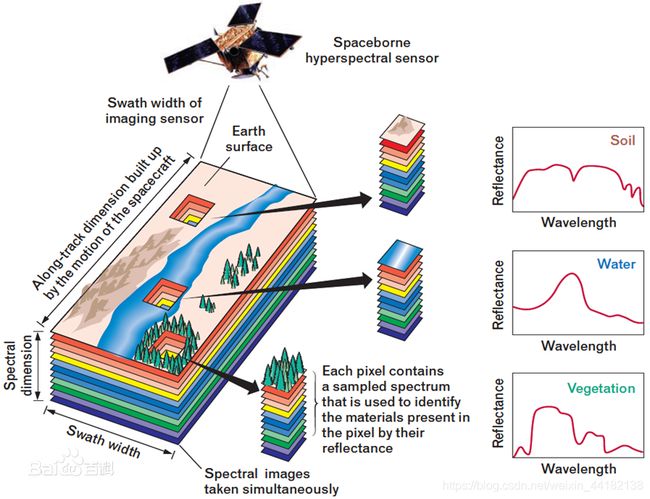
上图为高光谱图像的概述图。我们可以用自注意力机制,计算key和query间的相似性,从而达到抑制噪声的作用。
修改HybirdSN类,加入自注意力模型。
import numpy as np
import matplotlib.pyplot as plt
import scipy.io as sio
from sklearn.decomposition import PCA
from sklearn.model_selection import train_test_split
from sklearn.metrics import confusion_matrix, accuracy_score, classification_report, cohen_kappa_score
import spectral
import torch
import torchvision
import torch.nn as nn
import torch.nn.functional as F
import torch.optim as optim
class_num = 16
class HybridSN(nn.Module):
def __init__(self):
super(HybridSN, self).__init__()
self.conv1 = nn.Conv3d(1, 8, kernel_size=(7,3,3), stride=1, padding=0)
self.conv2 = nn.Conv3d(8, 16, kernel_size=(5,3,3), stride=1, padding=0)
self.conv3 = nn.Conv3d(16, 32, kernel_size=(3,3,3), stride=1, padding=0)
self.conv4 = nn.Conv2d(576, 64, kernel_size=(3,3), stride=1, padding=0)
# attention parameter
self.conv_phi = nn.Conv2d(576, 576, kernel_size=(1,1), stride=1, padding=0)
self.conv_theta = nn.Conv2d(576, 576, kernel_size=(1,1), stride=1, padding=0)
self.conv_g = nn.Conv2d(576, 576, kernel_size=(1,1), stride=1, padding=0)
self.softmax = nn.Softmax(dim=1)
self.conv_mask = nn.Conv2d(576, 576, kernel_size=(1,1), stride=1, padding=0)
self.fc1 = nn.Linear(18496, 256)
self.fc2 = nn.Linear(256, 128)
self.fc3 = nn.Linear(128, 16)
self.dropout = nn.Dropout(0.4)
def attention(self, x):
# [N, C, H , W]
b, c, h, w = x.size()
# [N, C/2, H * W]
x_phi = self.conv_phi(x).view(b, c, -1)
# [N, H * W, C/2]
x_theta = self.conv_theta(x).view(b, c, -1).permute(0, 2, 1).contiguous()
x_g = self.conv_g(x).view(b, c, -1).permute(0, 2, 1).contiguous()
#print(x_phi.size(), x_theta.size(), x_g.size())
# [N, H * W, H * W]
mul_theta_phi = torch.matmul(x_theta, x_phi)
mul_theta_phi = self.softmax(mul_theta_phi)
# [N, H * W, C/2]
mul_theta_phi_g = torch.matmul(mul_theta_phi, x_g)
# [N, C/2, H, W]
mul_theta_phi_g = mul_theta_phi_g.permute(0,2,1).contiguous().view(b, c, h, w)
# [N, C, H , W]
mask = self.conv_mask(mul_theta_phi_g)
out = mask + x
return out
def forward(self, x):
x = self.conv1(x)
x = F.relu(x)
x = self.conv2(x)
x = F.relu(x)
x = self.conv3(x)
x = F.relu(x)
x = x.reshape(x.shape[0],-1,19,19)
x = self.attention(x)
x = self.conv4(x)
x = F.relu(x)
x = x.flatten(start_dim = 1)
x = self.fc1(x)
x = self.dropout(x)
x = F.relu(x)
x = self.fc2(x)
x = self.dropout(x)
x = F.relu(x)
x = self.fc3(x)
return x
precision recall f1-score support
0.0 0.9318 1.0000 0.9647 41
1.0 0.9853 0.9401 0.9622 1285
2.0 0.9760 0.9799 0.9780 747
3.0 0.9713 0.9531 0.9621 213
4.0 0.9789 0.9586 0.9686 435
5.0 0.9747 0.9970 0.9857 657
6.0 0.9259 1.0000 0.9615 25
7.0 0.9931 0.9977 0.9954 430
8.0 0.8750 0.7778 0.8235 18
9.0 0.9838 0.9691 0.9764 875
10.0 0.9562 0.9878 0.9717 2210
11.0 0.9884 0.9551 0.9714 534
12.0 1.0000 0.9459 0.9722 185
13.0 0.9861 0.9991 0.9926 1139
14.0 0.9883 0.9712 0.9797 347
15.0 0.9022 0.9881 0.9432 84
accuracy 0.9754 9225
macro avg 0.9636 0.9638 0.9631 9225
weighted avg 0.9757 0.9754 0.9753 9225
8. 参考文献
[1] Roy S K , Krishna G , Dubey S R , et al. HybridSN: Exploring 3D-2D CNN Feature Hierarchy for Hyperspectral Image Classification[J]. IEEE Geoscience and Remote Sensing Letters, 2020, 17(2):277-281.
未完待续。。。