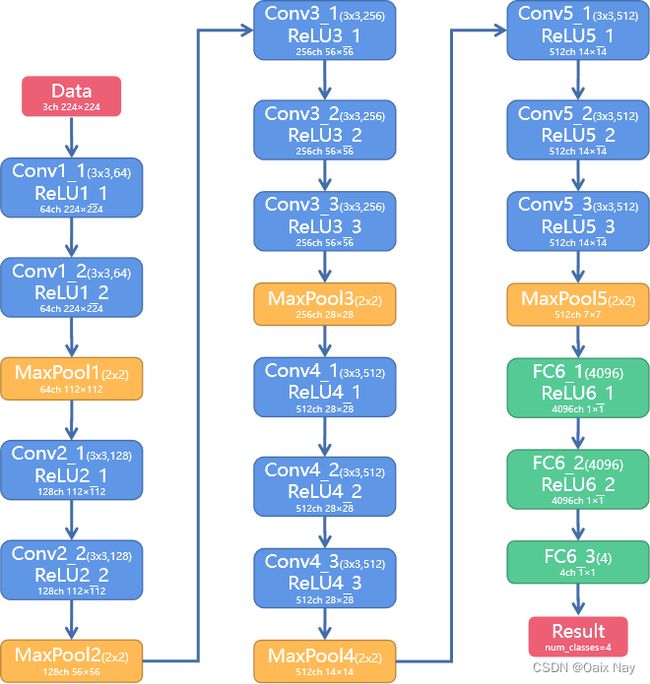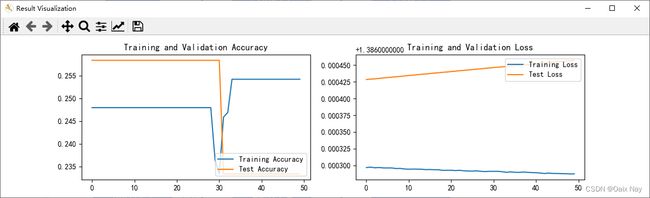365天深度学习训练营-第P7周:咖啡豆识别
- 本文为365天深度学习训练营 中的学习记录博客
- 参考文章:Pytorch实战 | 第P7周:咖啡豆识别(训练营内部成员可读)
- 原作者:K同学啊|接辅导、项目定制
目录
- 一、课题背景和开发环境
-
- 开发环境
- 二、前期准备
-
- 1.设置GPU
- 2.导入数据并划分数据集
- 3.加载数据及数据可视化
- 三、手动搭建VGG-16模型
- 四、训练模型
-
- 1.编写训练函数
- 2.编写测试函数
- 3.正式训练&保存最优模型
- 五、结果可视化
- 六、加载模型&指定图片进行预测
- 七、总结
一、课题背景和开发环境
第P7周:咖啡豆识别
- 难度:夯实基础⭐⭐
- 语言:Python3、Pytorch
要求:
- 自己搭建VGG-16网络框架
- 调用官方的VGG-16网络框架
- 如何查看模型的参数量以及相关指标
拔高(可选):
- 验证集准确率达到100%
- 使用PPT画出VGG-16算法框架图(发论文需要这项技能)
探索(难度有点大):
- 在不影响准确率的前提下轻量化模型
– 目前VGG16的Total params是134,276,932
开发环境
- 电脑系统:Windows 10
- 语言环境:Python 3.8.2
- 编译器:无(直接在cmd.exe内运行)
- 深度学习环境:Pytorch
- 显卡及显存:NVIDIA GeForce GTX 1660 Ti 12G
- CUDA版本:Release 10.2, V10.2.89(
cmd输入nvcc -V或nvcc --version指令可查看) - 数据:K同学啊的百度网盘
二、前期准备
1.设置GPU
如果设备上支持GPU就使用GPU,否则使用CPU
import torch
import torchvision
if __name__=='__main__':
''' 设置GPU '''
device = torch.device("cuda" if torch.cuda.is_available() else "cpu")
print("Using {} device\n".format(device))
Using cuda device
2.导入数据并划分数据集
''' 读取本地数据集并划分训练集与测试集 '''
def localDataset(data_dir):
data_dir = pathlib.Path(data_dir)
# 读取本地数据集
data_paths = list(data_dir.glob('*'))
classeNames = [str(path).split("\\")[1] for path in data_paths]
# 关于transforms.Compose的更多介绍可以参考:https://blog.csdn.net/qq_38251616/article/details/124878863
train_transforms = torchvision.transforms.Compose([
torchvision.transforms.Resize([224, 224]), # 将输入图片resize成统一尺寸
# torchvision.transforms.RandomHorizontalFlip(), # 随机水平翻转
torchvision.transforms.ToTensor(), # 将PIL Image或numpy.ndarray转换为tensor,并归一化到[0,1]之间
torchvision.transforms.Normalize( # 标准化处理-->转换为标准正太分布(高斯分布),使模型更容易收敛
mean=[0.485, 0.456, 0.406],
std=[0.229, 0.224, 0.225]) # 其中 mean=[0.485,0.456,0.406]与std=[0.229,0.224,0.225] 从数据集中随机抽样计算得到的。
])
total_dataset = torchvision.datasets.ImageFolder(data_dir,transform=train_transforms)
print(total_dataset, '\n')
print(total_dataset.class_to_idx, '\n')
# 按比例划分训练集和测试集
train_size = int(0.8 * len(total_dataset))
test_size = len(total_dataset) - train_size
print('train_size', train_size, ', test_size', test_size, '\n')
train_dataset, test_dataset = torch.utils.data.random_split(total_dataset, [train_size, test_size])
return classeNames, train_dataset, test_dataset
if __name__=='__main__':
''' 加载数据 '''
root = 'data'
output = 'output'
data_dir = os.path.join(root, '49-data')
batch_size = 32
classeNames, train_ds, test_ds = localDataset(data_dir)
''' 图片的类别数 '''
num_classes = len(classeNames)
print('num_classes {0}\n'.format(num_classes))
Dataset ImageFolder
Number of datapoints: 1200
Root location: data\49-data
StandardTransform
Transform: Compose(
Resize(size=[224, 224], interpolation=bilinear)
ToTensor()
Normalize(mean=[0.485, 0.456, 0.406], std=[0.229, 0.224, 0.225])
)
{'Dark': 0, 'Green': 1, 'Light': 2, 'Medium': 3}
train_size 960 , test_size 240
num_classes 4
3.加载数据及数据可视化
''' 加载数据,并设置batch_size '''
def loadData(train_ds, test_ds, batch_size=32, root='', show_flag=False):
# 从 train_ds 加载训练集
train_dl = torch.utils.data.DataLoader(train_ds,
batch_size=batch_size,
shuffle=True,
num_workers=1)
# 从 test_ds 加载测试集
test_dl = torch.utils.data.DataLoader(test_ds,
batch_size=batch_size,
shuffle=True,
num_workers=1)
# 取一个批次查看数据格式
# 数据的shape为:[batch_size, channel, height, weight]
# 其中batch_size为自己设定,channel,height和weight分别是图片的通道数,高度和宽度。
for X, y in test_dl:
print('Shape of X [N, C, H, W]: ', X.shape)
print('Shape of y: ', y.shape, y.dtype, '\n')
break
imgs, labels = next(iter(train_dl))
print('Image shape: ', imgs.shape, '\n')
# torch.Size([32, 3, 224, 224]) # 所有数据集中的图像都是224*224的RGB图
displayData(imgs, root, show_flag)
return train_dl, test_dl
''' 数据可视化 '''
def displayData(imgs, root='', flag=False):
# 指定图片大小,图像大小为20宽、5高的绘图(单位为英寸inch)
plt.figure('Data Visualization', figsize=(20, 5))
for i, imgs in enumerate(imgs[:20]):
# 维度顺序调整 [3, 224, 224]->[224, 224, 3]
npimg = imgs.numpy().transpose((1, 2, 0))
# 将整个figure分成2行10列,绘制第i+1个子图。
plt.subplot(2, 10, i+1)
plt.imshow(npimg) # cmap=plt.cm.binary
plt.axis('off')
plt.savefig(os.path.join(root, 'DatasetDisplay.png'))
if flag:
plt.show()
else:
plt.close('all')
batch_size = 32
train_dl, test_dl = loadData(train_ds, test_ds, batch_size, root, True)
Shape of X [N, C, H, W]: torch.Size([32, 3, 224, 224])
Shape of y: torch.Size([32]) torch.int64
Image shape: torch.Size([32, 3, 224, 224])
三、手动搭建VGG-16模型
import torchsummary
class VGG16(nn.Module):
def __init__(self):
super(VGG16, self).__init__()
# 卷积块1
self.block1 = nn.Sequential(
nn.Conv2d(3, 64, kernel_size=(3, 3), stride=(1, 1), padding=(1, 1)),
nn.ReLU(),
nn.Conv2d(64, 64, kernel_size=(3, 3), stride=(1, 1), padding=(1, 1)),
nn.ReLU(),
nn.MaxPool2d(kernel_size=(2, 2), stride=(2, 2))
)
# 卷积块2
self.block2 = nn.Sequential(
nn.Conv2d(64, 128, kernel_size=(3, 3), stride=(1, 1), padding=(1, 1)),
nn.ReLU(),
nn.Conv2d(128, 128, kernel_size=(3, 3), stride=(1, 1), padding=(1, 1)),
nn.ReLU(),
nn.MaxPool2d(kernel_size=(2, 2), stride=(2, 2))
)
# 卷积块3
self.block3 = nn.Sequential(
nn.Conv2d(128, 256, kernel_size=(3, 3), stride=(1, 1), padding=(1, 1)),
nn.ReLU(),
nn.Conv2d(256, 256, kernel_size=(3, 3), stride=(1, 1), padding=(1, 1)),
nn.ReLU(),
nn.Conv2d(256, 256, kernel_size=(3, 3), stride=(1, 1), padding=(1, 1)),
nn.ReLU(),
nn.MaxPool2d(kernel_size=(2, 2), stride=(2, 2))
)
# 卷积块4
self.block4 = nn.Sequential(
nn.Conv2d(256, 512, kernel_size=(3, 3), stride=(1, 1), padding=(1, 1)),
nn.ReLU(),
nn.Conv2d(512, 512, kernel_size=(3, 3), stride=(1, 1), padding=(1, 1)),
nn.ReLU(),
nn.Conv2d(512, 512, kernel_size=(3, 3), stride=(1, 1), padding=(1, 1)),
nn.ReLU(),
nn.MaxPool2d(kernel_size=(2, 2), stride=(2, 2))
)
# 卷积块5
self.block5 = nn.Sequential(
nn.Conv2d(512, 512, kernel_size=(3, 3), stride=(1, 1), padding=(1, 1)),
nn.ReLU(),
nn.Conv2d(512, 512, kernel_size=(3, 3), stride=(1, 1), padding=(1, 1)),
nn.ReLU(),
nn.Conv2d(512, 512, kernel_size=(3, 3), stride=(1, 1), padding=(1, 1)),
nn.ReLU(),
nn.MaxPool2d(kernel_size=(2, 2), stride=(2, 2))
)
# 全连接网络层,用于分类
self.classifier = nn.Sequential(
nn.Linear(in_features=512*7*7, out_features=4096),
nn.ReLU(),
nn.Linear(in_features=4096, out_features=4096),
nn.ReLU(),
nn.Linear(in_features=4096, out_features=num_classes)
)
def forward(self, x):
x = self.block1(x) # 卷积-激活-卷积-激活-池化
x = self.block2(x) # 卷积-激活-卷积-激活-池化
x = self.block3(x) # 卷积-激活-卷积-激活-卷积-激活-池化
x = self.block4(x) # 卷积-激活-卷积-激活-卷积-激活-池化
x = self.block5(x) # 卷积-激活-卷积-激活-卷积-激活-池化
x = torch.flatten(x, start_dim=1)
x = self.classifier(x) # 全链接
return x
if __name__=='__main__':
''' 设置GPU '''
device = torch.device("cuda" if torch.cuda.is_available() else "cpu")
print("Using {} device\n".format(device))
''' 调用并将模型转移到GPU中(我们模型运行均在GPU中进行) '''
model = VGG16().to(device)
''' 显示网络结构 '''
torchsummary.summary(model, (3, 224, 224))
print(model)
----------------------------------------------------------------
Layer (type) Output Shape Param #
================================================================
Conv2d-1 [-1, 64, 224, 224] 1,792
ReLU-2 [-1, 64, 224, 224] 0
Conv2d-3 [-1, 64, 224, 224] 36,928
ReLU-4 [-1, 64, 224, 224] 0
MaxPool2d-5 [-1, 64, 112, 112] 0
Conv2d-6 [-1, 128, 112, 112] 73,856
ReLU-7 [-1, 128, 112, 112] 0
Conv2d-8 [-1, 128, 112, 112] 147,584
ReLU-9 [-1, 128, 112, 112] 0
MaxPool2d-10 [-1, 128, 56, 56] 0
Conv2d-11 [-1, 256, 56, 56] 295,168
ReLU-12 [-1, 256, 56, 56] 0
Conv2d-13 [-1, 256, 56, 56] 590,080
ReLU-14 [-1, 256, 56, 56] 0
Conv2d-15 [-1, 256, 56, 56] 590,080
ReLU-16 [-1, 256, 56, 56] 0
MaxPool2d-17 [-1, 256, 28, 28] 0
Conv2d-18 [-1, 512, 28, 28] 1,180,160
ReLU-19 [-1, 512, 28, 28] 0
Conv2d-20 [-1, 512, 28, 28] 2,359,808
ReLU-21 [-1, 512, 28, 28] 0
Conv2d-22 [-1, 512, 28, 28] 2,359,808
ReLU-23 [-1, 512, 28, 28] 0
MaxPool2d-24 [-1, 512, 14, 14] 0
Conv2d-25 [-1, 512, 14, 14] 2,359,808
ReLU-26 [-1, 512, 14, 14] 0
Conv2d-27 [-1, 512, 14, 14] 2,359,808
ReLU-28 [-1, 512, 14, 14] 0
Conv2d-29 [-1, 512, 14, 14] 2,359,808
ReLU-30 [-1, 512, 14, 14] 0
MaxPool2d-31 [-1, 512, 7, 7] 0
Linear-32 [-1, 4096] 102,764,544
ReLU-33 [-1, 4096] 0
Linear-34 [-1, 4096] 16,781,312
ReLU-35 [-1, 4096] 0
Linear-36 [-1, 4] 16,388
================================================================
Total params: 134,276,932
Trainable params: 134,276,932
Non-trainable params: 0
----------------------------------------------------------------
Input size (MB): 0.57
Forward/backward pass size (MB): 218.52
Params size (MB): 512.23
Estimated Total Size (MB): 731.32
----------------------------------------------------------------
VGG16(
(block1): Sequential(
(0): Conv2d(3, 64, kernel_size=(3, 3), stride=(1, 1), padding=(1, 1))
(1): ReLU()
(2): Conv2d(64, 64, kernel_size=(3, 3), stride=(1, 1), padding=(1, 1))
(3): ReLU()
(4): MaxPool2d(kernel_size=(2, 2), stride=(2, 2), padding=0, dilation=1, ceil_mode=False)
)
(block2): Sequential(
(0): Conv2d(64, 128, kernel_size=(3, 3), stride=(1, 1), padding=(1, 1))
(1): ReLU()
(2): Conv2d(128, 128, kernel_size=(3, 3), stride=(1, 1), padding=(1, 1))
(3): ReLU()
(4): MaxPool2d(kernel_size=(2, 2), stride=(2, 2), padding=0, dilation=1, ceil_mode=False)
)
(block3): Sequential(
(0): Conv2d(128, 256, kernel_size=(3, 3), stride=(1, 1), padding=(1, 1))
(1): ReLU()
(2): Conv2d(256, 256, kernel_size=(3, 3), stride=(1, 1), padding=(1, 1))
(3): ReLU()
(4): Conv2d(256, 256, kernel_size=(3, 3), stride=(1, 1), padding=(1, 1))
(5): ReLU()
(6): MaxPool2d(kernel_size=(2, 2), stride=(2, 2), padding=0, dilation=1, ceil_mode=False)
)
(block4): Sequential(
(0): Conv2d(256, 512, kernel_size=(3, 3), stride=(1, 1), padding=(1, 1))
(1): ReLU()
(2): Conv2d(512, 512, kernel_size=(3, 3), stride=(1, 1), padding=(1, 1))
(3): ReLU()
(4): Conv2d(512, 512, kernel_size=(3, 3), stride=(1, 1), padding=(1, 1))
(5): ReLU()
(6): MaxPool2d(kernel_size=(2, 2), stride=(2, 2), padding=0, dilation=1, ceil_mode=False)
)
(block5): Sequential(
(0): Conv2d(512, 512, kernel_size=(3, 3), stride=(1, 1), padding=(1, 1))
(1): ReLU()
(2): Conv2d(512, 512, kernel_size=(3, 3), stride=(1, 1), padding=(1, 1))
(3): ReLU()
(4): Conv2d(512, 512, kernel_size=(3, 3), stride=(1, 1), padding=(1, 1))
(5): ReLU()
(6): MaxPool2d(kernel_size=(2, 2), stride=(2, 2), padding=0, dilation=1, ceil_mode=False)
)
(classifier): Sequential(
(0): Linear(in_features=25088, out_features=4096, bias=True)
(1): ReLU()
(2): Linear(in_features=4096, out_features=4096, bias=True)
(3): ReLU()
(4): Linear(in_features=4096, out_features=4, bias=True)
)
)
四、训练模型
1.编写训练函数
optimizer.zero_grad()
loss.backward()
optimizer.step()
关于以上三个函数,我在之前的文章中有做说明,这里不再赘述
# 训练循环
def train(dataloader, model, loss_fn, optimizer):
size = len(dataloader.dataset) # 训练集的大小
num_batches = len(dataloader) # 批次数目
train_loss, train_acc = 0, 0 # 初始化训练损失和正确率
for X, y in dataloader: # 获取图片及其标签
X, y = X.to(device), y.to(device)
# 计算预测误差
pred = model(X) # 网络输出
loss = loss_fn(pred, y) # 计算网络输出和真实值之间的差距,targets为真实值,计算二者差值即为损失
# 反向传播
optimizer.zero_grad() # grad属性归零
loss.backward() # 反向传播
optimizer.step() # 每一步自动更新
# 记录acc与loss
train_acc += (pred.argmax(1) == y).type(torch.float).sum().item()
train_loss += loss.item()
train_acc /= size
train_loss /= num_batches
return train_acc, train_loss
2.编写测试函数
测试函数和训练函数大致相同,但是由于不进行梯度下降对网络权重进行更新,所以不需要传入优化器
def test (dataloader, model, loss_fn):
size = len(dataloader.dataset) # 测试集的大小
num_batches = len(dataloader) # 批次数目,(size/batch_size,向上取整)
test_loss, test_acc = 0, 0
# 当不进行训练时,停止梯度更新,节省计算内存消耗
with torch.no_grad():
for imgs, target in dataloader:
imgs, target = imgs.to(device), target.to(device)
# 计算loss
target_pred = model(imgs)
loss = loss_fn(target_pred, target)
test_loss += loss.item()
test_acc += (target_pred.argmax(1) == target).type(torch.float).sum().item()
test_acc /= size
test_loss /= num_batches
return test_acc, test_loss
3.正式训练&保存最优模型
model.train()
model.eval()
关于以上两个个函数,我在之前的文章中有做说明,这里不再赘述
import time
''' 设置超参数 '''
start_epoch = 0
epochs = 50
learn_rate = 1e-4 # 初始学习率
loss_fn = nn.CrossEntropyLoss() # 创建损失函数
#optimizer = torch.optim.SGD(model.parameters(), lr=learn_rate)
optimizer = torch.optim.Adam(model.parameters(),lr=learn_rate)
# 调用官方动态学习率接口时使用
# lambda1 = lambda epoch: 0.92 ** (epoch // 4)
# scheduler = torch.optim.lr_scheduler.LambdaLR(optimizer, lr_lambda=lambda1) # 选定调整方法
train_loss = []
train_acc = []
test_loss = []
test_acc = []
epoch_best_acc = 0
''' 加载之前保存的模型 '''
if not os.path.exists(output) or not os.path.isdir(output):
os.makedirs(output)
if start_epoch > 0:
resumeFile = os.path.join(output, 'epoch'+str(start_epoch)+'.pkl')
if not os.path.exists(resumeFile) or not os.path.isfile(resumeFile):
start_epoch = 0
else:
model.load_state_dict(torch.load(resumeFile)) # 加载模型参数
''' 开始训练模型 '''
print('\nStart training...')
best_model = None
for epoch in range(start_epoch, epochs):
# 更新学习率(使用自定义学习率时使用)
# adjust_learning_rate(optimizer, epoch, learn_rate)
model.train()
epoch_train_acc, epoch_train_loss = train(train_dl, model, loss_fn, optimizer)
# scheduler.step() # 更新学习率(调用官方动态学习率接口时使用)
model.eval()
epoch_test_acc, epoch_test_loss = test(test_dl, model, loss_fn)
train_acc.append(epoch_train_acc)
train_loss.append(epoch_train_loss)
test_acc.append(epoch_test_acc)
test_loss.append(epoch_test_loss)
# 获取当前的学习率
lr = optimizer.state_dict()['param_groups'][0]['lr']
template = ('Epoch:{:2d}, Train_acc:{:.1f}%, Train_loss:{:.3f}, Test_acc:{:.1f}%, Test_loss:{:.3f}, Lr:{:.2E}')
print(time.strftime('[%Y-%m-%d %H:%M:%S]'), template.format(epoch+1, epoch_train_acc*100, epoch_train_loss, epoch_test_acc*100, epoch_test_loss, lr))
# 保存最佳模型
if epoch_test_acc>epoch_best_acc:
''' 保存最优模型参数 '''
epoch_best_acc = epoch_test_acc
best_model = copy.deepcopy(model)
print(('acc = {:.1f}%, saving model to best.pkl').format(epoch_best_acc*100))
saveFile = os.path.join(output, 'best.pkl')
torch.save(best_model.state_dict(), saveFile)
print('Done\n')
''' 保存最新模型参数 '''
saveFile = os.path.join(output, 'epoch'+str(epochs)+'.pkl')
torch.save(model.state_dict(), saveFile)
出现问题
程序运行时报错:
RuntimeError: CUDA out of memory. Tried to allocate 98.00 MiB (GPU 0; 6.00 GiB total capacity; 5.13 GiB already allocated; 0 bytes free; 5.23 GiB reserved in total by PyTorch)
显卡内存不足
调整batch_size从 32 到 16,即可正常运行。
使用 Adam 优化器的结果
Start training...
[2022-11-10 10:46:51] Epoch: 1, Train_acc:24.8%, Train_loss:1.388, Test_acc:23.8%, Test_loss:1.387, Lr:1.00E-04
acc = 23.8%, saving model to best.pkl
[2022-11-10 10:47:28] Epoch: 2, Train_acc:33.3%, Train_loss:1.314, Test_acc:55.8%, Test_loss:0.844, Lr:1.00E-04
acc = 55.8%, saving model to best.pkl
[2022-11-10 10:47:57] Epoch: 3, Train_acc:60.1%, Train_loss:0.794, Test_acc:71.7%, Test_loss:0.754, Lr:1.00E-04
acc = 71.7%, saving model to best.pkl
[2022-11-10 10:48:28] Epoch: 4, Train_acc:75.3%, Train_loss:0.562, Test_acc:86.2%, Test_loss:0.406, Lr:1.00E-04
acc = 86.2%, saving model to best.pkl
[2022-11-10 10:49:01] Epoch: 5, Train_acc:88.6%, Train_loss:0.266, Test_acc:93.8%, Test_loss:0.180, Lr:1.00E-04
acc = 93.8%, saving model to best.pkl
[2022-11-10 10:49:34] Epoch: 6, Train_acc:90.4%, Train_loss:0.271, Test_acc:89.2%, Test_loss:0.267, Lr:1.00E-04
[2022-11-10 10:49:58] Epoch: 7, Train_acc:95.5%, Train_loss:0.135, Test_acc:97.1%, Test_loss:0.062, Lr:1.00E-04
acc = 97.1%, saving model to best.pkl
[2022-11-10 10:50:59] Epoch: 8, Train_acc:95.3%, Train_loss:0.121, Test_acc:92.5%, Test_loss:0.157, Lr:1.00E-04
[2022-11-10 10:52:45] Epoch: 9, Train_acc:97.0%, Train_loss:0.081, Test_acc:98.8%, Test_loss:0.052, Lr:1.00E-04
acc = 98.8%, saving model to best.pkl
[2022-11-10 10:54:40] Epoch:10, Train_acc:91.0%, Train_loss:0.257, Test_acc:93.8%, Test_loss:0.175, Lr:1.00E-04
[2022-11-10 10:56:26] Epoch:11, Train_acc:97.4%, Train_loss:0.071, Test_acc:98.3%, Test_loss:0.046, Lr:1.00E-04
[2022-11-10 10:58:13] Epoch:12, Train_acc:97.8%, Train_loss:0.056, Test_acc:99.2%, Test_loss:0.031, Lr:1.00E-04
acc = 99.2%, saving model to best.pkl
[2022-11-10 11:00:07] Epoch:13, Train_acc:99.4%, Train_loss:0.033, Test_acc:98.3%, Test_loss:0.029, Lr:1.00E-04
[2022-11-10 11:01:54] Epoch:14, Train_acc:92.7%, Train_loss:0.177, Test_acc:95.8%, Test_loss:0.128, Lr:1.00E-04
[2022-11-10 11:03:40] Epoch:15, Train_acc:97.6%, Train_loss:0.079, Test_acc:92.9%, Test_loss:0.427, Lr:1.00E-04
[2022-11-10 11:05:27] Epoch:16, Train_acc:95.8%, Train_loss:0.160, Test_acc:98.3%, Test_loss:0.045, Lr:1.00E-04
[2022-11-10 11:07:14] Epoch:17, Train_acc:98.1%, Train_loss:0.053, Test_acc:91.7%, Test_loss:0.254, Lr:1.00E-04
[2022-11-10 11:09:00] Epoch:18, Train_acc:98.5%, Train_loss:0.037, Test_acc:97.1%, Test_loss:0.065, Lr:1.00E-04
[2022-11-10 11:10:47] Epoch:19, Train_acc:99.3%, Train_loss:0.025, Test_acc:98.8%, Test_loss:0.022, Lr:1.00E-04
[2022-11-10 11:12:33] Epoch:20, Train_acc:99.1%, Train_loss:0.017, Test_acc:98.8%, Test_loss:0.032, Lr:1.00E-04
[2022-11-10 11:14:20] Epoch:21, Train_acc:99.5%, Train_loss:0.013, Test_acc:97.9%, Test_loss:0.068, Lr:1.00E-04
[2022-11-10 11:16:06] Epoch:22, Train_acc:97.8%, Train_loss:0.087, Test_acc:98.3%, Test_loss:0.040, Lr:1.00E-04
[2022-11-10 11:17:53] Epoch:23, Train_acc:98.6%, Train_loss:0.041, Test_acc:98.8%, Test_loss:0.029, Lr:1.00E-04
[2022-11-10 11:19:39] Epoch:24, Train_acc:98.2%, Train_loss:0.050, Test_acc:99.2%, Test_loss:0.024, Lr:1.00E-04
[2022-11-10 11:21:25] Epoch:25, Train_acc:99.3%, Train_loss:0.019, Test_acc:98.8%, Test_loss:0.050, Lr:1.00E-04
[2022-11-10 11:23:11] Epoch:26, Train_acc:99.7%, Train_loss:0.006, Test_acc:97.5%, Test_loss:0.063, Lr:1.00E-04
[2022-11-10 11:24:58] Epoch:27, Train_acc:98.0%, Train_loss:0.054, Test_acc:98.3%, Test_loss:0.047, Lr:1.00E-04
[2022-11-10 11:26:44] Epoch:28, Train_acc:99.3%, Train_loss:0.029, Test_acc:97.5%, Test_loss:0.066, Lr:1.00E-04
[2022-11-10 11:28:31] Epoch:29, Train_acc:99.4%, Train_loss:0.014, Test_acc:98.3%, Test_loss:0.045, Lr:1.00E-04
[2022-11-10 11:30:18] Epoch:30, Train_acc:99.8%, Train_loss:0.009, Test_acc:97.9%, Test_loss:0.033, Lr:1.00E-04
[2022-11-10 11:32:05] Epoch:31, Train_acc:98.0%, Train_loss:0.046, Test_acc:100.0%, Test_loss:0.008, Lr:1.00E-04
acc = 100.0%, saving model to best.pkl
[2022-11-10 11:33:58] Epoch:32, Train_acc:97.7%, Train_loss:0.081, Test_acc:89.6%, Test_loss:0.327, Lr:1.00E-04
[2022-11-10 11:35:45] Epoch:33, Train_acc:98.1%, Train_loss:0.076, Test_acc:98.8%, Test_loss:0.035, Lr:1.00E-04
[2022-11-10 11:37:32] Epoch:34, Train_acc:99.8%, Train_loss:0.009, Test_acc:98.3%, Test_loss:0.053, Lr:1.00E-04
[2022-11-10 11:39:18] Epoch:35, Train_acc:99.0%, Train_loss:0.035, Test_acc:99.2%, Test_loss:0.030, Lr:1.00E-04
[2022-11-10 11:41:04] Epoch:36, Train_acc:97.8%, Train_loss:0.051, Test_acc:97.5%, Test_loss:0.065, Lr:1.00E-04
[2022-11-10 11:42:51] Epoch:37, Train_acc:98.6%, Train_loss:0.040, Test_acc:98.3%, Test_loss:0.080, Lr:1.00E-04
[2022-11-10 11:44:37] Epoch:38, Train_acc:98.1%, Train_loss:0.048, Test_acc:99.2%, Test_loss:0.023, Lr:1.00E-04
[2022-11-10 11:46:24] Epoch:39, Train_acc:98.9%, Train_loss:0.043, Test_acc:100.0%, Test_loss:0.008, Lr:1.00E-04
[2022-11-10 11:48:11] Epoch:40, Train_acc:99.1%, Train_loss:0.031, Test_acc:99.6%, Test_loss:0.011, Lr:1.00E-04
[2022-11-10 11:49:57] Epoch:41, Train_acc:98.6%, Train_loss:0.050, Test_acc:100.0%, Test_loss:0.010, Lr:1.00E-04
[2022-11-10 11:51:44] Epoch:42, Train_acc:96.9%, Train_loss:0.107, Test_acc:97.9%, Test_loss:0.065, Lr:1.00E-04
[2022-11-10 11:53:30] Epoch:43, Train_acc:99.3%, Train_loss:0.026, Test_acc:98.3%, Test_loss:0.072, Lr:1.00E-04
[2022-11-10 11:55:16] Epoch:44, Train_acc:99.9%, Train_loss:0.006, Test_acc:99.6%, Test_loss:0.008, Lr:1.00E-04
[2022-11-10 11:57:03] Epoch:45, Train_acc:99.0%, Train_loss:0.022, Test_acc:100.0%, Test_loss:0.004, Lr:1.00E-04
[2022-11-10 11:58:49] Epoch:46, Train_acc:99.8%, Train_loss:0.006, Test_acc:98.8%, Test_loss:0.032, Lr:1.00E-04
[2022-11-10 12:00:36] Epoch:47, Train_acc:100.0%, Train_loss:0.001, Test_acc:99.2%, Test_loss:0.015, Lr:1.00E-04
[2022-11-10 12:02:23] Epoch:48, Train_acc:99.8%, Train_loss:0.005, Test_acc:100.0%, Test_loss:0.004, Lr:1.00E-04
[2022-11-10 12:04:10] Epoch:49, Train_acc:100.0%, Train_loss:0.000, Test_acc:100.0%, Test_loss:0.003, Lr:1.00E-04
[2022-11-10 12:05:57] Epoch:50, Train_acc:100.0%, Train_loss:0.000, Test_acc:99.6%, Test_loss:0.005, Lr:1.00E-04
Done
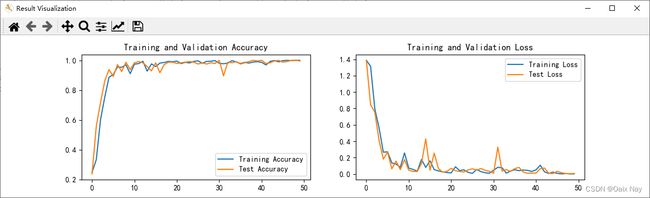
最终结果,在第31轮时(Epoch:31的结果)的训练集准确率达到100.0%,测试集准确率达到98.0%。
在第49轮时(Epoch:49的结果)的训练集准确率达到100.0%,测试集准确率达到100.0%。
使用 SGD 优化器的结果
Start training...
[2022-11-10 12:41:04] Epoch: 1, Train_acc:24.8%, Train_loss:1.387, Test_acc:25.8%, Test_loss:1.386, Lr:1.00E-05
acc = 25.8%, saving model to best.pkl
[2022-11-10 12:41:34] Epoch: 2, Train_acc:24.8%, Train_loss:1.387, Test_acc:25.8%, Test_loss:1.386, Lr:1.00E-05
[2022-11-10 12:41:56] Epoch: 3, Train_acc:24.8%, Train_loss:1.387, Test_acc:25.8%, Test_loss:1.386, Lr:1.00E-05
[2022-11-10 12:42:19] Epoch: 4, Train_acc:24.8%, Train_loss:1.387, Test_acc:25.8%, Test_loss:1.386, Lr:1.00E-05
[2022-11-10 12:43:03] Epoch: 5, Train_acc:24.8%, Train_loss:1.387, Test_acc:25.8%, Test_loss:1.386, Lr:1.00E-05
...
[2022-11-10 13:03:01] Epoch: 50, Train_acc:24.8%, Train_loss:1.387, Test_acc:25.8%, Test_loss:1.386, Lr:1.00E-05
Done
五、结果可视化
''' 结果可视化 '''
def displayResult(train_acc, test_acc, train_loss, test_loss, start_epoch, epochs, output=''):
# 隐藏警告
warnings.filterwarnings("ignore") # 忽略警告信息
plt.rcParams['font.sans-serif'] = ['SimHei'] # 用来正常显示中文标签
plt.rcParams['axes.unicode_minus'] = False # 用来正常显示负号
plt.rcParams['figure.dpi'] = 100 # 分辨率
epochs_range = range(start_epoch, epochs)
plt.figure('Result Visualization', figsize=(12, 3))
plt.subplot(1, 2, 1)
plt.plot(epochs_range, train_acc, label='Training Accuracy')
plt.plot(epochs_range, test_acc, label='Test Accuracy')
plt.legend(loc='lower right')
plt.title('Training and Validation Accuracy')
plt.subplot(1, 2, 2)
plt.plot(epochs_range, train_loss, label='Training Loss')
plt.plot(epochs_range, test_loss, label='Test Loss')
plt.legend(loc='upper right')
plt.title('Training and Validation Loss')
plt.savefig(os.path.join(output, 'AccuracyLoss.png'))
plt.show()
''' 绘制准确率&损失率曲线图 '''
displayResult(train_acc, test_acc, train_loss, test_loss, start_epoch, epochs, output)
六、加载模型&指定图片进行预测
''' 预测函数 '''
def predict(model, img_path):
img = Image.open(img_path)
test_transforms = torchvision.transforms.Compose([
torchvision.transforms.Resize([224, 224]), # 将输入图片resize成统一尺寸
torchvision.transforms.ToTensor(), # 将PIL Image或numpy.ndarray转换为tensor,并归一化到[0,1]之间
torchvision.transforms.Normalize( # 标准化处理-->转换为标准正太分布(高斯分布),使模型更容易收敛
mean=[0.485, 0.456, 0.406],
std=[0.229, 0.224, 0.225]) # 其中 mean=[0.485,0.456,0.406]与std=[0.229,0.224,0.225] 从数据集中随机抽样计算得到的。
])
img = test_transforms(img)
img = img.to(device).unsqueeze(0)
output = model(img)
#print(output.argmax(1))
_, indices = torch.max(output, 1)
percentage = torch.nn.functional.softmax(output, dim=1)[0] * 100
perc = percentage[int(indices)].item()
result = classeNames[indices]
print('predicted:', result, perc)
if __name__=='__main__':
classeNames = list({'Dark': 0, 'Green': 1, 'Light': 2, 'Medium': 3})
num_classes = len(classeNames)
device = torch.device("cuda" if torch.cuda.is_available() else "cpu")
print("Using {} device\n".format(device))
model = VGG16().to(device) # 加载自定义的VGG16模型
model.load_state_dict(torch.load(os.path.join('output/adam', 'best.pkl')))
model.eval()
img_path = 'data/49-data/Dark/dark (7).png'
predict(model, img_path)
Using cuda device
predicted: Dark 99.83885192871094
七、总结
轻量化模型思路:(时间问题,来不及做完该部分内容,下面简述以下我想法,后面有时间把结果再补上)
- 保持特征提取部分的网络不变,缩小FC层的大小
- 基于上一个思路的测试成果(如果训练效果不好则将FC层还原),依次对block5、block4、block3模块的卷积层的卷积核个数进行减少,并根据对应的测试训练效果来决定是否保留对网络的调整