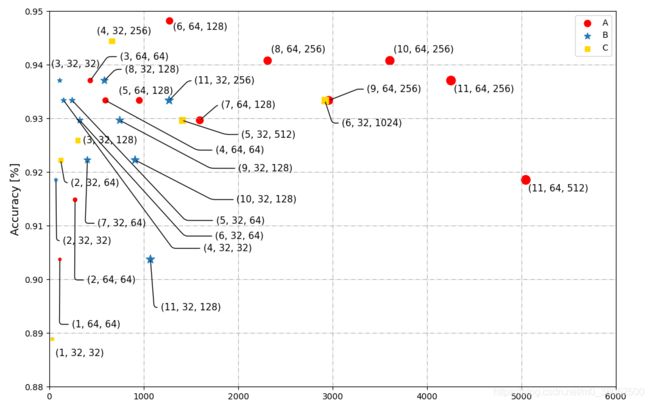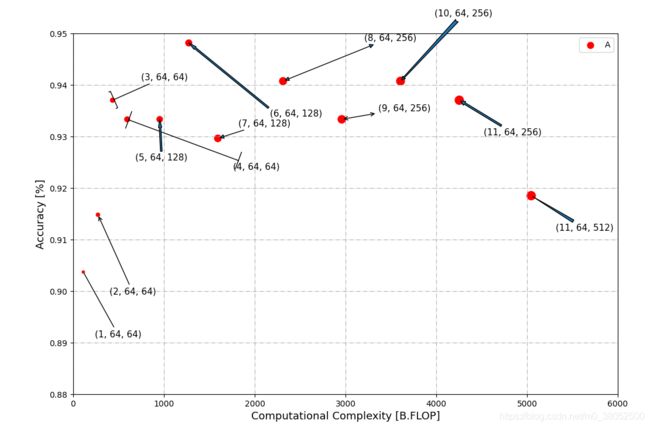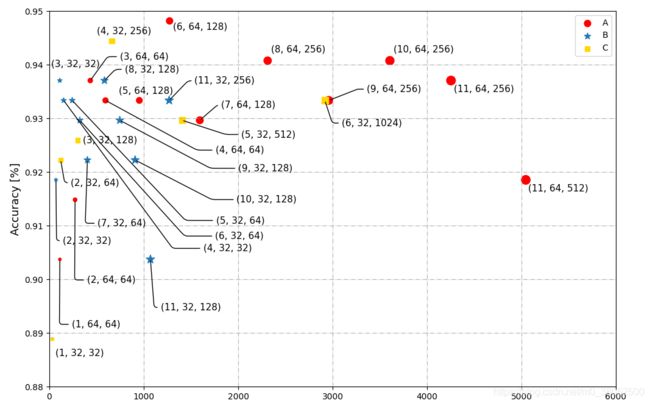Matplotlib箭头风格与标注文本连接|plt.annotate函数与connectionstyle参数的使用与案例代码
一 Plt.annotate函数
参考官网:https://matplotlib.org/stable/api/_as_gen/matplotlib.pyplot.annotate.html
matplotlib.pyplot.annotate(text, xy, *args, **kwargs)。
-
text:The text of the annotation.
注释文本的内容 -
xy:The point (x, y) to annotate. The coordinate system is determined by xycoords
被指向的数据点(x,y)的位置坐标,重要的是:这里的位置坐标值是参考xycoords参数的值,它表示plot中的点要遵守的坐标系的类型。 -
xytext:注释文本的坐标点,也是二维元组,默认与xy参数的值相同。
-
xycoords:被注释点的坐标系属性,允许输入的值如下
-
textcoords :注释文本的坐标系属性,默认与xycoords属性值相同,也可设为不同的值。除了允许输入xycoords的属性值,还允许输入以下两种:
Value Description ‘offset points’ Offset (in points) from the xy value ‘offset pixels’ Offset (in pixels) from the xy value -
arrowprops:箭头的样式,dict(字典)型数据。
用于在 xy 和 xytext 位置之间绘制箭头的属性。 请注意,指向 xytext 的箭头边缘将以文本本身为中心,并且可能不会直接指向 xytext 中给出的坐标。
官网中指出,该字典参数的key值,会随着arrowstyle键的出现与否而不同,而arrowstyle意味着对箭头的定义:
# 较为完整的代码见文末。
def flopsA_Anotation(flops_A):
i = 0
plt.annotate("{}".format(flops_A[2][i]), xy=(flops_A[0][i] * alpha, flops_A[1][i]), xytext=(14, -80),
fontsize=11, textcoords='offset points', xycoords="data",
arrowprops=dict(arrowstyle='-')
)
i = 1
plt.annotate("{}".format(flops_A[2][i]), xy=(flops_A[0][i] * alpha, flops_A[1][i]), xytext=(+14, -98),
fontsize=11, textcoords='offset points', xycoords="data",
arrowprops=dict(arrowstyle='->')
)
i = 2
plt.annotate("{}".format(flops_A[2][i]), xy=(flops_A[0][i] * alpha, flops_A[1][i]), xytext=(+35, +25),
fontsize=11, textcoords='offset points', xycoords="data",
arrowprops=dict(arrowstyle='-[')
)
i = 3
plt.annotate("{}".format(flops_A[2][i]), xy=(flops_A[0][i] * alpha, flops_A[1][i]), xytext=(+130, -62),
fontsize=11, textcoords='offset points', xycoords="data",
arrowprops=dict(arrowstyle='|-|')
)
i = 4
plt.annotate("{}".format(flops_A[2][i]), xy=(flops_A[0][i] * alpha, flops_A[1][i]), xytext=(-30, -50),
fontsize=11, textcoords='offset points', xycoords="data",
arrowprops=dict(width=2, headwidth=4, headlength=10, shrink=4)
)
i = 5
plt.annotate("{}".format(flops_A[2][i]), xy=(flops_A[0][i] * alpha, flops_A[1][i]), xytext=(+100, -90),
fontsize=11, textcoords='offset points', xycoords="data",
arrowprops=dict(width=2, headwidth=4, headlength=10, shrink=4)
)
i = 6
plt.annotate("{}".format(flops_A[2][i]), xy=(flops_A[0][i] * alpha, flops_A[1][i]), xytext=(+25, +15),
fontsize=11, textcoords='offset points', xycoords="data",
arrowprops=dict(arrowstyle='-|>')
)
i = 7
plt.annotate("{}".format(flops_A[2][i]), xy=(flops_A[0][i] * alpha, flops_A[1][i]), xytext=(+100, +50),
fontsize=11, textcoords='offset points', xycoords="data",
arrowprops=dict(arrowstyle='<|-|>')
)
i = 8
plt.annotate("{}".format(flops_A[2][i]), xy=(flops_A[0][i] * alpha, flops_A[1][i]), xytext=(+45, +10),
fontsize=11, textcoords='offset points', xycoords="data",
arrowprops=dict(arrowstyle='<->')
)
i = 9
plt.annotate("{}".format(flops_A[2][i]), xy=(flops_A[0][i] * alpha, flops_A[1][i]), xytext=(+42, +80),
fontsize=11, textcoords='offset points', xycoords="data",
arrowprops=dict(arrowstyle='fancy')
)
i = 10
plt.annotate("{}".format(flops_A[2][i]), xy=(flops_A[0][i] * alpha, flops_A[1][i]), xytext=(+30, -43),
fontsize=11, textcoords='offset points', xycoords="data",
arrowprops=dict(arrowstyle='simple')
)
i = 11
plt.annotate("{}".format(flops_A[2][i]), xy=(flops_A[0][i] * alpha, flops_A[1][i]), xytext=(+30, -43),
fontsize=11, textcoords='offset points', xycoords="data",
arrowprops=dict(arrowstyle='wedge')
)
Annotate函数有众多参数,本文介绍有侧重,倾向于arrowprops中的connectionstyle。
二 Arrowprops参数中的connectionstyle
这一点才是本文的重点。
2.1 connectionstyle的效果图
# arrowprops=dict(arrowstyle='-', connectionstyle="arc,angleA=180,angleB=0,armA=50,armB=0,rad=5")
上面的代码即是connectionstyle参数的使用位置。而它实现的效果是:
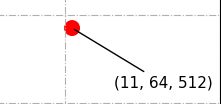

左边的图表示没有使用connectionstyle时的arrowprops;而右边的图表示有使用connectionstyle时的arrowprops。因此connectionstyle是决定了箭头与被指向点A或者指向点B三者在连接处的细节处理。
2.2 connectionstyle的价值意义。
效果见本文的最后的案例效果图,又或者下文的图示,可以看出,如果能够处理好与标注文本连接的横线,则绘制的图会比较美观,很好的面对点密集的场景。
2.3 connectionstyle的参数解释:
参考官网:https://matplotlib.org/stable/tutorials/text/annotations.html#sphx-glr-tutorials-text-annotations-py
2.3.1 connectionstyle的可选值。
我们可以实现下面列出的五个名字;而当以下内容不能满足我们的需求的时候,我们需要使用指定具体的属性angleA and so on。 
2.3.2 angleA , angleB, rad, armA, armB五个参数的意义
- A 表示标注文本的位置;B 表示被标注点的位置;
- 另外五个参数通过图示的方式介绍和读者自行尝试得到。
- angle的取值是以右水平线即x轴正方向为起始方向;
- arm的取值可能跟x轴y轴的度量有关系,本人的例子中,需要指定值超过50时,才会明显的看出手臂的存在。
- rad表示弧度的大小,微调即可。
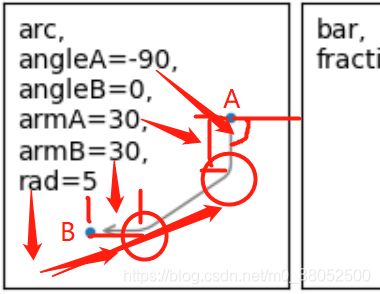
同时结合下图的demo以更深的理解。
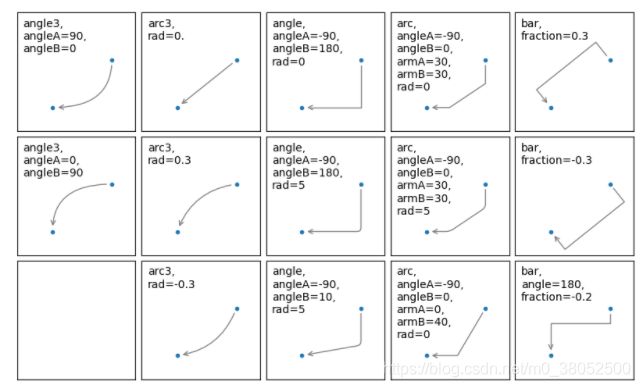
2.3.3 使用方式
arrowprops=dict(arrowstyle='-',
connectionstyle="arc,angleA=180,angleB=0,armA=60,armB=0,rad=1"
)
# or Name
arrowprops=dict(arrowstyle='-',
connectionstyle="angle3"
)
三 经典案例效果图
- 这是我们论文中的图示。展现的是不同参数组合下的模型准确率与模型复杂度的tradeoff权衡图。
- 绘制该图涉及三类数据:每个模型的参数组合(本例中为一个三元组)、模型准确率和模型复杂度(由FLOPs表达)。
3.1 真实数据
flops_C = [
[29176296192,
14052152064,
6617137920,
3007642368,
1200105216,
292324608],
[0.93333,
0.92962962,
0.944444,
0.9259259,
0.92222222,
0.8888888],
[
(6, 32, 1024),
(5, 32, 512),
(4, 32, 256),
(3, 32, 128),
(2, 32, 64),
(1, 32, 32),
]
]
3.2 代码
import os
import numpy as np
import matplotlib.pyplot as plt
def flopsC_Anotation(flops_C):
# (6, 32, 1024),
i = 0
plt.annotate("{}".format(flops_C[2][i]), xy=(flops_C[0][i] * alpha, flops_C[1][i]), xytext=(+20, -30),
fontsize=11, textcoords='offset points', xycoords="data",
arrowprops=dict(arrowstyle='-', connectionstyle="arc,angleA=180,angleB=0,armA=65,armB=0,rad=5"))
# (5, 32, 512),
i = 1
plt.annotate("{}".format(flops_C[2][i]), xy=(flops_C[0][i] * alpha, flops_C[1][i]), xytext=(+70, -20),
fontsize=11, textcoords='offset points', xycoords="data",
arrowprops=dict(arrowstyle='-',
connectionstyle="arc,angleA=180,angleB=0,armA=70,armB=0,rad=5"
))
# (4, 32, 256),
i = 2
plt.annotate("{}".format(flops_C[2][i]), xy=(flops_C[0][i] * alpha, flops_C[1][i]), xytext=(-18, +8),
fontsize=11, textcoords='offset points', xycoords="data",
)
# (3, 32, 128),
i = 3
plt.annotate("{}".format(flops_C[2][i]), xy=(flops_C[0][i] * alpha, flops_C[1][i]), xytext=(+6, -3),
fontsize=11, textcoords='offset points', xycoords="data",
# arrowprops=dict(arrowstyle='-', connectionstyle="arc,angleA=180,angleB=0,armA=50,armB=0,rad=5")
)
# (2, 32, 64),
i = 4
plt.annotate("{}".format(flops_C[2][i]), xy=(flops_C[0][i] * alpha, flops_C[1][i]), xytext=(+12, -30),
fontsize=11, textcoords='offset points', xycoords="data",
arrowprops=dict(arrowstyle='-', connectionstyle="arc,angleA=180,angleB=0,armA=50,armB=0,rad=5"))
# (1, 32, 32),
i = 5
plt.annotate("{}".format(flops_C[2][i]), xy=(flops_C[0][i] * alpha, flops_C[1][i]), xytext=(+4, -10),
fontsize=11, textcoords='offset points', xycoords="data",
# arrowprops=dict(arrowstyle='-', connectionstyle="arc,angleA=180,angleB=0,armA=50,armB=0,rad=5")
)
if __name__ == '__main__':
flops_C = [
[29176296192,
14052152064,
6617137920,
3007642368,
1200105216,
292324608],
[0.93333,
0.92962962,
0.944444,
0.9259259,
0.92222222,
0.8888888],
[
(6, 32, 1024),
(5, 32, 512),
(4, 32, 256),
(3, 32, 128),
(2, 32, 64),
(1, 32, 32),
]
]
flops_C = np.array(flops_C)
alpha = 0.0000001
plt.figure(figsize=(12, 8))
plt.scatter(flops_C[0] * alpha, flops_C[1], c="#1f77b4", s=np.array([list(x) for x in flops_C[2]])[:, 0] * 10,
marker="s", label="C")
flopsC_Anotation(flops_C)
plt.ylabel("Accuracy [%]", fontsize=13)
plt.xlim(0, 6000)
plt.ylim(0.88, 0.95)
plt.legend()
plt.grid(linestyle="-.")
plt.show()