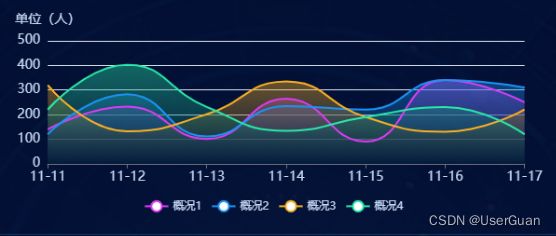echarts 折线图面积区域渐变
效果图
核心代码
series: [
{
name: "概况1",
type: "line",
smooth: true, // 平滑显示
// lineStyle: { width: 0 },
showSymbol: false, // 隐藏节点
areaStyle: {
opacity: 0.4,
color: new echarts.graphic.LinearGradient(0, 0, 0, 1, [
{ offset: 1, color: "#051d3d" },
{ offset: 0, color: "#de3af5" },
]),
},
data: [140, 232, 101, 264, 90, 340, 250],
}
]完整代码
/* 变化趋势eCharts图 */
initCharts(e) {
this.$nextTick(() => {
const myChart = echarts.init(document.getElementById("main")); // 初始化 echarts 实例
const nameList = ["概况1", "概况2", "概况3", "概况4"]; // 名称列表
const initColor = "#051d3d"; // 初始颜色
const initOpacity = 0.4; // 初始透明度
const colorList = ["#de3af5", "#1a93f6", "#fab021", "#29e8a8"]; // 颜色列表
e.date = ["11-11", "11-12", "11-13", "11-14", "11-15", "11-16", "11-17"]; // 日期
e.dispose = [140, 232, 101, 264, 90, 340, 250]; // 概况1
e.isolate = [120, 282, 111, 234, 220, 340, 310]; // 概况2
e.focusIsolate = [320, 132, 201, 334, 190, 130, 220]; // 概况3
e.homeIsolate = [220, 402, 231, 134, 190, 230, 120]; // 概况4
// 指定图表的配置项和数据
const option = {
color: colorList,
tooltip: {
trigger: "axis",
axisPointer: {
type: "cross",
label: { backgroundColor: "#6a7985" },
},
},
legend: {
textStyle: { color: "#c8dbf4" },
bottom: 0,
data: nameList,
},
grid: {
top: "14%",
left: "3%",
right: "4%",
bottom: "16%",
containLabel: true,
},
xAxis: {
type: "category",
boundaryGap: false,
axisLabel: { color: "#c8dbf4", fontSize: "14px" },
data: e.date,
},
yAxis: {
type: "value",
name: "单位(人)",
nameTextStyle: { color: "#c8dbf4", fontSize: "14px" },
axisLabel: { color: "#c8dbf4", fontSize: "14px" },
},
series: [
{
name: nameList[0],
type: "line",
smooth: true, // 平滑显示
// lineStyle: { width: 0 },
showSymbol: false, // 隐藏节点
areaStyle: {
opacity: initOpacity,
color: new echarts.graphic.LinearGradient(0, 0, 0, 1, [
{ offset: 1, color: initColor },
{ offset: 0, color: colorList[0] },
]),
},
data: e.dispose,
},
{
name: nameList[1],
type: "line",
smooth: true, // 平滑显示
// lineStyle: { width: 0 },
showSymbol: false, // 隐藏节点
areaStyle: {
opacity: initOpacity,
color: new echarts.graphic.LinearGradient(0, 0, 0, 1, [
{ offset: 1, color: initColor },
{ offset: 0, color: colorList[1] },
]),
},
data: e.isolate,
},
{
name: nameList[2],
type: "line",
smooth: true, // 平滑显示
// lineStyle: { width: 0 },
showSymbol: false, // 隐藏节点
areaStyle: {
opacity: initOpacity,
color: new echarts.graphic.LinearGradient(0, 0, 0, 1, [
{ offset: 1, color: initColor },
{ offset: 0, color: colorList[2] },
]),
},
data: e.focusIsolate,
},
{
name: nameList[3],
type: "line",
smooth: true, // 平滑显示
// lineStyle: { width: 0 },
showSymbol: false, // 隐藏节点
areaStyle: {
opacity: initOpacity,
color: new echarts.graphic.LinearGradient(0, 0, 0, 1, [
{ offset: 1, color: initColor },
{ offset: 0, color: colorList[3] },
]),
},
data: e.homeIsolate,
},
],
};
myChart.setOption(option);
});
}官网参考例子:Examples - Apache ECharts