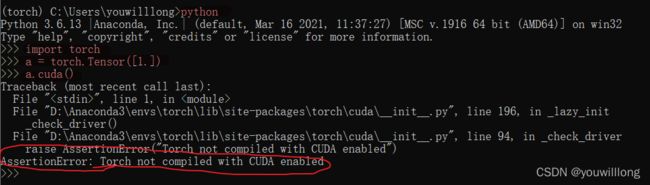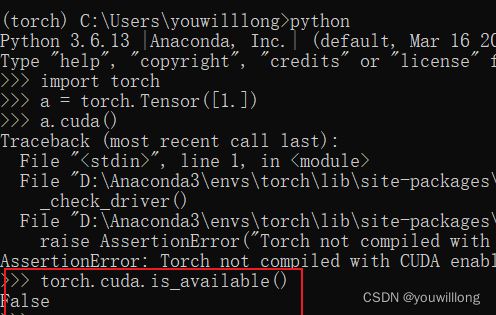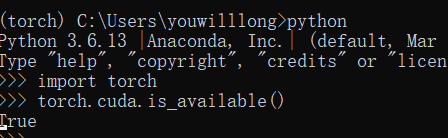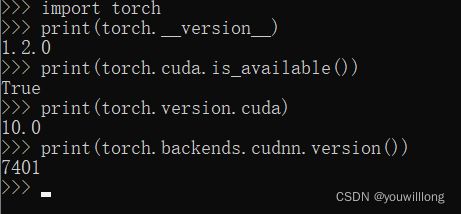Pycharm中ModuleNotFoundError: No module named ‘torch‘
问题描述
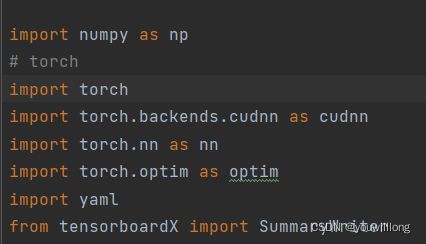
pycharm中已经导入了虚拟环境,并且虚拟环境中已安装pytorch
CUDA也已经安装
可能原因
CUDA不可用
验证
解决 torch.cuda.is_available()=False
可能原因
CUDA,cuDNN,torch版本不对应
NVIDIA-smi
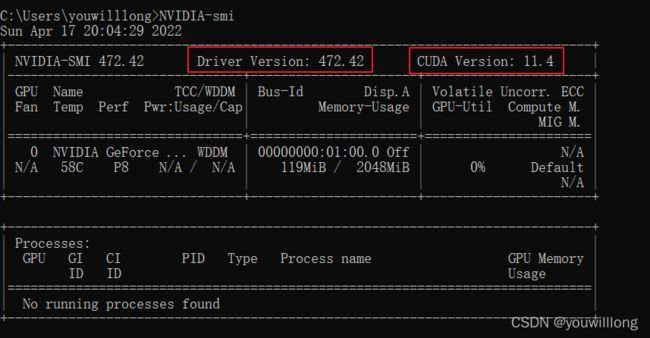
正确版本对应:
https://blog.csdn.net/caiguanhong/article/details/112184290参考这个
查看自己的pytorch版本:
import torch
print(torch.__version__) #注意是双下划线
查看自己的cuda版本:
C:\Program Files\NVIDIA GPU Computing Toolkit\CUDA

发现版本没对上:
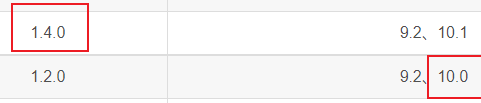
进入虚拟环境把pytorch卸了重装:
卸:
conda uninstall pytorch
conda uninstall libtorch
装:
pip install torch==1.2.0 torchvision==0.4.0 -f https://download.pytorch.org/whl/torch_stable.html

打开pycharm运行,还是显示ModuleNotFoundError: No module named ‘torch’
可能原因
print(torch.version.cuda)==9.2(上图中)
但我装的是10.0,它默认给我对应9.2
很纳闷,我只装了10.0的cuda,然后它现在对应的是9.2,所以为什么可以 torch.cuda.is_available()=True
…>^< 白高兴了
重来,这次加个cudatoolkit=10.0
conda install pytorch==1.2.0 torchvision==0.4.0 cudatoolkit=10.0 -c pytorch
……不用pycharm用jupyter notebook就可以了
玄学,同一个虚拟环境用jupyter可以用pycharm不行