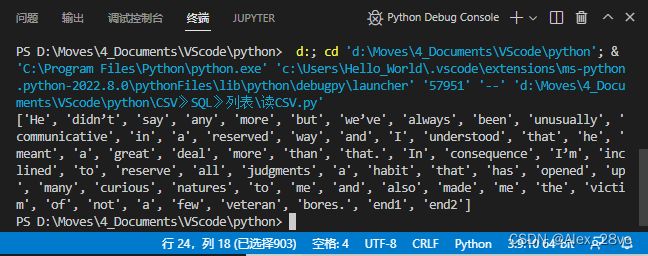Python:读取CSV到列表List
先附上运行代码。
import csv
#定义列表names和number_1
data_1=[]
number_1 = 0
#用“with”打开文件可以不用去特意关闭file了,python3不支持file()打开文件,只能用open()
#“D:\\Moves\\测试文本.csv”是CSV文件的绝对路径
#路径名原本是“D:\Moves\测试文本.csv”,但是“\”有别的特殊含义,所以写成路径的时候最好写成“\\”
#“encoding”为打开文件时用的编码格式
#如果文本输出出现“\ufeff”时,请将encoding处的utf-8改为utf-8-sig即可(因为涉及到“BOM”,具体原因请自行百度)
with open('D:\\Moves\\测试文本.csv', encoding='utf-8-sig') as line_1:
#依次读取CSV文件的每一行
for line_2 in line_1.readlines():
#strip() 方法用于移除字符串头尾指定的字符(默认为空格或换行符)或字符序列
line_2 = line_2.strip()
#split() 通过指定分隔符对字符串进行切片,这里指定',',而“-1”表示分隔所有
list_1 = line_2.split(',', -1)
#重置number_1所表示的数字
number_1 = 0
#依次读取一行中的每个元素,并用append()添加到列表data_1中
while number_1 我这边使用含有以下内容的CSV文件来测试。
He,didn’t,say,any,more,but,we’ve,always,been,unusually
communicative,in,a,reserved,way,and,I,understood,that,he
meant,a,great,deal,more,than,that.,In,consequence,I’m
inclined,to,reserve,all,judgments,a,habit,that,has,opened
up,many,curious,natures,to,me,and,also,made,me
the,victim,of,not,a,few,veteran,bores.,end1,end2运行代码看看效果。我的Python版本为3.9.10
可以看到成功输出CSV的文本内容了。