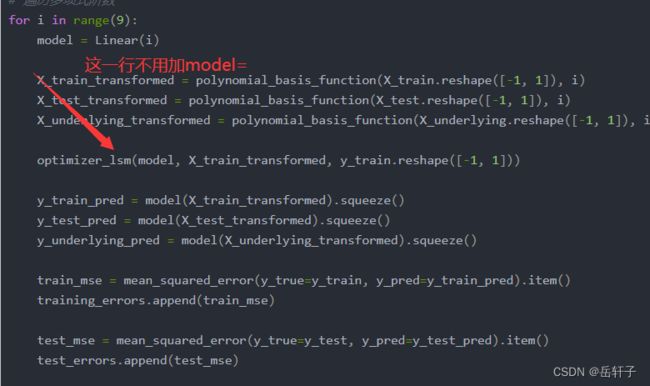回顾 深度学习 实验三 线性回归
小笔记:
- 线性回归
-
- 1. 生成数据集
- 2. 模型构建
- 3. 模型优化
- 4. 模型优化
- 5. 模型训练
- 2. 多项式回归
-
- 1. 数据集构建
- 2. 模型构建
- 3. 模型训练
- 4. 模型评估
- 3. Runner类
需要配合深度学习 线性回归 实验三 python pytorch实现一起看
线性回归
1. 生成数据集
- 函数:
create_toy_data(func, # 函数
interval, # 范围,一个数组
sample_num, # 样本数目
noise=0.0, # 噪音
add_outliter=False, # 是否有异常值
outlier_ratio=0.001) # 异常值占比
- 随机生成数据集,torch.rand(size),这个函数主要生成0~1范围内的数字,要想生成指定范围,要乘以范围差值,加上范围的左值
- 噪音:
epsilon = torch.normal(均值,标准差,大小)
随后y加上epsilon,生成有噪音的数据 - 生成异常值的一种方法:让y中随机几个正常值放大5倍
- torch.linspace(左,右,个数) # 取点
- plt.legend() 设置图例,
首先图像要设置label,该函数的几个参数(不全):
| 参数 | 作用 | 取值 |
|---|---|---|
| fontsize | 设置图例字体大小 | int or float {‘xx-small’, ‘x-small’, ‘small’, ‘medium’, ‘large’, ‘x-large’, ‘xx-large’} |
| frameon | 去掉图例边框 | False,True |
| edgecolor | 设置图例边框颜色 | blue等 |
| facecolor | 设置图例背景颜色,若无边框,参数无效 | blue等 |
2. 模型构建
- 线性模型定义为:
f ( x ; w ; b ) = w T x + b , ( 2.6 ) f(x;w;b)=w^T x+b,(2.6) f(x;w;b)=wTx+b,(2.6)
其中权重向量 w ∈ R w ∈ R w∈R和偏置 b ∈ R b ∈ R b∈R 都是可学习的参数。
# X: tensor, shape=[N,D]
# y_pred: tensor, shape=[N]
# w: shape=[D,1]
# b: shape=[1]
y_pred = torch.matmul(X,w)+b # torch.matmul()两式相乘
- torch.full()函数:
try:
b = torch.zeros(size=[1], dtype=torch.float32)
x = torch.full(size=[3, 1], fill_value=b)
except:
print("我有错!!!")
运行结果:
我有错!!!
这里full_value值不能为torch.zeros(size=[1], dtype=torch.float32)
3. 模型优化
- 转置:Tenser.t()
- 说一下torch.mean()
代码:
y_true = torch.tensor([[-0.2], [4.9]], dtype=torch.float32)
y_pred = torch.tensor([[1.3], [2.5]], dtype=torch.float32)
error = torch.mean(torch.square(y_true - y_pred))
print("error:", error)
运行结果:
error: tensor(4.0050)
这里使用torch.mean(…).item()查看数值
y_true = torch.tensor([[-0.2], [4.9]], dtype=torch.float32)
y_pred = torch.tensor([[1.3], [2.5]], dtype=torch.float32)
error = torch.mean(torch.square(y_true - y_pred)).item()
print("error:", error)
运行结果:
error: 4.005000114440918
4. 模型优化
- torch.inverse求方阵的逆
- 使用torch.all判断输入tensor是否全是0
- torch.subtract通过广播的方式实现矩阵减向量/
- 这行代码的意义:
如果x_sub均等于0,那么说明X里面的值全是一个数
5. 模型训练
- tensor.reshape()函数
# 1
X_train = torch.rand(size=[5])
print(X_train)
X = X_train.reshape([-1, 1])
print(X)
运行结果:
tensor([0.4581, 0.4829, 0.3125, 0.6150, 0.2139])
tensor([[0.4581],
[0.4829],
[0.3125],
[0.6150],
[0.2139]])
# 2
X_train = torch.rand(size=[5,2])
print(X_train)
X = X_train.reshape([-1, 1])
print(X)
运行结果:
tensor([[0.4581, 0.4829],
[0.3125, 0.6150],
[0.2139, 0.4118],
[0.6938, 0.9693],
[0.6178, 0.3304]])
tensor([[0.4581],
[0.4829],
[0.3125],
[0.6150],
[0.2139],
[0.4118],
[0.6938],
[0.9693],
[0.6178],
[0.3304]])
- 注意一下:
model = optimizer_lsm(model,
X_train.reshape([-1, 1]),
y_train.reshape([-1, 1]))
这里的训练集不是直接代入的,用到了reshape()函数
2. 多项式回归
1. 数据集构建
- s i n sin sin 函数
def sin(x):
y = torch.sin(2 * math.pi * x)
return y
- 这行代码的意思:
plt.rcParams['figure.figsize'] = (8.0, 6.0)
设置图像显示大小,其他属性(仅展示部分):
| 属性 | 作用 | 数值 |
|---|---|---|
| axes.unicode_minus | 字符显示 | False,True |
| font.sans-serif | 设置字体 | 例如:‘SimHei’ |
| lines.linestyle | 线条样式 | 例如:‘-.’ |
| lines.linewidth | 线条宽度 | int |
| lines.color | 线条颜色 | ‘blue’ |
| lines.markersize | 标记大小 | int |
| xtick.labelsize | 横轴字体大小 | int等 |
| xtick.major.size | x轴最大刻度 | int等 |
| axes.titlesize | 子图的标题大小 | int等 |
2. 模型构建
- 输入:Input: [[2], [3], [4]], degree=2
返回:Output: [[2^1, 2^2], [3^1, 3^2], [4^1, 4^2]] - torch.concat()元素拼接
3. 模型训练
- enumerate()函数
for i, degree in enumerate([0, 1, 3, 8]):
print("i:",i)
print("degree:",degree)
输出:
i: 0
degree: 0
i: 1
degree: 1
i: 2
degree: 3
i: 3
degree: 8
- plt.annotate()函数用于标注文字。
plt.annotate(s='str',
xy=(x,y) ,
xytext=(l1,l2) ,
...
)
s 为注释文本内容;
xy 为被注释的坐标点;
xytext 为注释文字的坐标位置;
4. 模型评估
3. Runner类
- 代码:
class Runner(object):
def __init__(self, model, optimizer, loss_fn, metric):
self.model = model # 模型
self.optimizer = optimizer # 优化器
self.loss_fn = loss_fn # 损失函数
self.metric = metric # 评估指标
# 模型训练
def train(self, train_dataset, dev_dataset=None, **kwargs):
pass
# 模型评价
def evaluate(self, data_set, **kwargs):
pass
# 模型预测
def predict(self, x, **kwargs):
pass
# 模型保存
def save_model(self, save_path):
pass
# 模型加载
def load_model(self, model_path):
pass
如果可以的话,就记一下。
- 缺失值分析:
# 查看各字段缺失值统计情况
data.isna().sum()
- 四分位数处理异常值
# 四分位处理异常值
num_features = data.select_dtypes(exclude=['object','bool']).columns.tolist()
for feature in num_features:
if feature == 'CHAS':
continue
Q1 = data[feature].quantile(q=0.25) # 下四分位
Q3 = data[feature].quantile(q=0.75) # 上四分位
IQR = Q3-Q1
top = Q3+1.5*IQR
bot = Q1-1.5*IQR
values = data[feature].values
values[values>top] = top
values[values<bot] = bot
data[feature] = values.astype(data[feature].dtypes)
# 再次查看箱线图,异常值已被临界值替换(数据量较多或本身异常值较少时,箱线图展示会不容易体现出来)
boxplot(data, 'ml-vis6.pdf')
这里说一下select_dtypes()和astype()
- select_dtypes()根据它们的数据类型选择列
- astype()进行类型转换
求四分位:
- data[feature].quantile(q=0.25) # 下四分位
- data[feature].quantile(q=0.75) # 上四分位
另一种:
- np.percentile(数据, 25, interpolation=‘linear’) # 下四分位
- np.percentile(数据, 75, interpolation=‘linear’) # 上四分位
这里都是我自己总结的小笔记,有点乱

如果对你有帮助的话,求求你给我一个赞吧!!!
如有错误与建议,望告知!!!(将于下篇文章更正)
请多多关注我!!!谢谢!!!