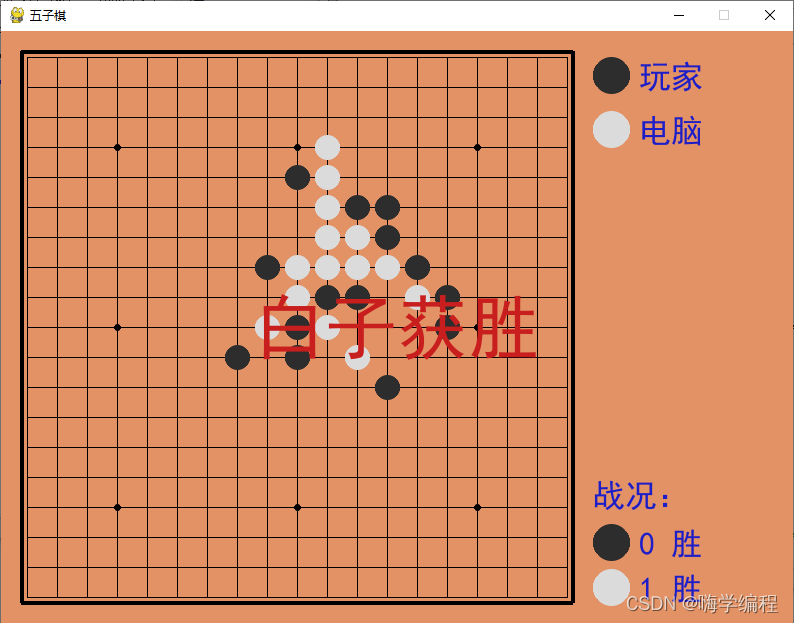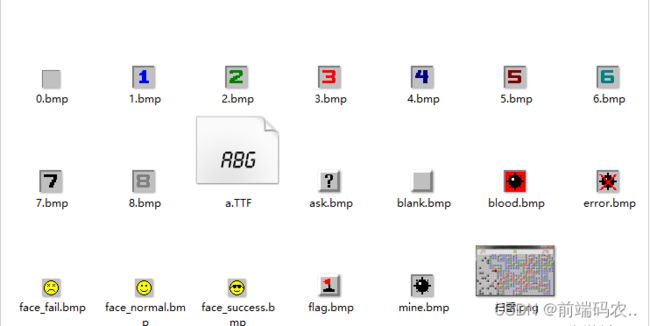| import sys
import time
import pygame
from pygame.locals import *
import blocks
SIZE = 30 # 每个小方格大小
BLOCK_HEIGHT = 25 # 游戏区高度
BLOCK_WIDTH = 10 # 游戏区宽度
BORDER_WIDTH = 4 # 游戏区边框宽度
BORDER_COLOR = (40, 40, 200) # 游戏区边框颜色
SCREEN_WIDTH = SIZE * (BLOCK_WIDTH + 5) # 游戏屏幕的宽
SCREEN_HEIGHT = SIZE * BLOCK_HEIGHT # 游戏屏幕的高
BG_COLOR = (40, 40, 60) # 背景色
BLOCK_COLOR = (20, 128, 200) #
BLACK = (0, 0, 0)
RED = (200, 30, 30) # GAME OVER 的字体颜色
def print_text(screen, font, x, y, text, fcolor=(255, 255, 255)):
imgText = font.render(text, True, fcolor)
screen.blit(imgText, (x, y))
def main():
pygame.init()
screen = pygame.display.set_mode((SCREEN_WIDTH, SCREEN_HEIGHT))
pygame.display.set_caption('俄罗斯方块')
font1 = pygame.font.SysFont('SimHei', 24) # 黑体24
font2 = pygame.font.Font(None, 72) # GAME OVER 的字体
font_pos_x = BLOCK_WIDTH * SIZE + BORDER_WIDTH + 10 # 右侧信息显示区域字体位置的X坐标
gameover_size = font2.size('GAME OVER')
font1_height = int(font1.size('得分')[1])
cur_block = None # 当前下落方块
next_block = None # 下一个方块
cur_pos_x, cur_pos_y = 0, 0
game_area = None # 整个游戏区域
game_over = True
start = False # 是否开始,当start = True,game_over = True 时,才显示 GAME OVER
score = 0 # 得分
orispeed = 0.5 # 原始速度
speed = orispeed # 当前速度
pause = False # 暂停
last_drop_time = None # 上次下落时间
last_press_time = None # 上次按键时间
def _dock():
nonlocal cur_block, next_block, game_area, cur_pos_x, cur_pos_y, game_over, score, speed
for _i in range(cur_block.start_pos.Y, cur_block.end_pos.Y + 1):
for _j in range(cur_block.start_pos.X, cur_block.end_pos.X + 1):
if cur_block.template[_i][_j] != '.':
game_area[cur_pos_y + _i][cur_pos_x + _j] = '0'
if cur_pos_y + cur_block.start_pos.Y <= 0:
game_over = True
else:
# 计算消除
remove_idxs = []
for _i in range(cur_block.start_pos.Y, cur_block.end_pos.Y + 1):
if all(_x == '0' for _x in game_area[cur_pos_y + _i]):
remove_idxs.append(cur_pos_y + _i)
if remove_idxs:
# 计算得分
remove_count = len(remove_idxs)
if remove_count == 1:
score += 100
elif remove_count == 2:
score += 300
elif remove_count == 3:
score += 700
elif remove_count == 4:
score += 1500
speed = orispeed - 0.03 * (score // 10000)
# 消除
_i = _j = remove_idxs[-1]
while _i >= 0:
while _j in remove_idxs:
_j -= 1
if _j < 0:
game_area[_i] = ['.'] * BLOCK_WIDTH
else:
game_area[_i] = game_area[_j]
_i -= 1
_j -= 1
cur_block = next_block
next_block = blocks.get_block()
cur_pos_x, cur_pos_y = (BLOCK_WIDTH - cur_block.end_pos.X - 1) // 2, -1 - cur_block.end_pos.Y
def _judge(pos_x, pos_y, block):
nonlocal game_area
for _i in range(block.start_pos.Y, block.end_pos.Y + 1):
if pos_y + block.end_pos.Y >= BLOCK_HEIGHT:
return False
for _j in range(block.start_pos.X, block.end_pos.X + 1):
if pos_y + _i >= 0 and block.template[_i][_j] != '.' and game_area[pos_y + _i][pos_x + _j] != '.':
return False
return True
while True:
for event in pygame.event.get():
if event.type == QUIT:
sys.exit()
elif event.type == KEYDOWN:
if event.key == K_RETURN:
if game_over:
start = True
game_over = False
score = 0
last_drop_time = time.time()
last_press_time = time.time()
game_area = [['.'] * BLOCK_WIDTH for _ in range(BLOCK_HEIGHT)]
cur_block = blocks.get_block()
next_block = blocks.get_block()
cur_pos_x, cur_pos_y = (BLOCK_WIDTH - cur_block.end_pos.X - 1) // 2, -1 - cur_block.end_pos.Y
elif event.key == K_SPACE:
if not game_over:
pause = not pause
elif event.key in (K_w, K_UP):
if 0 <= cur_pos_x <= BLOCK_WIDTH - len(cur_block.template[0]):
_next_block = blocks.get_next_block(cur_block)
if _judge(cur_pos_x, cur_pos_y, _next_block):
cur_block = _next_block
if event.type == pygame.KEYDOWN:
if event.key == pygame.K_LEFT:
if not game_over and not pause:
if time.time() - last_press_time > 0.1:
last_press_time = time.time()
if cur_pos_x > - cur_block.start_pos.X:
if _judge(cur_pos_x - 1, cur_pos_y, cur_block):
cur_pos_x -= 1
if event.key == pygame.K_RIGHT:
if not game_over and not pause:
if time.time() - last_press_time > 0.1:
last_press_time = time.time()
# 不能移除右边框
if cur_pos_x + cur_block.end_pos.X + 1 < BLOCK_WIDTH:
if _judge(cur_pos_x + 1, cur_pos_y, cur_block):
cur_pos_x += 1
if event.key == pygame.K_DOWN:
if not game_over and not pause:
if time.time() - last_press_time > 0.1:
last_press_time = time.time()
if not _judge(cur_pos_x, cur_pos_y + 1, cur_block):
_dock()
else:
last_drop_time = time.time()
cur_pos_y += 1
_draw_background(screen)
_draw_game_area(screen, game_area)
_draw_gridlines(screen)
_draw_info(screen, font1, font_pos_x, font1_height, score)
# 画显示信息中的下一个方块
_draw_block(screen, next_block, font_pos_x, 30 + (font1_height + 6) * 5, 0, 0)
if not game_over:
cur_drop_time = time.time()
if cur_drop_time - last_drop_time > speed:
if not pause:
if not _judge(cur_pos_x, cur_pos_y + 1, cur_block):
_dock()
else:
last_drop_time = cur_drop_time
cur_pos_y += 1
else:
if start:
print_text(screen, font2,
(SCREEN_WIDTH - gameover_size[0]) // 2, (SCREEN_HEIGHT - gameover_size[1]) // 2,
'GAME OVER', RED)
# 画当前下落方块
_draw_block(screen, cur_block, 0, 0, cur_pos_x, cur_pos_y)
pygame.display.flip()
# 画背景
def _draw_background(screen):
# 填充背景色
screen.fill(BG_COLOR)
# 画游戏区域分隔线
pygame.draw.line(screen, BORDER_COLOR,
(SIZE * BLOCK_WIDTH + BORDER_WIDTH // 2, 0),
(SIZE * BLOCK_WIDTH + BORDER_WIDTH // 2, SCREEN_HEIGHT), BORDER_WIDTH)
# 画网格线
def _draw_gridlines(screen):
# 画网格线 竖线
for x in range(BLOCK_WIDTH):
pygame.draw.line(screen, BLACK, (x * SIZE, 0), (x * SIZE, SCREEN_HEIGHT), 1)
# 画网格线 横线
for y in range(BLOCK_HEIGHT):
pygame.draw.line(screen, BLACK, (0, y * SIZE), (BLOCK_WIDTH * SIZE, y * SIZE), 1)
# 画已经落下的方块
def _draw_game_area(screen, game_area):
if game_area:
for i, row in enumerate(game_area):
for j, cell in enumerate(row):
if cell != '.':
pygame.draw.rect(screen, BLOCK_COLOR, (j * SIZE, i * SIZE, SIZE, SIZE), 0)
# 画单个方块
def _draw_block(screen, block, offset_x, offset_y, pos_x, pos_y):
if block:
for i in range(block.start_pos.Y, block.end_pos.Y + 1):
for j in range(block.start_pos.X, block.end_pos.X + 1):
if block.template[i][j] != '.':
pygame.draw.rect(screen, BLOCK_COLOR,
(offset_x + (pos_x + j) * SIZE, offset_y + (pos_y + i) * SIZE, SIZE, SIZE), 0)
# 画得分等信息
def _draw_info(screen, font, pos_x, font_height, score):
print_text(screen, font, pos_x, 10, f'得分: ')
print_text(screen, font, pos_x, 10 + font_height + 6, f'{score}')
print_text(screen, font, pos_x, 20 + (font_height + 6) * 2, f'速度: ')
print_text(screen, font, pos_x, 20 + (font_height + 6) * 3, f'{score // 10000}')
print_text(screen, font, pos_x, 30 + (font_height + 6) * 4, f'下一个:')
if __name__ == '__main__':
main()
|