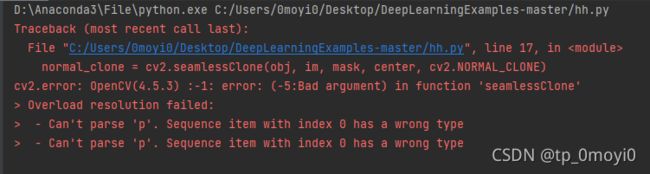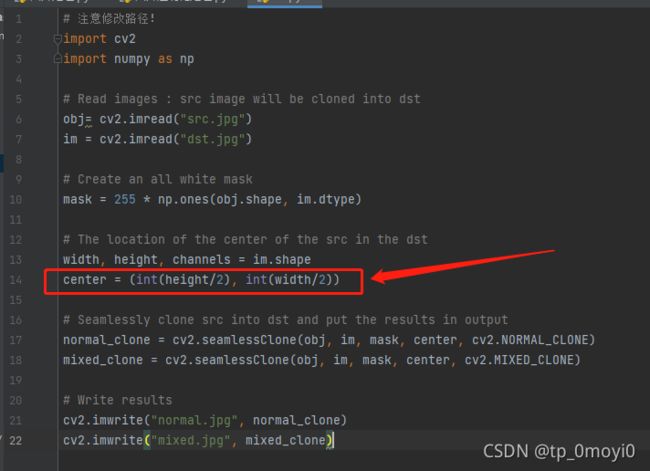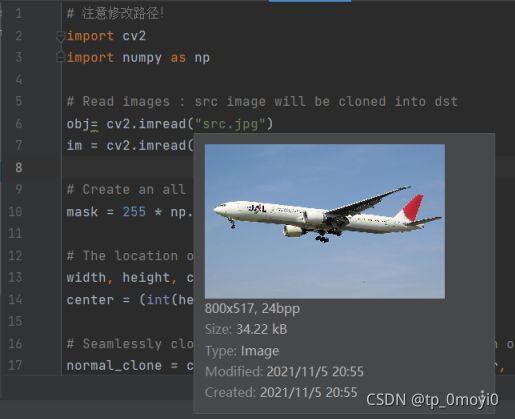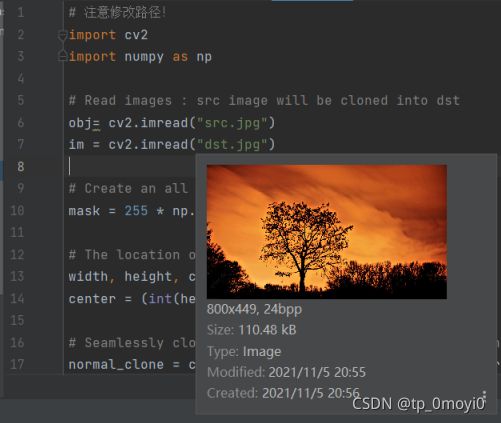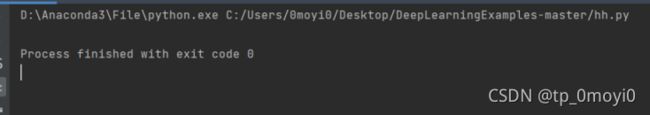error: (-5:Bad argument) in function ‘seamlessClone‘ 和error: (-215:Assertion failed) 0 <= roi.x && 0
本文报错代码
# 注意修改路径!
import cv2
import numpy as np
# Read images : src image will be cloned into dst
obj= cv2.imread("src.jpg")
im = cv2.imread("dst.jpg")
# Create an all white mask
mask = 255 * np.ones(obj.shape, im.dtype)
# The location of the center of the src in the dst
width, height, channels = im.shape
center = (height/2, width/2)
# Seamlessly clone src into dst and put the results in output
normal_clone = cv2.seamlessClone(obj, im, mask, center, cv2.NORMAL_CLONE)
mixed_clone = cv2.seamlessClone(obj, im, mask, center, cv2.MIXED_CLONE)
# Write results
cv2.imwrite("normal.jpg", normal_clone)
cv2.imwrite("mixed.jpg", mixed_clone)其中 dst.jpg 图片如下
src.jpg 图片如下
报错信息:
cv2.error: OpenCV(4.5.3) :-1: error: (-5:Bad argument) in function 'seamlessClone'截图如下:
分析原因:
发现错误的原因是:输入到cv2.rectangle()这个函数中两个的坐标:不能是浮点数的类型, 要转换成整数才行,于是就使用int()强制类型转换,之后代码成功的有这个bug变成了另外一个bug。
解决方法:
给传入参数部分加上 int() 将浮点数强转回 int型
修改后的代码如下
# 注意修改路径!
import cv2
import numpy as np
# Read images : src image will be cloned into dst
obj= cv2.imread("src.jpg")
im = cv2.imread("dst.jpg")
# Create an all white mask
mask = 255 * np.ones(obj.shape, im.dtype)
# The location of the center of the src in the dst
width, height, channels = im.shape
center = (int(height/2), int(width/2))
# Seamlessly clone src into dst and put the results in output
normal_clone = cv2.seamlessClone(obj, im, mask, center, cv2.NORMAL_CLONE)
mixed_clone = cv2.seamlessClone(obj, im, mask, center, cv2.MIXED_CLONE)
# Write results
cv2.imwrite("normal.jpg", normal_clone)
cv2.imwrite("mixed.jpg", mixed_clone)然后运行
发现了另外一个更奇葩的bug
cv2.error: OpenCV(4.5.3) C:\Users\runneradmin\AppData\Local\Temp\pip-req-build-q3d_8t8e\opencv\modules\core\src\matrix.cpp:811: error: (-215:Assertion failed) 0 <= roi.x && 0 <= roi.width && roi.x + roi.width <= m.cols && 0 <= roi.y && 0 <= roi.height && roi.y + roi.height <= m.rows in function 'cv::Mat::Mat'报错截图如下
D:\Anaconda3\File\python.exe C:/Users/0moyi0/Desktop/DeepLearningExamples-master/hh.py
Traceback (most recent call last):
File "C:/Users/0moyi0/Desktop/DeepLearningExamples-master/hh.py", line 17, in
normal_clone = cv2.seamlessClone(obj, im, mask, center, cv2.NORMAL_CLONE)
cv2.error: OpenCV(4.5.3) C:\Users\runneradmin\AppData\Local\Temp\pip-req-build-q3d_8t8e\opencv\modules\core\src\matrix.cpp:811: error: (-215:Assertion failed) 0 <= roi.x && 0 <= roi.width && roi.x + roi.width <= m.cols && 0 <= roi.y && 0 <= roi.height && roi.y + roi.height <= m.rows in function 'cv::Mat::Mat'
我仔细看了下后面的报错部分 感觉应该是个边界错误 超出边界的感觉
然后我尝试去找了 bug 提示信息里面的路径 发现找不到
再分析可能是因为参数里面的尺寸不对 导致图像的ROI区域超过了图像的尺寸,即
0 <= roi.x && 0 <= roi.width && roi.x + roi.width <= m.cols && 0 <= roi.y && 0 <= roi.height && roi.y + roi.height <= m.rows
然后仔细看了两张图片的大小
首先是 src.jpg 的尺寸大小是 800 * 517
然后是 dst.jpg 的尺寸大小 是 800 * 449
然后看到了代码中的 mask 部分,感觉应该是这个地方用的 obj.shape 过大错了,然后换成 im.shape 发现bug解决了,可以正常运行了
修改后的代码
# 注意修改路径!
import cv2
import numpy as np
# Read images : src image will be cloned into dst
obj= cv2.imread("src.jpg")
im = cv2.imread("dst.jpg")
# Create an all white mask
mask = 255 * np.ones(im.shape, im.dtype)
# The location of the center of the src in the dst
width, height, channels = im.shape
center = (int(height/2), int(width/2))
# Seamlessly clone src into dst and put the results in output
normal_clone = cv2.seamlessClone(obj, im, mask, center, cv2.NORMAL_CLONE)
mixed_clone = cv2.seamlessClone(obj, im, mask, center, cv2.MIXED_CLONE)
# Write results
cv2.imwrite("normal.jpg", normal_clone)
cv2.imwrite("mixed.jpg", mixed_clone)修改后的运行成功截图
成功生成 normal.jpg
和 mixed.jpg
这个实验的参数没设置好,后续还要修改,希望能可同样出 bug 的你一些帮助,谢谢