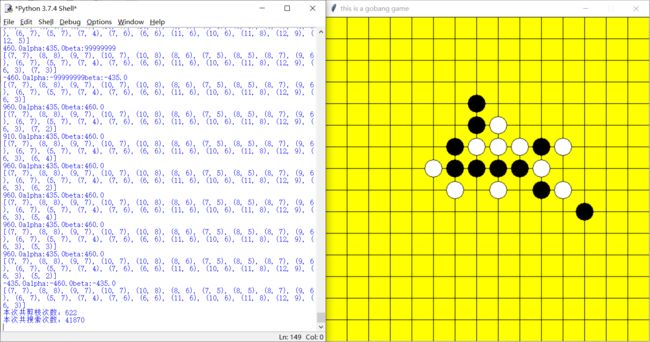GitHub开源的AI下五子棋(基于博弈树极大极小值alpha-beta剪枝搜索)
最近看到个两年前的AI案例,使用博弈树搜索算法实现AI下五子棋,什么是博弈树搜索呢?博弈就是相互采取最优策略斗争的意思。比如说下五子棋,你下一步,我下一步,这就是相互博弈。假设棋盘的大小是10*10,那就是100个点可以下, 那么第一步可选择的可能就是100, 假设是下在了A点, 那么第二步就有除了A点的剩下的99个点的可能。 假设下在了B点, 那么第二步就有除了B点的剩下的99个点的可能,假设下在了C点......
项目运行效果如下:
在GitHub中这位大神进行了详细的介绍说明,参见: https://github.com/colingogogo/gobang_AI#gobang_ai
用深度神经网络搭建马赛克神器,高清无码效果感人
=目录
1、项目背景
2、适用范围
3、使用方法
1、项目背景
相信一提起马赛克这个东西,不少小伙伴都痛心疾首,虽然最近几年也频繁传出有在研发去除马赛克的软件,一直没有成品问世。不过最近一位程序员及经过不断努力终于完成了这款软件。
据悉这位程序员“deeppomf”用深度神经网络开发出了一个能抹去马赛克让原图重现的神奇程序:DeepCreamPy 。为了使这款软件达到更好的效果,作者在短短几个月内收集了超过10万张未打码的原图,但其中95%的图片他都没有仔细看过,只因为太过于浪费时间了。软件被上传分享后,在一周内被下载了500多次。不过目前该软件的局限性还很大,只能完成一些简单的修复。
该项目使用深度完全卷积神经网络(deep fully convolutional neural network),参照了英伟达在今年4月前发布的一篇论文。当然,英伟达原文的目的可不是用来做羞羞的事情,而是为了复原画面被单色条带遮挡的问题。
从实际效果来看,复原后的图片涂抹痕迹仍然比较明显,不过处理线条比较简单的漫画可以说是绰绰有余。
2、适用范围
DeepCreamPy仅适用于薄码,如果马赛克太大太厚,去码可能会失效。另外,它对真人图片无效。如果你非要尝试,可以看一下强行使用的效果:
![]()
而且DeepCreamPy目前的版本还不能完全自动处理图片,需要用Photoshop首先对马赛克部分进行手动预处理。
3、使用方法
第一步:安装程序
1、如果你是64位Windows用户,恭喜你可以直接下载exe程序
下载地址:https://github.com/deeppomf/DeepCreamPy/releases/latest
2、否则需要自己编译,编译代码需要一下组件:
- Python 3.6
- TensorFlow 1.10
- Keras 2.2.4
- Pillow
- h5py
请注意软件版本,Windows上的TensorFlow不兼容Python 2,也不兼容Python 3.7。
代码如下:
-
import numpy as np -
from PIL import Image -
import os -
-
from copy import deepcopy -
-
import config -
from libs.pconv_hybrid_model import PConvUnet -
from libs.utils import * -
-
class Decensor: -
-
def __init__(self): -
self.args = config.get_args() -
self.is_mosaic = self.args.is_mosaic -
-
self.mask_color = [self.args.mask_color_red/255.0, self.args. -
mask_color_green/255.0, self.args.mask_color_blue/255.0] -
-
if not os.path.exists(self.args.decensor_output_path): -
os.makedirs(self.args.decensor_output_path) -
-
self.load_model() -
-
def get_mask(self, colored): -
mask = np.ones(colored.shape, np.uint8) -
i, j = np.where(np.all(colored[0] == self.mask_color, axis=-1)) -
mask[0, i, j] = 0 -
return mask -
-
def load_model(self): -
self.model = PConvUnet() -
self.model.load( -
r"./models/model.h5", -
train_bn=False, -
lr=0.00005 -
) -
-
def decensor_all_images_in_folder(self): -
#load model once at beginning and reuse same model -
#self.load_model() -
color_dir = self.args.decensor_input_path -
file_names = os.listdir(color_dir) -
-
#convert all images into np arrays and put them in a list -
for file_name in file_names: -
color_file_path = os.path.join(color_dir, file_name) -
color_bn, color_ext = os.path.splitext(file_name) -
if os.path.isfile(color_file_path) and color_ext.casefold() == ".png": -
print("----------------------------------------------------------- -
---------------") -
print("Decensoring the image {}".format(color_file_path)) -
colored_img = Image.open(color_file_path) -
#if we are doing a mosaic decensor -
if self.is_mosaic: -
#get the original file that hasn't been colored -
ori_dir = self.args.decensor_input_original_path -
#since the original image might not be a png, test multiple file formats -
valid_formats = {".png", ".jpg", ".jpeg"} -
for test_file_name in os.listdir(ori_dir): -
test_bn, test_ext = os.path.splitext(test_file_name) -
if (test_bn == color_bn) and (test_ext.casefold() in valid_formats): -
ori_file_path = os.path.join(ori_dir, test_file_name) -
ori_img = Image.open(ori_file_path) -
# colored_img.show() -
self.decensor_image(ori_img, colored_img, file_name) -
break -
else: #for...else, i.e if the loop finished without encountering break -
print("Corresponding original, uncolored image not found in {}. -
".format(ori_file_path)) -
print("Check if it exists and is in the PNG or JPG format.") -
else: -
self.decensor_image(colored_img, colored_img, file_name) -
print("--------------------------------------------------------------------------") -
-
#decensors one image at a time -
#TODO: decensor all cropped parts of the same image in a batch (then i need -
input for colored an array of those images and make additional changes) -
def decensor_image(self, ori, colored, file_name): -
width, height = ori.size -
#save the alpha channel if the image has an alpha channel -
has_alpha = False -
if (ori.mode == "RGBA"): -
has_alpha = True -
alpha_channel = np.asarray(ori)[:,:,3] -
alpha_channel = np.expand_dims(alpha_channel, axis =-1) -
ori = ori.convert('RGB') -
-
ori_array = image_to_array(ori) -
ori_array = np.expand_dims(ori_array, axis = 0) -
-
if self.is_mosaic: -
#if mosaic decensor, mask is empty -
# mask = np.ones(ori_array.shape, np.uint8) -
# print(mask.shape) -
colored = colored.convert('RGB') -
color_array = image_to_array(colored) -
color_array = np.expand_dims(color_array, axis = 0) -
mask = self.get_mask(color_array) -
# mask_reshaped = mask[0,:,:,:] * 255.0 -
# mask_img = Image.fromarray(mask_reshaped.astype('uint8')) -
# mask_img.show() -
-
else: -
mask = self.get_mask(ori_array) -
-
#colored image is only used for finding the regions -
regions = find_regions(colored.convert('RGB')) -
print("Found {region_count} censored regions in this image!".format -
(region_count = len(regions))) -
-
if len(regions) == 0 and not self.is_mosaic: -
print("No green regions detected!") -
return -
-
output_img_array = ori_array[0].copy() -
-
for region_counter, region in enumerate(regions, 1): -
bounding_box = expand_bounding(ori, region) -
crop_img = ori.crop(bounding_box) -
# crop_img.show() -
#convert mask back to image -
mask_reshaped = mask[0,:,:,:] * 255.0 -
mask_img = Image.fromarray(mask_reshaped.astype('uint8')) -
#resize the cropped images -
crop_img = crop_img.resize((512, 512)) -
crop_img_array = image_to_array(crop_img) -
crop_img_array = np.expand_dims(crop_img_array, axis = 0) -
#resize the mask images -
mask_img = mask_img.crop(bounding_box) -
mask_img = mask_img.resize((512, 512)) -
# mask_img.show() -
#convert mask_img back to array -
mask_array = image_to_array(mask_img) -
#the mask has been upscaled so there will be values not equal to 0 or 1 -
-
mask_array[mask_array > 0] = 1 -
-
if self.is_mosaic: -
a, b = np.where(np.all(mask_array == 0, axis = -1)) -
print(a, b) -
coords = [coord for coord in zip(a,b) if ((coord[0] + coord[1]) % 2 -
== 0)] -
a,b = zip(*coords) -
-
mask_array[a,b] = 1 -
# mask_array = mask_array * 255.0 -
# img = Image.fromarray(mask_array.astype('uint8')) -
# img.show() -
# return -
-
mask_array = np.expand_dims(mask_array, axis = 0) -
-
# Run predictions for this batch of images -
pred_img_array = self.model.predict([crop_img_array, mask_array, mask_array]) -
-
pred_img_array = pred_img_array * 255.0 -
pred_img_array = np.squeeze(pred_img_array, axis = 0) -
-
#scale prediction image back to original size -
bounding_width = bounding_box[2]-bounding_box[0] -
bounding_height = bounding_box[3]-bounding_box[1] -
#convert np array to image -
-
# print(bounding_width,bounding_height) -
# print(pred_img_array.shape) -
-
pred_img = Image.fromarray(pred_img_array.astype('uint8')) -
# pred_img.show() -
pred_img = pred_img.resize((bounding_width, bounding_height), -
resample = Image.BICUBIC) -
-
pred_img_array = image_to_array(pred_img) -
-
# print(pred_img_array.shape) -
pred_img_array = np.expand_dims(pred_img_array, axis = 0) -
-
# copy the decensored regions into the output image -
for i in range(len(ori_array)): -
for col in range(bounding_width): -
for row in range(bounding_height): -
bounding_width_index = col + bounding_box[0] -
bounding_height_index = row + bounding_box[1] -
if (bounding_width_index, bounding_height_index) in region: -
output_img_array[bounding_height_index][bounding_ -
width_index] = pred_img_array[i,:,:,:][row][col] -
print("{region_counter} out of {region_count} regions decensored." -
.format(region_counter=region_counter, region_count=len(regions))) -
-
output_img_array = output_img_array * 255.0 -
-
#restore the alpha channel if the image had one -
if has_alpha: -
output_img_array = np.concatenate((output_img_array, alpha_channel), -
axis = 2) -
-
output_img = Image.fromarray(output_img_array.astype('uint8')) -
-
#save the decensored image -
#file_name, _ = os.path.splitext(file_name) -
save_path = os.path.join(self.args.decensor_output_path, file_name) -
output_img.save(save_path) -
-
print("Decensored image saved to {save_path}!".format(save_path=save_path)) -
return -
-
if __name__ == '__main__': -
decensor = Decensor() -
decensor.decensor_all_images_in_folder()
注意:运行Demo需要下载模型,这里为了方便小伙伴,我已经下载完毕:用深度神经网络搭建马赛克神器,高清无码效果感人-深度学习工具类资源-CSDN下载
第二步:手动处理黑条遮挡和马赛克遮挡
。。。。。。。。。。。。。。。。。
版权原因,完整文章,请参考如下:
用深度神经网络搭建马赛克神器,高清无码效果感人