神经网络-使用Sequential搭建神经网络
文章
-
- 正常情况下搭建神经网络
- 使用Sequential搭建神经网络
- 具体区别
我们以这个神经网络图为例子,来搭建对比看看正常情况搭建神经网络和使用Sequential搭建神经网络的区别,以及搭建神经网络中一些要注意的点。

正常情况下搭建神经网络
搭建神经网络代码:
import torch
from torch import nn
from torch.nn import Conv2d, MaxPool2d, Flatten, Linear, Sequential
class Booze(nn.Module):
def __init__(self):
super(Booze, self).__init__()
# 1.根据网络图搭建网络的时候,有些参数网络图上没给,是需要自己去计算的,像是padding,stride等等
self.conv1 = Conv2d(3,32,5,padding=2)
self.maxpool1 = MaxPool2d(2)
self.conv2 = Conv2d(32,32,5,padding=2)
self.maxpool2 = MaxPool2d(2)
self.conv3 = Conv2d(32,64,5,padding=2)
self.maxpool3 = MaxPool2d(2)
self.flatten = Flatten()
# 2.设置这个线性层的时候in_feature和out_feature可能也需要自己算,这个in_feature也可以通过打印flatten来查看
self.linear1 = Linear(1024,64)
self.linear2 = Linear(64,10)
def forward(self,x):
x = self.conv1(x)
x = self.maxpool1(x)
x = self.conv2(x)
x = self.maxpool2(x)
x = self.conv3(x)
x = self.maxpool3(x)
x = self.flatten(x)
x = self.linear1(x)
x = self.linear2(x)
return x
obj = Booze()
print(obj)
'''3.对网络结构进行一个简单的检验'''
input = torch.ones((64,3,32,32))
output = obj(input)
print(output.shape)
上述代码中有一些要注意的点,需要单独的拿出来讲讲。
1. 根据网络图搭建网络的时候,有些参数网络图上没给,是需要自己去计算的,像是padding,stride等等
像是搭建第一个卷积层的时候,就需要自己去计算padding和stride。那么如何计算呢?这个时候我们就要用到官方文档提供的计算公式了。

2.搭建这个线性层的时候in_feature可能也需要自己算,这个in_feature也可以通过打印flatten来查看
torch.nn.Linear(in_features, out_features, bias=True, device=None, dtype=None)
Flatten可以通过官方文档中的介绍来使用。
# (batch_size,channels,H,W)=(32, 1, 5, 5)
input = torch.randn(32, 1, 5, 5)
# With default parameters
m = nn.Flatten()
output = m(input)
output.size()
# torch.Size([32, 25]) batch_size=32
# With non-default parameters
m = nn.Flatten(0, 2)
output = m(input)
output.size()
# torch.Size([160, 5]) batch_size=160
使用Sequential搭建神经网络
搭建神经网络代码:
import torch
from torch import nn
from torch.nn import Conv2d, MaxPool2d, Flatten, Linear, Sequential
from torch.utils.tensorboard import SummaryWriter
class Booze(nn.Module):
def __init__(self):
super(Booze, self).__init__()
self.model1 = Sequential(
Conv2d(3, 32, 5, padding=2),
MaxPool2d(2),
Conv2d(32, 32, 5, padding=2),
MaxPool2d(2),
Conv2d(32, 64, 5, padding=2),
MaxPool2d(2),
Flatten(),
Linear(1024, 64),
Linear(64, 10)
)
def forward(self,x):
x = self.model1(x)
return x
obj = Booze()
print(obj)
'''对网络结构进行一个简单的检验'''
input = torch.ones((64,3,32,32))
output = obj(input)
print(output.shape)
'''对网络模型进行可视化'''
writer = SummaryWriter("logs")
writer.add_graph(obj,input)
writer.close()
上述代码中也有一些要注意的点,需要单独的拿出来讲讲。
3.搭建完了网络之后,需要对网络结构进行一个简单的检验
obj = Booze()
print(obj)
'''对网络结构进行一个简单的检验'''
input = torch.ones((64,3,32,32))
output = obj(input)
print(output.shape)
就像上述代码一样,运行之后不会报错就行。
4.网络搭建完了之后,是可以使用tensorboard对网络模型进行可视化的
'''对网络模型进行可视化'''
writer = SummaryWriter("logs")
writer.add_graph(obj,input)
writer.close()
这里用到了add_graph这个方法,具体使用方法可以参考官方文档,其实使用方法和add_images和add_scalar差不多。
显示结果如下:
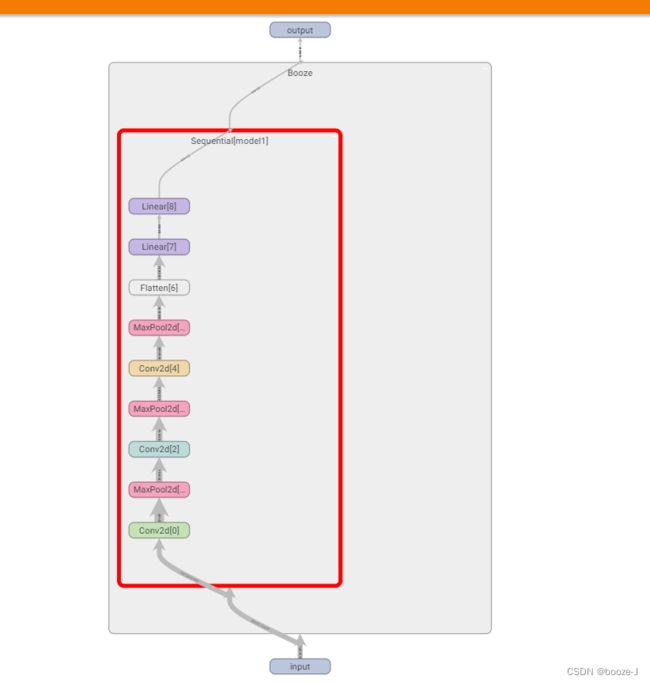
具体区别
其实看代码就很容易看出来哈。
正常情况:
def __init__(self):
super(Booze, self).__init__()
self.conv1 = Conv2d(3,32,5,padding=2)
self.maxpool1 = MaxPool2d(2)
self.conv2 = Conv2d(32,32,5,padding=2)
self.maxpool2 = MaxPool2d(2)
self.conv3 = Conv2d(32,64,5,padding=2)
self.maxpool3 = MaxPool2d(2)
self.flatten = Flatten()
self.linear1 = Linear(1024,64)
self.linear2 = Linear(64,10)
def forward(self,x):
x = self.conv1(x)
x = self.maxpool1(x)
x = self.conv2(x)
x = self.maxpool2(x)
x = self.conv3(x)
x = self.maxpool3(x)
x = self.flatten(x)
x = self.linear1(x)
x = self.linear2(x)
return x
Sequential搭建:
class Booze(nn.Module):
def __init__(self):
super(Booze, self).__init__()
self.model1 = Sequential(
Conv2d(3, 32, 5, padding=2),
MaxPool2d(2),
Conv2d(32, 32, 5, padding=2),
MaxPool2d(2),
Conv2d(32, 64, 5, padding=2),
MaxPool2d(2),
Flatten(),
Linear(1024, 64),
Linear(64, 10)
)
def forward(self,x):
x = self.model1(x)
return x
```