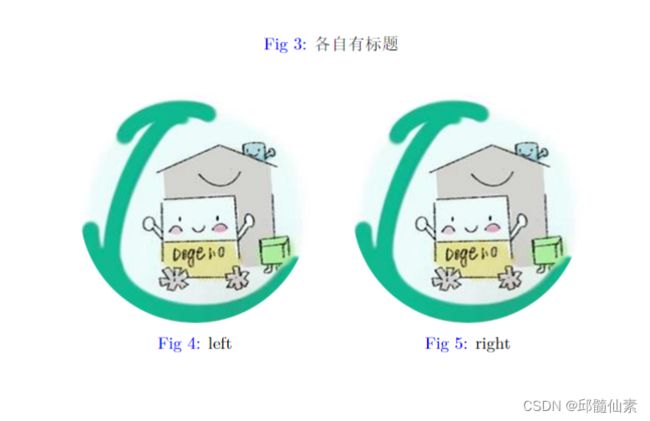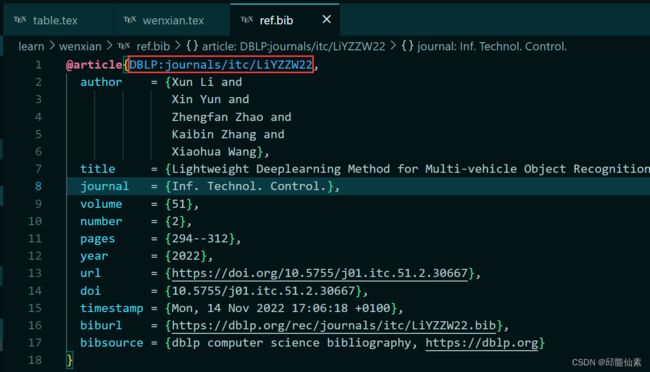latex处理图片and表格and文献引用
目录
1.图片
1.1 一张图片一排排放
1.2 两张图片并排排放且共用一个标题
1.3 两张图片并排排放且标题不同
1.4 修改图片标签
2.表格
2.1 普通表格
2.2 三线表格
3.引用文献
1.图片
引入宏包:
\usepackage[]{graphicx}
核心语句:
\includegraphics{img1.png}({}内为图片名,此时图片与tex文件在同一文件夹下)
1.1 一张图片一排排放
\begin{figure}[h]
\centering
\includegraphics{img1.png}
\caption{i家园——哆啦B梦之家}
\end{figure}
1.2 两张图片并排排放且共用一个标题
\begin{figure}[htbp]
\includegraphics[]{img1.png}
\includegraphics[]{img1.png}
\caption{i家园}
\end{figure}
1.3 两张图片并排排放且标题不同
\begin{figure}[t]
\centering
\caption{各自有标题}
\vspace{12pt}% 设置编号图三与图片的距离
\begin{minipage}{5.5cm}% 5.5cm为宽度,太大会变成上下
\centering\includegraphics{img1.png}
\caption{left}
\end{minipage}
\hspace{10pt}% 中间的间距
\begin{minipage}{5.5cm}
\centering\includegraphics{img1.png}
\caption{right}
\end{minipage}
\end{figure}
1.4 修改图片标签
引入宏包:
\usepackage{caption}
\usepackage{ctex}(由于使用了中文)
\usepackage{xcolor}
\captionsetup{figurename=Fig,labelfont={color=blue}}
上述例子1.3效果如下:
2.表格(不全呜呜)
2.1 普通表格
% tabular\\换行,用&分割列,r,c,l表示每一列居右居中居左;\hline画水平线
% 括号内{||||}四条短竖线表明表格有几条线,p{}可指定宽度
\begin{tabular}{|l|c|r|}
\hline
No. & Grade & Class\\
\hline
1 & 78 & B\\
2 & 89 & B\\
3 & 90 & A\\
\hline
\end{tabular}
2.2 三线表格
% 三线表格 使用宏包booktabs (\toprule,\midrule,\bottomrule)分别表示上中下
\begin{tabular}{ccc}
\toprule
No. & Grade & Class\\
\midrule
1 & 78 & B\\
2 & 89 & B\\
3 & 90 & A\\
\bottomrule
\end{tabular}
3.引用文献
- 到dblp: computer science bibliography (uni-trier.de)等数据库导出BIBTEX格式的文献数据
- 把数据放到.bib文件中
- 在.tex文档中使用\cite{},\bibliography{}等命令引用获输出参考文献
- 编译现在pdflatex->bibtex->pdflatex*2模式
\documentclass{article}
\bibliographystyle{plain}
\begin{document}
this paper cite \cite{DBLP:journals/itc/LiYZZW22} and cite \cite{DBLP:conf/ciss/UnutmazE22}
\bibliography{ref} % 括号内为.bib的文件名
\end{document}
cite{}括号里的内容取自:
效果如下: