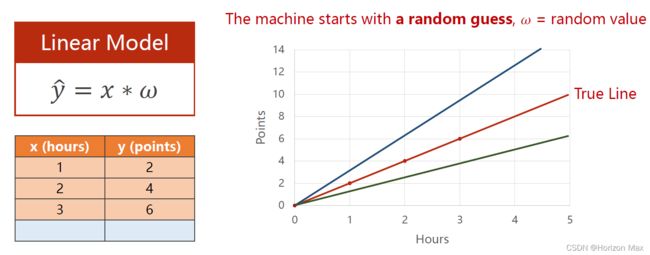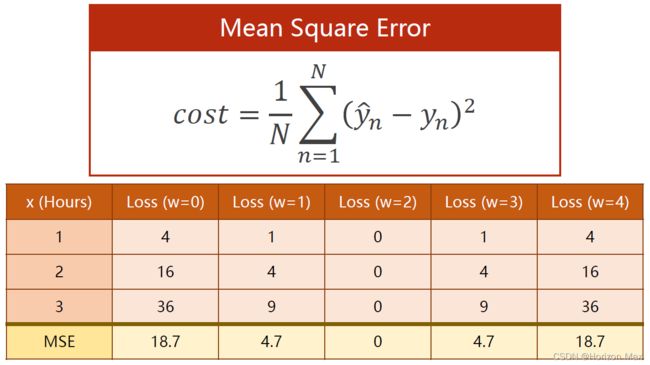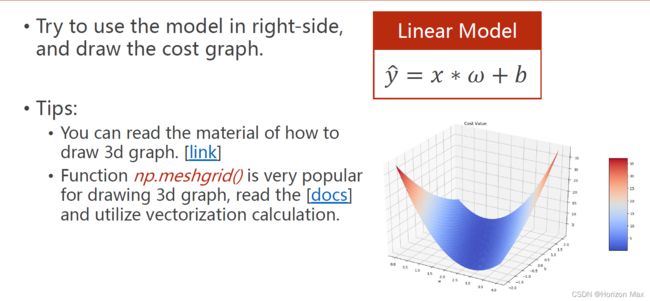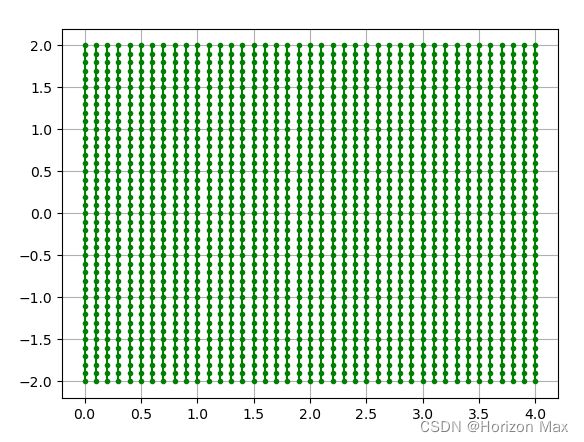PyTorch深度学习实践 Lecture02 线性模型
Author :Horizon Max
✨ 编程技巧篇:各种操作小结
机器视觉篇:会变魔术 OpenCV
深度学习篇:简单入门 PyTorch
神经网络篇:经典网络模型
算法篇:再忙也别忘了 LeetCode
视频链接:Lecture 02 Linear_Model
文档资料:
//Here is the link:
课件链接:https://pan.baidu.com/s/1vZ27gKp8Pl-qICn_p2PaSw
提取码:cxe4
文章目录
- Linear Modle(线性模型)
-
- 概述
-
- Linear Regression
- Loss & Cost
- Compute Cost
- Code
- 运行结果
- Exercise
-
- Code
- 运行结果
- np.meshgrid()函数
- 附录:相关文档资料
Linear Modle(线性模型)
给定 3组 数据,即学习 X 小时(hours)可以得到 Y 分(points);
| X(hours) | Y(points) |
|---|---|
| 1 | 2 |
| 2 | 4 |
| 3 | 6 |
| 预测学习 4 小时(hours)可以得到 ? 分(points): | |
| X(hours) | Y(points) |
| -------- | ----- |
| 4 | ? |
概述
Linear Regression
根据上面的问题我们可以建立一个简单的线性模型,即 Y = W * X ;
如下图所示 :
基本步骤 :
1、根据给定的 3组 数据建立一个线性模型(即拟合一个线性函数);
2、不断调整改变参数 W ,使尽可能多的点落在拟合的直线上(即图中的True Line);
3、将 X=4 输入到建立的模型当中,得到预测 学习4个小时后的结果 Y-hat 分。
Loss & Cost
我们使用 Loss(损失函数)或 Cost(代价函数)来评价模型的好坏;
Cost(代价函数)= Loss(损失函数)/ 样本数(N)

在这里使用的是 均方误差 MSE(Mean Square Error),其计算公式如下:
Compute Cost
Code
# Here is the code :
import numpy as np
import matplotlib.pyplot as plt
x_data = [1.0, 2.0, 3.0]
y_data = [2.0, 4.0, 6.0]
def forward(x): # 定义前向传播
return x*w
def loss(x, y): # 定义损失函数
y_pred = forward(x)
return (y_pred - y)**2
w_list = []
mse_list = []
for w in np.arange(0.0, 4.1, 0.1): # 使用穷举法来遍历 W 值
print("w=", w)
l_sum = 0
for x_val, y_val in zip(x_data, y_data):
y_pred_val = forward(x_val)
loss_val = loss(x_val, y_val)
l_sum += loss_val
print('\t', x_val, y_val, y_pred_val, loss_val)
print('MSE=', l_sum/3)
w_list.append(w)
mse_list.append(l_sum/3)
plt.plot(w_list,mse_list)
plt.ylabel('Loss')
plt.xlabel('w')
plt.show()
运行结果
w= 0.0
1.00 2.00 0.00 4.00
2.00 4.00 0.00 16.00
3.00 6.00 0.00 36.00
MSE= 18.666666666666668
w= 0.1
1.00 2.00 0.10 3.61
2.00 4.00 0.20 14.44
3.00 6.00 0.30 32.49
MSE= 16.846666666666668
w=0.2
1.00 2.00 0.20 3.24
2.00 4.00 0.40 12.96
3.00 6.00 0.60 29.16
MSE= 15.120000000000003
w= 0.30000000000000004
1.00 2.00 0.30 2.89
2.00 4.00 0.60 11.56
3.00 6.00 0.90 26.01
MSE= 13.486666666666665
w=0.4
1.00 2.00 0.40 2.56
2.00 4.00 0.80 10.24
3.00 6.00 1.20 23.04
MSE= 11.946666666666667
w=0.5
1.00 2.00 0.50 2.25
2.00 4.00 1.00 9.00
3.00 6.00 1.50 20.25
MSE= 10.5
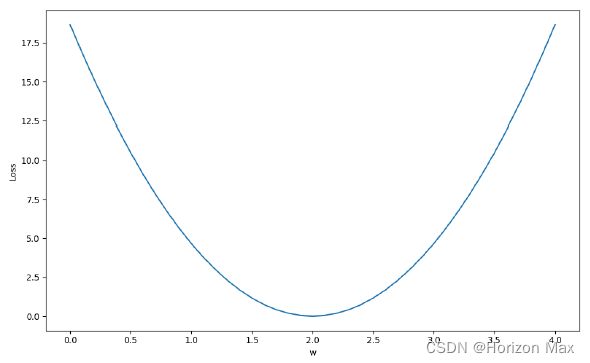
Exercise
Code
# Here is the code :
import numpy as np
import matplotlib.pyplot as plt
from mpl_toolkits.mplot3d import Axes3D # 3D绘图
x_data = [1.0, 2.0, 3.0]
y_data = [2.0, 4.0, 6.0]
def forward(x): # 定义前向传播
return x * w + b
def loss(x, y): # 定义loss函数
y_pred = forward(x)
return (y_pred - y) ** 2
w_list = [] # 空列表用于存放w、b、mse值
b_list = []
mse_list = []
for w in np.arange(0.0, 4.1, 0.1): # 穷举法遍历 w [0.0 ~ 4.1),间隔0.1
for b in np.arange(-2.0, 2.1, 0.1): # 穷举法遍历 b [-2.0 ~ 2.0),间隔0.1
l_sum = 0
for x_val, y_val in zip(x_data, y_data):
y_pred_val = forward(x_val)
loss_val = loss(x_val, y_val)
l_sum += loss_val # 将拟合过程中得到的每个(Y-hat-Y)值累加(Loss)
w_list.append(w)
b_list.append(b)
mse_list.append(l_sum/3) # Loss值 / 样本数得到 Cost值
mse_list = np.array(mse_list) # 转变成np.array格式便于绘图
mse_list = mse_list.reshape(41, 41)
mse_list = mse_list.transpose()
w, b = np.meshgrid(np.unique(w_list), np.unique(b_list)) # 需要转换成np.array格式
# np.meshgrid()函数自动坐标矩阵
fig = plt.figure(figsize=(8, 8))
ax = Axes3D(fig)
surf = ax.plot_surface(w, b, mse_list,
rstride=1, # 行(row)的跨度
cstride=1, # 列(column)的跨度
cmap=plt.get_cmap('rainbow'))
ax.set_zlim(0, 40) # Z轴lim
ax.set_xlabel('W') # 设置角标
ax.set_ylabel('b')
plt.title("Cost Values")
fig.colorbar(surf, shrink=0.5, aspect=10) # shrink:色彩条与图形高度的比例, aspect:色彩条本身的长宽比
plt.show()
运行结果
np.meshgrid()函数
w, b = np.meshgrid(np.unique(w_list), np.unique(b_list)) # 需要转换成np.array格式
# np.meshgrid()函数自动坐标矩阵
print('w = ', w)
print('b = ', b)
plt.plot(w, b,
color='g', # 设置颜色为green
marker='.', # 设置点类型为圆点
linestyle='-') # 点与点之间用-连接
plt.grid(True)
plt.show()
w = [[0. 0.1 0.2 ... 3.8 3.9 4. ]
[0. 0.1 0.2 ... 3.8 3.9 4. ]
[0. 0.1 0.2 ... 3.8 3.9 4. ]
...
[0. 0.1 0.2 ... 3.8 3.9 4. ]
[0. 0.1 0.2 ... 3.8 3.9 4. ]
[0. 0.1 0.2 ... 3.8 3.9 4. ]]
b = [[-2. -2. -2. ... -2. -2. -2. ]
[-1.9 -1.9 -1.9 ... -1.9 -1.9 -1.9]
[-1.8 -1.8 -1.8 ... -1.8 -1.8 -1.8]
...
[ 1.8 1.8 1.8 ... 1.8 1.8 1.8]
[ 1.9 1.9 1.9 ... 1.9 1.9 1.9]
[ 2. 2. 2. ... 2. 2. 2. ]]
附录:相关文档资料
PyTorch 官方文档: PyTorch Documentation
PyTorch 中文手册: PyTorch Handbook
《PyTorch深度学习实践》系列链接:
Lecture01 Overview
Lecture02 Linear_Model
Lecture03 Gradient_Descent
Lecture04 Back_Propagation
Lecture05 Linear_Regression_with_PyTorch
Lecture06 Logistic_Regression
Lecture07 Multiple_Dimension_Input
Lecture08 Dataset_and_Dataloader
Lecture09 Softmax_Classifier
Lecture10 Basic_CNN
Lecture11 Advanced_CNN
Lecture12 Basic_RNN
Lecture13 RNN_Classifier